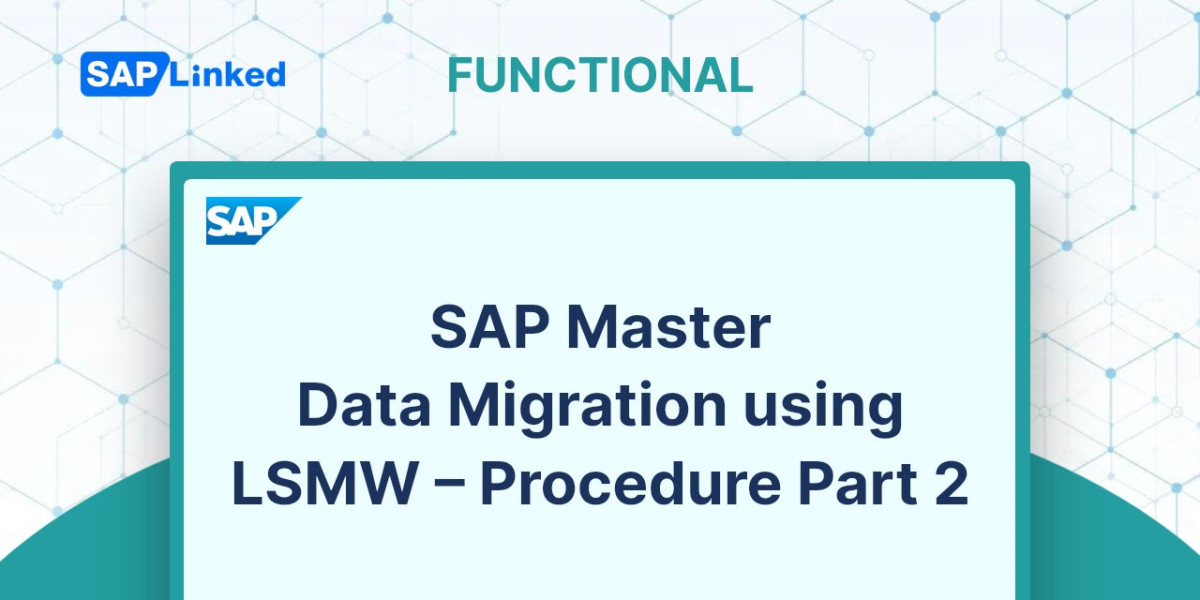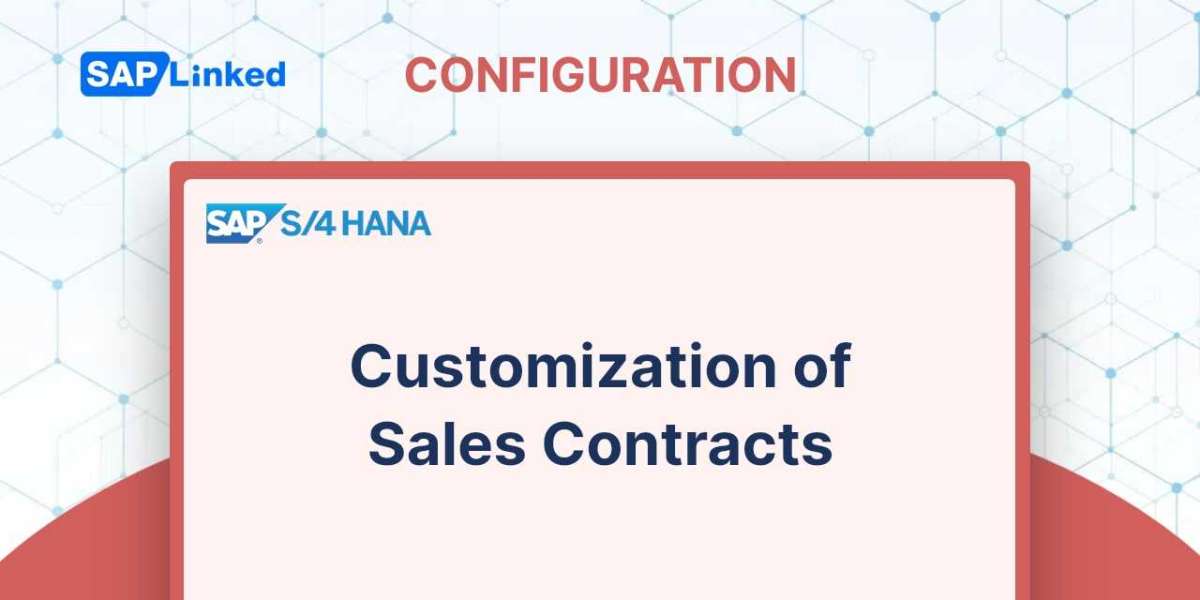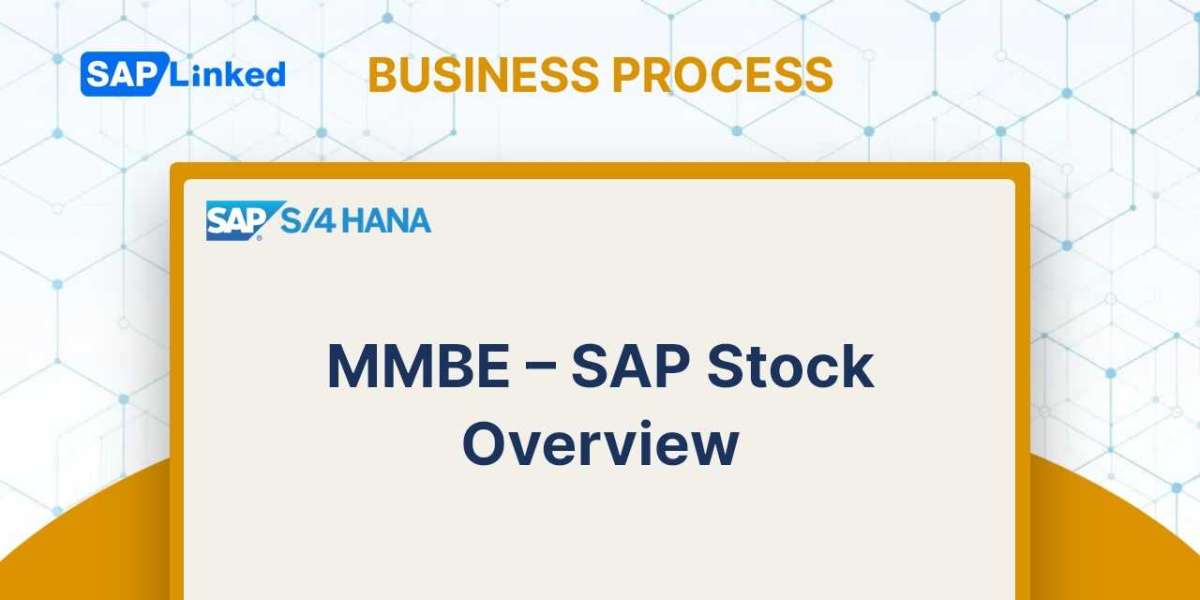This article is a continuation of the SAP Master Data Migration using LSMW – Intro Procedure Part 1, where we explained the maintenance of object attributes and source structures. Let´s proceed to the next steps in master data migration using LSMW.
Maintain Source Fields
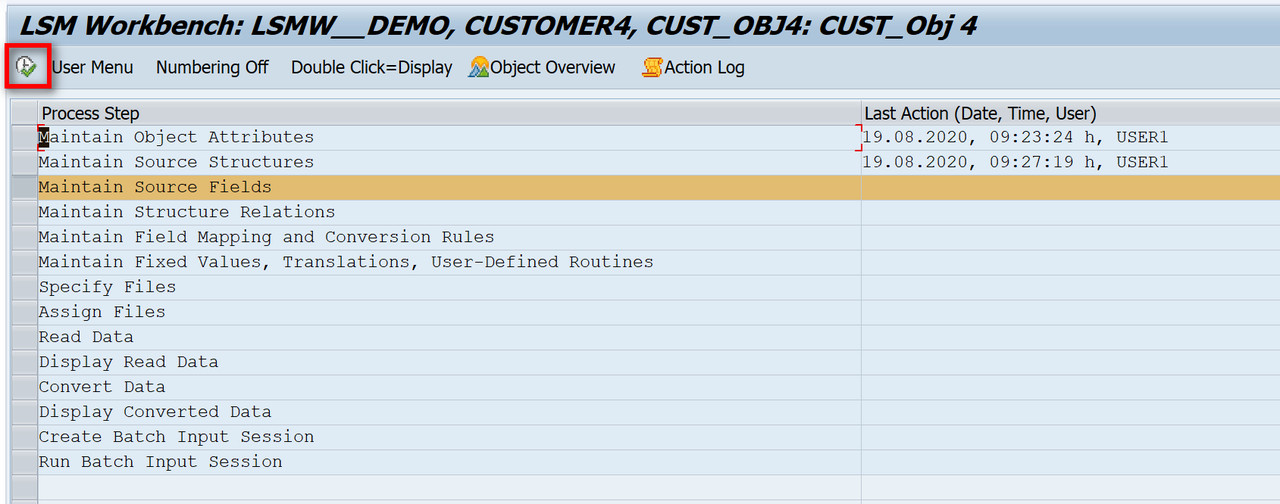
Figure 1 LSMW – Maintain Source Fields
- The "Create source field" button enables the creation of individual source fields. You can specify the name, label, length and type of field.
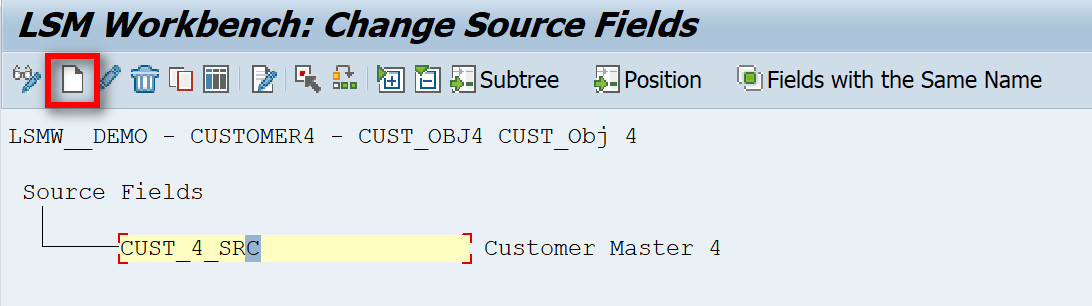
Figure 2 LSMW – New Source Fields Creation
- Fill in the details and click on "Continue" button or press Enter.
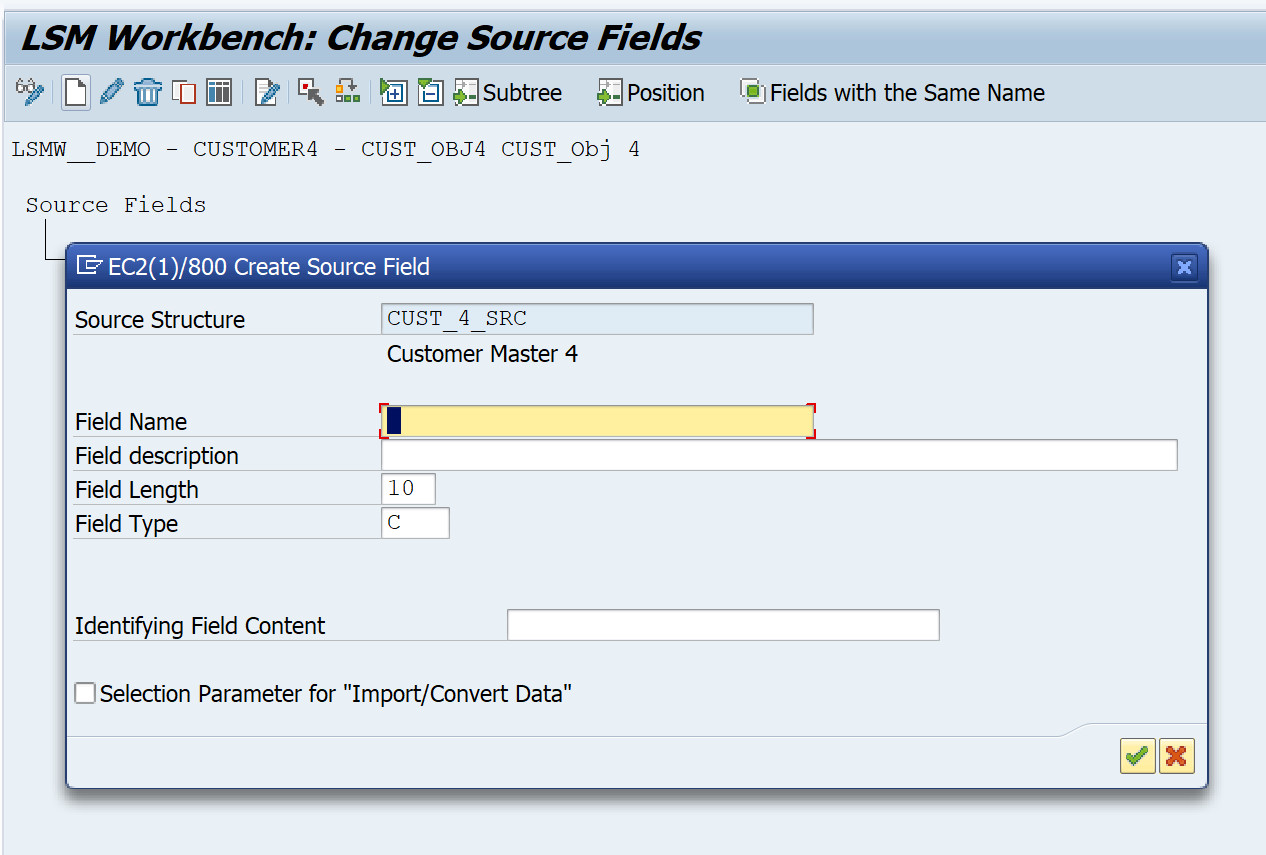
Figure 3 LSMW – New Source Fields Creation, details
“Selection Parameter” can be set during Read/Convert data. When selecting this indicator, the associated field will be provided as a selection parameter during data read or conversion.
- You Source fields can be retained in Table Form. Click on the "Table Maintenance" button to display the fields in a tabular format.
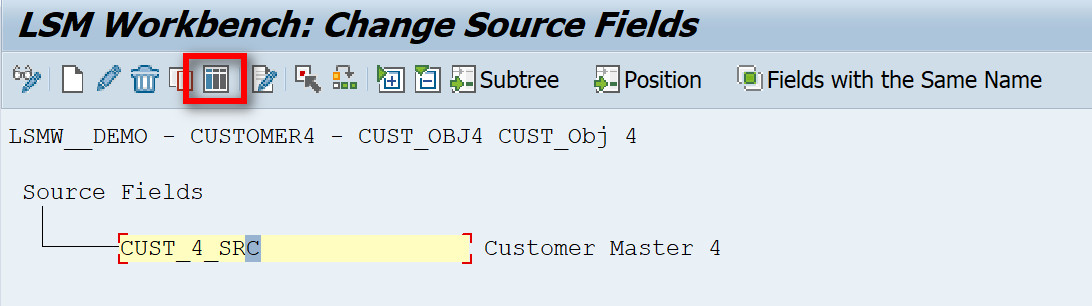
Figure 4 LSMW – New Source Fields Creation - Table Maintenance
- All fields can be filled out or copied from the file.
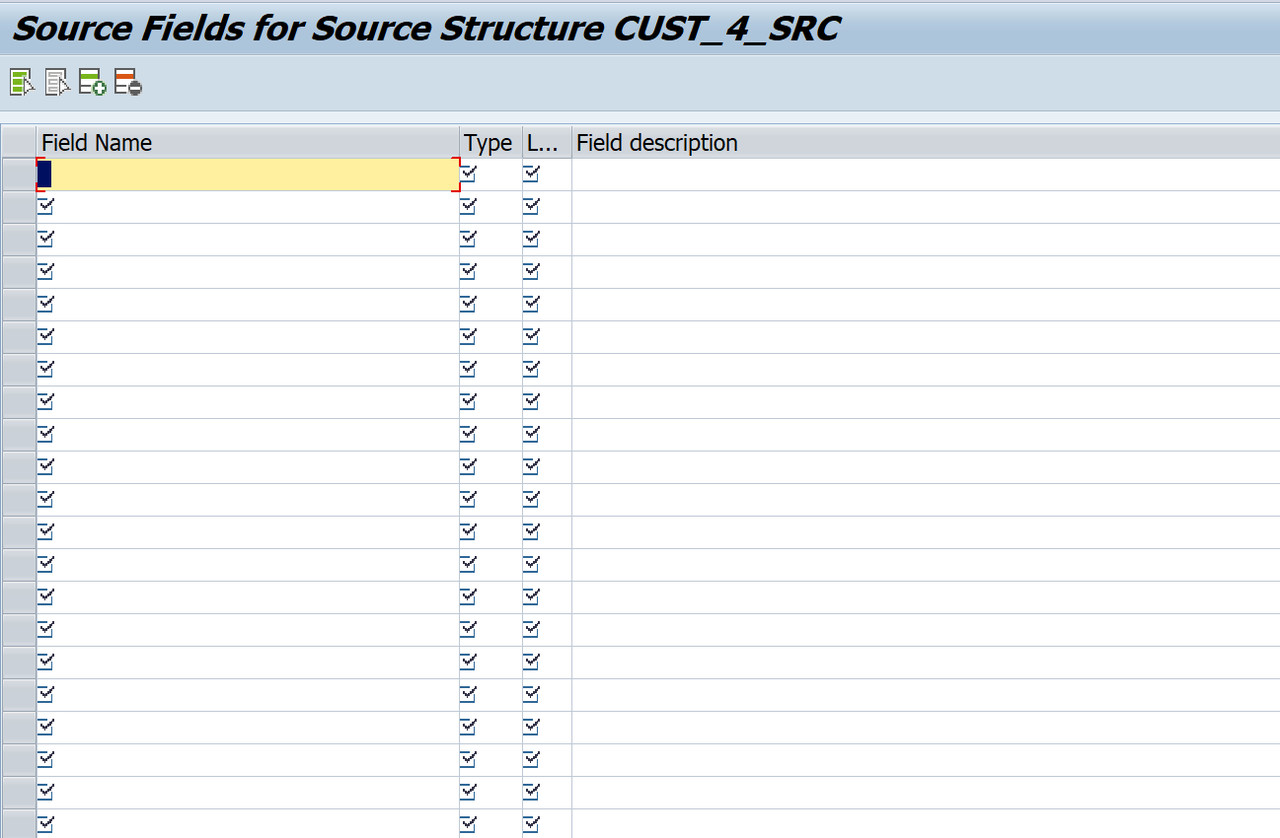
Figure 5 LSMW – New Source Fields Creation - Table Maintenance, details
- To find all required fields, navigate to the "Object Overview" in the main view.
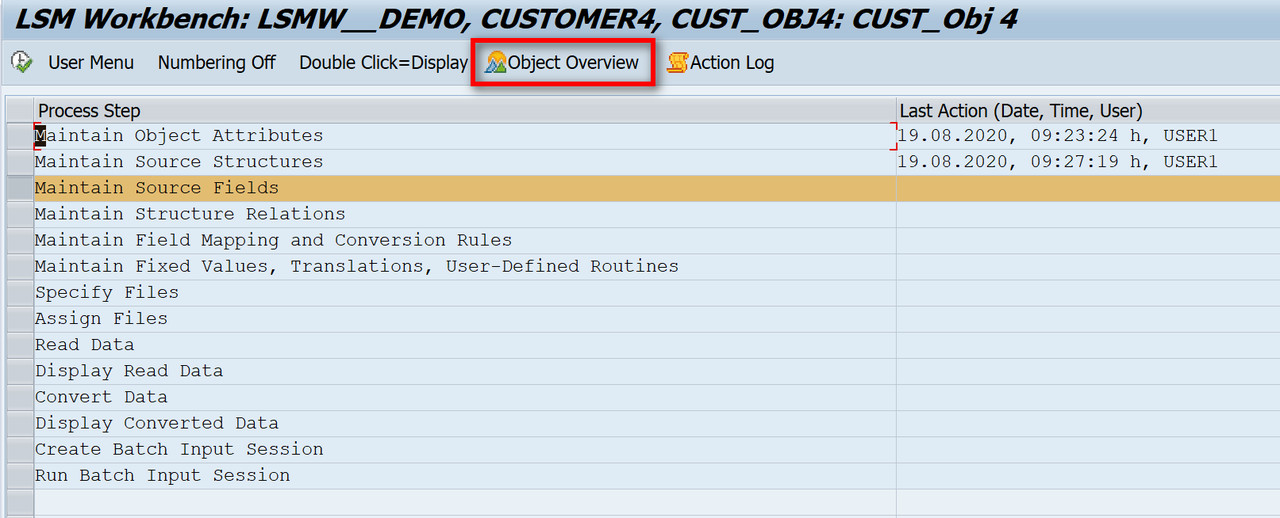
Figure 6 LSMW – Object Overview
- Choose the “Table” button.
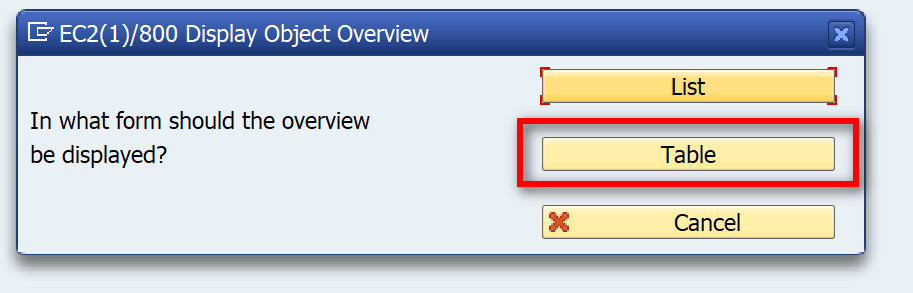
Figure 7 LSMW – Object Overview - Selection
- Copy the data from all fields into the table in point 4.
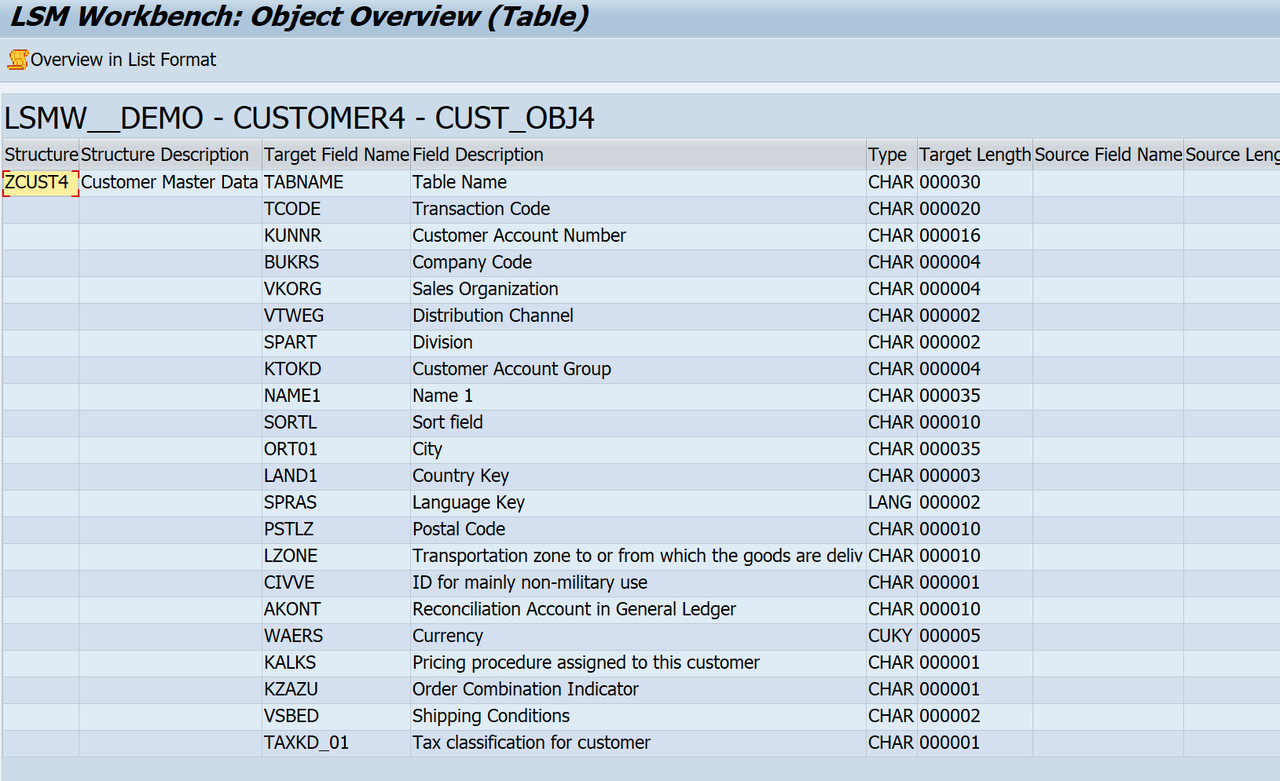
Figure 8 LSMW – Object Overview – Data display
- All source fields are displayed now. Save it.
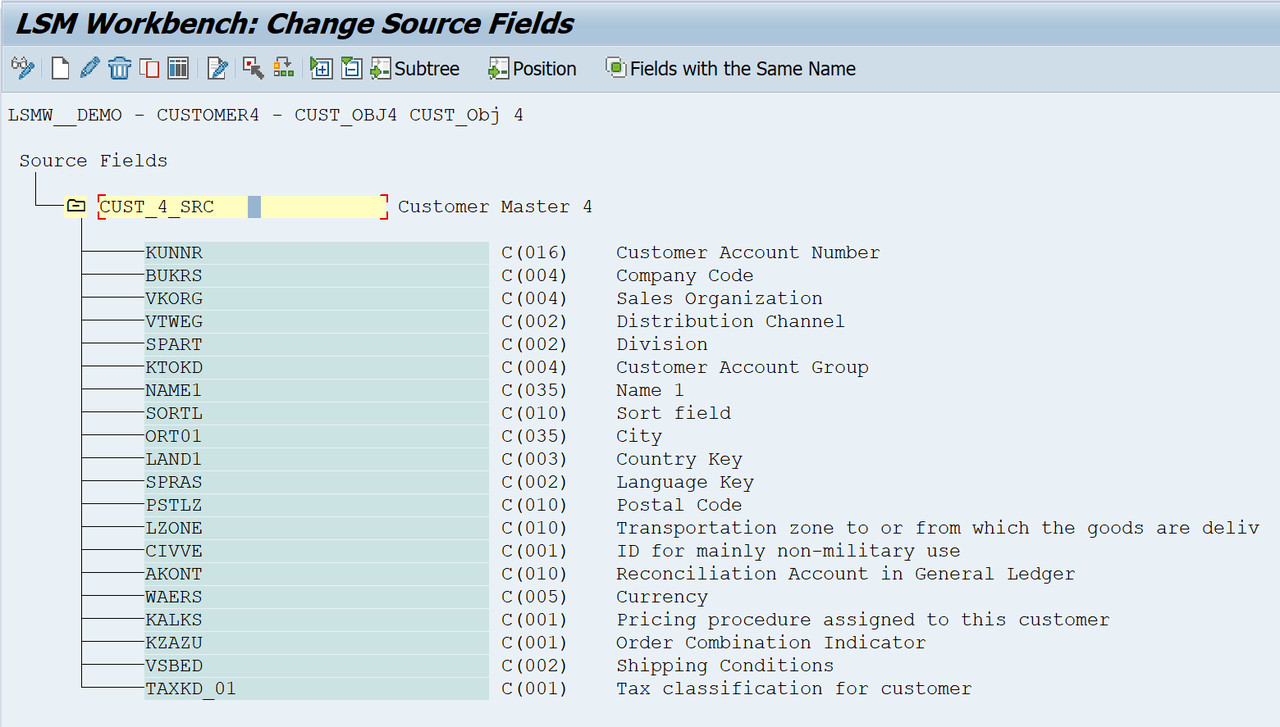
Figure 9 LSMW – Source Fields Added
Maintain Structure Relations
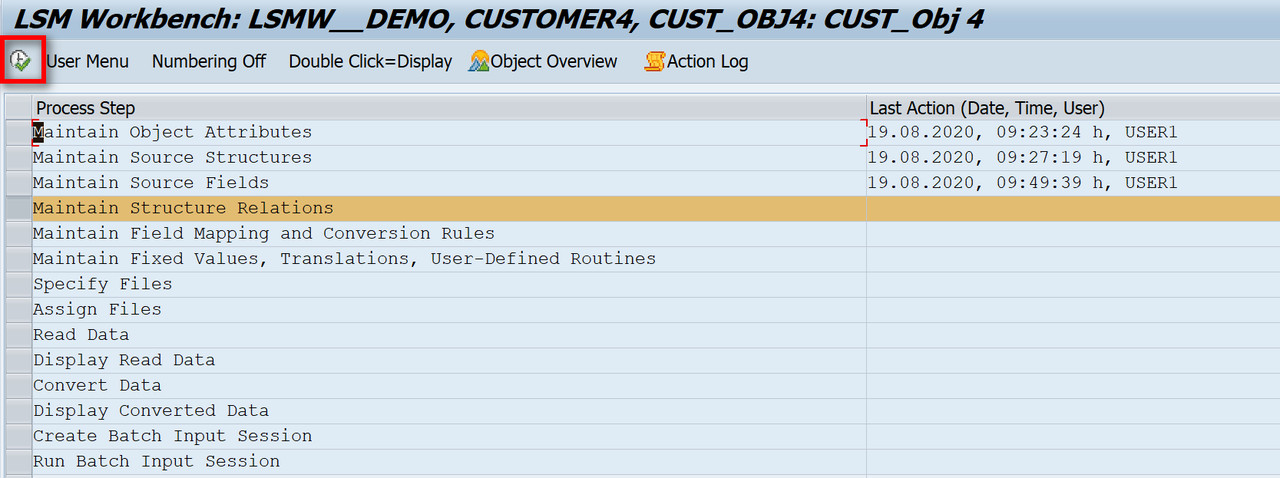
Figure 10 LSMW – Maintain Structure Relations
In the maintain structure relations step, the relationships between source and target structures are determined. The object type and import technique chosen will determine the possible target structures.
To set up structural relationships, place the cursor on the targeted structures. When the "Relationship" button is clicked, a window appears displaying the existing source structures for selection. To change the relation, the current one must be deleted. Additionally, you can utilize a "check to check" approach to detect any structural errors.
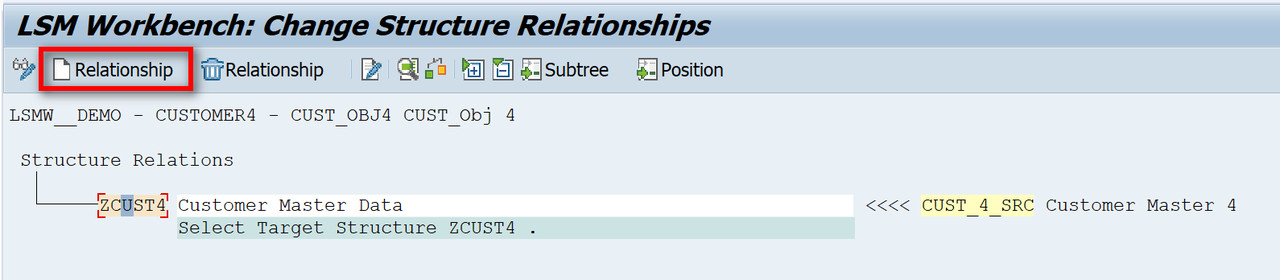
Figure 11 LSMW – Adding Relationship
Maintain Field Mapping and Conversion Rules
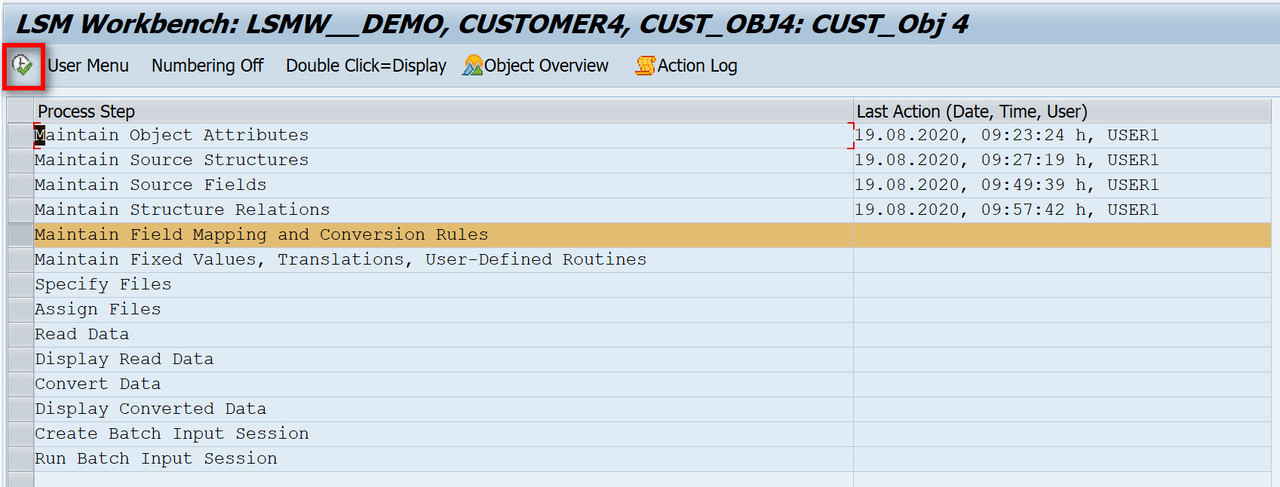
Figure 12 LSMW – Maintain Field Mapping and Conversion Rules
- In the Maintain Field Mapping and Conversion Rules step, you pair source fields with target fields and establish how the field contents will be transformed. The fields of the selected target structure will be shown.
The following information is shown for each target field:
- Field description
- Assigned source fields (if any)
- Rule type (fixed value, translation etc.)
- Coding
- To link a source field, select the target field in the tree structure and choose “Assign source field”.
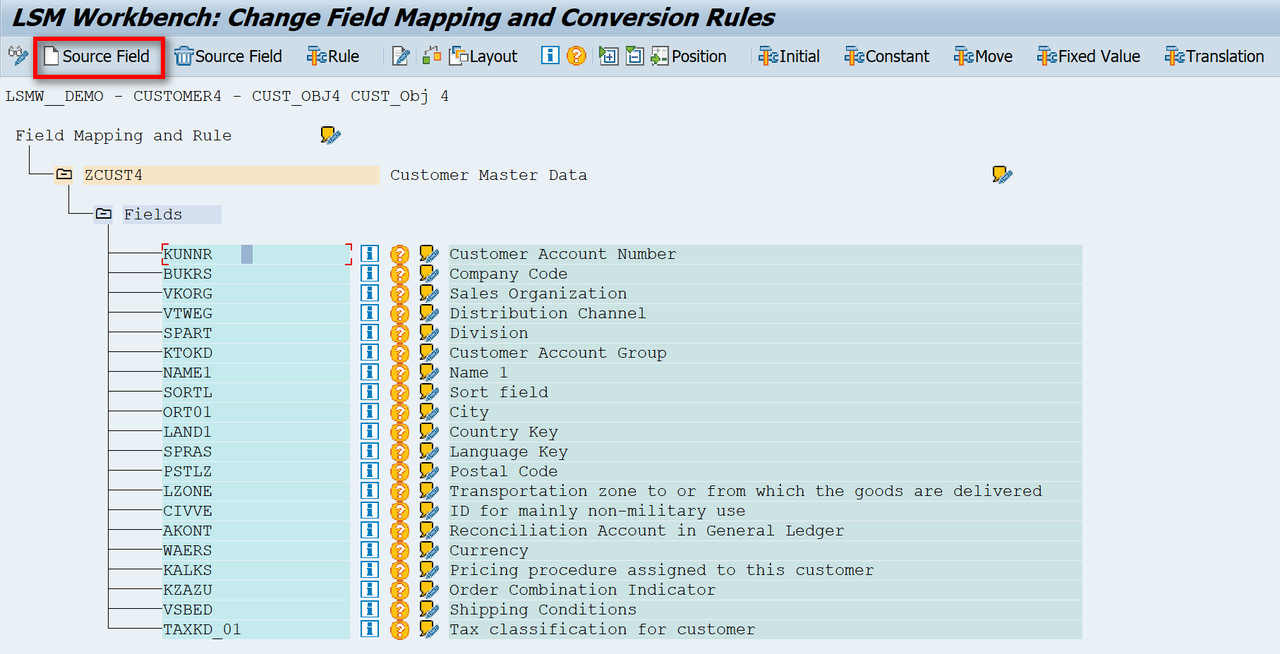
Figure 13 LSMW – Maintain Field Mapping – Source Field
- This shows a list of source fields that are available to choose from. You can also double-click on the fields to set them.
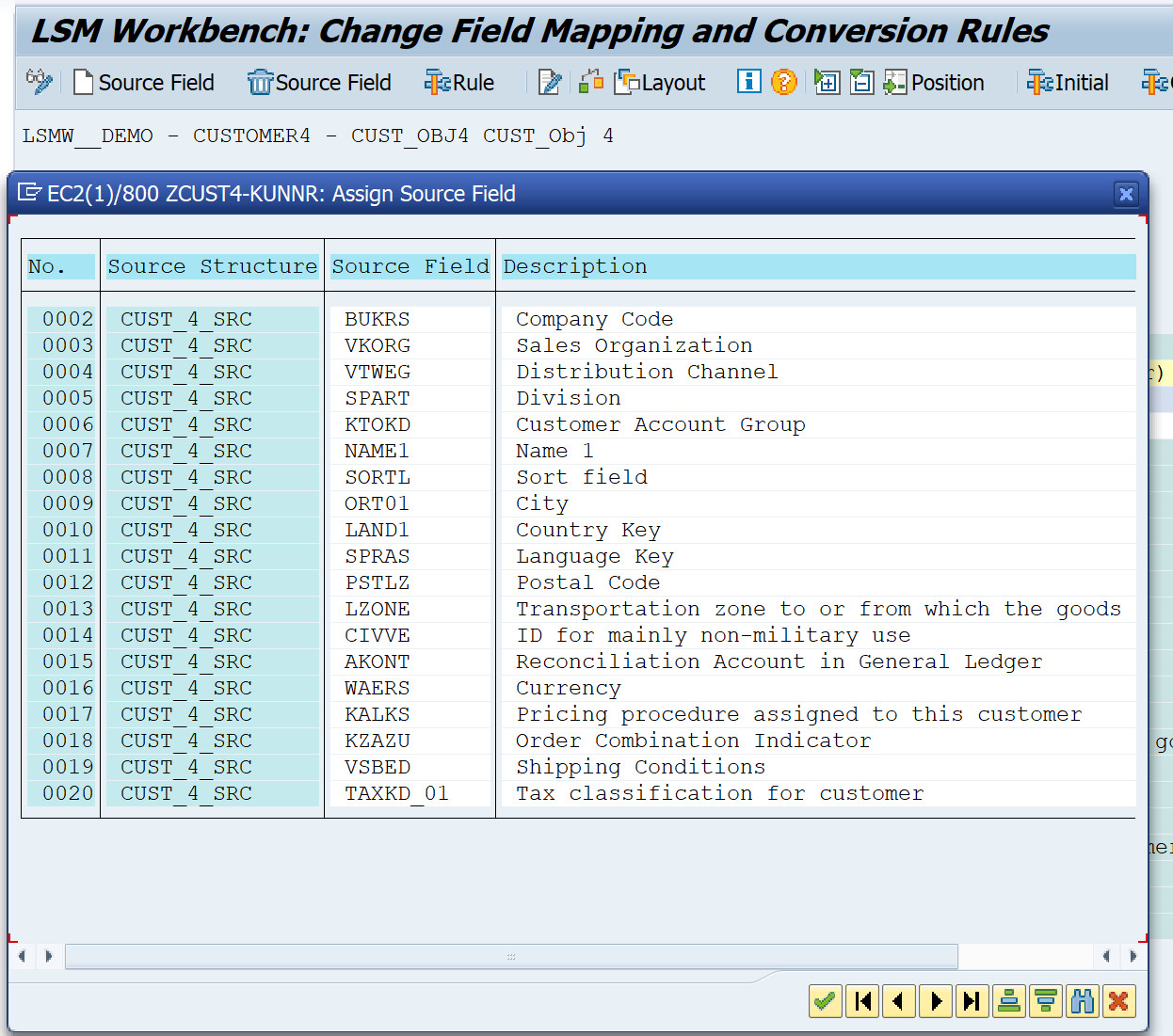
Figure 14 LSMW – Maintain Field Mapping – Source Field Selection
- Assigning source fields is possible via "Auto-Field Mapping".
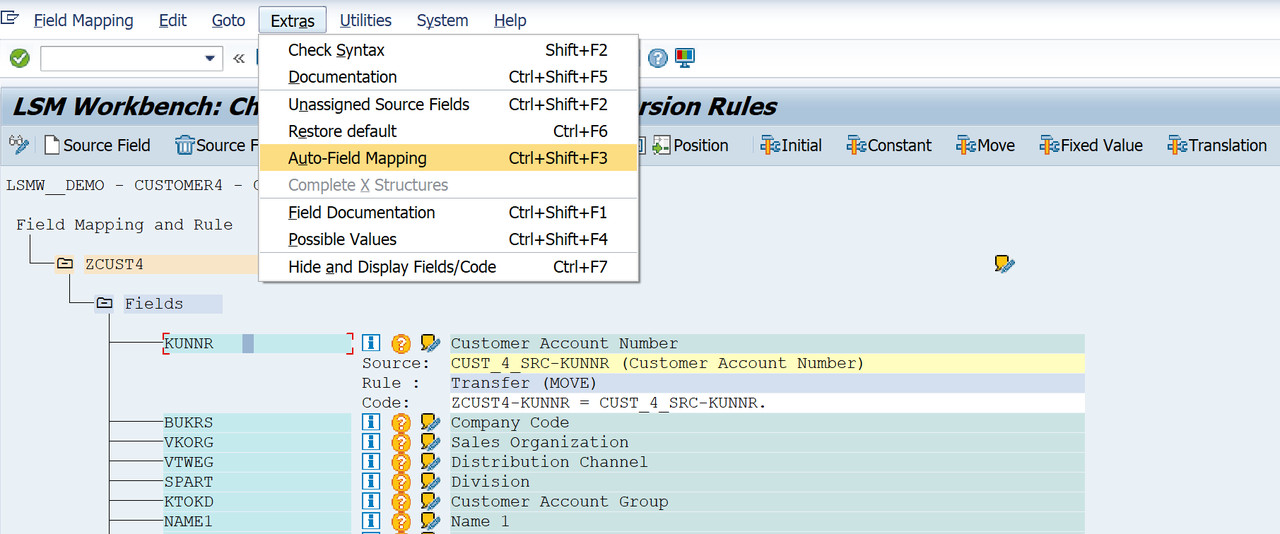
Figure 15 LSMW – Auto-Field Mapping
- The settings view will be shown, please confirm it.
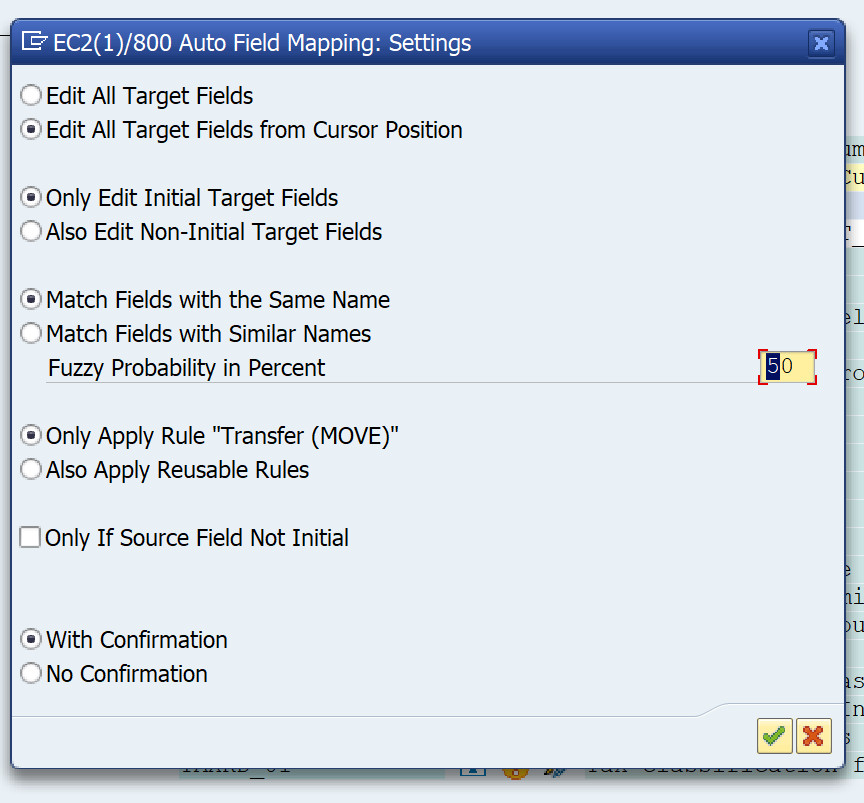
Figure 16 LSMW – Auto-Field Mapping Settings
- You can accept the proposal or select an alternative source field.
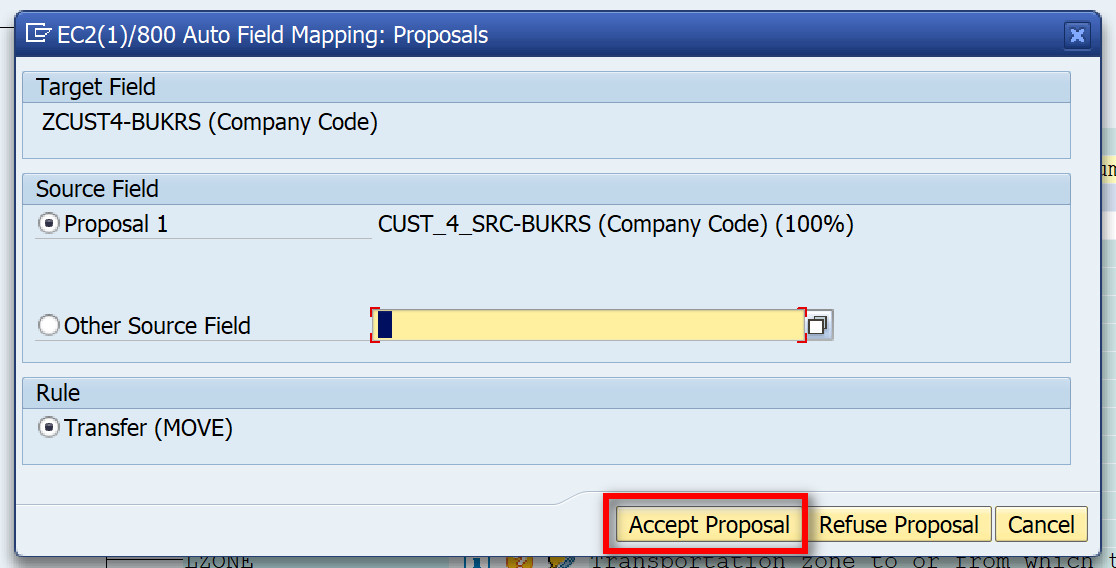
Figure 17 LSMW – Auto-Field Mapping - Proposals
- You specify the conversion rules after allocating the source fields. By default the rule is Move. You can choose from multiple standard techniques using a pushbutton.
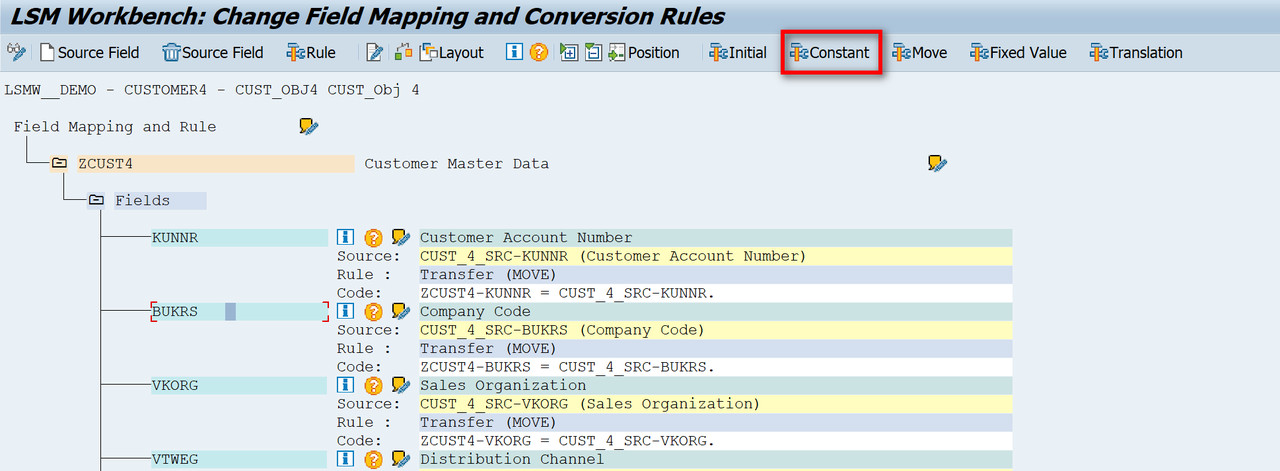
Figure 18 LSMW – Conversion Rule Selection
- Initial - The coding assigned to the target field is removed. The source fields that have been mapped to the target fields will also be deleted.
- Constant - The target field has a predetermined value.
- Fixed- this fixed value object is filled with an actual value in the next step
- Translation - The target field uses a translation table to convert its contents through coding.
NOTE: Constant and fixed value should be removed from the step 3.
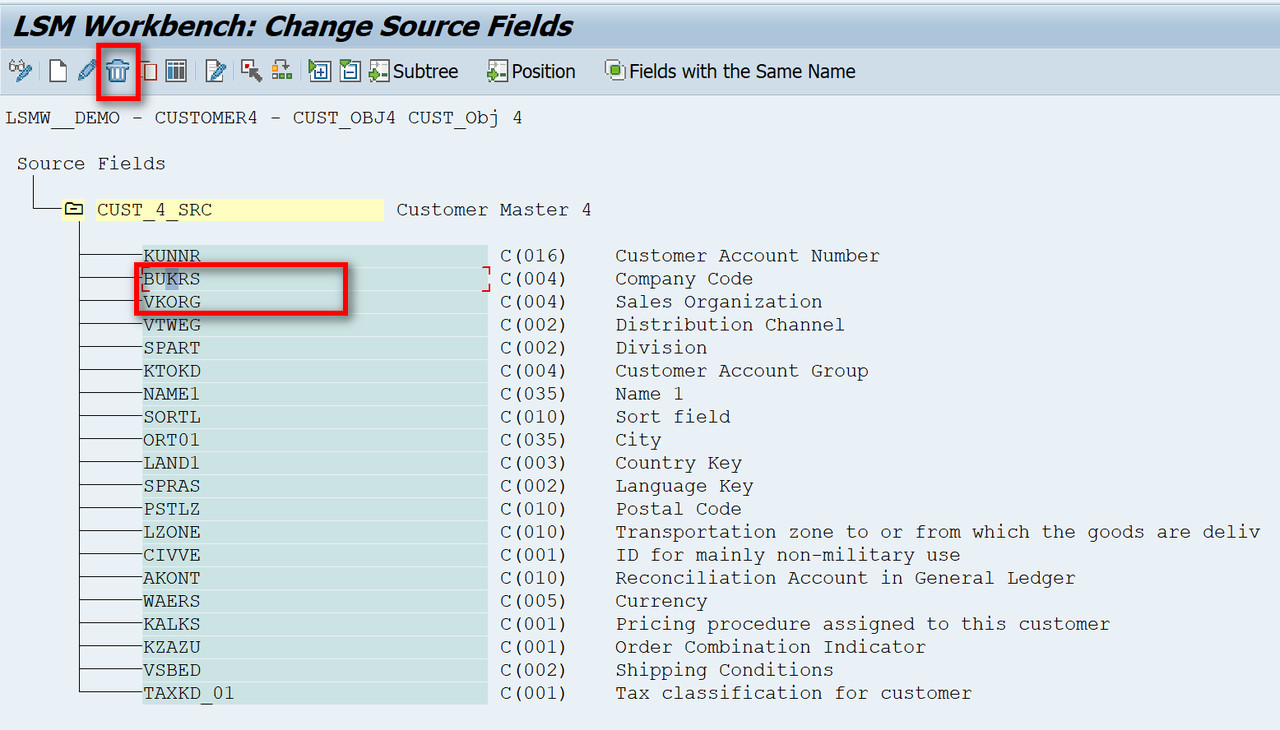
Figure 19 LSMW – Conversion Rule - Constant and Fixed Value Removal
- Go back and choose the next step - Maintain Fixed Values, Translations, User-Defined Routines, which will be covered in the article SAP Master Data Migration using LSMW –Procedure Part 3.