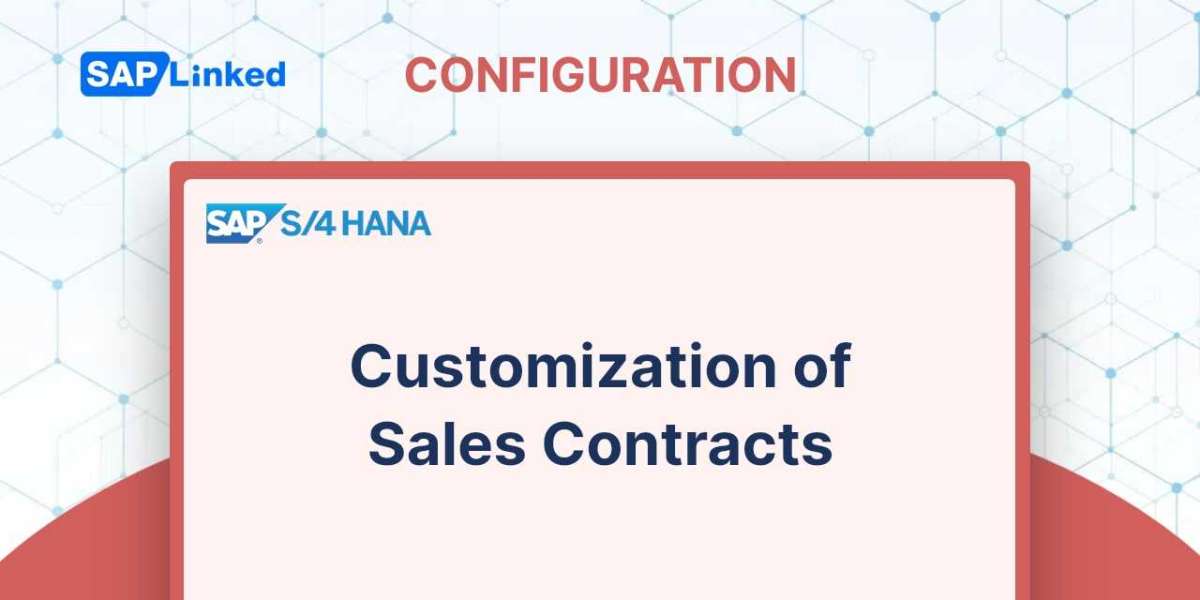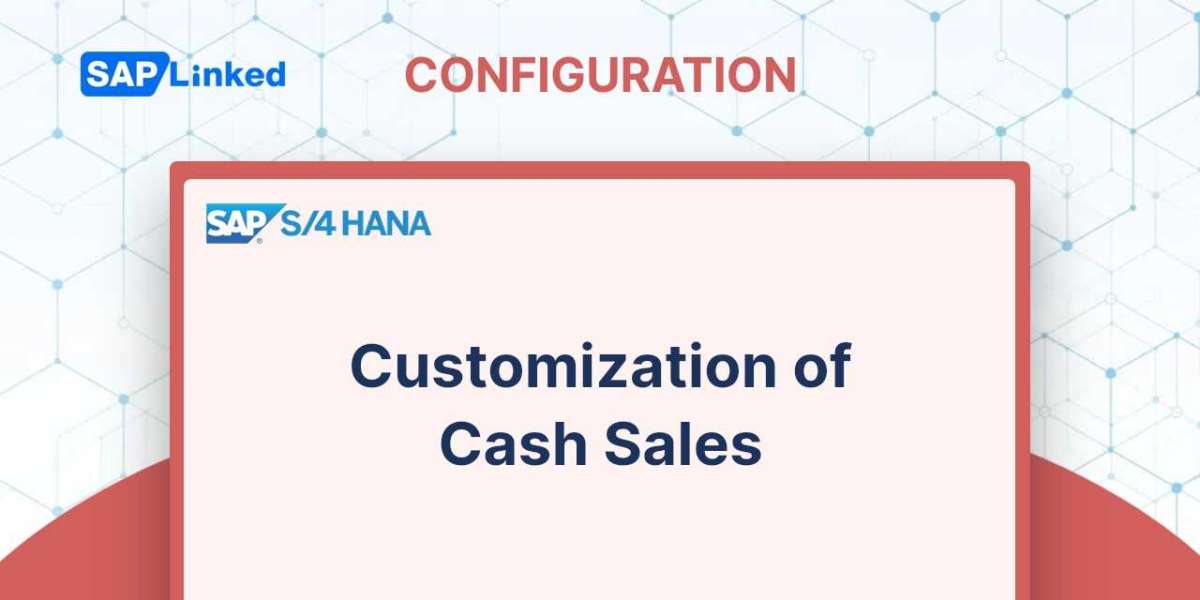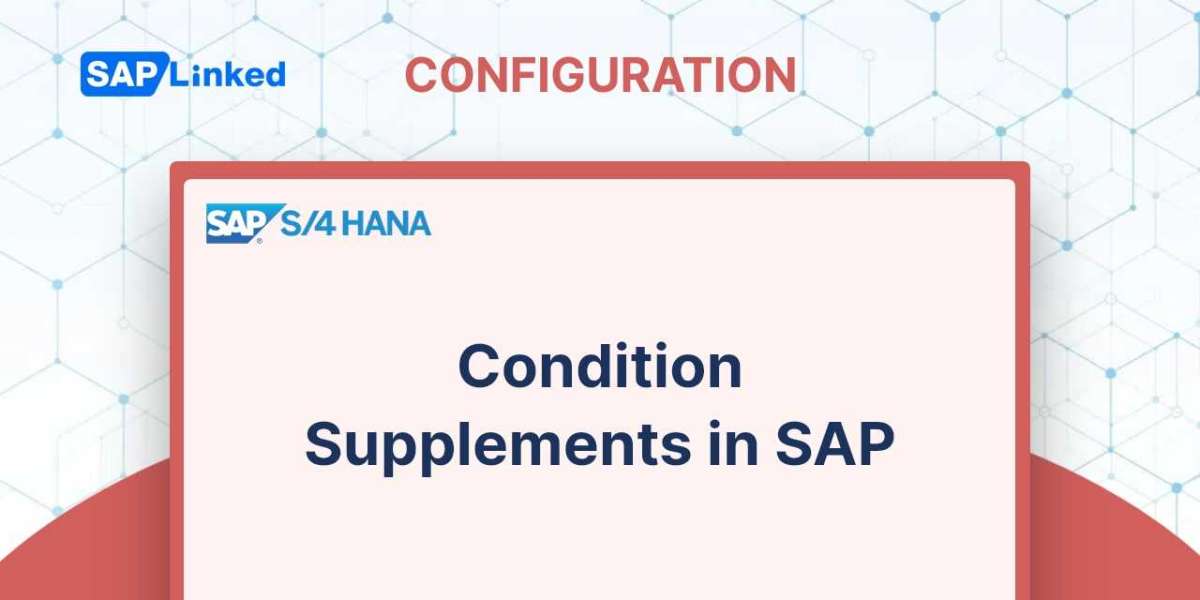A sales contract is a formal agreement that includes all the components of a sales order as well as a time limit for its validity. By agreeing to a sales contract, the seller commits to providing the customer with the products and services, and the customer commits to accepting and paying for the goods and services in accordance with the contract's terms and conditions. A contract's breach can result in fines and other fees in addition to its own consequences. A sales contract serves as a tool for revenue assurance for the companies since it is legally binding and gives a precise picture of the current period of revenues and the future period of revenues.
In the sales document customization transaction VOV8, SAP offers a contract tab for capturing the contractual data into a contract sales document. You must choose an option when configuring the contract document type, as illustrated in Figure 1, in order to enable this contract tab for your document type. For a contract, you can have both a header pricing procedure and an item pricing procedure. In SAP, a contract can either be copied to an order, followed by a delivery, and then a billing document (quantity contracts), or it can go straight to a billing document (such as service contracts). In SAP, you handle the quantity contracts via document type CQ and service contracts via SC.
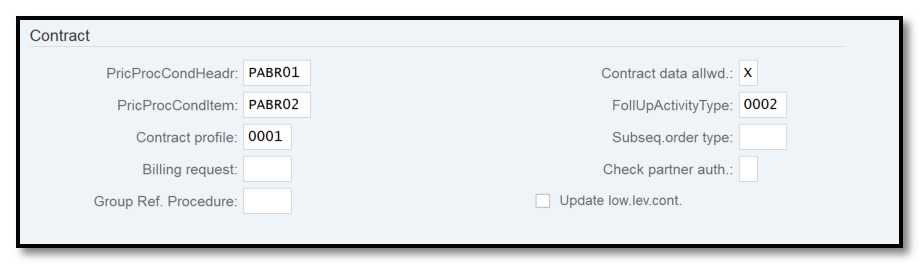
Figure 1 Contracts section from the VOV8 customization screen
Let’s take a look at these customizing fields in VOV8:
Pricing Procedure Condition Header/Pricing Procedure Condition Item The pricing for a contract can be set up when creating the contract document itself, as opposed to a sales document, where you typically build up a pricing master record before creating the transactional sales document. This is especially advantageous in situations where you sign up a fixed lump-sum value contract with your customer, leaving extremely limited space for building up masters because each contract has a separate price, and it does not follow any price list/rate card. This category can also include a service sale that includes a variation configuration. For these reasons, the standard SAP system offers the header pricing process PABR01 with condition type PKAR and the item pricing procedure PABR02 with condition types PPAR and PPAG. The pricing is maintained together with a reference to the contract number when you create the contract.
Contract Profile Here, you designate the default contract profile for your contract document, which in turn regulates the contract start and end dates rule, default validity period, cancellation procedure to be used when the contract is cancelled, subsequent action necessary in the event that the contract has expired or is about to expire, and action date rule that determines the date when that subsequent action is supposed to take place.
To set up these date rules and the contract profile, use menu path :
IMG ➢ Sales And Distribution ➢ Sales ➢ Sales Documents ➢ Contracts ➢ Contract Data.
Billing Request The billing request type that you want to utilize to start the billing processing for your contract document is assigned here.
Group Reference Procedure This field is important for the setup of the master contracts document. Here, you designate a reference mechanism that outlines the conditions under which information from a master contract is transferred to lower-level contracts.
Contract Data Allowed This is where you specify whether the contract data screens should appear when you enter a sales transaction using your sales document type. You can leave this field's value empty to disable the contract data screens for your particular sales document type, use Y to force the item contract data to flow from the header contract data, or use X to enable the contract data for the sales document.
Follow Up Activity Type The follow-up action work list can be used to start the subsequent follow-up activity when a contract document is about to expire. You might specify the follow-up activity as, for instance, drafting a quotation, mailing it to the account manager, starting a telesales call to the customer, etc. The type of follow-up activity you want SAP to suggest when you run the follow-up work lists is entered here.
Subsequent Order Type SAP utilizes this parameter to automatically suggest the default document type for later processing, such as a quotation for a new contract, when you execute the subsequent processing for an expired contract.
Check Partner Authorizations Quantity contracts with release orders are using this field. The field check partner authorizations in the sales document type customization are provided by SAP because there may be instances in the real world when a client only authorizes a small number of branch offices to make a release against the sales contract.
Any partner in the quantity contract with partner type AG (sold-to party) or AA (party allowed to release) is permitted to release the contract by SAP if you choose A in this field. By choosing B in this area, any partner who is lower on the customer hierarchy than the contract's sold-to party may release the agreement. If this field is left empty, any party could easily release the contract.
Update Lower Level Contracts For master contracts, SAP offers this checkbox. When customizing the master contract, tick the box to update the flow when a master contract is copied to a lower-level contract.
Common Customizations in Sales Contracts
The several customization options that are common to all contract document types will now be explained.
Define Validity Period Category
SAP proposes the validity periods in a contract using a two-character key called the validity period category. A contract profile receives the key, which defaults to the contract document from there. The category of validity time can be used as one of the essential terms in determining contract pricing as well as in statistical analyses of contracts.
You can define a validity period category key by using transaction code VOVO or by following the menu path :
IMG ➢ Sales And Distribution➢ Sales ➢ Sales Documents ➢ Contracts ➢ Contract Data ➢ Define Validity Period Categories.
Figure 2 represents the customization screen for defining the validity period category.
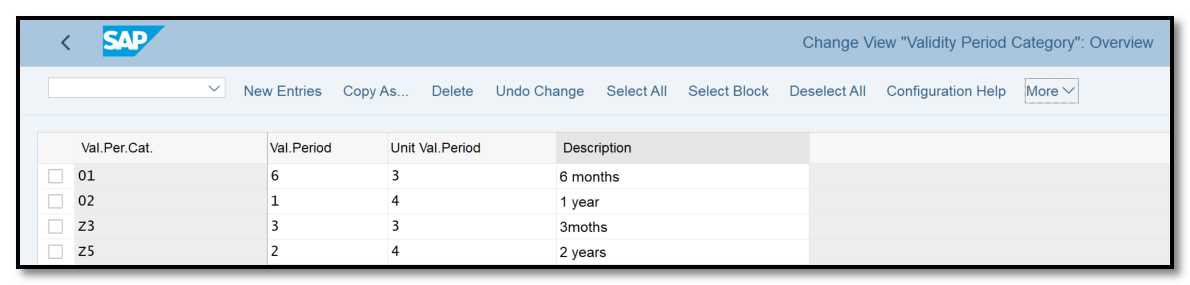
Figure 2 Defining the validity period category
A two-character identifying key with a Y or Z as the first character is required to design your own validity period category. Give your validity category a relevant description and enter a value for the validity period and the unit for the validity period in the Val.Period and Unit Val.Period sections. Unit Val.Period options are 1 (day), 2 (week), 3 (month), and 4. (year). In order to create the two-year validity period represented by category Z5 in Figure 2, we kept 2 as the validity period, selected 4 as the unit for the validity period, and provided a description.
Rules for Determining Dates
Here, you provide the rules for choosing the starting and end dates of your contracts. The transaction code is VOVP, and the menu path is:
IMG ➢ Sales And Distribution➢ Sales ➢ Sales Documents ➢ Contracts ➢ Contract Data ➢ Define Rule For Determining Dates.
The established rules for two date determination are shown in Figures 3 and 4. Rule Z1 establishes the day on which a follow-up action on the contract should be due, that is, two months before the contract's end date, and Rule Z2 establishes the contract's end date as today's date + two years. The number of working days is determined by both rules using the factory calendar ZZ - factory calendar US.
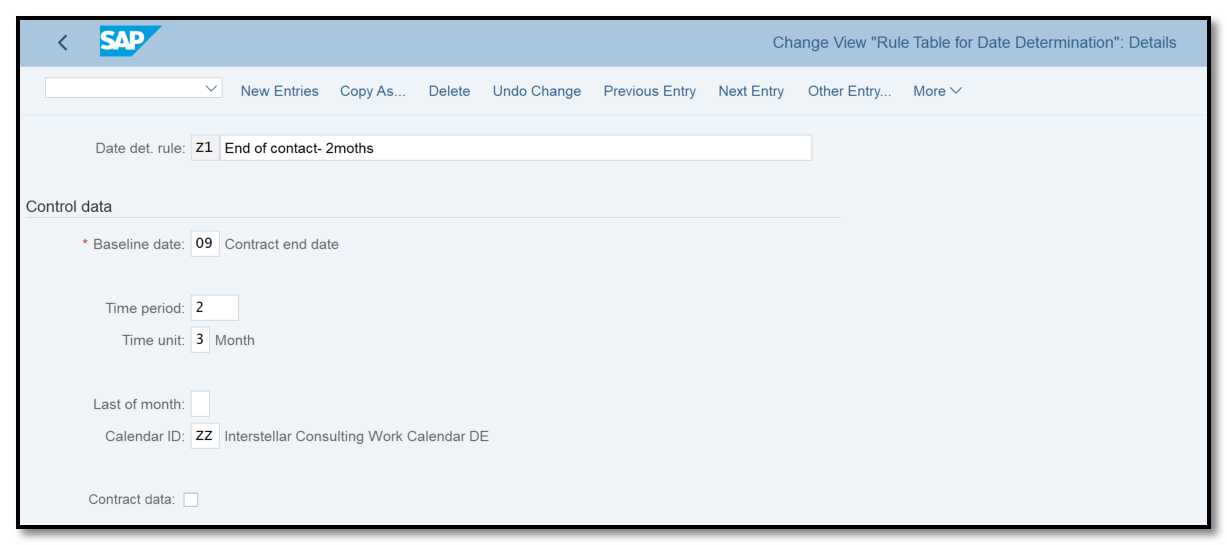
Figure 3 Defining rules for determining dates (rule Z1)
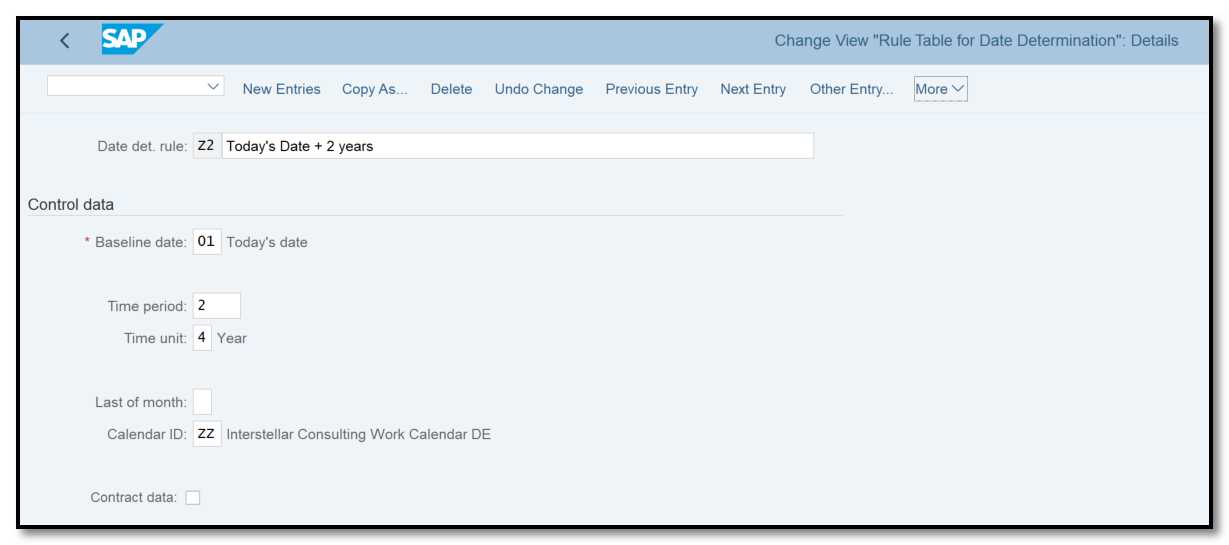
Figure 4 Defining rules for determining dates (rule Z2)
Controlling Contract Cancellations
The cancellation policies for your contracts are specified below. In the setup process, cancellation reasons, cancellation procedures, cancellation rules, and the assignment of cancellation rules to cancellation procedures are all established.
Defining cancellation reasons Here, you describe the several grounds for contract cancellation that exist in your company. These cancellation grounds can be used in contract documents to cancel a specific line item or the entire contract once they have been set during customization. The transaction code is VOVQ, and the menu path is:
IMG ➢ Sales And Distribution ➢ Sales ➢ Sales Documents ➢ Contracts ➢ Contract Data ➢ Control Cancellation ➢ Define Cancellation Reasons.
The numerous cancellation reasons we created are displayed in Figure 5.
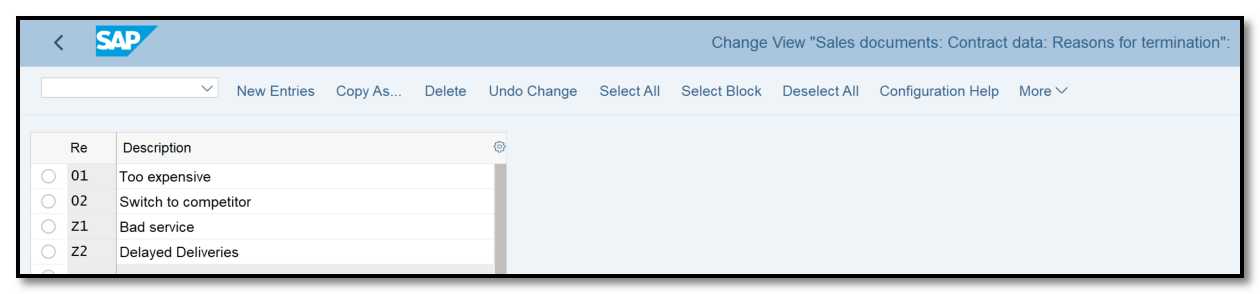
Figure 5 Defining cancellation reasons
Defining cancellation procedure A four-character key known as a cancellation procedure manages the cancellation of a sales document. The transaction code is VOVM, and the menu path is :
IMG ➢ Sales And Distribution ➢ Sales ➢ Sales Documents ➢ Contracts ➢ Contract Data ➢ Control Cancellation ➢ Define Cancellation Procedures.
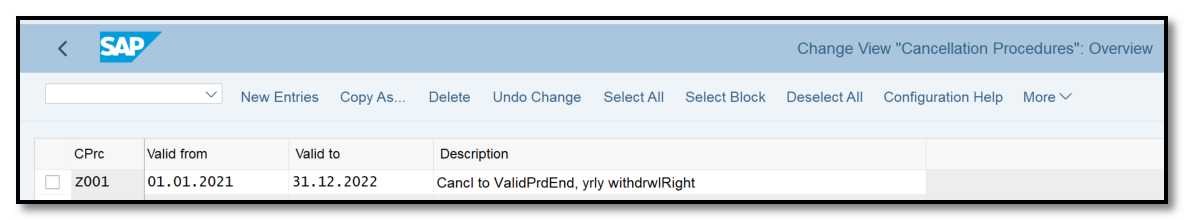
Figure 6 Defining cancellation procedures
Defining cancellation rules Here you define the cancellation rules specific to the contract. The transaction code is VOVL, and the menu path is:
IMG ➢ Sales And Distribution ➢ Sales ➢ Sales Documents ➢ Contracts ➢ Contract Data ➢ Control Cancellation ➢ Define Cancellation Rules.
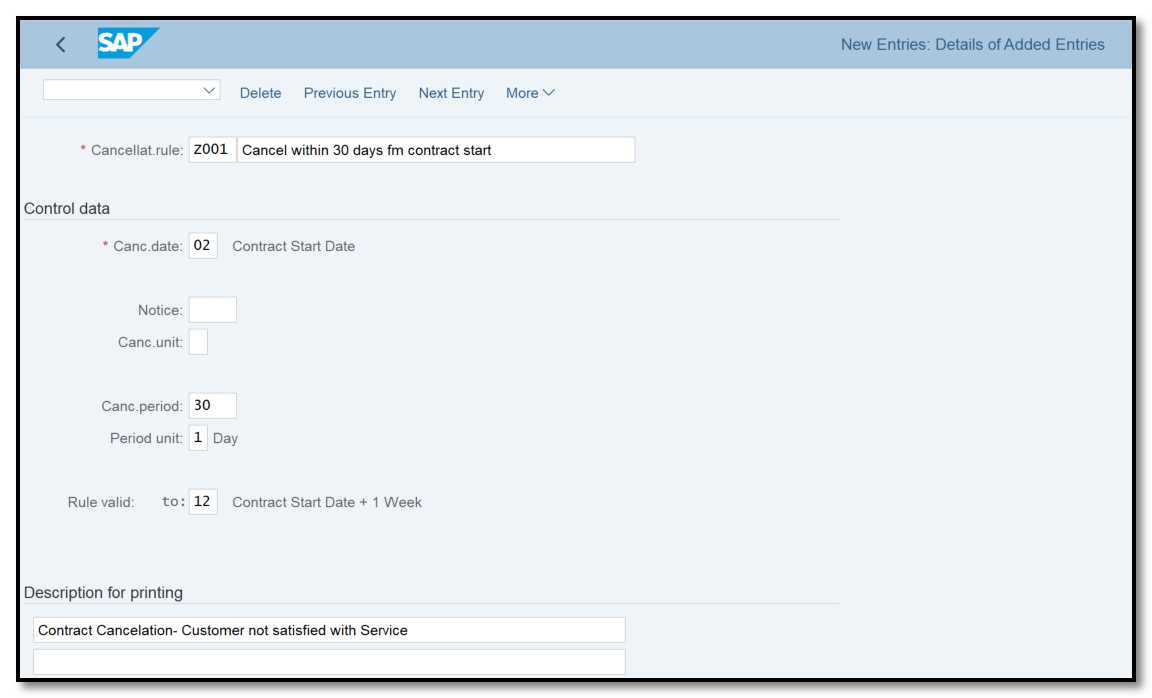
Figure 7 Defining cancellation rules
Assigning cancellation rules to cancellation procedures
The cancellation rules are then assigned to the cancellation procedures. The transaction code is VOVN, and the menu path is:
IMG ➢ Sales And Distribution ➢ Sales ➢ Sales Documents ➢ Contracts ➢ Contract Data ➢ Control Cancellation ➢ Assign Cancellation Rules And Cancellation Procedures.
Figure 8 shows the cancellation procedure assignment.
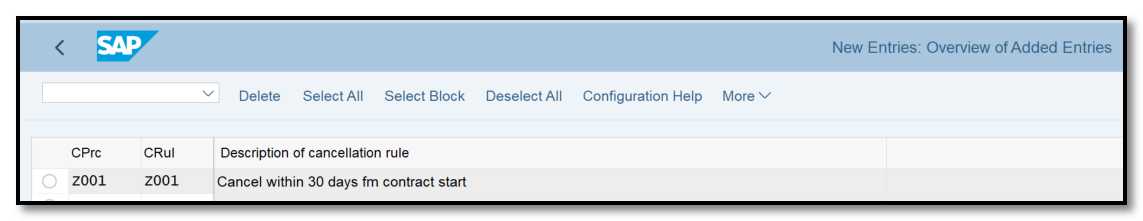
Figure 8 Assigning cancellation rules to procedures
Contract Profile
A contract profile regulates the contract start and end dates rule, the contract's default validity period, the cancellation procedure to be used when the contract is cancelled, the action that must be taken if the contract expires or is about to expire, and the action date rule that determines when that action must be taken. When you use menu route to customize the contract data, you build up these date rules and contract profiles.
IMG ➢ Sales And Distribution ➢ Sales ➢ Sales Documents ➢ Contracts ➢ Contract Data ➢ Define Contract Profiles.
Figure 9 shows the contract profile.
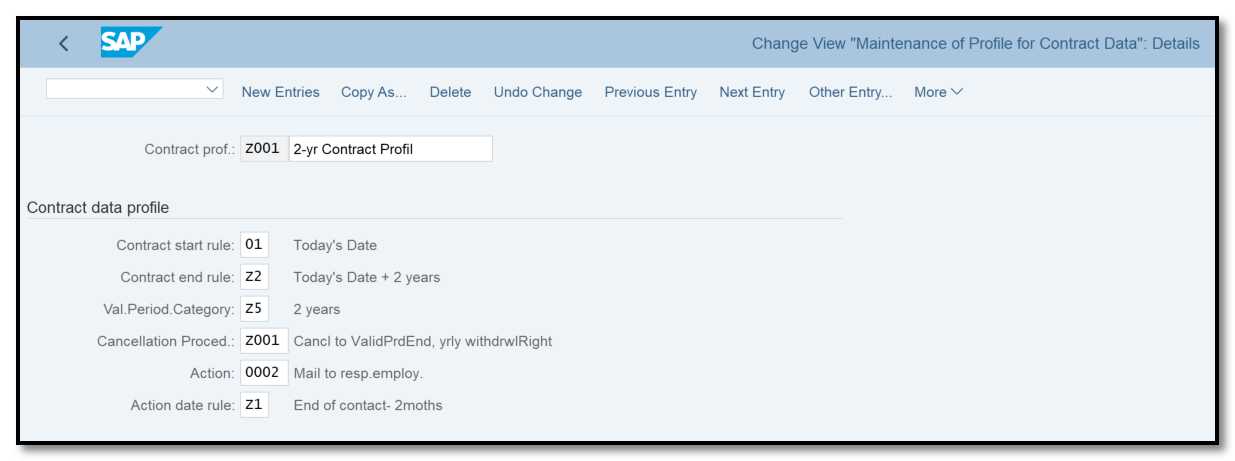
Figure 9 Defining a contract profile