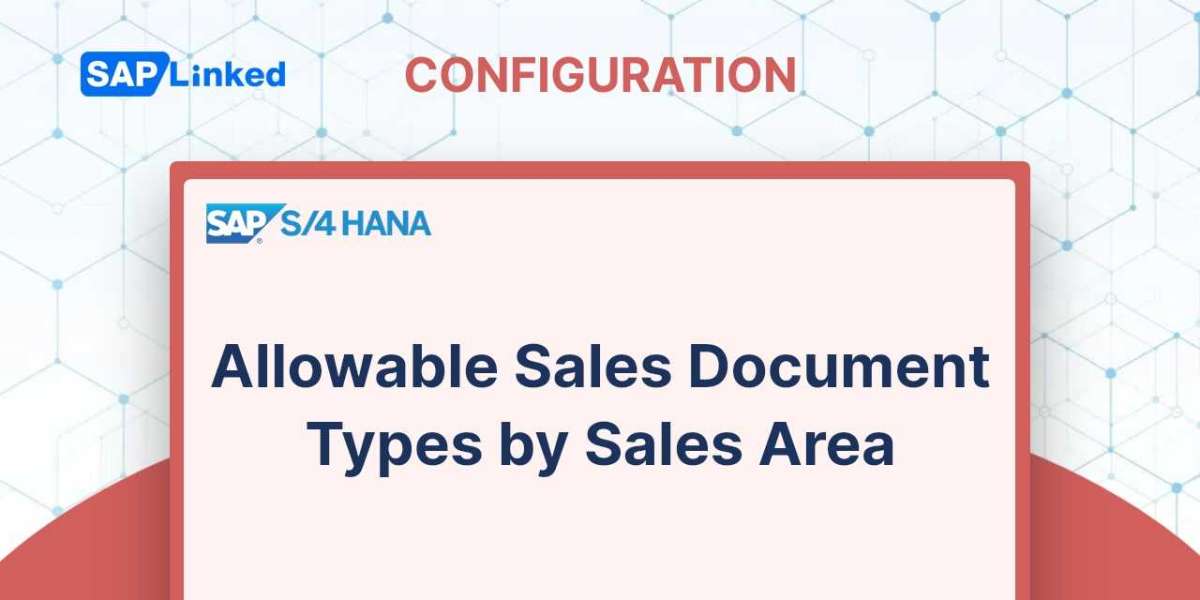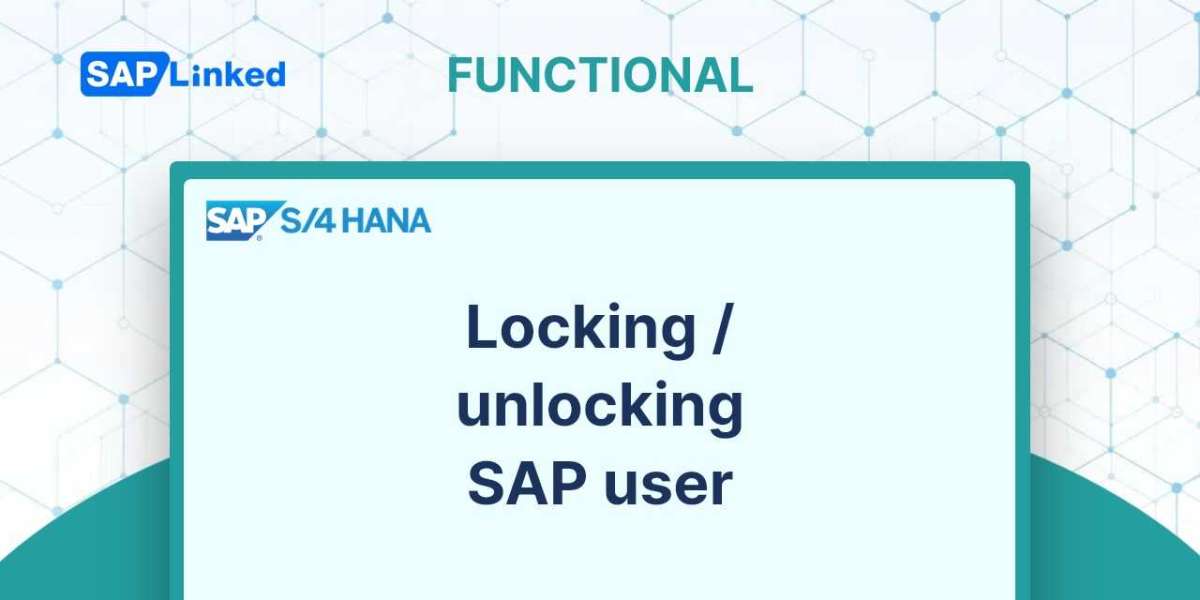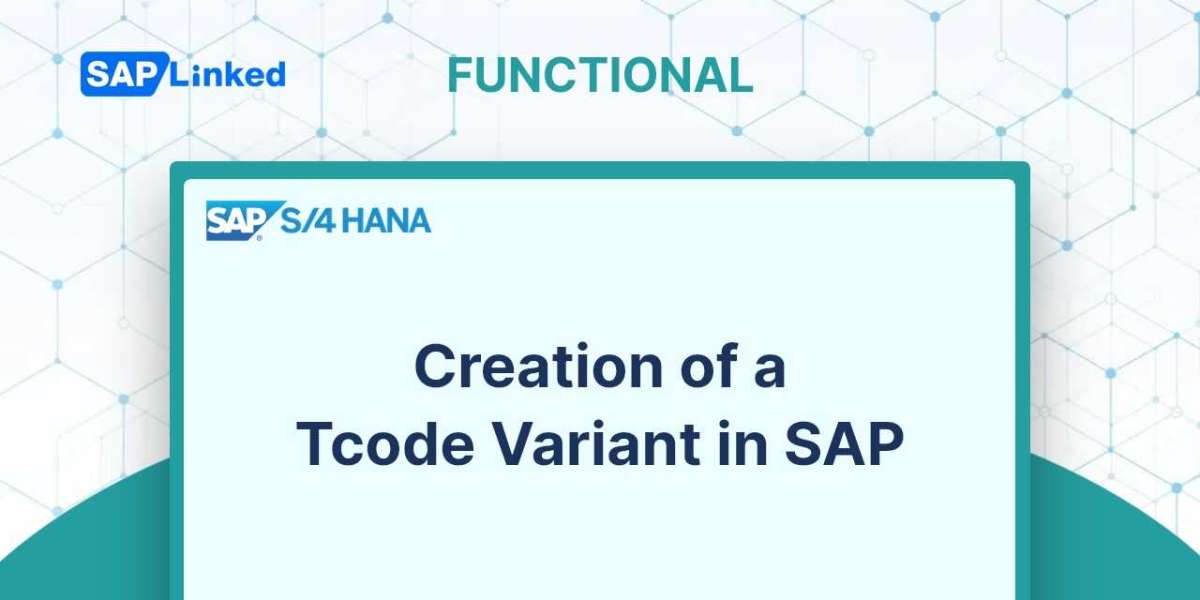When creating a new billing document, a sales document, delivery document, or another billing document may be utilized as a reference. You can set up copy controls between the documents based on your needs.
The copy controls can be set up using the following menu:
IMG ➢ Sales And Distribution ➢ Billing ➢ Billing Documents ➢ Maintain Copying Controls For Billing Documents.
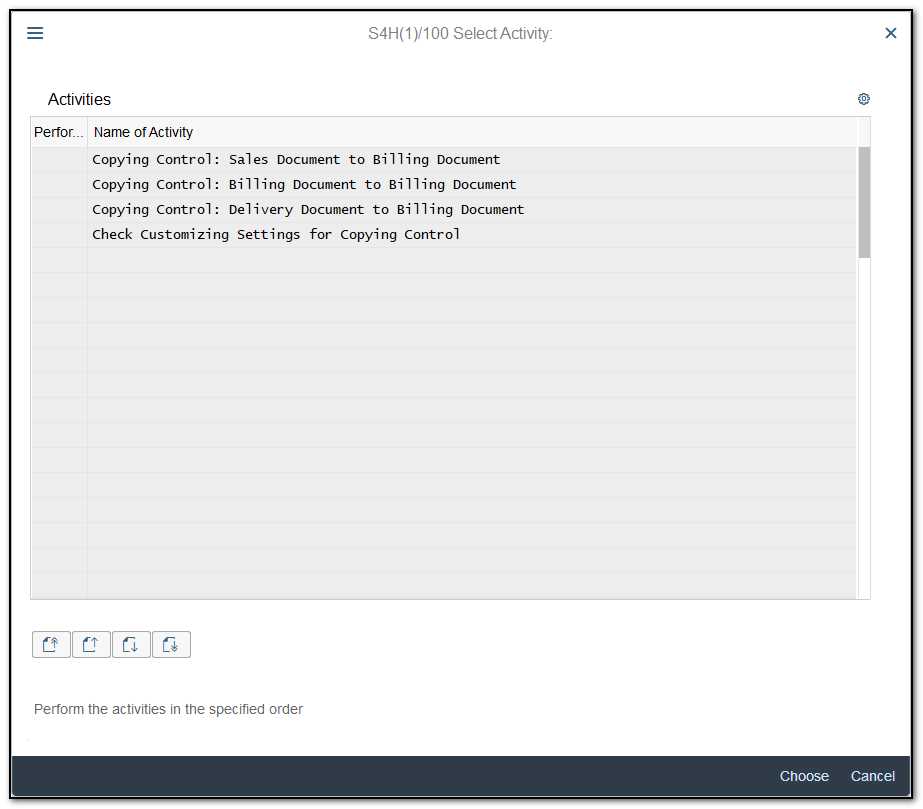
Figure 1 Customizing Settings for Copying Control
Next, choose the source document from which to copy (sales order, delivery, or billing - Figure 1).
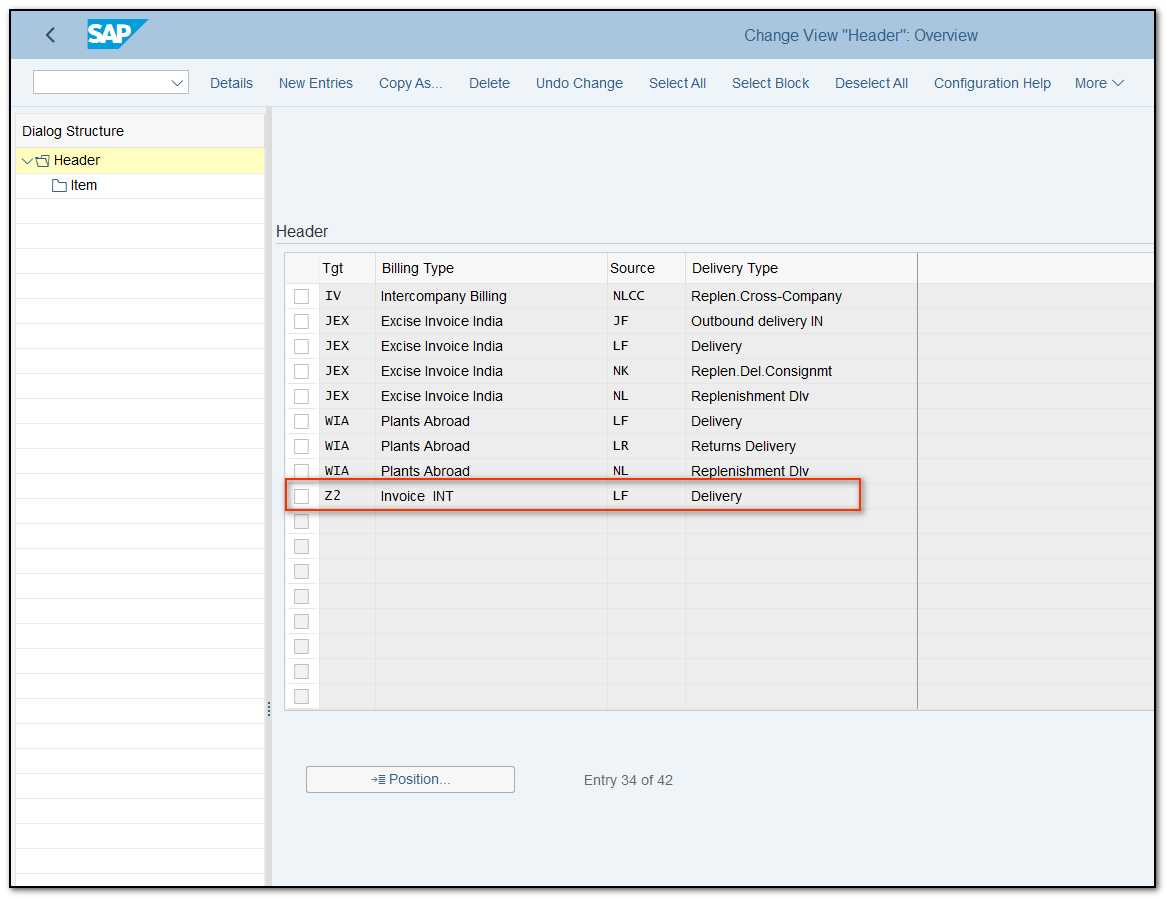
Figure 2 Copy controls
On the following screen, select the source and target document types. The settings for copy control are found at the header and item levels.
The copy control settings at the document header level for copying data from a delivery (LF) to a billing document (Z2) are displayed in Figure 3. We'll go through a few of this screen's most crucial fields.
Copying Requirements It is possible to connect a requirements routine at the header level, which checks that specific requirements are met before generating a billing document.
Reference Number and Assignment Number These extra reference fields are used to send data from SD to FI while the accounting document is being created. You might choose to give accounting the delivery number as a reference number, for example.
Copy Item Number check box indicates whether the system copies the item numbers from the source document into the destination document. The item numbers in the target document are produced from scratch rather than being duplicated from the source document if this option is not selected in order to avoid numbering gaps.
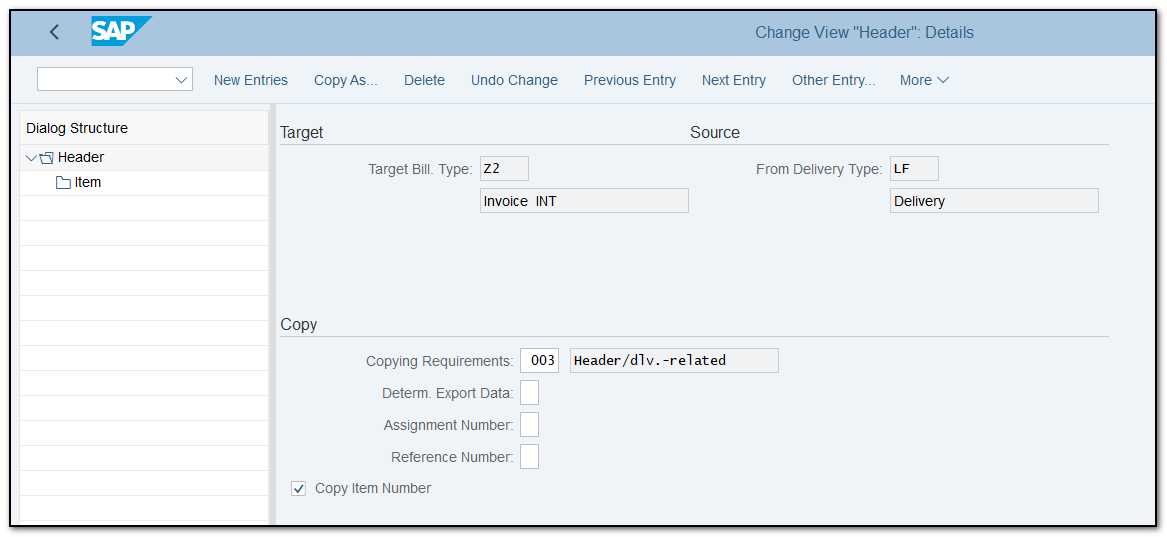
Figure 3 Copy controls at the header level
The controls are located at the item category level, as shown in Figure 4. It shows the copy control settings at the item category level (TAN) from a delivery (LF) to a billing document (Z2). Below is a list of the fields on this screen that are the most important.
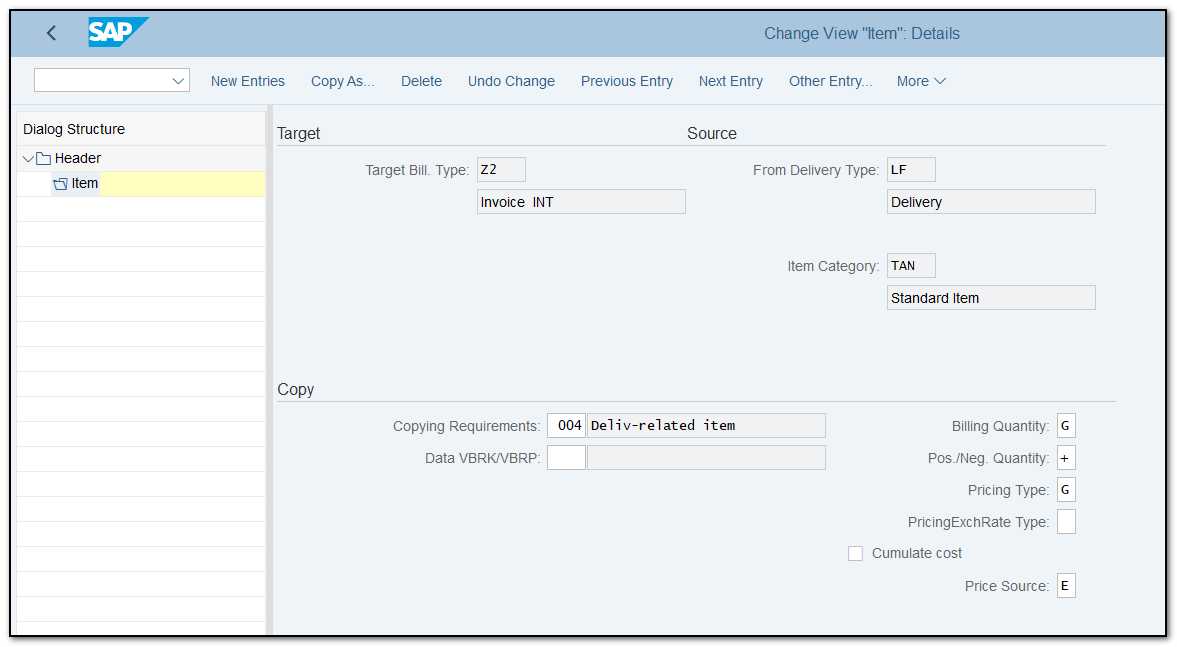
Figure 4 Copy controls at the item level
Copying Requirements You can attach an item-level copy control requirement that restricts the conditions under which a document may be copied into a billing document.
Data VBRK/VBRP routine In this column, you can specify a routine that will run additional checks before copying data into the billing tables. This procedure controls the combination and splitting criteria while creating billing documents.
As a result, in accordance with the procedure employed here, many deliveries or orders may be collectively billed on a single invoice. On the other hand, a single delivery may result in split billing if specified combination requirements are not met. This method can be used to specify the fields that should be looked at as criteria for data splitting into several billing documents.
Billing Quantity This controls the billing amounts that are listed in the billing document. To charge a client, for instance, choose option B. (the delivery quantity less the invoiced quantity). This guarantees that the buyer will be charged the appropriate sum. Pro forma invoices are not subject to this restriction. The total quantity may be pro forma invoiced. So, you may select D.
Positive/Negative Quantity identifies if the amount in the billing document will have a positive, negative, or neutral impact on the open quantity in the source document.
Pricing Type At the time of copying, you might need to reevaluate or modify some of the pricing criteria. This box is where you can enter the rule.
Pricing Exchange Rate Type parameter controls the source of the exchange rate if the document's currency is different. For example, you may select the rate that was in place on the date of pricing or the date of billing.
Cumulate Cost This checkbox allows you to choose whether or not the expenses of sub-items should be transferred to the parent item. It is useful when a product has a main component and numerous supporting parts. The cost of the subitems must be recorded and added to the cost of the parent item even though they have no bearing on invoicing. The parent will be the only entry on the invoice.
Price Source The reference documents (such as the sales order or delivery) that the pricing criteria for the billing document are copied from are governed by this field.