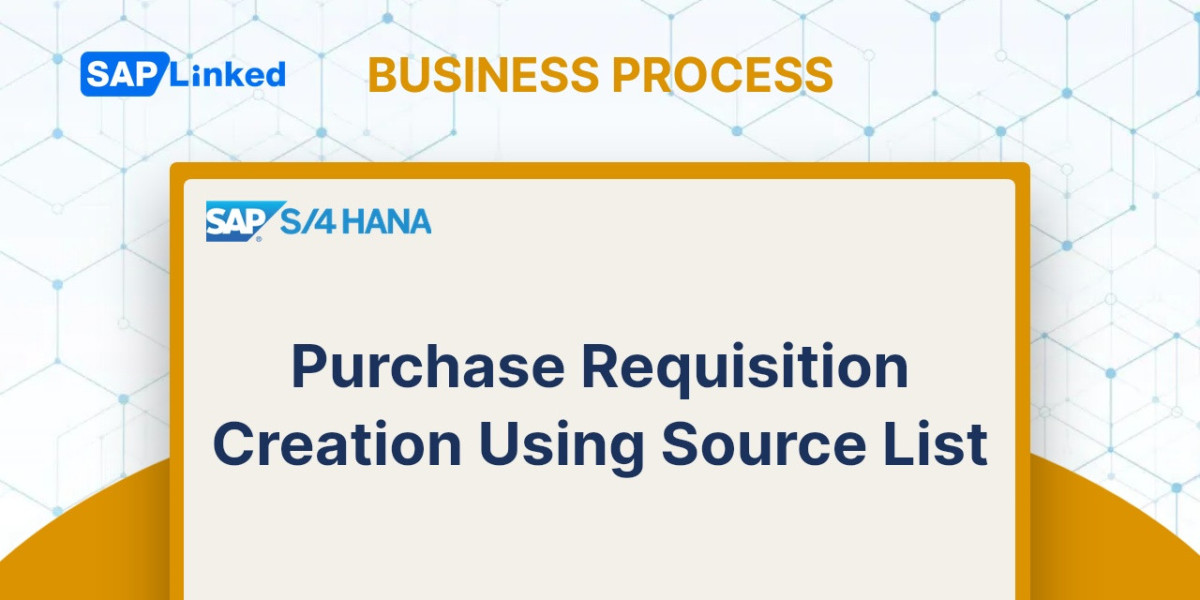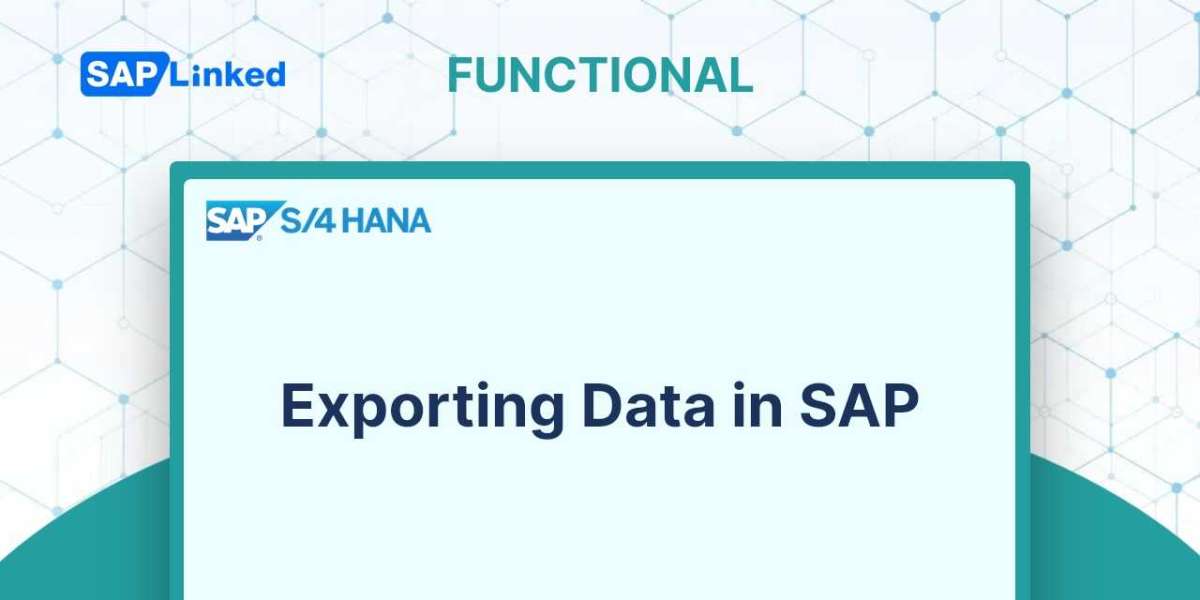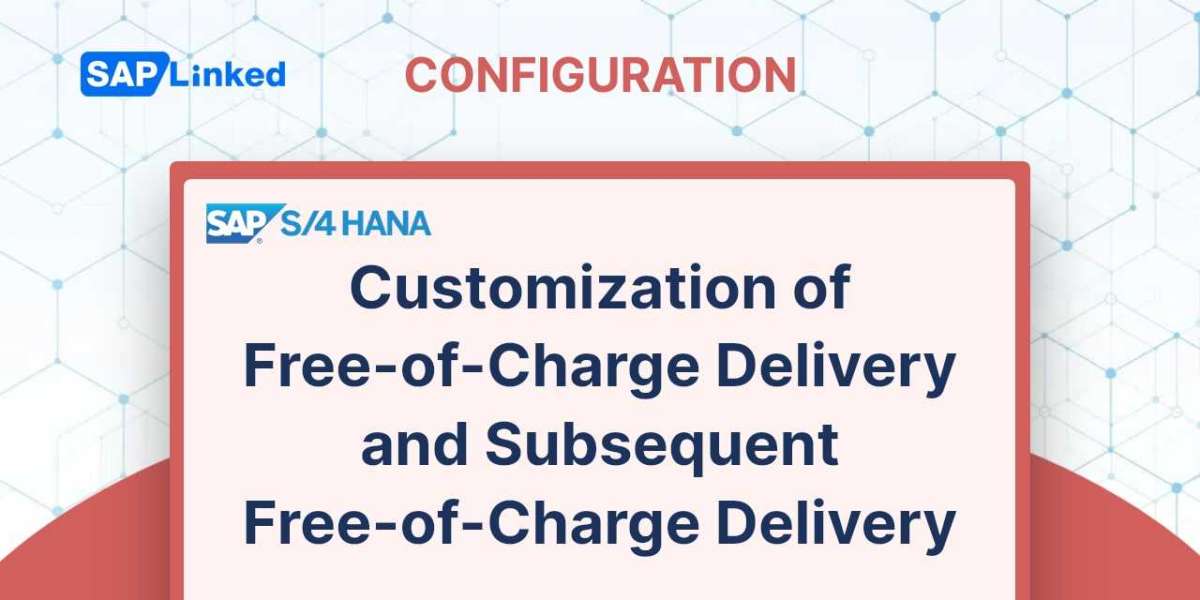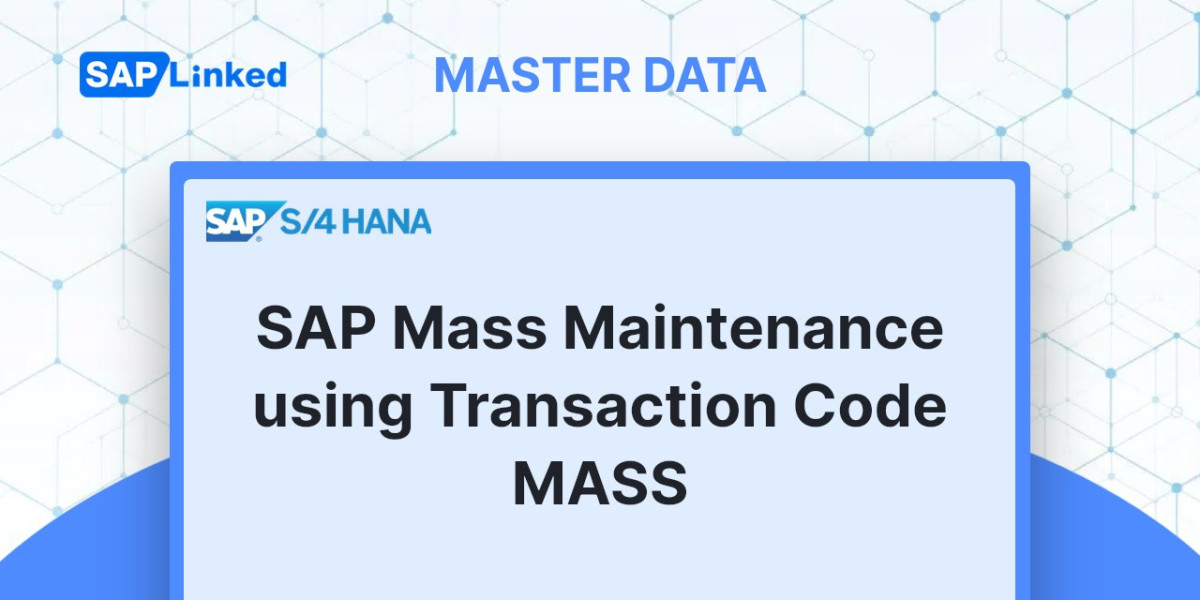A purchase requisition can be made using the source list once this record has been created. Let's use the source list to generate a purchase requisition for 10 pieces of the printing mechanism assembly. Enter transaction code ME51Nor use the menu:
Logistics ➢ Materials Management ➢ Purchasing ➢ Purchase Requisition ➢ Create
To establish the purchase requisition, fill out all the necessary fields, including Material, Quantity, Delivery Date, and Plant. There are now a few ways for you to get the vendor from the source list.
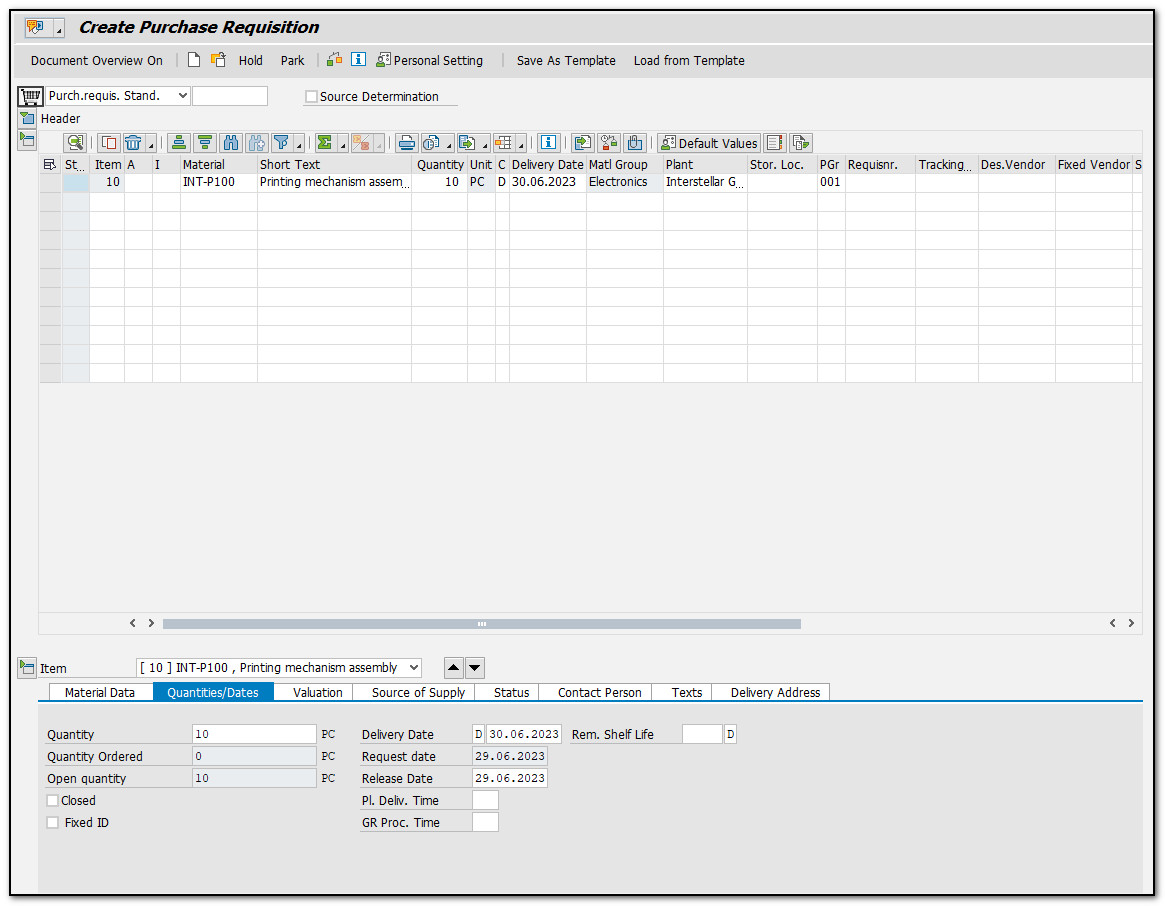
Figure 1 Purchase Requisition Creation
Select the Source of Supply tab from the item detail section. In order to allocate the vendor from the source list record, click the Assign Source of Supply button.
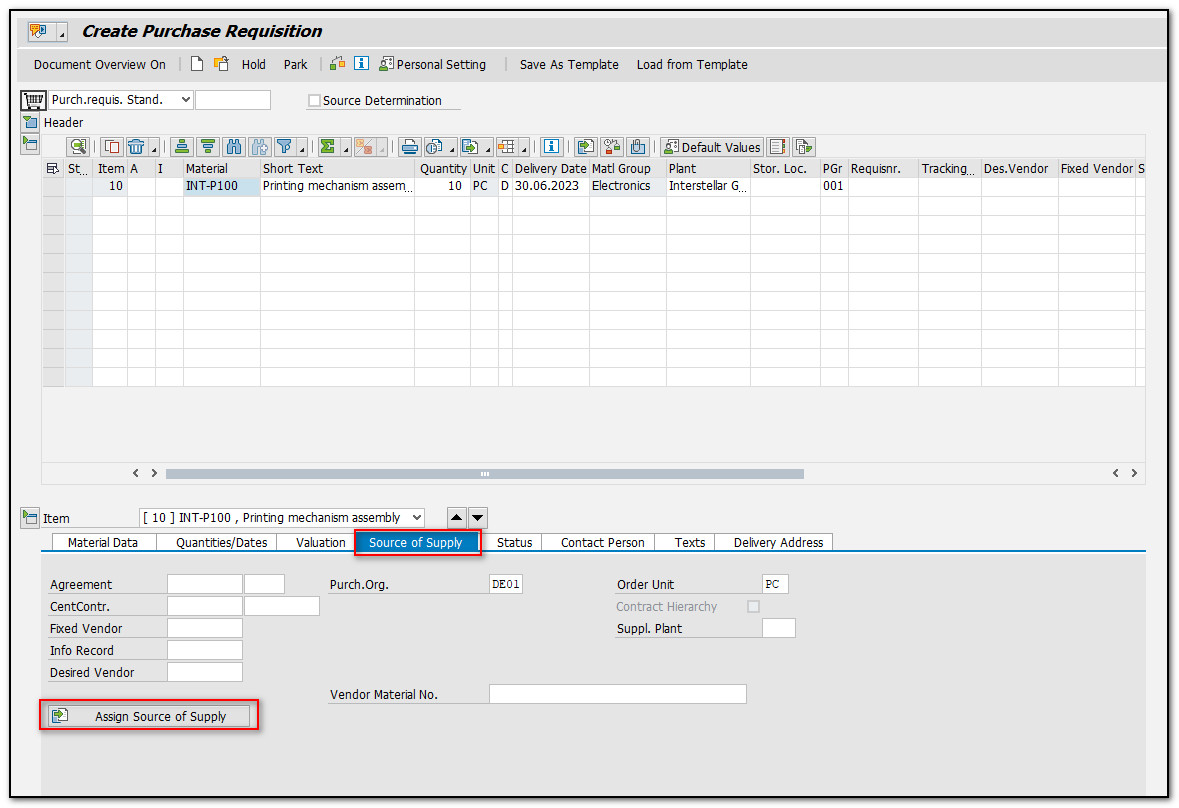
Figure 2 Source of Supply Assignment – Item Level
Or else, make sure that the source list record is automatically selected by checking the Source Determination tickbox at the header level.
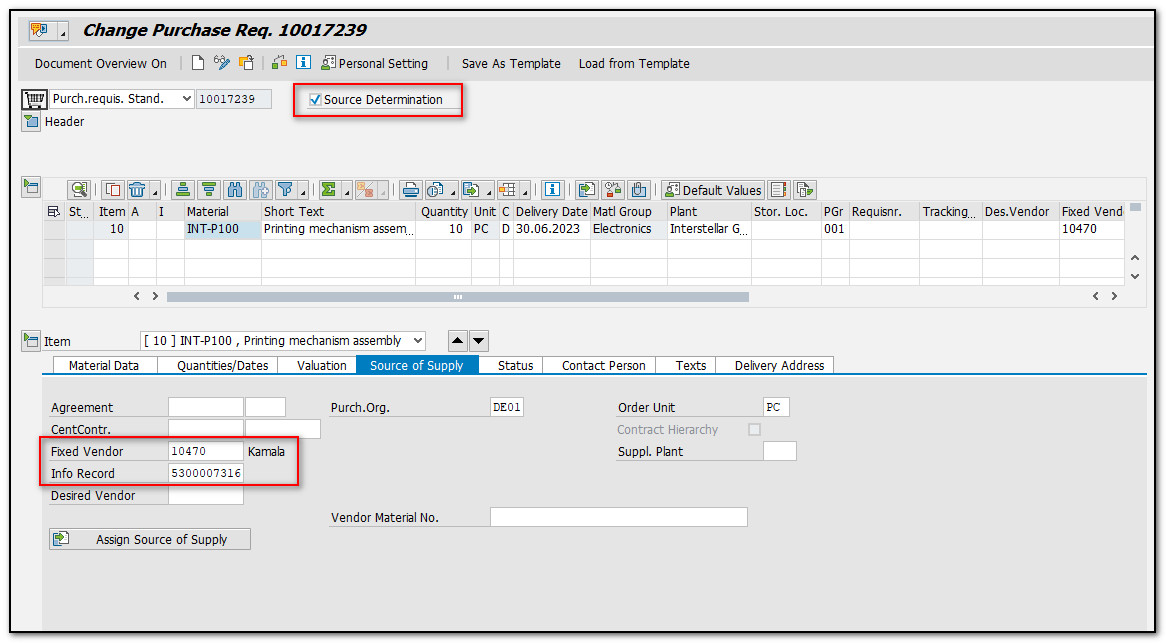
Figure 3 Source Determination Assignment – Header Level
Additionally, if the source list is designated as pertinent for MRP, this information will be taken into account throughout the planning run. In this scenario, the source list records assigned to the purchase requisition will be automatically generated; the user won't need to take any additional action.
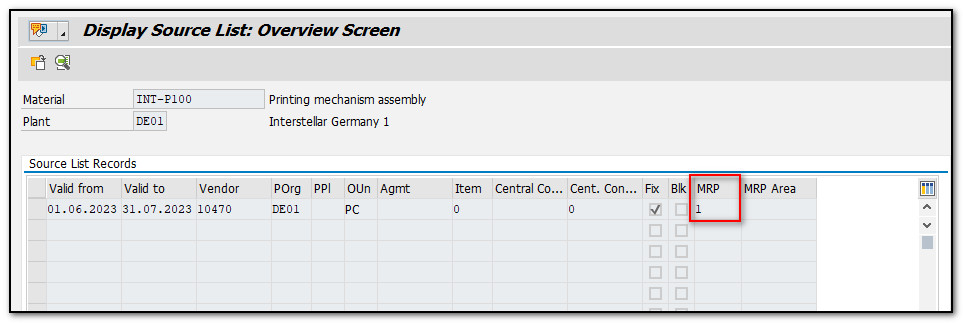
Figure 4 Material Requirements Planning in Source Determination