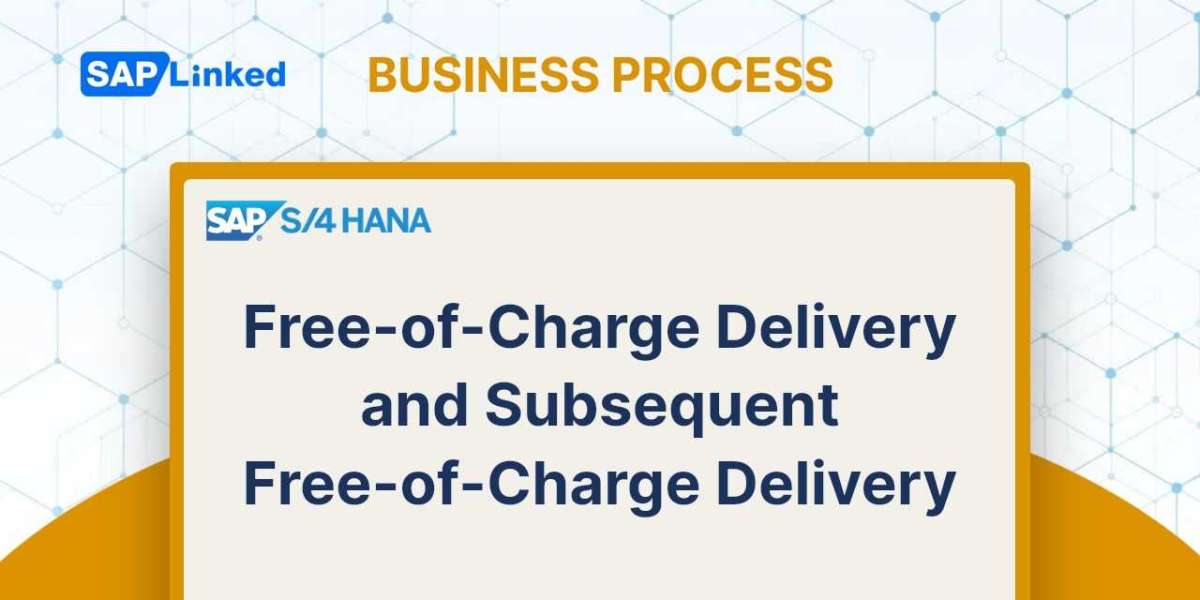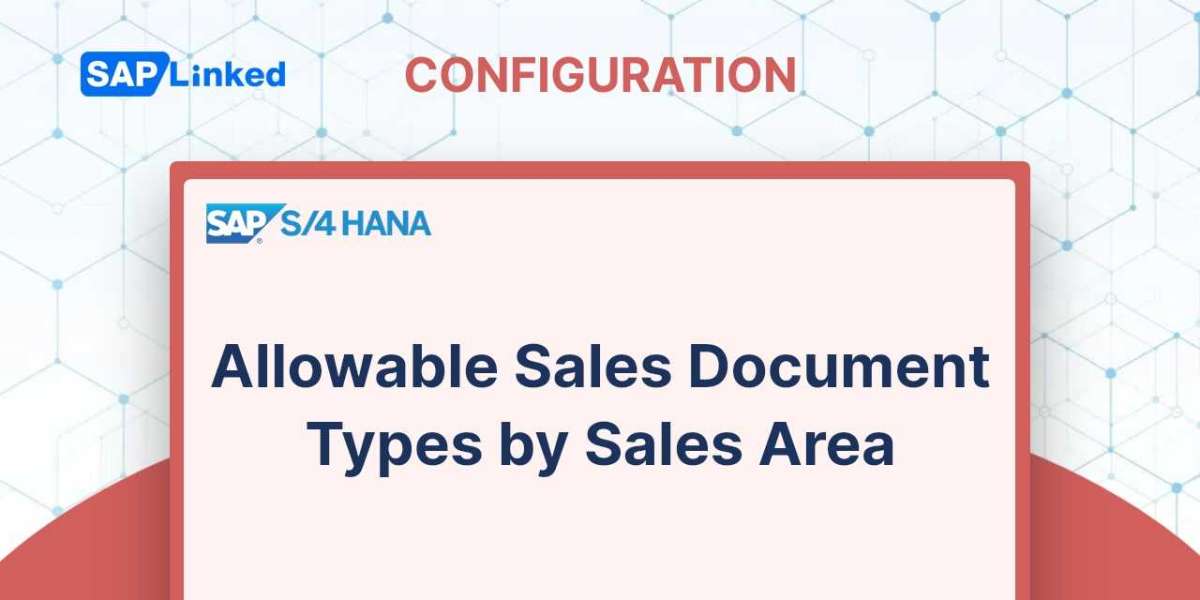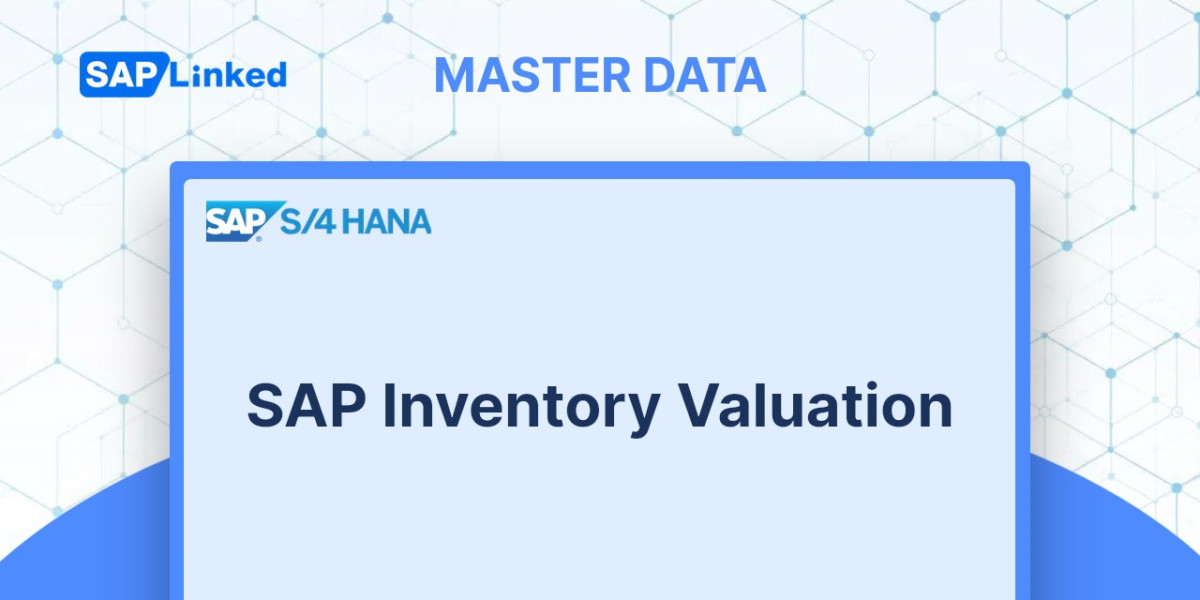Free delivery of items is necessary in certain sales scenarios, such as when providing samples. You can send free deliveries to your customers in standard SAP by using sales document types FD (free deliveries) and document type SD (subsequent free-of-charge deliveries). For the SAP system, you enter these documents using transaction code VA01.
Flow Steps:
- Create Free of Charge Order (Tcode VA01)
- Create Free of Charge Delivery (Tcode VL01N)
- Create Free of Charge Order (Tcode VA01)
Step 1: Enter T-code VA01 in command field. Choose in Order Type field Delivery Free of Charge - FD and enter Sales Organization, Distribution channel, division in organization data.
You can create free of charge delivery with reference or without reference. If you want create subsequent free of charge delivery go to More ➢ Sales Document ➢ Create with Reference. For document type SD reference is mandatory.
In our case we will go trough steps for free of charge delivery without reference.
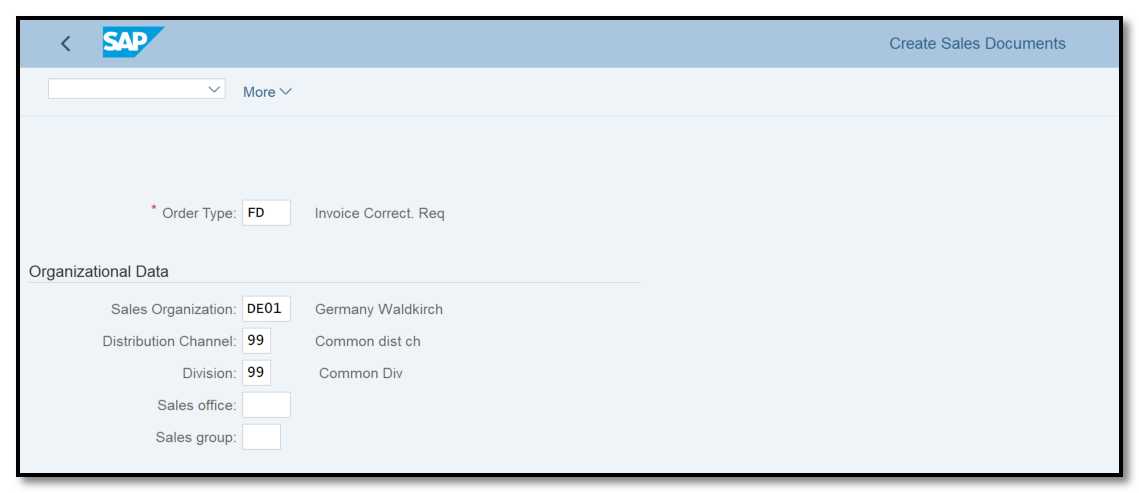
Figure 1 Free of Charge Order Creation: Initial Screen
Step 2: Enter Sold-To party / Ship-To Party, Order Reason, Material and Quantity. Save it.
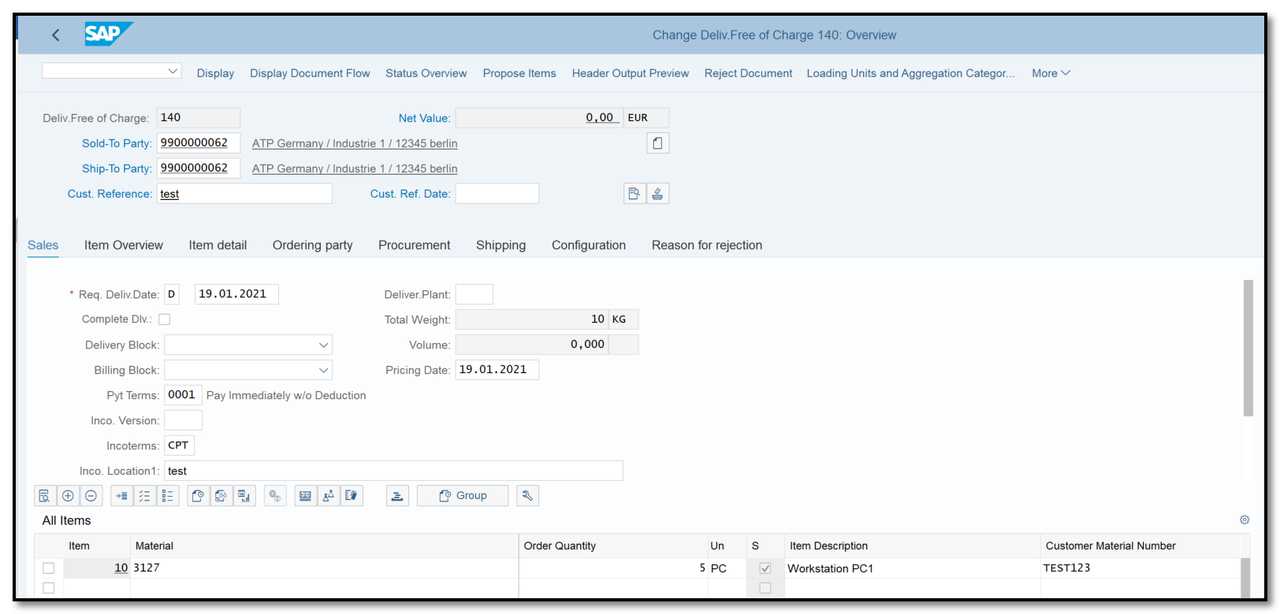
Figure 2 Free of Charge Order Creation: Overview.
2. Create Free of Charge Delivery (Tcode VL01N)
Step 1: Enter T-code VL01N in command field. Select the date and enter the shipping point and referenced free of charge order.
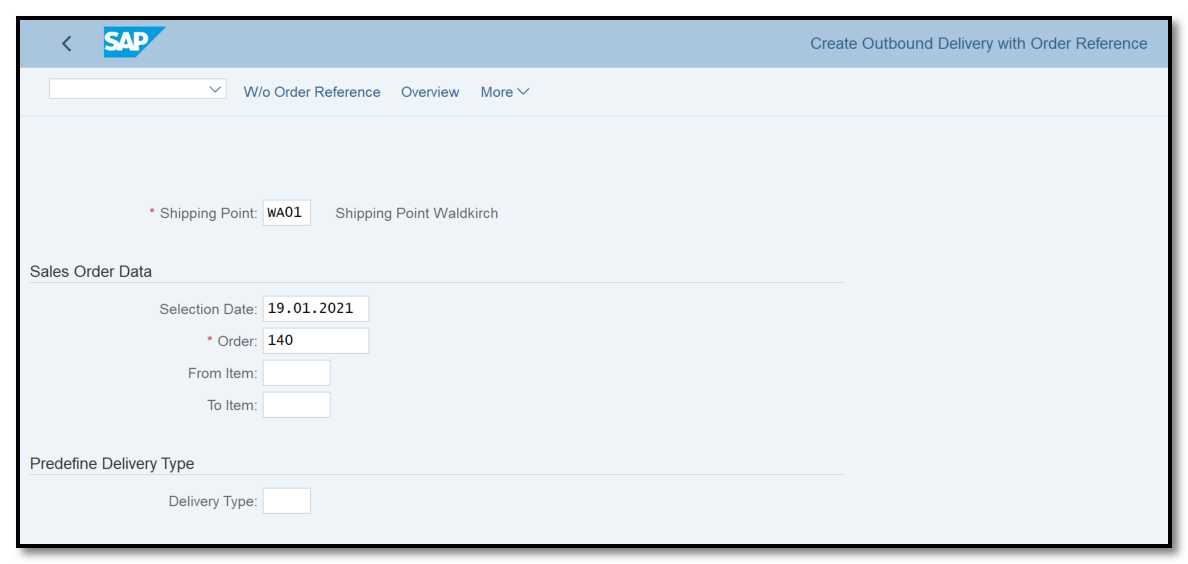
Figure 3 Free of Charge Delivery Creation: Initial Screen
Step 2: The data will be copied from the order.
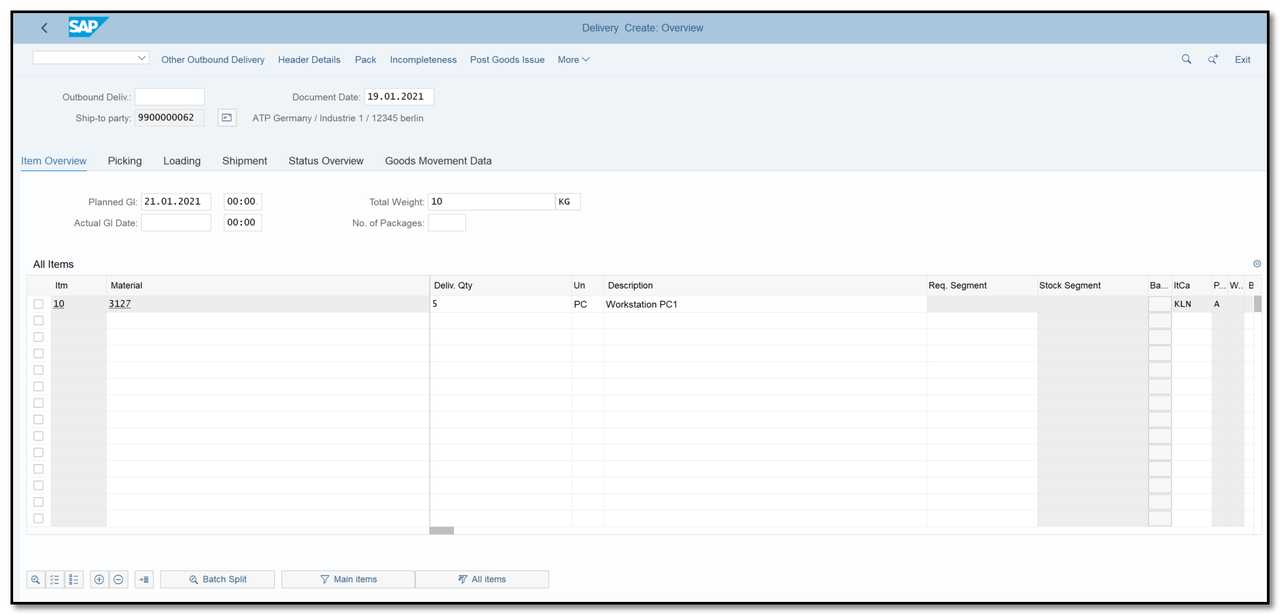
Figure 4 Free of Charge Delivery Creation: Overview
Step 3: Go to Picking Tab and enter the picking quantity.
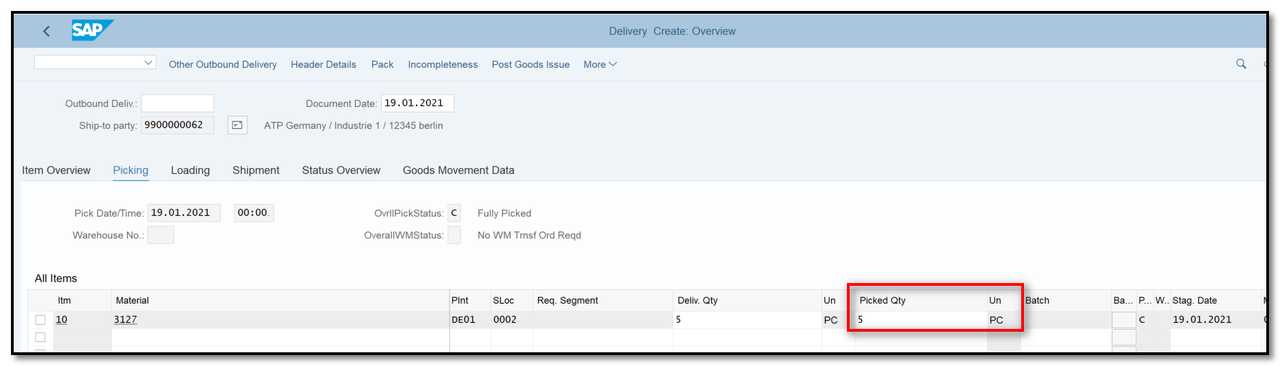
Figure 5 Free of Charge Delivery Creation: Picking
Step 4: Go to Status overview Tab and if the picking is completed click on Post Goods Issue button.
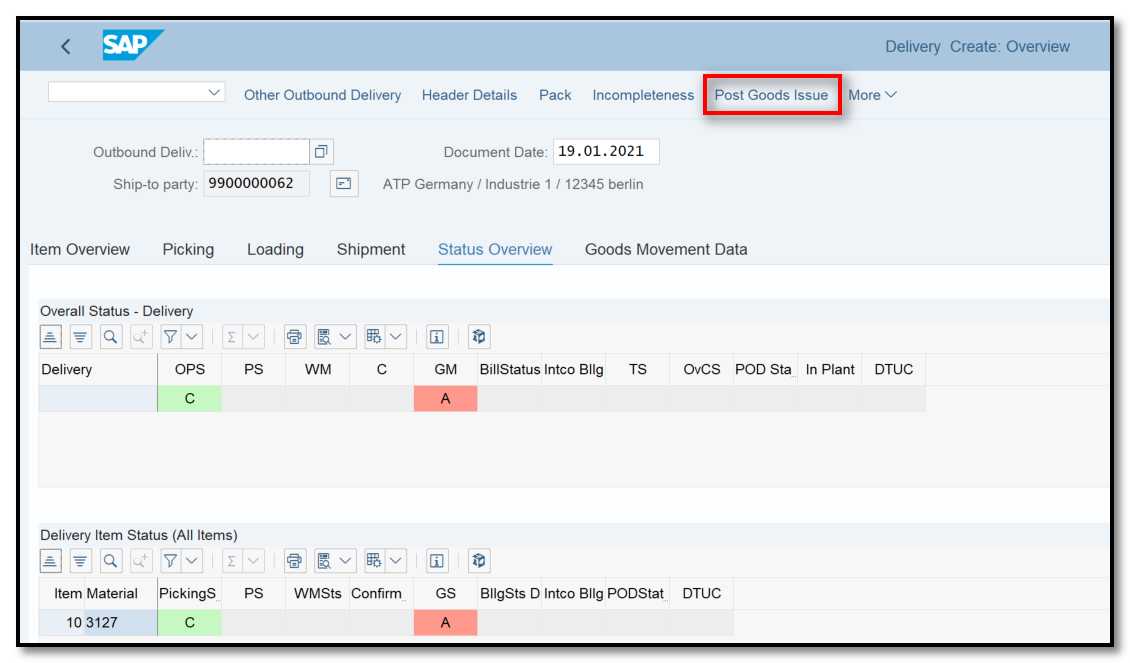
Figure 6 Free of Charge Delivery Creation: Post Goods Issue
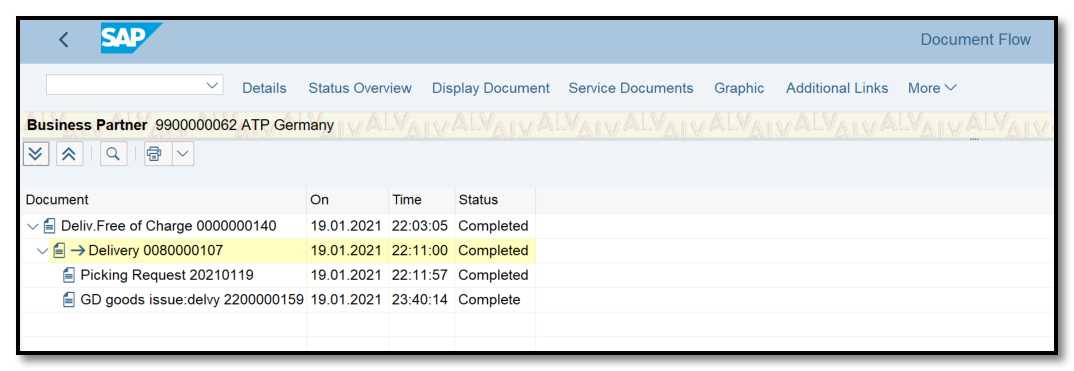
Figure 7 Document Flow – Free of Charge Delivery