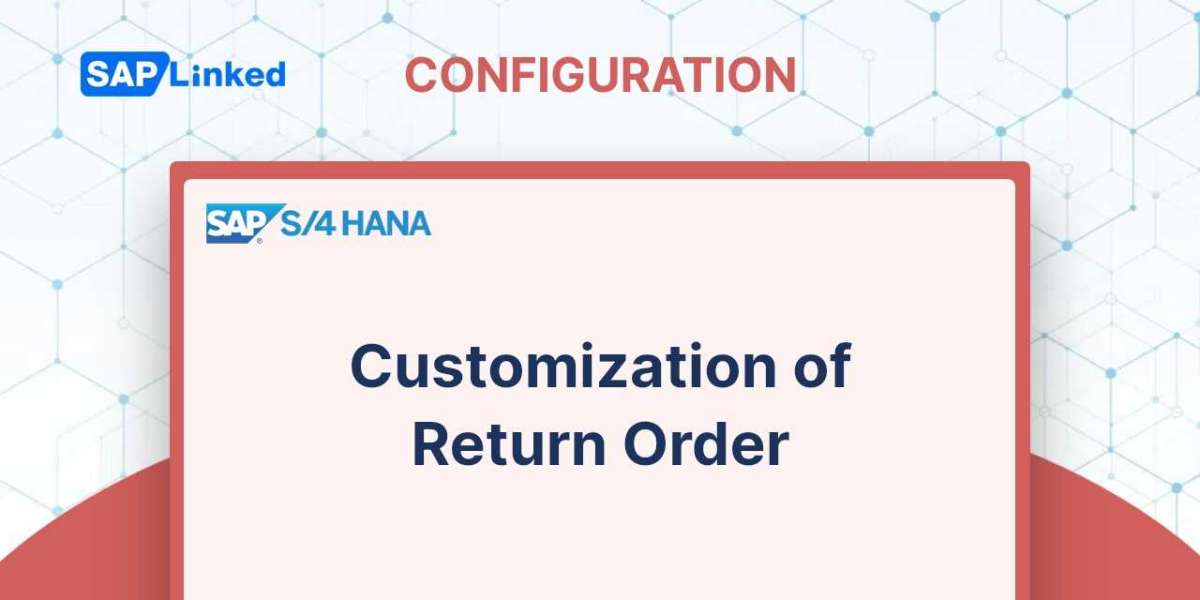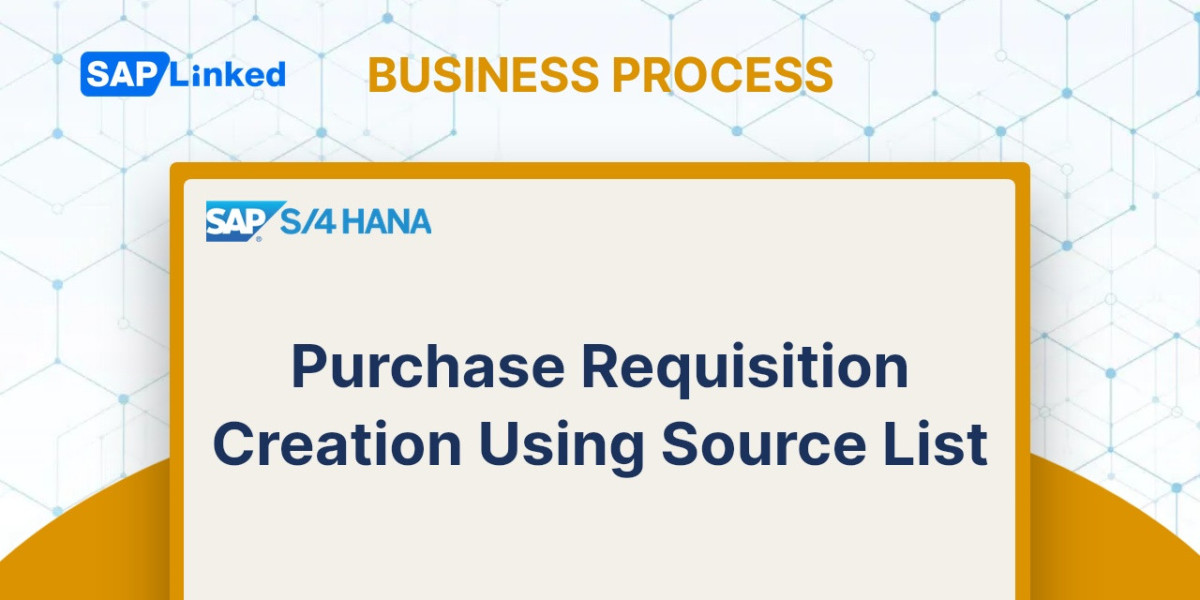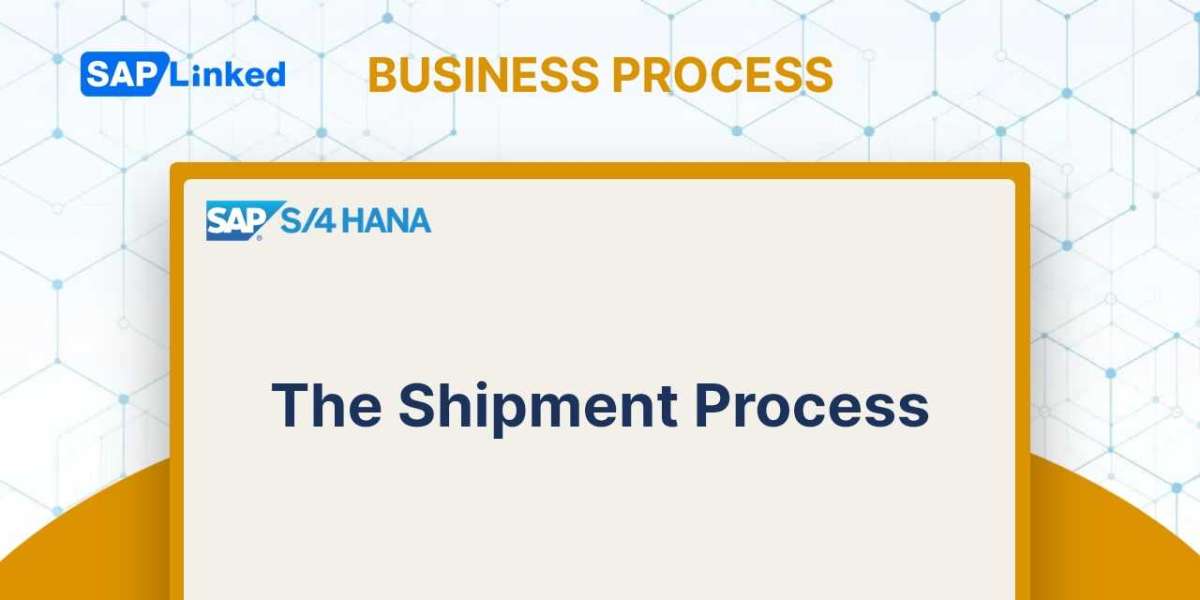A sales return, also known as a goods return, is a procedure where the buyer sends the items back to the seller, who then creates a returns billing document to reimburse the consumer for the value of the goods. A sales return document type must first be created before a returns delivery and a returns invoice/credit note are created.
In SAP, refunds can be created both with and without a reference to a billing document. Make sure you have copy control set up between the billing and sales documents to allow this copy for your sales document if you wish to produce them with a reference to a billing document.
The sales return cycle is represented in standard SAP by the sales document type RE, default delivery document type LR, and default billing document type RE (Figure 1). The screen sequence group is RE, and the SD document category is H. The document is included in the default billing block, which makes sure that the return document is verified by a legitimate party before the client is credited. The return documentation is not important for credit checks because the transportation of the goods is internal.
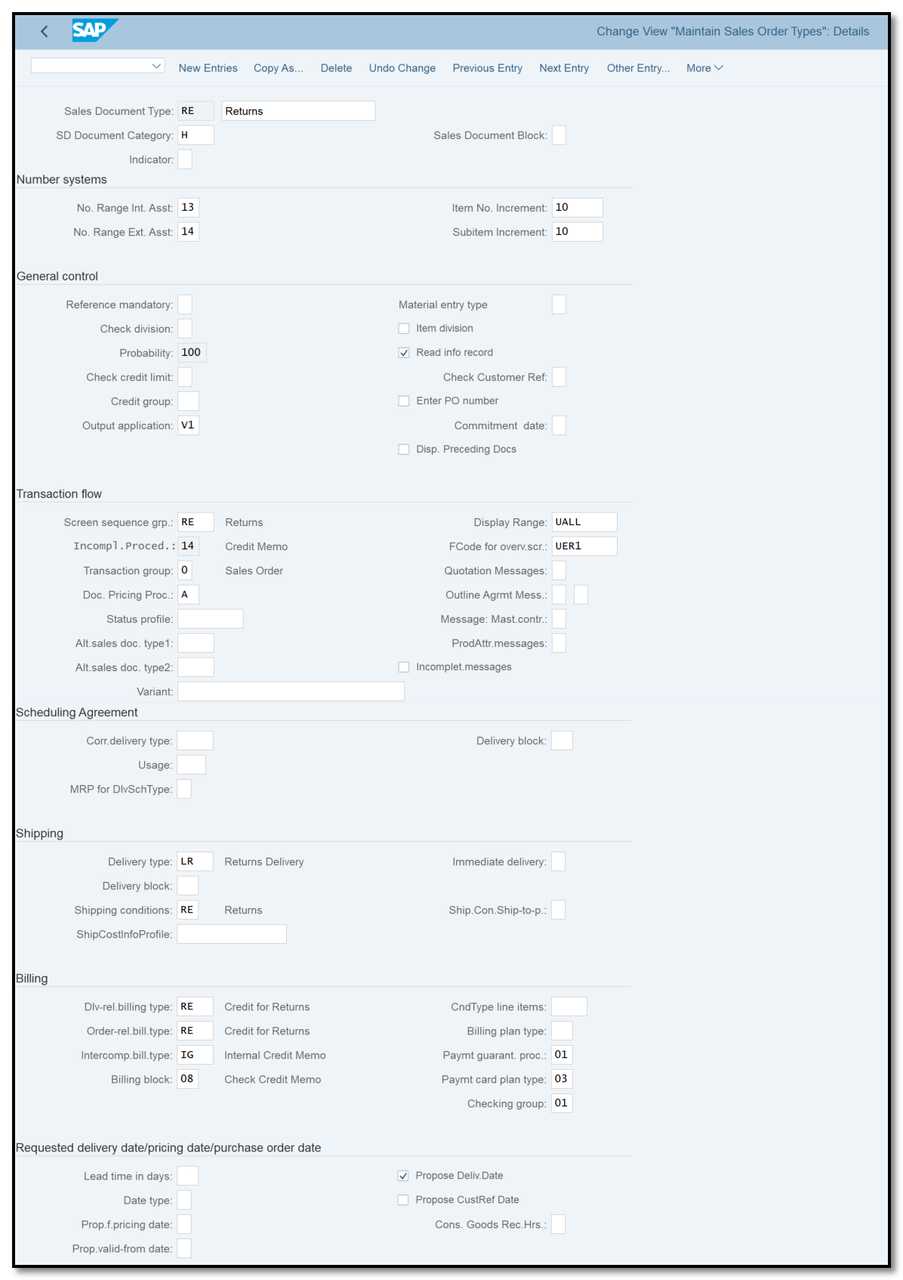
Figure 1 Sales Order Type View - RE
The standard return item relevant for delivery, invoicing, and pricing is item category REN for returns processing, and it permits scheduling lines (Figure 2). The checkbox Returns is selected because this item is a return. When the checkbox for business item is deselected, it indicates that the business information for a sales document's header and item should be same.
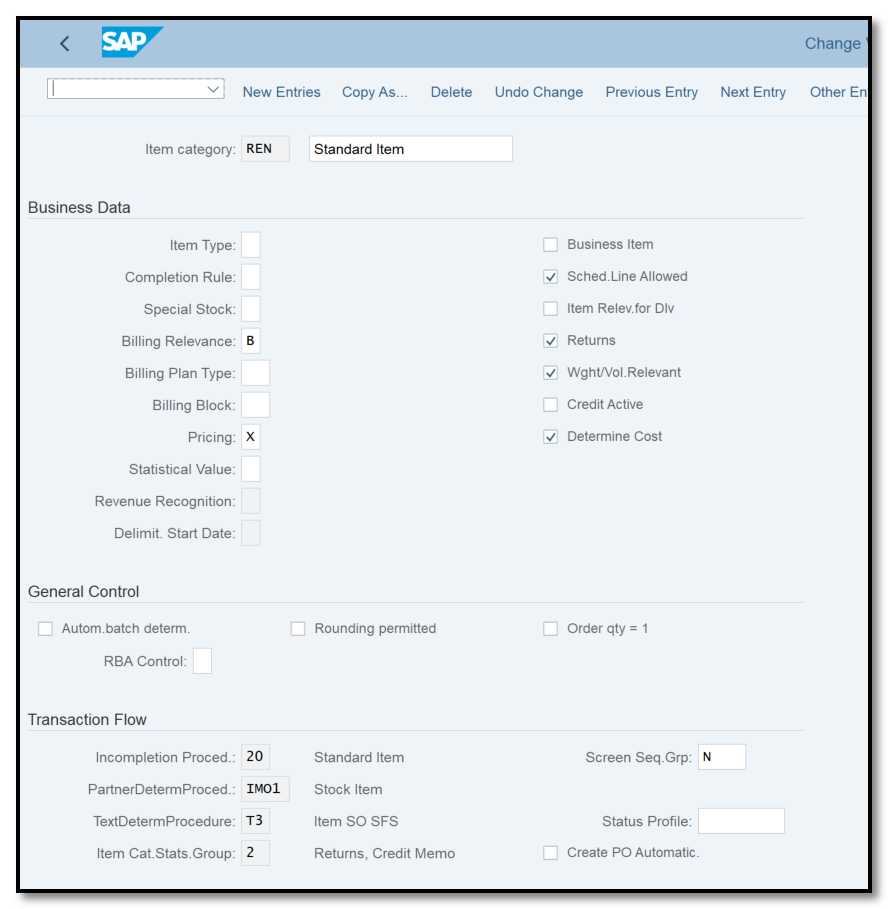
Figure 2 Item Category View - REN