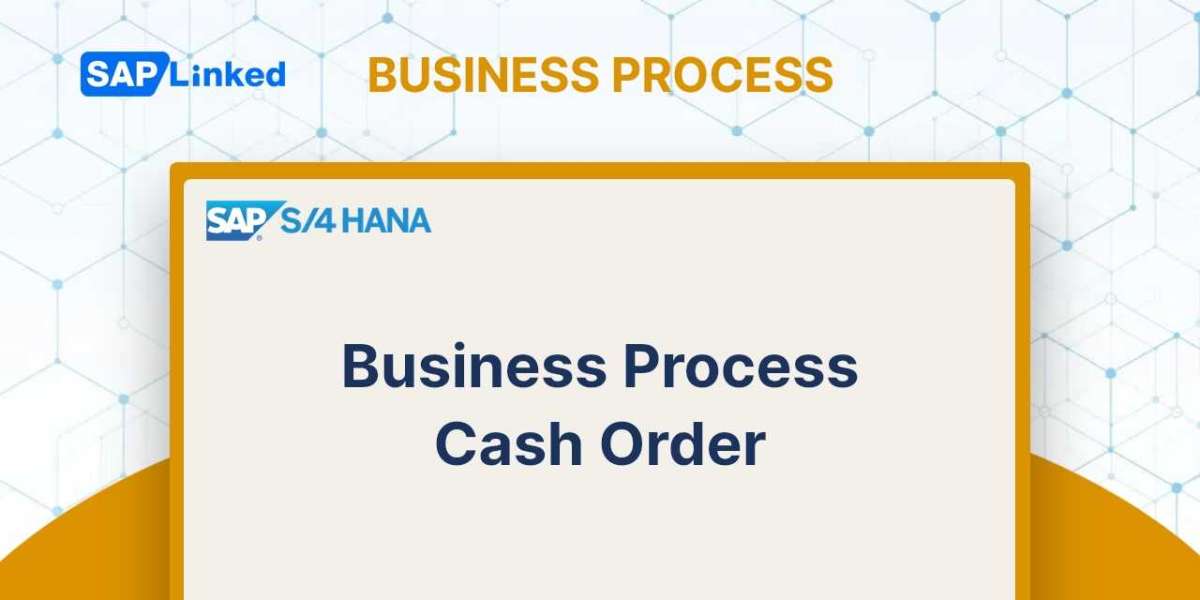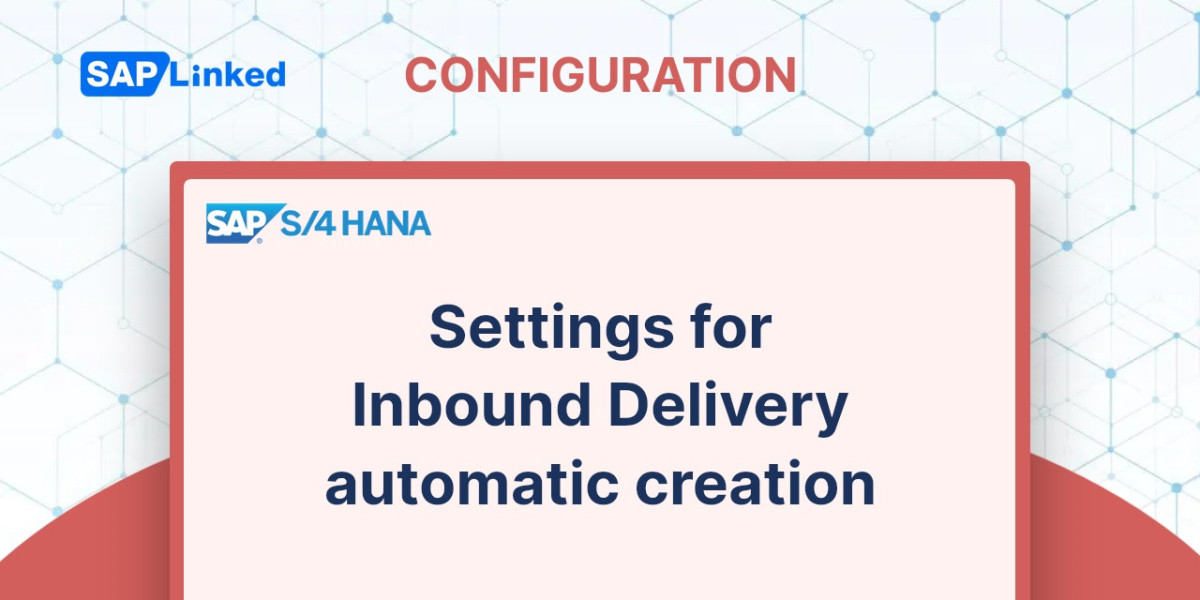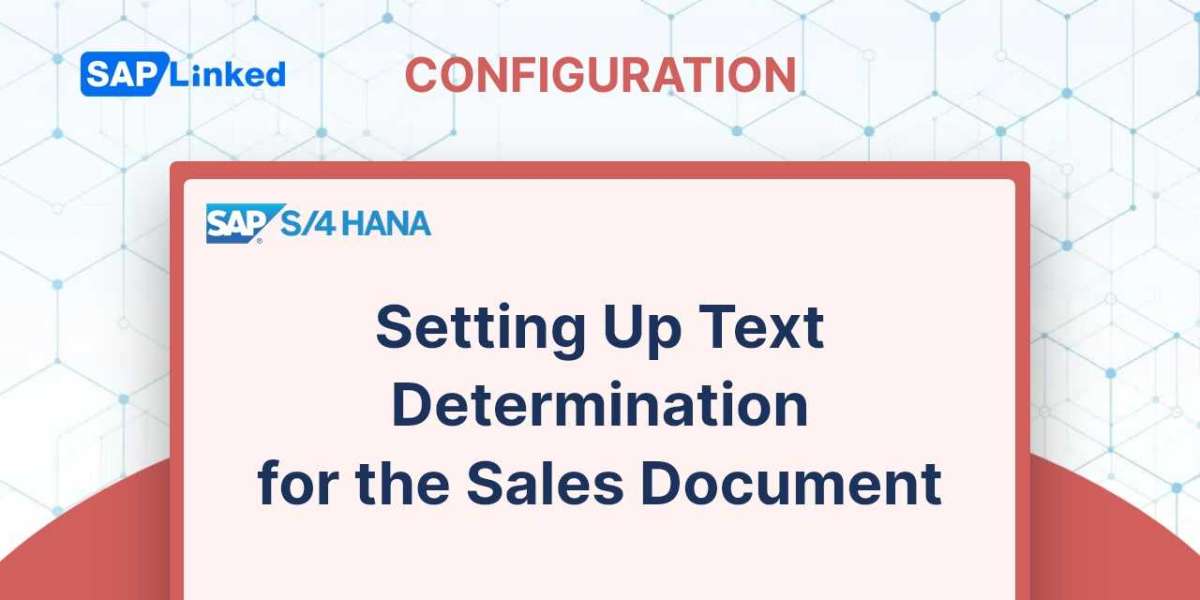For those business situations when the consumer places the purchase, pays for the items, and receives the delivery all at once, SAP offers a unique order type for cash sales. A sale made over the counter provides as an example of this commercial procedure.
Using transaction code VA01, you can create cash sales. SAP will generate the delivery automatically after you save the sales document type. If you don't maintain the necessary entries, you can't save a cash sales document that isn't complete. Customers can pick up their purchases from the warehouse, have them delivered to the address they specify, or even have them delivered to the counter. All of these business requirements can be accommodated in the delivery document. But in a typical setting, it operates as though the delivery is necessary at the counter.
The invoice printout for cash sales is generated from the sales document itself, as opposed to the standard SAP process, which takes the printout from the billing document. The sales order number is also kept as a payment reference in the accounting entry for cash sales because the customer makes the payment against this document.
In other words, you establish the billing with reference to a cash sales order and not with reference to the delivery document. The billing for cash sales is an order-related billing. Only between the order to delivery and the order to billing do copy controls for cash sales exist in standard SAP. SAP verifies that the quantity specified in the cash sales order should precisely match the PGI quantity of the delivery while preparing the billing document for cash sales. The billing document cannot be created if the quantities do not agree.
Since the sales document is used to create the invoice printout, the billing document is only important for posting the accounting entry. The accounting entry is recorded as revenue, while the offset is recorded as cash. If there are any cancellations, credit notes, refunds, etc. in relation to cash sales, the regular SAP procedure is followed.
The cash sales order cycle uses the same fundamental operations as any other regular order, aside from the important characteristics already described. This include determining partner, pricing, availability check and credit check. Typically, businesses employ a one-time customer (account group CPD/CPDA) for over-the-counter cash sales. By doing this, they can avoid the effort of making customer masters for clients who pay with cash.
Flow Steps :
- Cash Sales Order Creation (Tcode VA01)
- Post Goods Issue (VL02N)
- Billing Document Creation (VF01)
- Cash Sales Order Creation (Tcode VA01)
Step 1: Eenter the transaction code VA01.
Enter sales order type as BV and also provide sales organization, distribution channel and division.

Figure 1 Cash Sales Order Creation: Initial Screen
Step 2:Enter customer details and material and quantity and click on save.
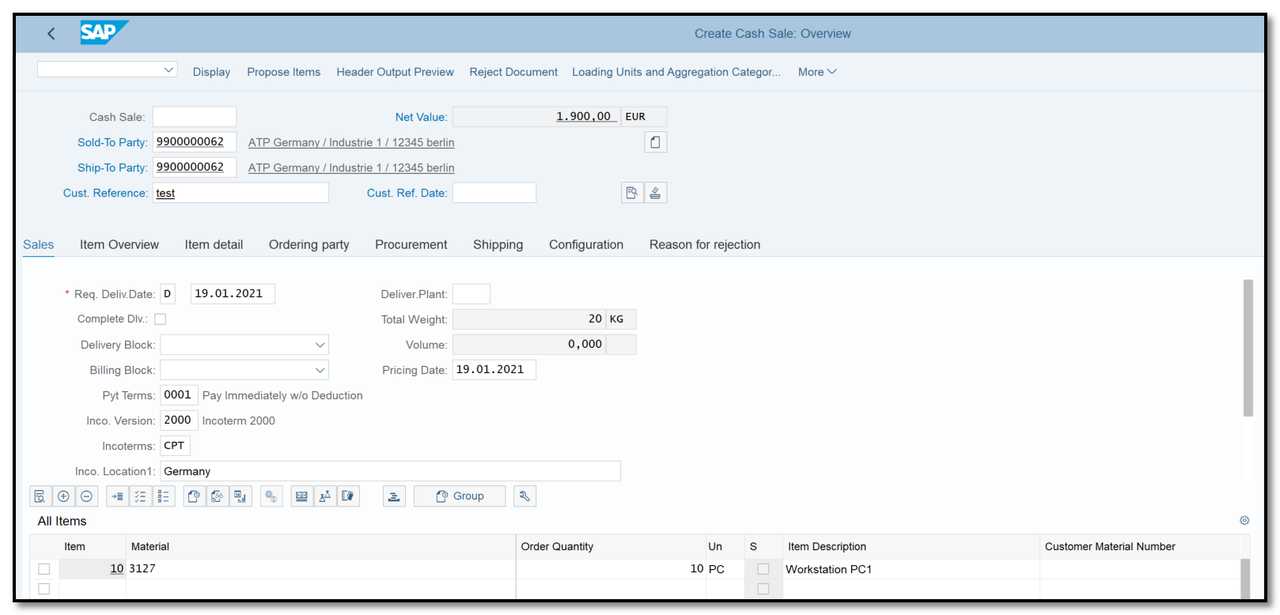
Figure 2 Cash Sales Order Creation: Overview
Now the cash sales order and delivery will be automatically created.
Step 3 :In order to check whether the delivery has been created or not, go to transaction code VA03 and click on document flow button.
- Post Goods Issue (VL02N)
Step 1: The next step is to perform post goods issue.
Go to transaction code VL02N. Provide delivery document number and click on Post Goods Issue.
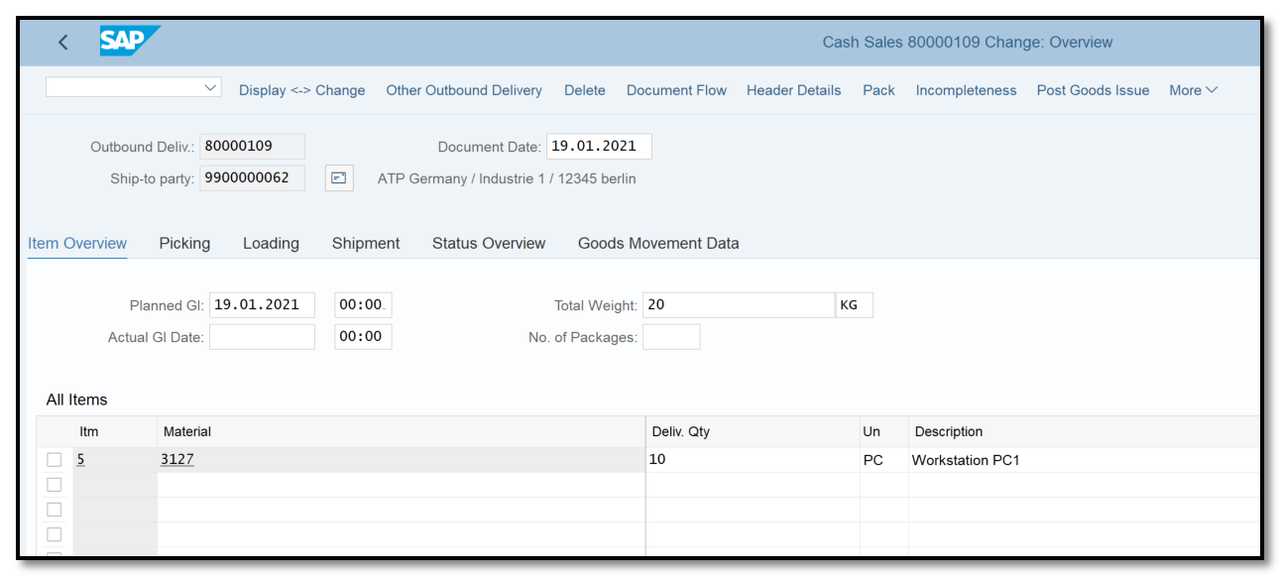
Figure 3 Delivery in Cash Sales: Overview
Step 2:In order to check the document flow, go to VA03 and click on document flow icon. The following screen displays information regarding post good issues.
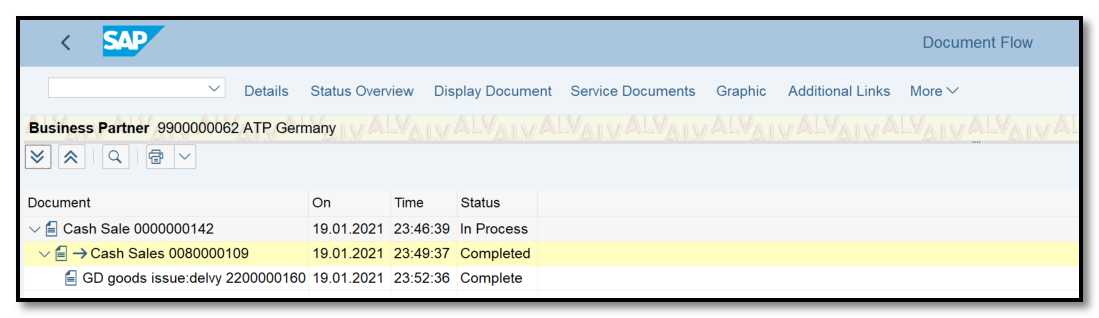
Figure 4 Document Flow – Cash Sales in Process.
The order status is still being processed until we complete billing document creation.
- Billing Document Creation (VF01):
Step 1:Enter T-code VF01 in command field and enter Cash Sales Order number.
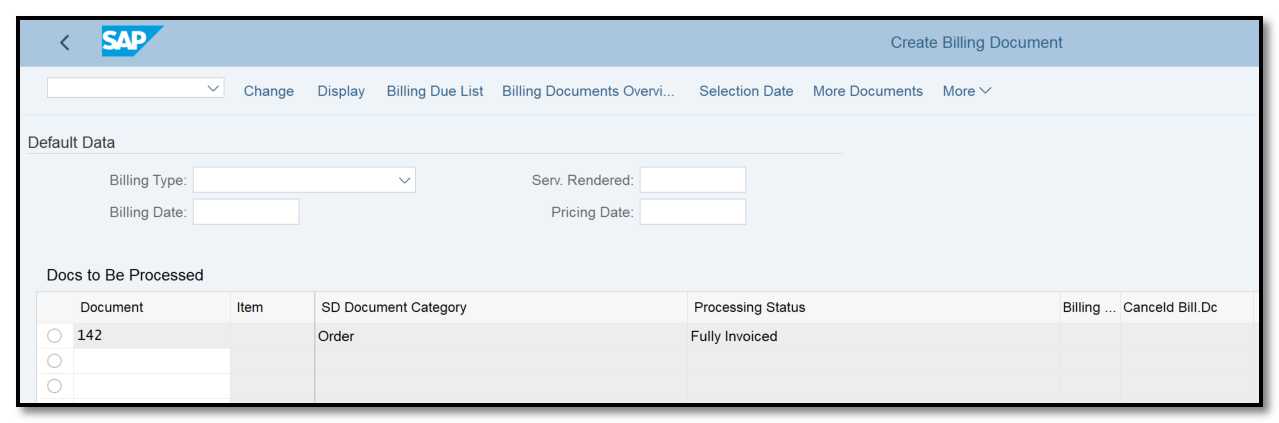
Figure 5 Create Invoice for Cash Sales: Initial Screen
Step 2 :Check the data and save the billing document.
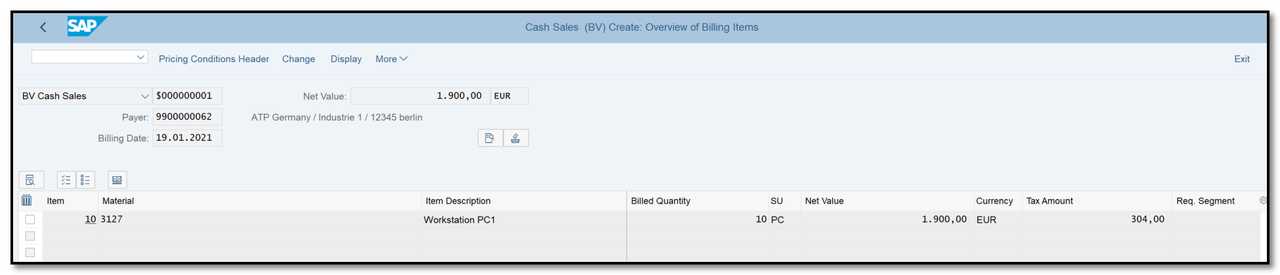
Figure 6 Invoice for Cash Sales: Overview
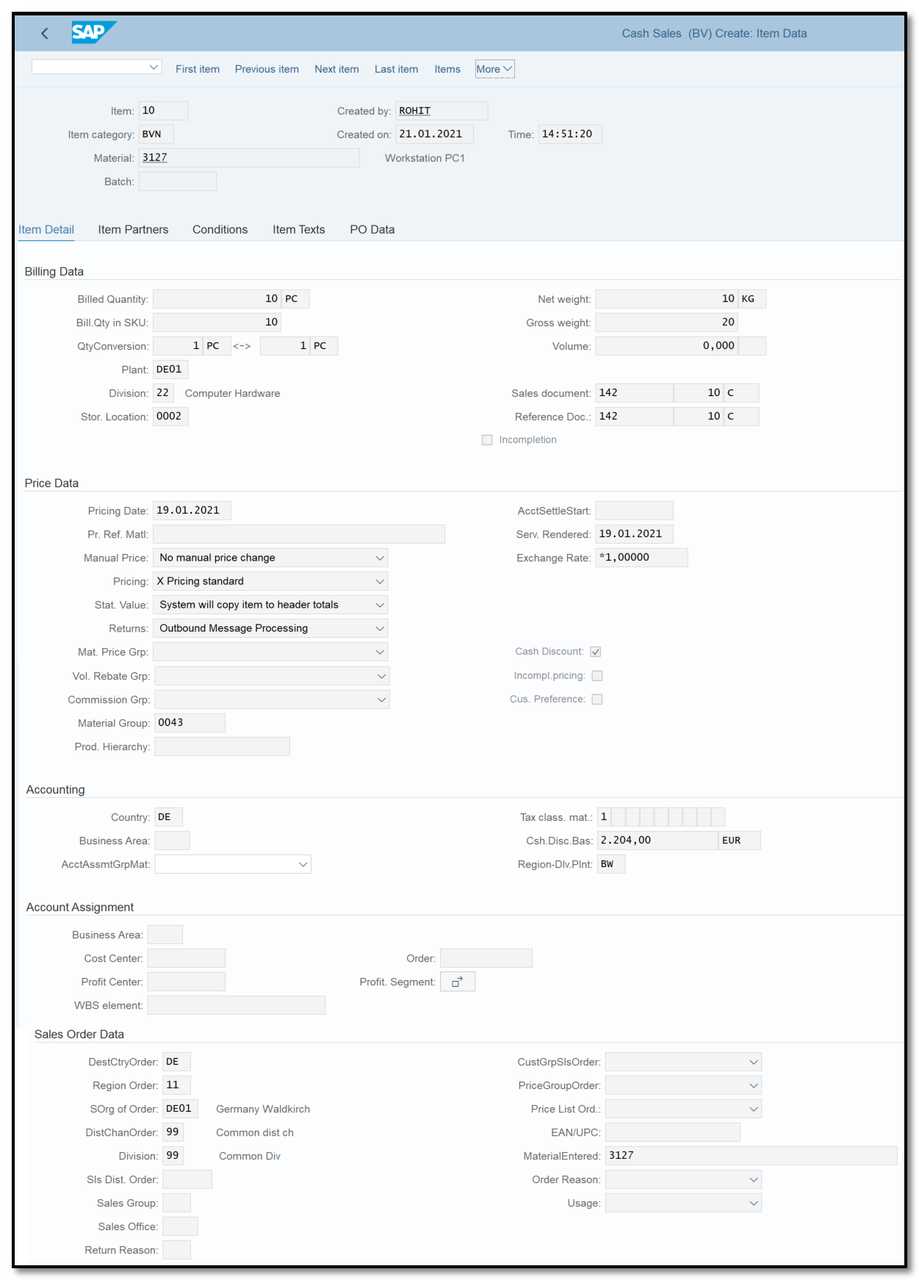
Figure 7 Invoice for Cash Sales: Item Data
To check the document flow, go to VA03 and click on document flow icon.
Now, the order status has been changed to Completed and all the accounting information is cleared.
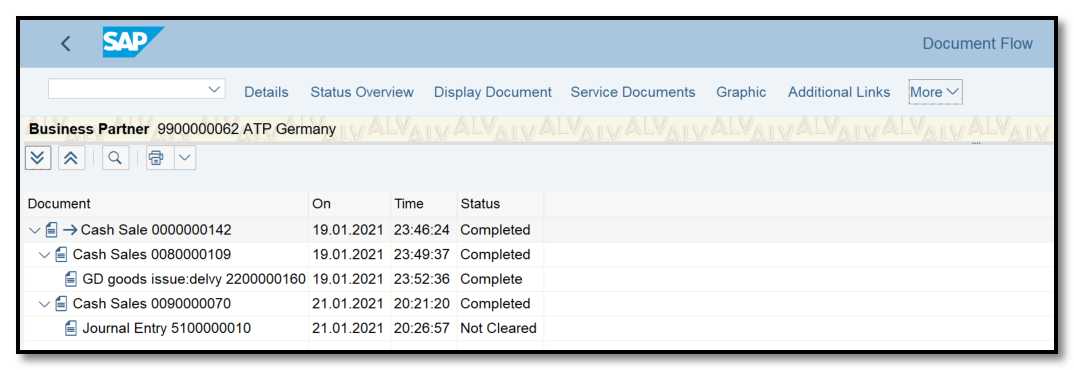
Figure 8 Document Flow – Cash Sales Order