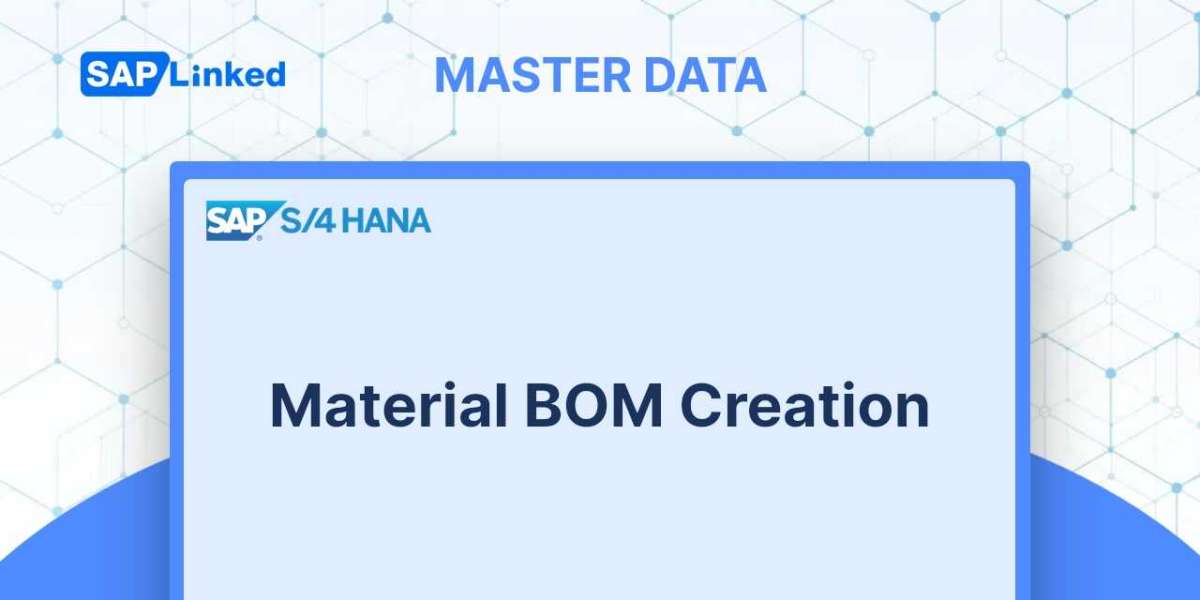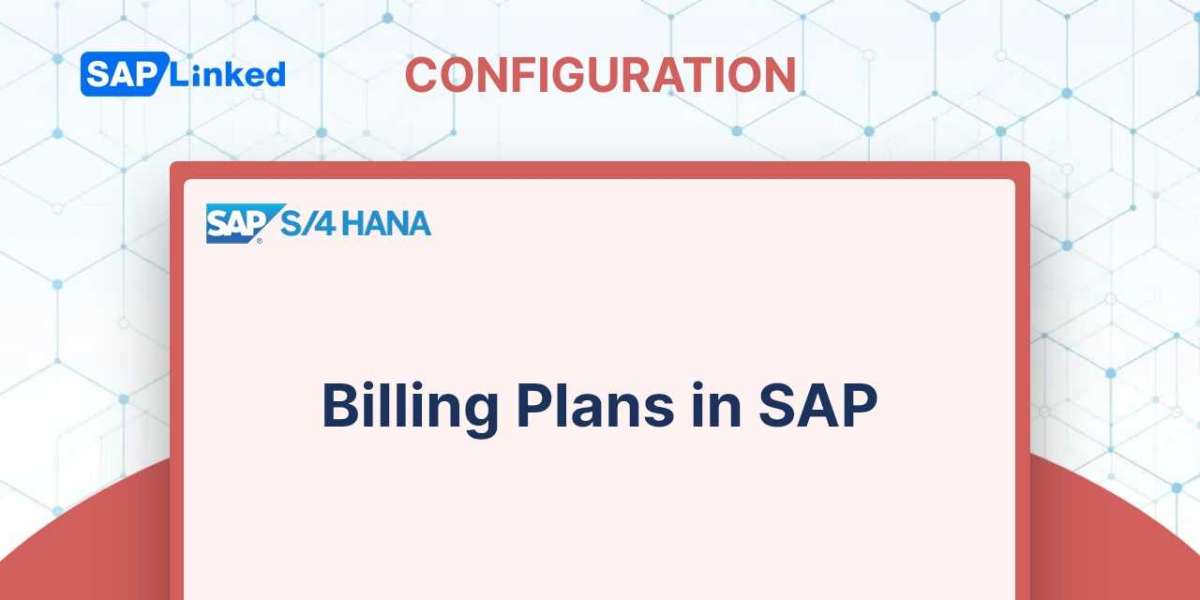The bill of materials (BOM) is a comprehensive list of parts and materials necessary for the creation of a finished product. In other words, a bill of materials is an organized structure that displays the final product at the highest level and all needed components, sub-components, and raw materials to build or produce it at the lowest level. At BOM we specify what type, how much, and what size of material is needed for an assembly or sub-assembly.
BOMs in the SAP System enable users to create different objects and manage associated data. For example, you can maintain the following BOM categories:
- Material BOM (T-code CS01) is a bill of materials that you create for the specified material.
- Sales order BOM (T-code-CS61) is utilized for creating products to the customer's specifications for make-to-order production.
- PM - Equipment BOM (T-code-IB01) is used to outline the structure of equipment and to label spare parts that are necessary for maintenance.
- PM - Functional location BOM (T-Code-IB11) can be built individually for every functional location or for a set of technical objects.
- Document structure (T-code-CS11) is a compilation of multiple documents which could include programs, papers, technical drawings, etc. This related information and documentation are organized into a unit with the use of a BOM.
- WBS BOMs (T-code CS71) are created specific to WBS element of Project.
Production Planning deals with Material BOMs, Plant Maintenance utilizes Functional Location BOM and Equipment BOM, Sales and Distribution makes use of Order BOMs, and WBS BOMs are handled in the Project System module. Depending on our needs, we can create either a single-level or a multi-level bill of materials.
Bill of Materials, is used to purchase raw materials and produce semi-finished products. With BOM, you can also calculate the standard cost of a finished product, including the cost of assembling components and materials.
Material BOM creation
- To create material BOM enter transaction code CS01 in the SAP command field or follow the menu path:
SAP Menu ➢ Logistics ➢ Production ➢ Master Data ➢ Bills of Material ➢ Bill of Material ➢ Material BOM ➢ Create
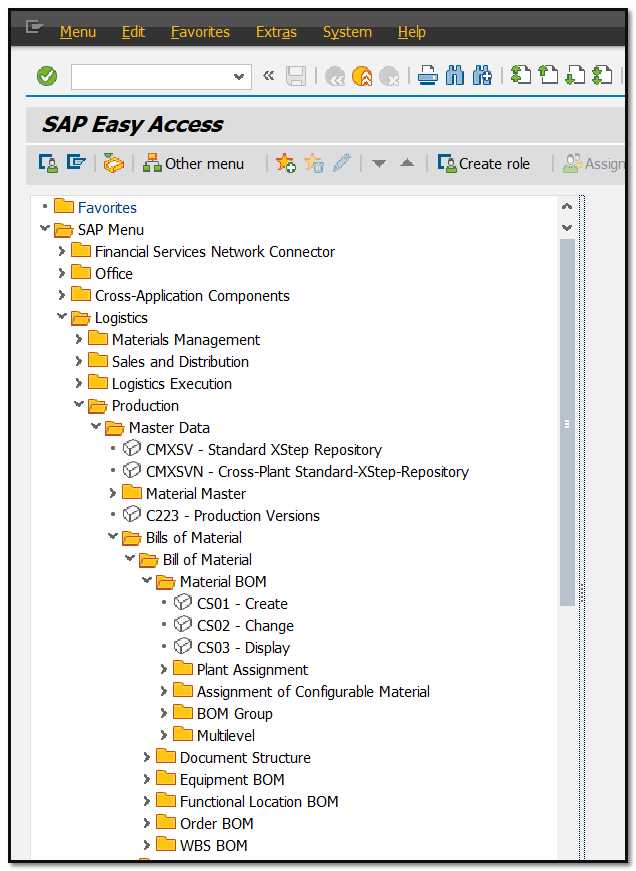
Figure 1 SAP Menu path for BOM creation
- Enter Material number, plant and BOM usage. The usage of a Bill of Materials (BOM) determines the areas it can be applied, including engineering/design and production.
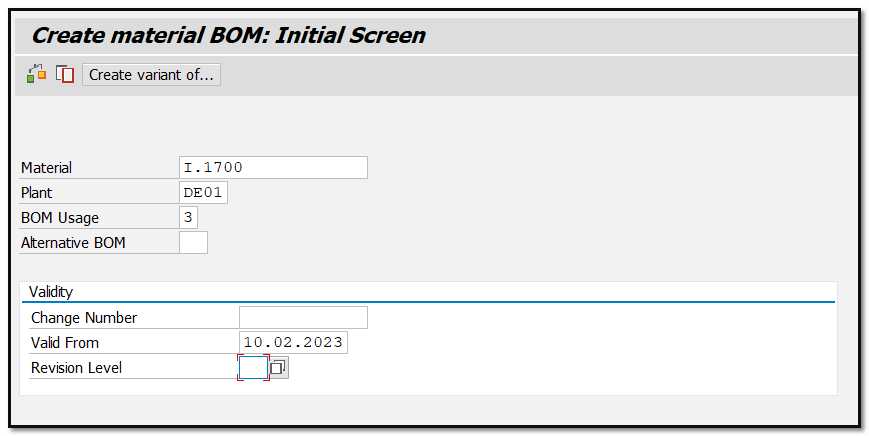
Figure 2. Create Material BOM – Initial Screen
After inputting the required data, press enter to proceed to the next step.
- If a BOM already exists for the material, the system notifies the user that another alternative BOM is being created.
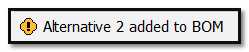
Figure 3 Message – Alternative BOM
Note: Various BOMs can be used to describe a single product or assembly; for example, different BOMs might reflect different assembly approaches depending on the size of the production lot. These alternative BOMs can be combined into a one multiple BOM. Alternatives BOMs are created separately for each BOM usage.
On the general item overview screen for material BOM creation, enter material in the component field and update its quantity and unit.
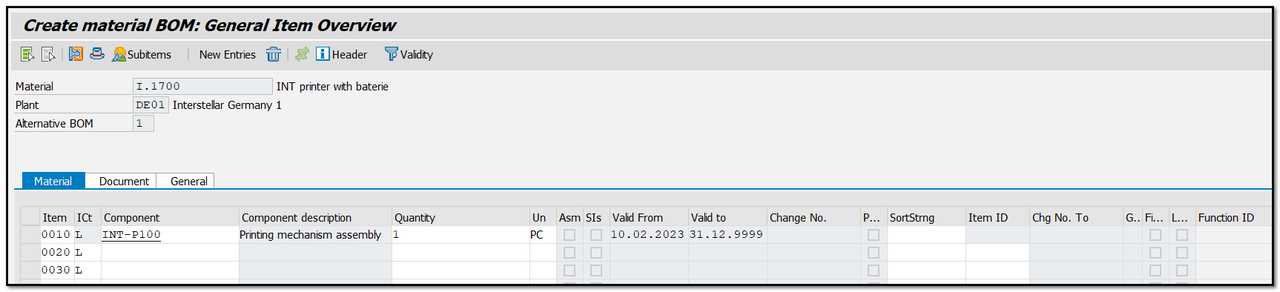
Figure 4 Material BOM Creation - General Item Overview
- By double-clicking one of the item, you can view its details and adjust the quantity or other details in the item data.
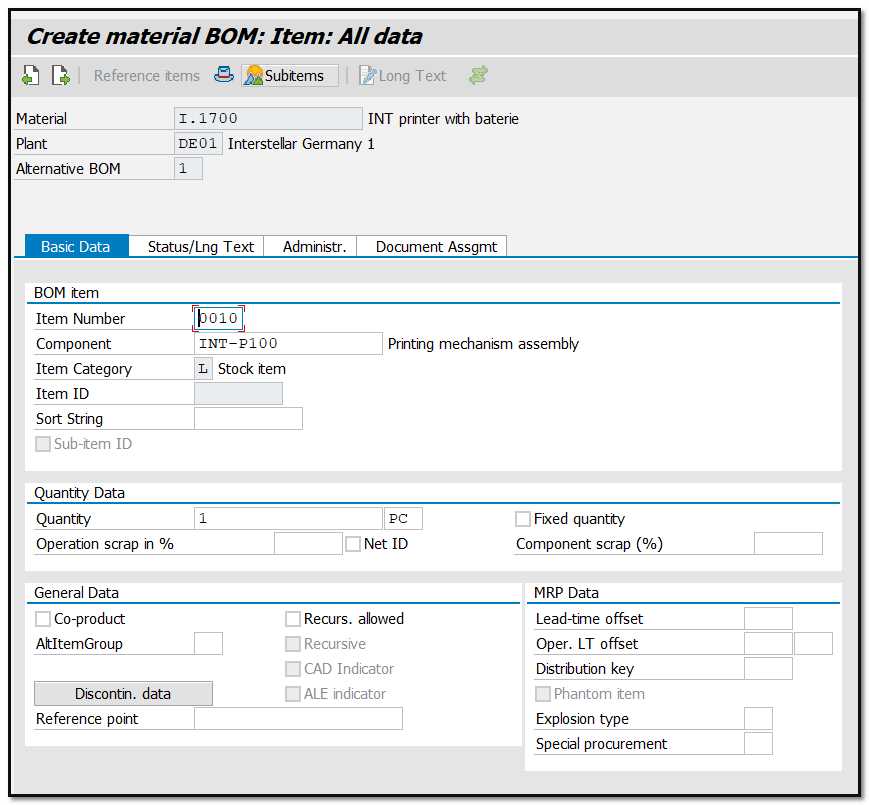
Figure 5 Material BOM Creation - Item Data