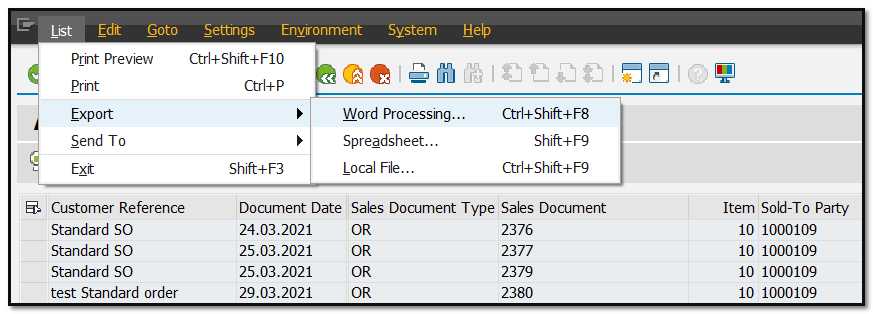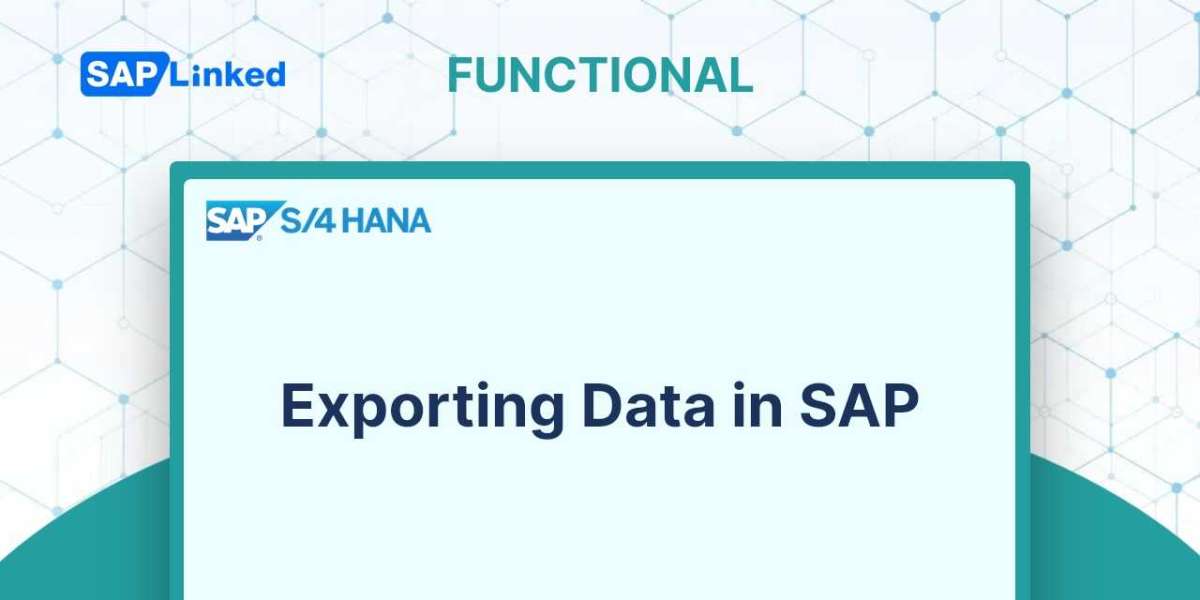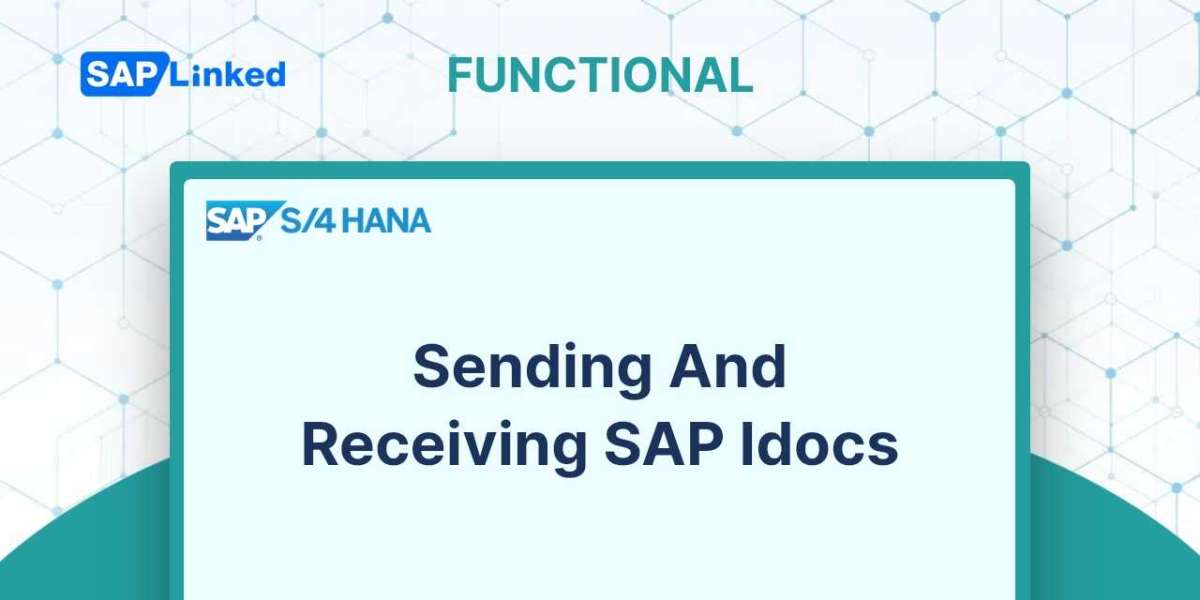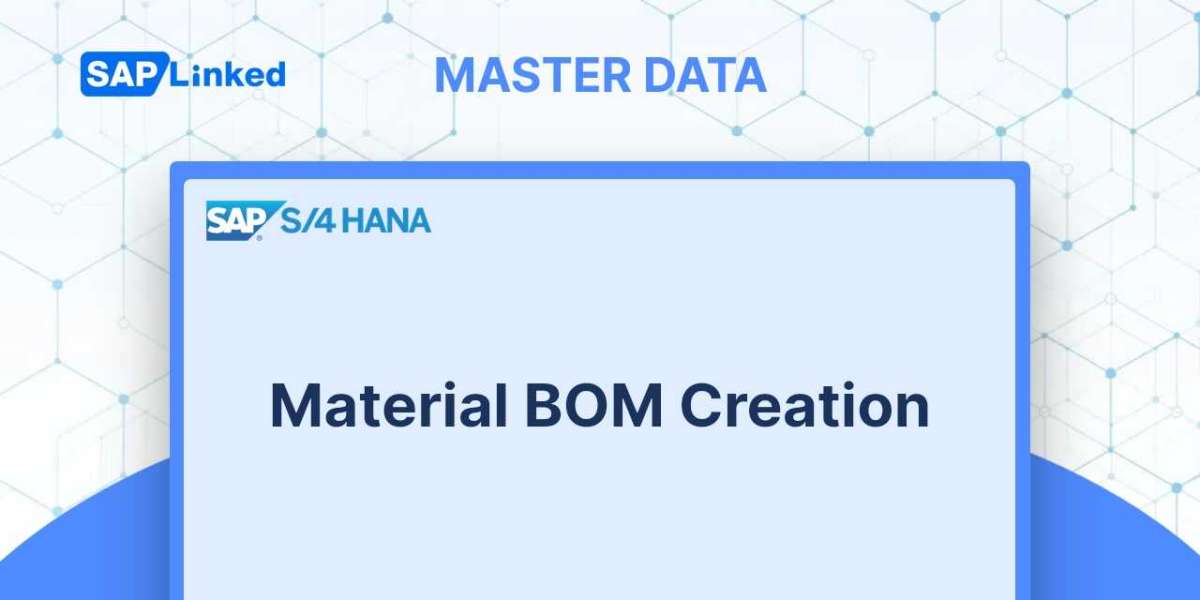SAP offers a number of data export options based on the transaction.
• Click the buttons on the Application Menu bar for ALV Grids to export lists in different formats or directly to Word or Excel.
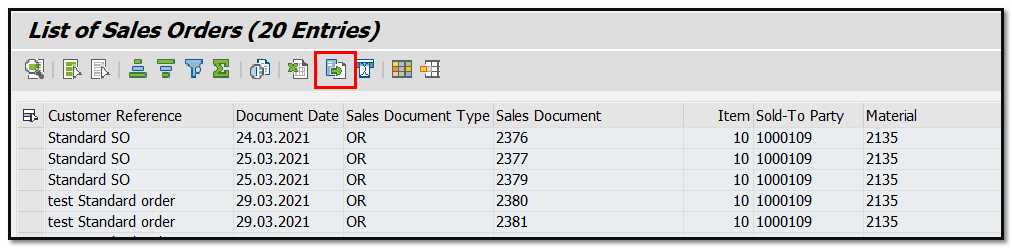
• On some screens, choose SystemListSaveSave from the main menu.
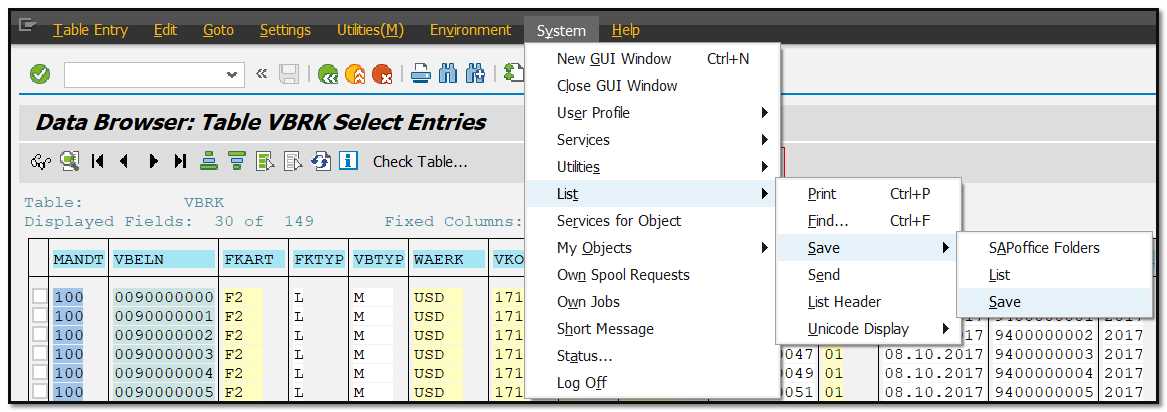
• Select ListExportLocalfile or Spreadsheet or Word Processing from the main menu to access export option on other screens.