There are various Tcodes available for creating Material Stock.
- MB1C ( Other Goods Receipts) material creation for opening balance
- MIGO (used for receipt of material / issue / transfer).
To create material stock as an opening balance, we utilize the MB1C Tcode in this case.
Step 1: In the command field, type Tcode MB1C.
Enter the Plant Storage location and Movement Type 561. Click Enter
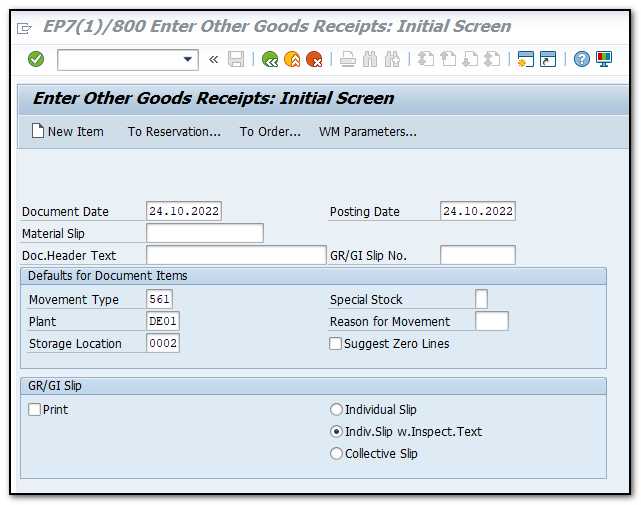
Figure 1 Plant Storage location and Movement Type
Step 2: After entering data on the preceding screen, the following item screen will appear:
Input the material code for which stock needs to be created and type in material quantity for stock creation.
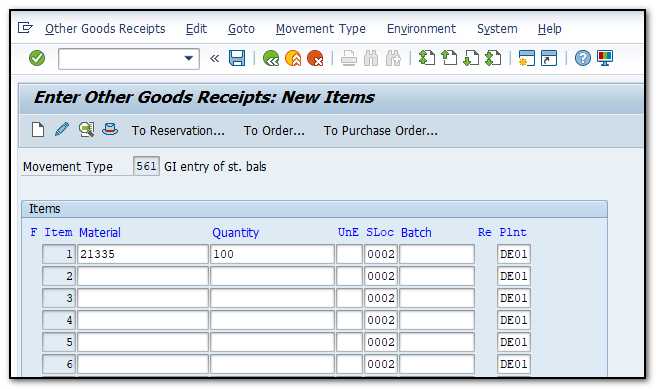
Figure 2 Quantity for stock creation.
Step 3 : Click on save button.
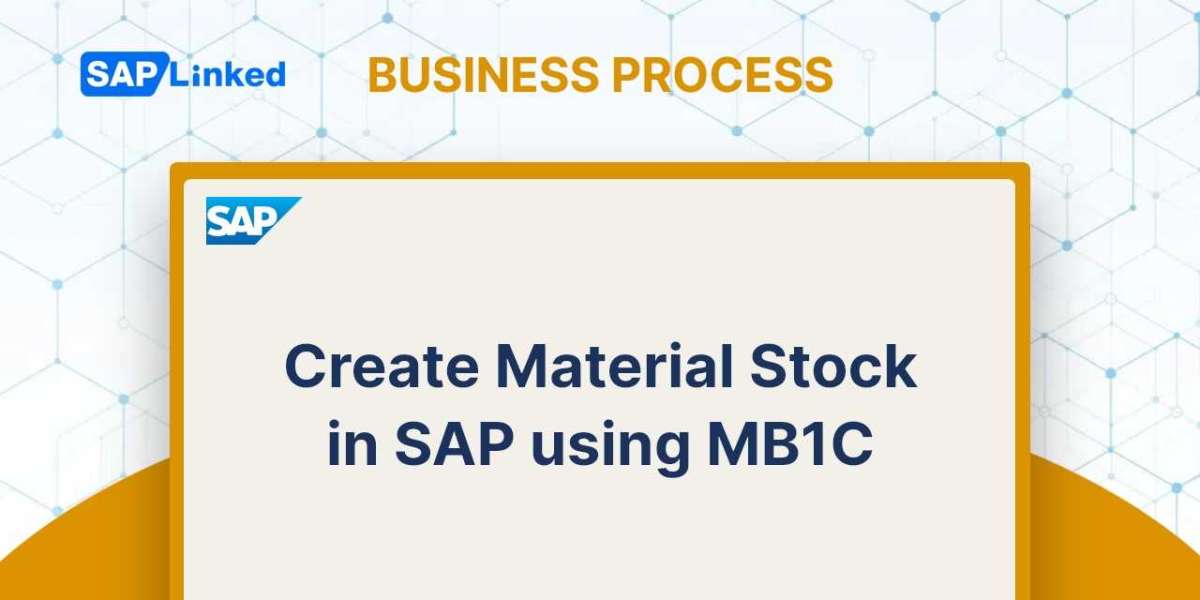
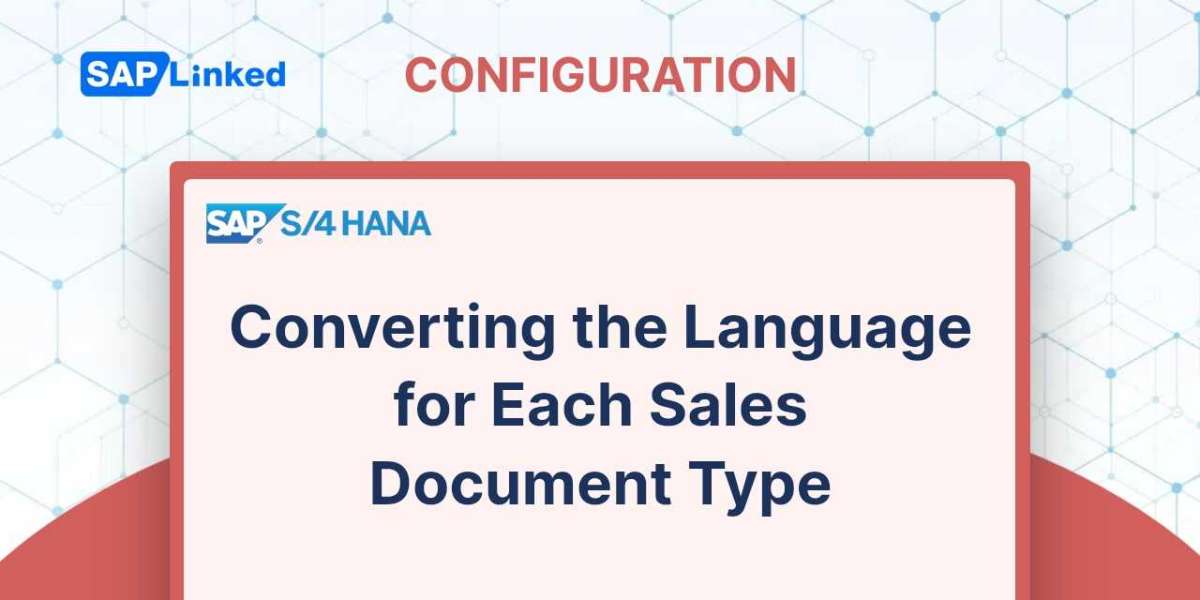
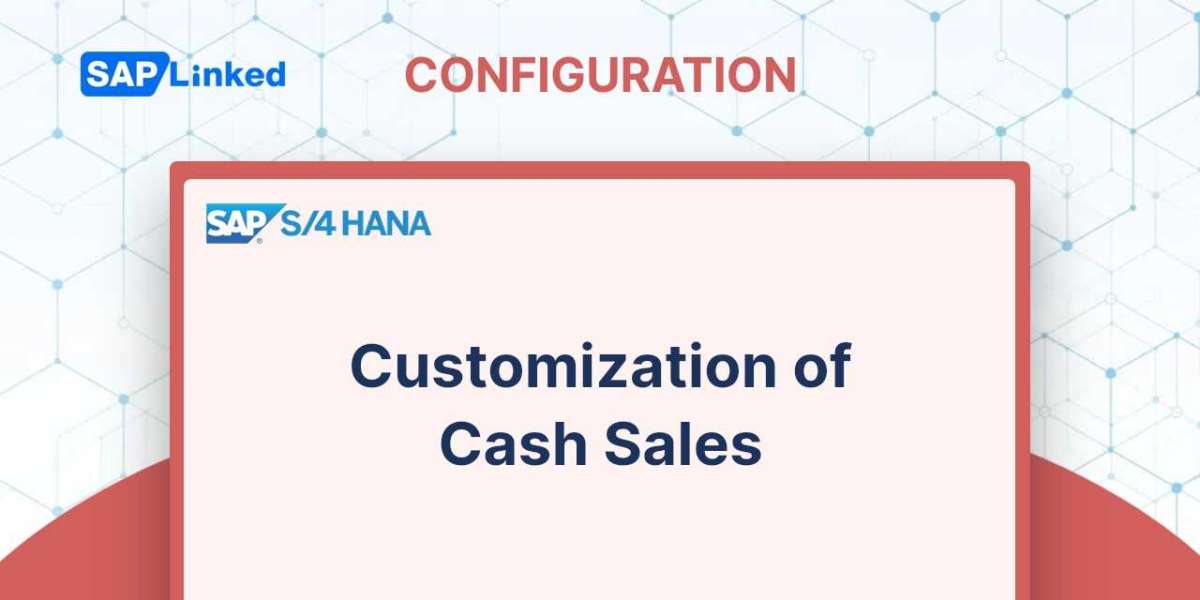
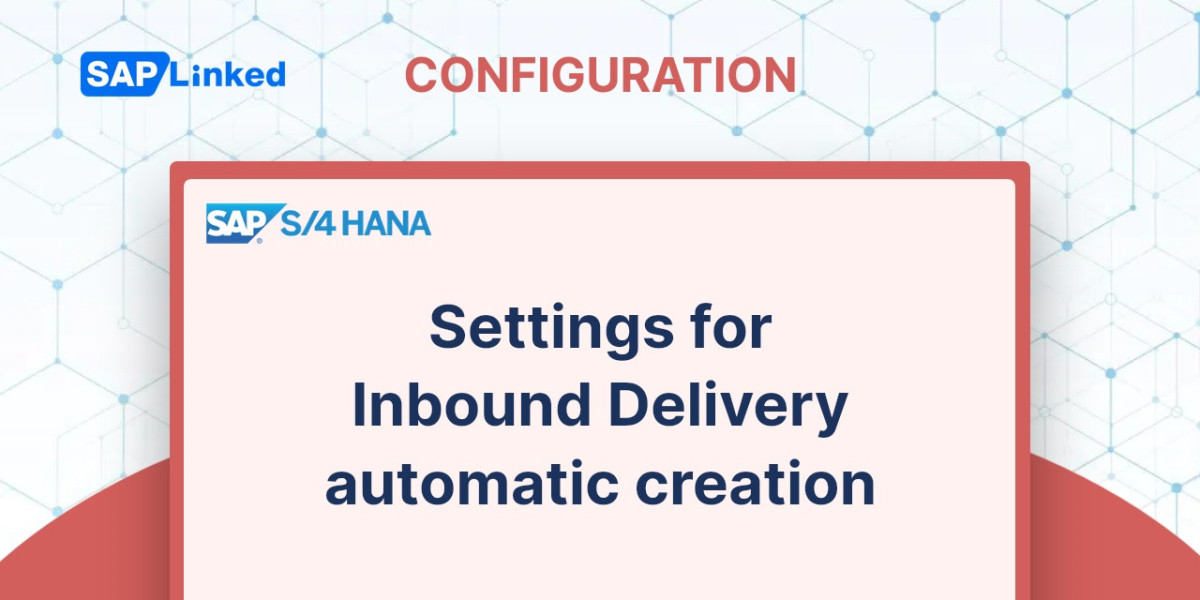
Rohit Sharma 3 yrs
MB1C is no more in S4hana :(