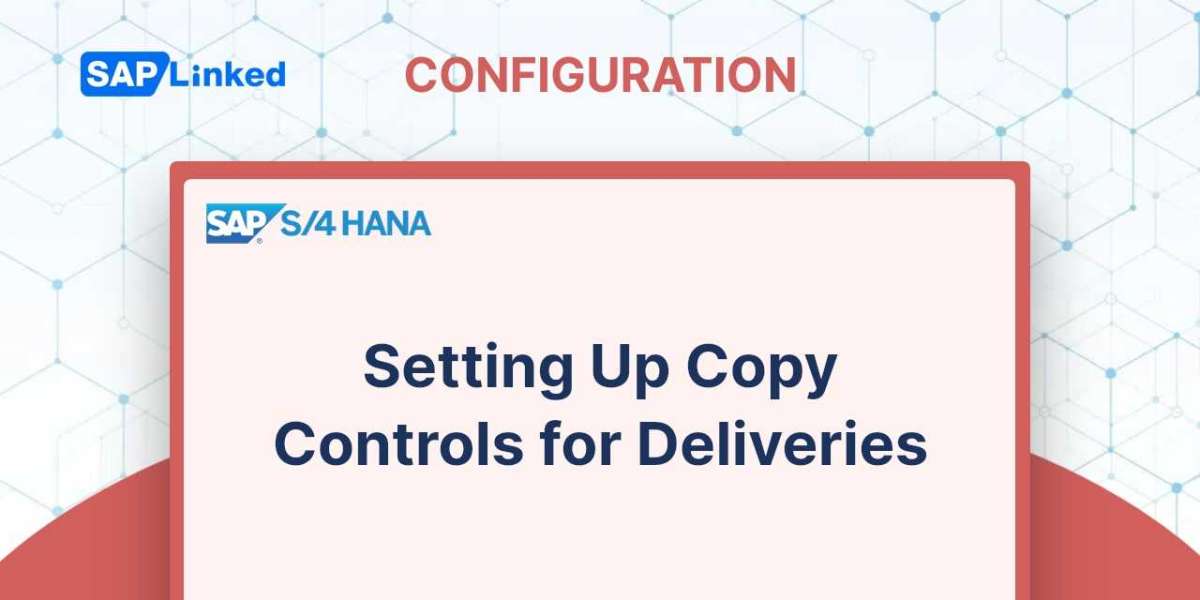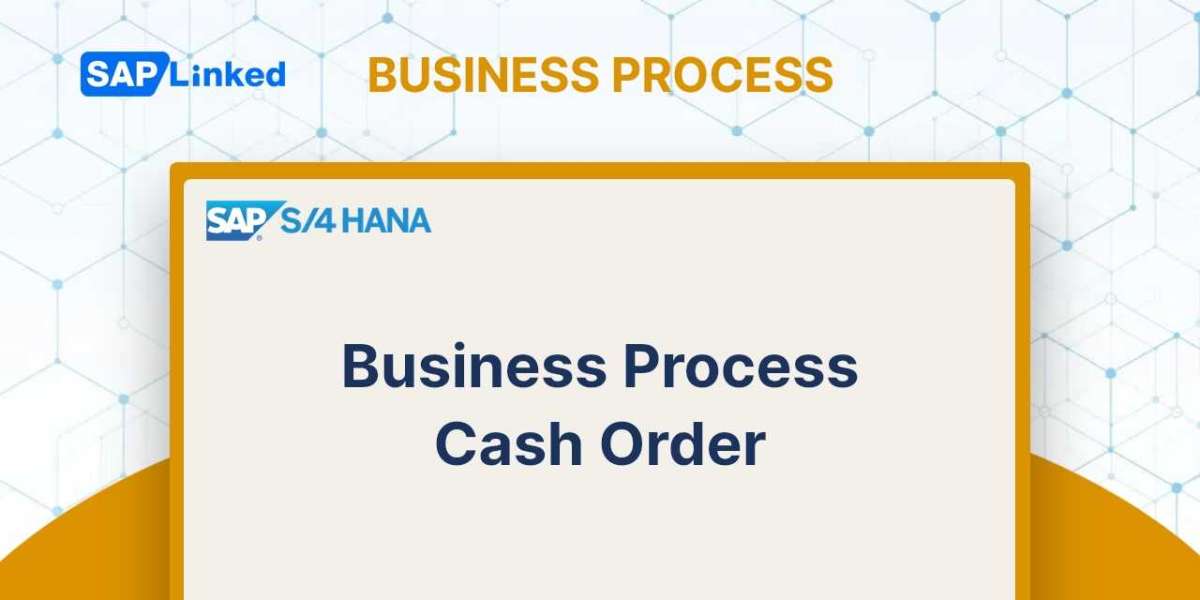You need to manage the data flow into deliveries when they are made in reference to a sales document. This process copies important data, preserves data consistency, and prevents the need for human data entry while creating delivery. At the Header and Item levels, copy routines can be used to govern the copy controls between sales and delivery documents. You can configure the copy controls as follows:
IMG ➢ Logistics Execution ➢ Shipping ➢ Copying Controls ➢ Specify Copy Controls For Deliveries (VTLA).
Choose the target and source documents.
There are three tabs on the Header level screen, as seen in Figure 1.
Conditions tab The key settings on the Conditions tab are listed below:
- Order Requirements routine Before a delivery can be made from a sales document, the copy process assigned here verifies that specific conditions are met.
- Combination Requirement routine Prior to combining numerous sales documents into a single delivery, the Combination Requirement process verifies that particular requirements have been satisfied.
Data Transfer tab The main selection on the Data Transfer tab is summarized as follows:
- Header Data routine The data that is copied from order to delivery is under the control of the Header Data procedure. Technically, you can put up a procedure and attach it here if you want certain data to be copied from, the VBAK (order header) table to the LIKP (delivery header) table.
Control Data tab The items would retain the same item number as in the sales document if the checkbox Copy Item Number on the Control Data tab was selected. If you are working with large orders that can require many deliveries and post-delivery analysis is necessary, it makes sense to keep this check box selected.
As illustrated in Figure 2, you must choose the Details view and specify the Item category at the item level.
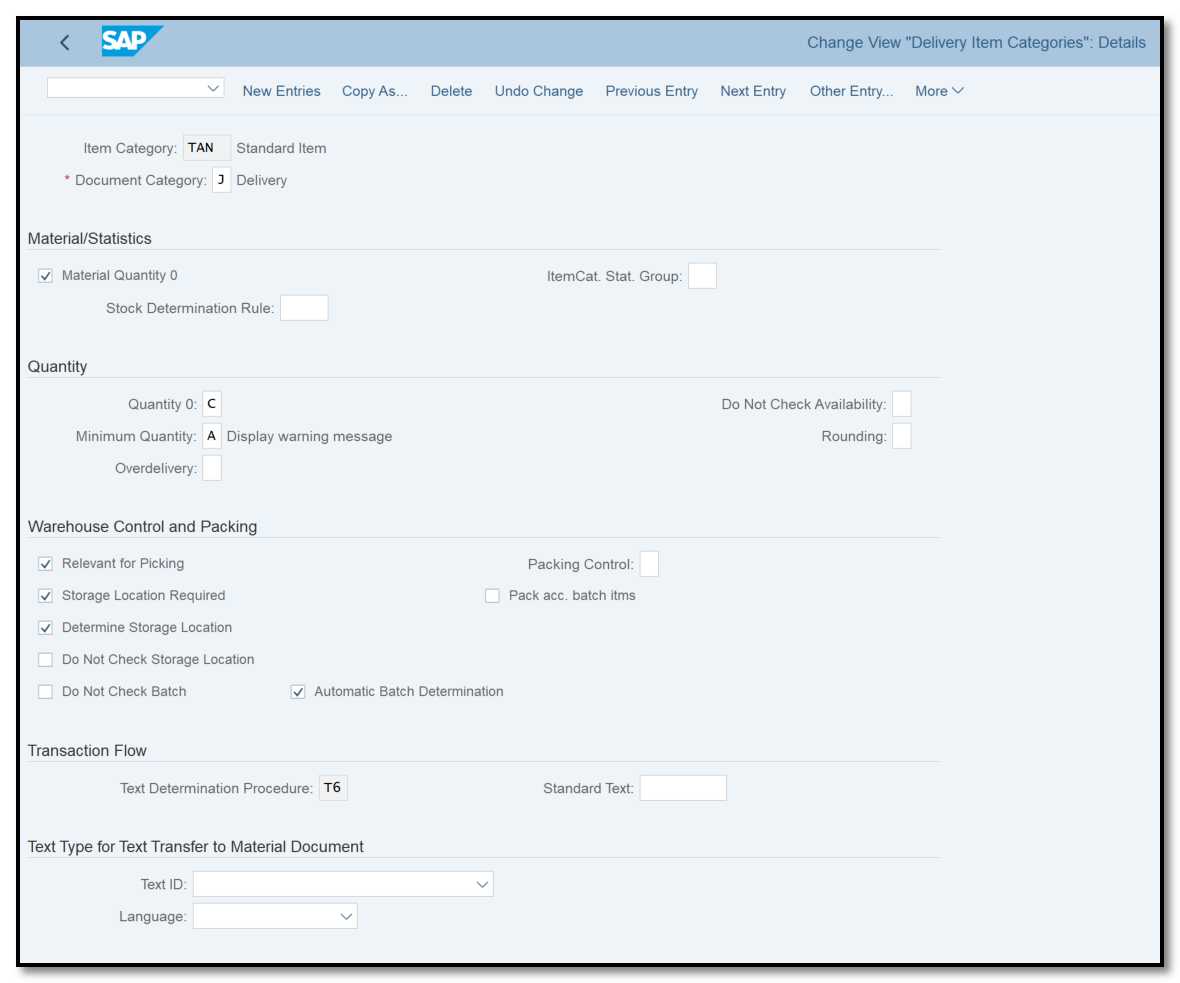
Figure 1 Order to delivery, copy controls at Header level
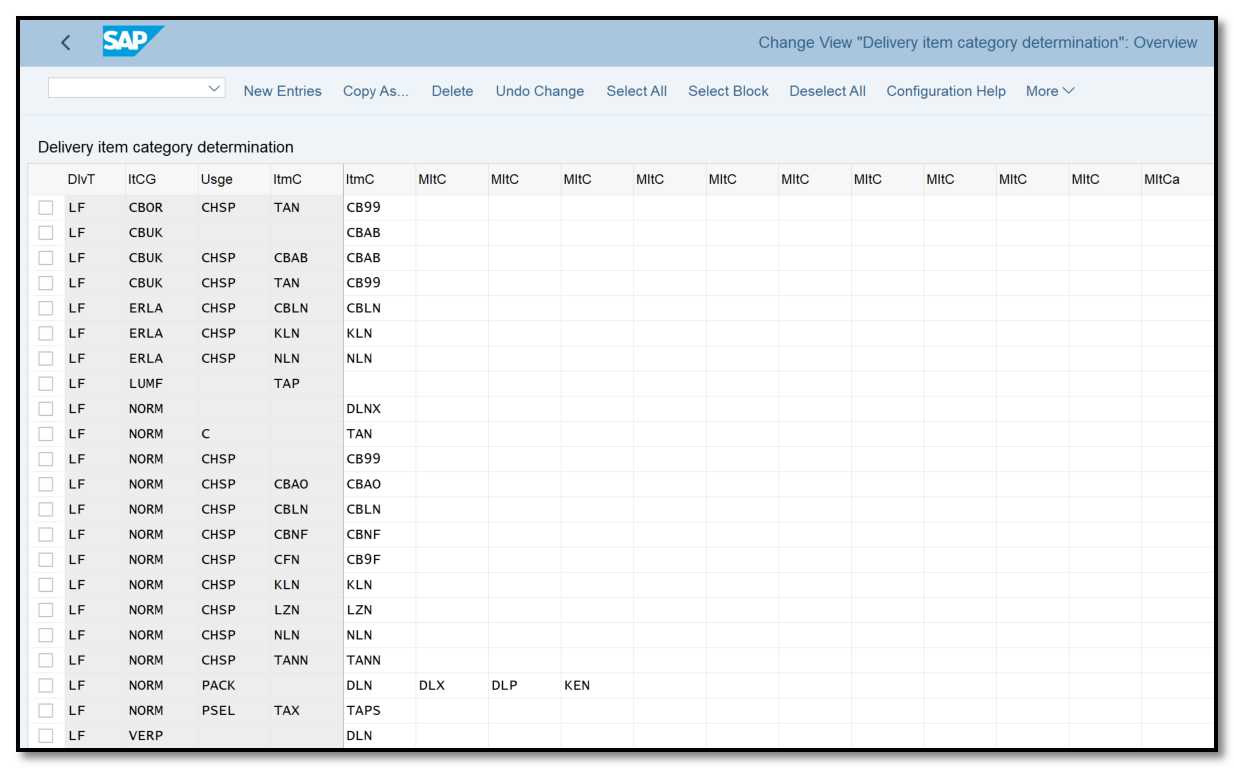
Figure 2 Order to delivery, copy controls at Item level
Conditions tab Before the order is copied into the delivery, item-level checks are made by the Order Requirement process on the Conditions tab.
Data Transfer tab The key settings on the Data Transfer tab are listed below:
- Item Data routine The data that will be copied at the Item category level is managed by the Item Data procedure on the Data Transfer tab. In a technical sense, this controls the information in the LIPS (delivery item) table.
- Business Data routine The copying of business data is managed by the Business Data procedure. This technique can be used if you need to copy any data from the VBKD table into your delivery.
Control Data tab If the source and destination documents are shown as connected in the document flow, it is determined by the Update Document Flow setting on this tab.