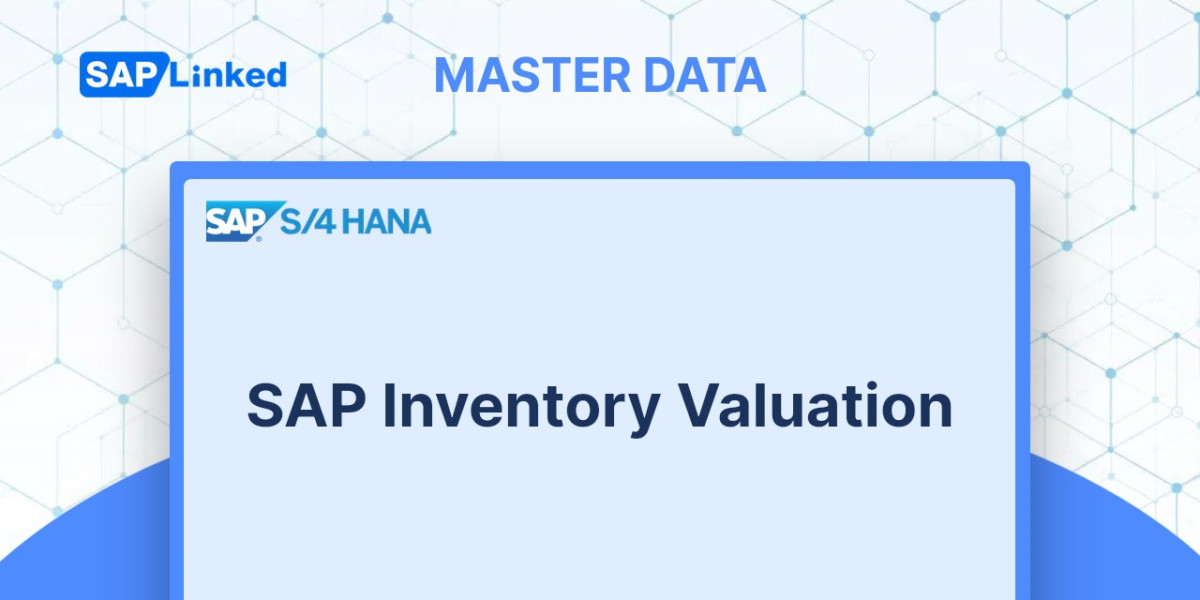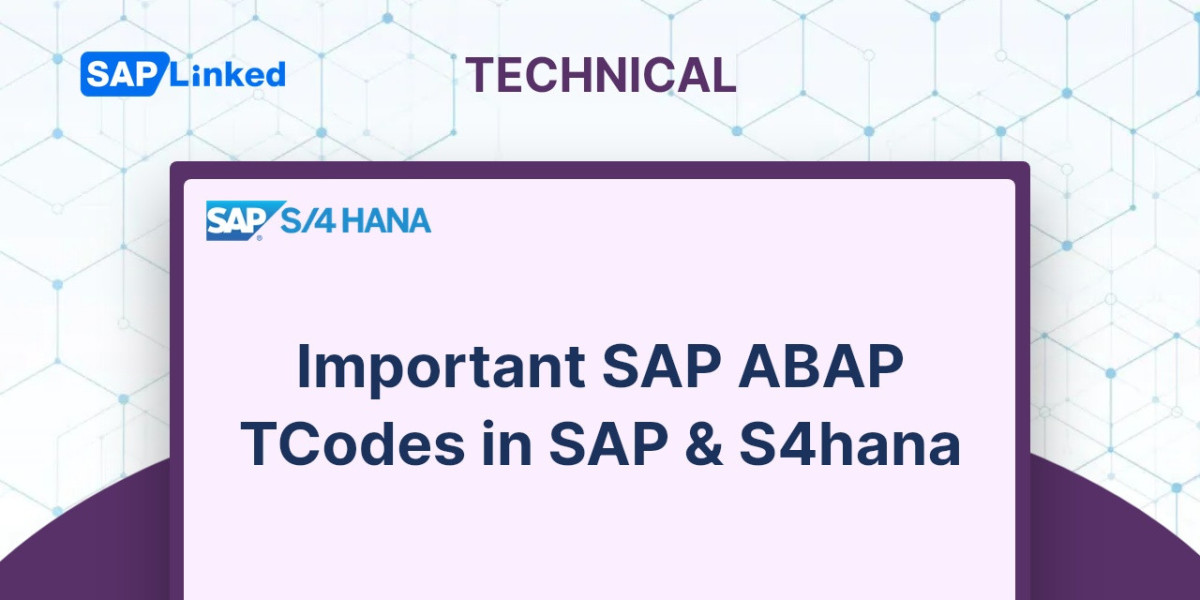SAP offers various inventory management methods from a valuation perspective. In the SAP ERP system, this is handled through the price control indicator in the Accounting 1 view of a material master record (transaction MM01). A material can be valued using either Moving Average Price or Standard Price.
Price Control:
- V – Moving average price
- S – Standard price
Moving Average Price (V)
Whenever new stock is added to the existing stock, the total value of the stock will be reassessed based on the value of the existing stock and the new stock.
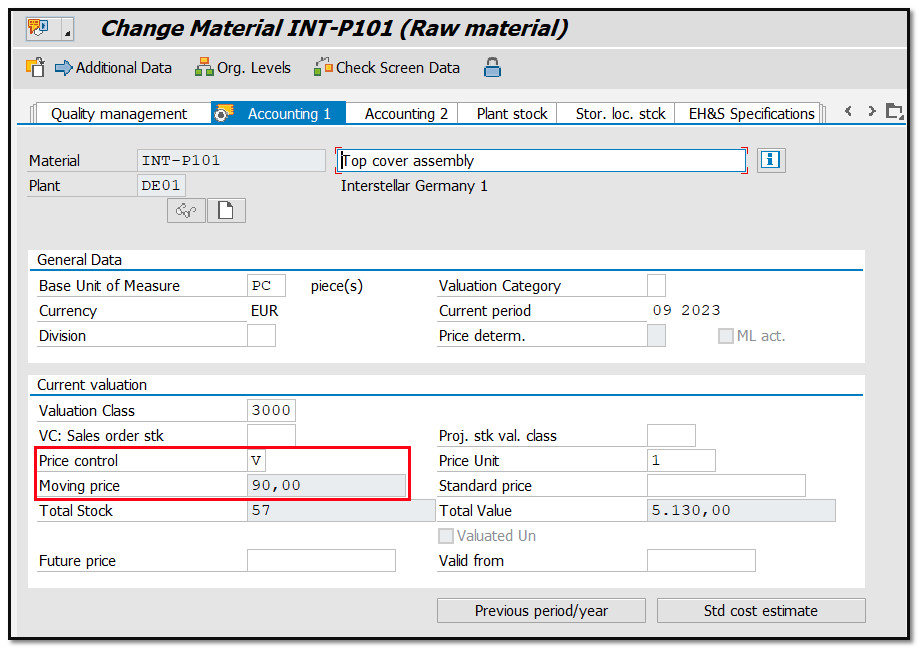
Figure 1 Material Master Data with Moving Average Price
An example can be considered where there is an existing stock of 57 Units of Item-A valued at €5130 (€90/unit). A goods receipt has been made for 10 units of new stock of the same Item-A valued at €800 (€80/unit). The total value of the stock (existing stock + new stock) will be calculated as follows:
Price/unit = (5130 + 800) / (57 + 10) = 5930 / 67 = €88,51/unit
Total value of inventory => € (57 +10) * 88,51= €5930
The current price per unit of inventory is €88,51, and this will remain until new stock with a different price is added.
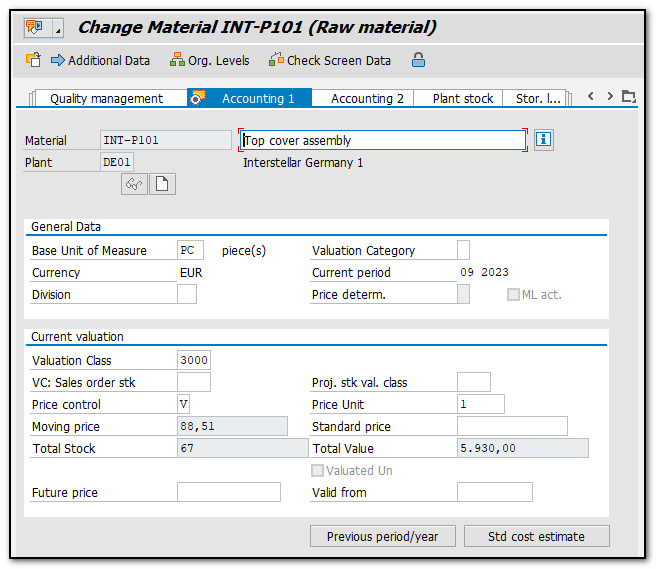
Figure 2 Material Master Data with Moving Average Price – Updated
Standard Price (S)
The standard price remains constant over a specific time period. This means that the evaluation of material inventory is based on a fixed price for a given period, regardless of the price of newly added stock.
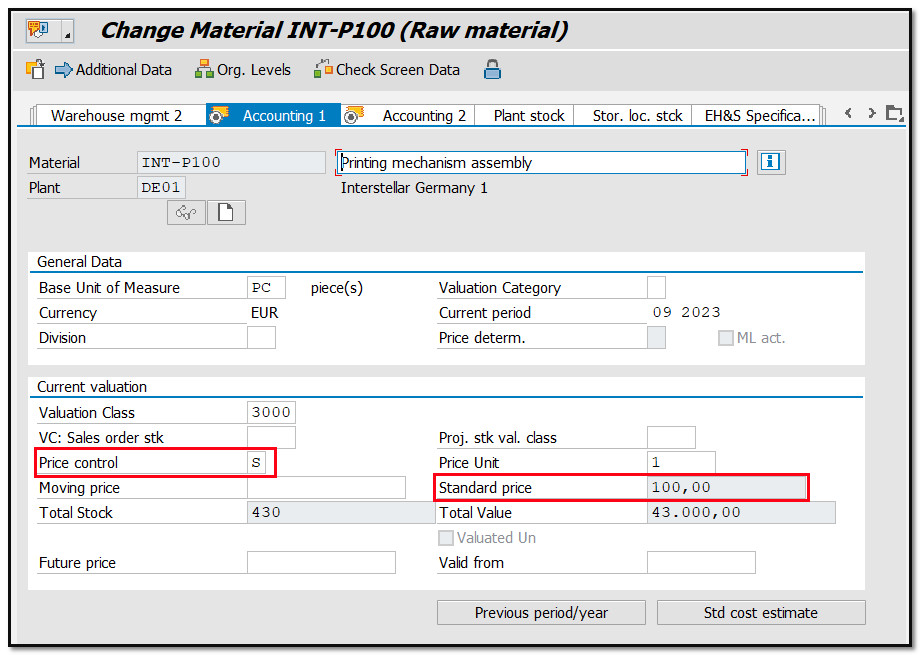
Figure 3 Material Master Data with Standard Price
Accounting Entries
The difference between the moving average price (V) and the standard price (s) lies in how the SAP system handles price variances that occur from goods receipts and invoice receipts. Let's examine two scenarios.
Moving Average Price (V)
The price in the material master is €90 per unit, and there is a total stock of 57 units. A purchase order is generated for 10 units of this material, priced at €80/unit. When users perform a goods receipt for this purchase order, the SAP system will generate the following accounting entries.
BSX [Inventory G/L Account] – €800 – Debit
WRX [GR/IR Clearing G/L Account] – €800 – Credit
Goods receipts are posted at a value of €90 per unit.
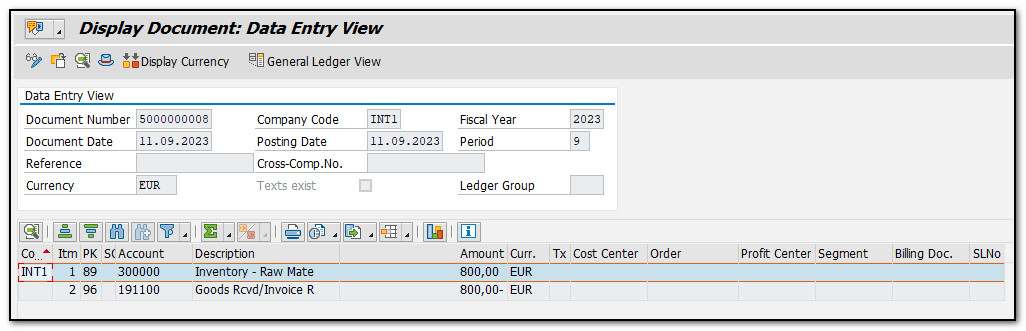
Figure 4 Accounting Document – Material with Moving Average Price
Standard Price (S)
When a goods receipt is posted for the PO in the SAP system, the following accounting entries will be generated if the material is managed using a standard price.
BSX [Inventory G/L Account] – €1000 – Debit
WRX [GR/IR Clearing Account] – €750 – Credit
PRD [Price Difference Account] – €250 – Credit
Variance is posted to the PRD (Price Difference G/L Account) and is not taken into account for inventory valuation when using standard price control.
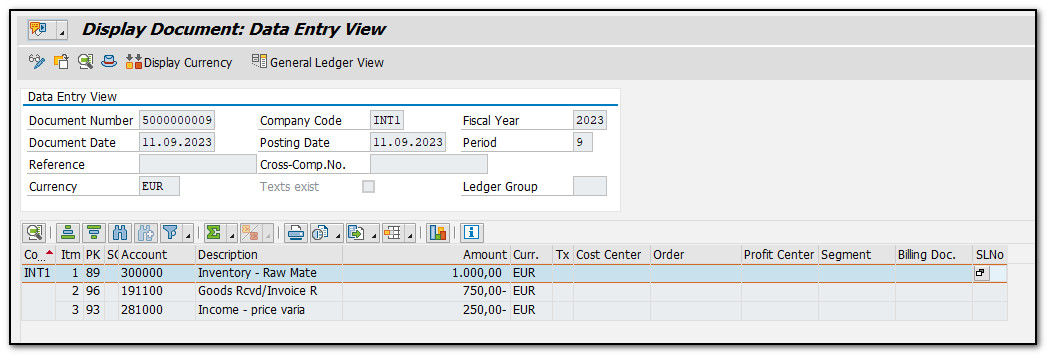
Figure 5 Accounting Document – Material with Standard Price
Material Type
In the SAP system, a specific price control (V or S) can be set as the default value for a Material Type through settings in transaction OMS2. When creating a new material using a specific Material Type, the SAP system will automatically set the price control to either Moving Average Price (V) or Standard Price (S). However, it can always be manually changed in the Accounting 1 view of the material master.
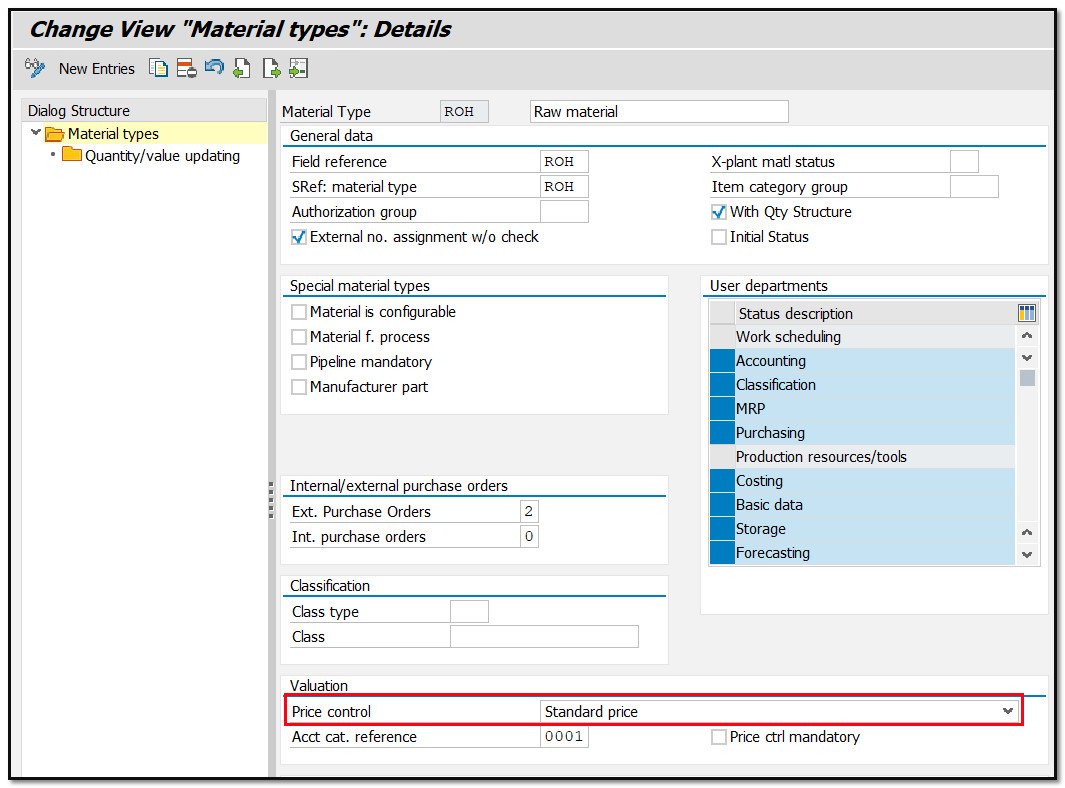
Figure 6 Price Control in Material Type Settings
The following are various material types and SAP recommendations for price control.
The Moving Average Price is used for materials that have fluctuating prices due to external procurement.
- ROH – Raw Materials
- HAWA – Trading Materials
These products have a standard price as their prices do not change frequently.
- HALB – Semi-Finished Materials
- FERT – Finished Materials
Split Valuation
Split valuation is a concept that allows organizations to evaluate material using different prices. This can be useful when different batches of the same material have different valuation prices based on factors like geographical origin or grades. SAP ERP has a feature called Split Valuation that enables the evaluation of different batches at different prices.
When Split Valuation is enabled for your Valuation Area (Plant / Company Code), you have the option to enter different valuation prices in the Accounting 1 view of the material master record for Valuation Types.
Let´s see an example for valuation category: H – Origin with valuation types: Ausland & Inland
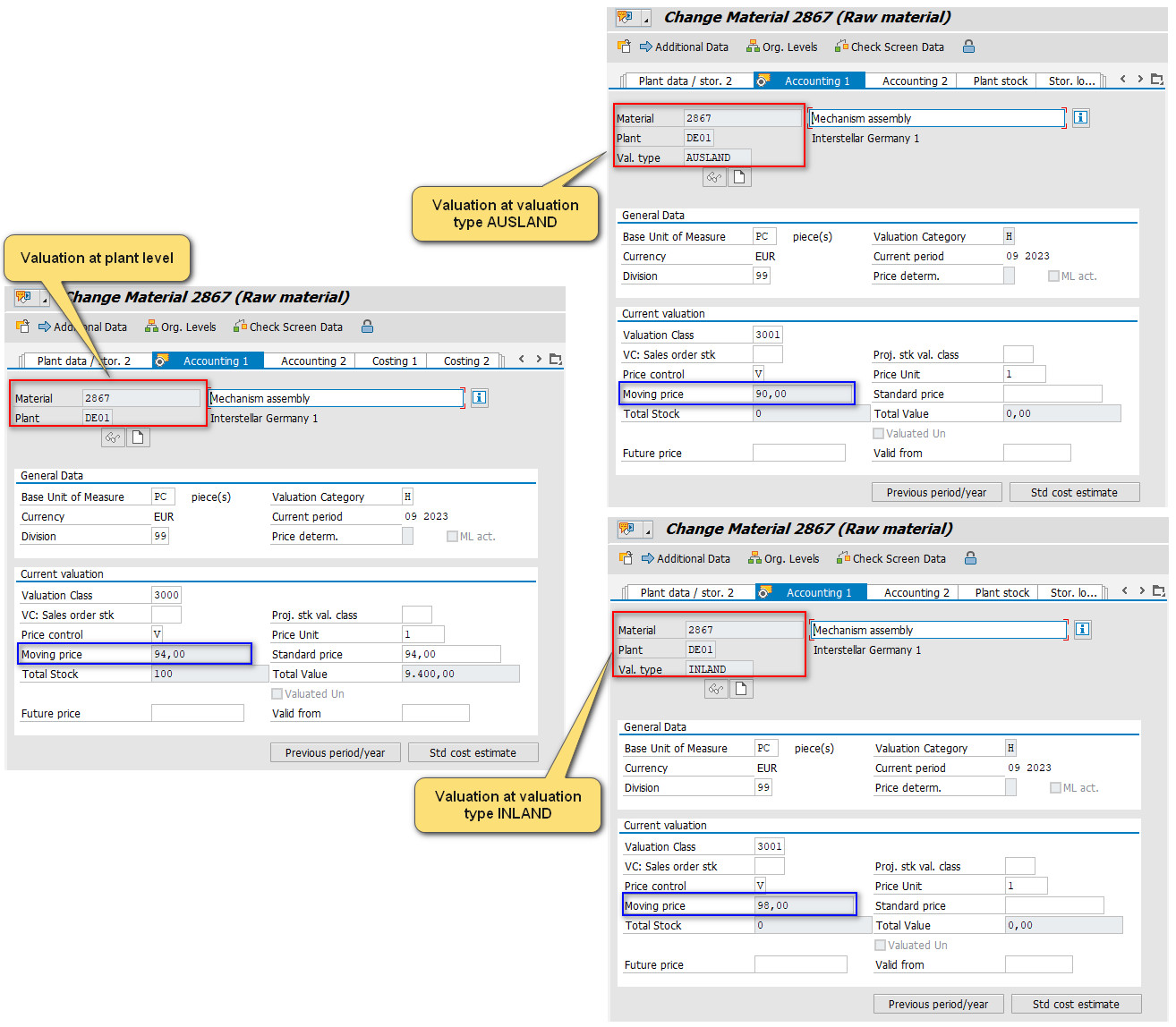
Figure 7 Price Control with Split Valuation
By procuring SAP inventory valuation from different regions, we can ensure that the same material can be obtained at different prices.