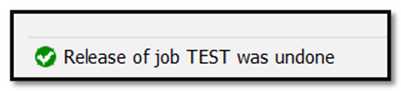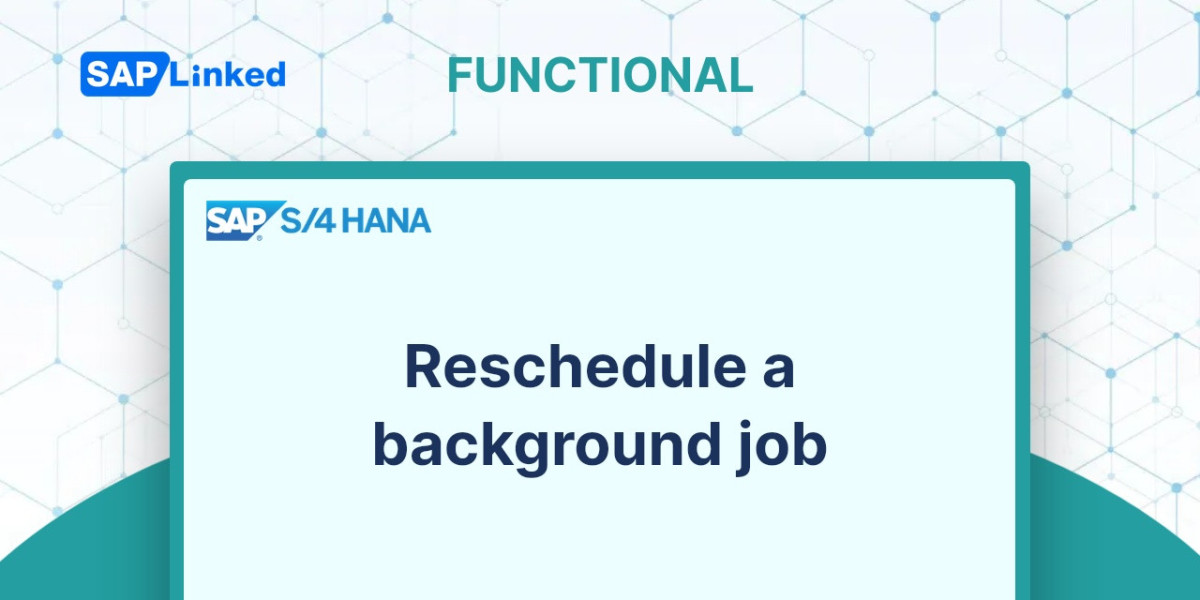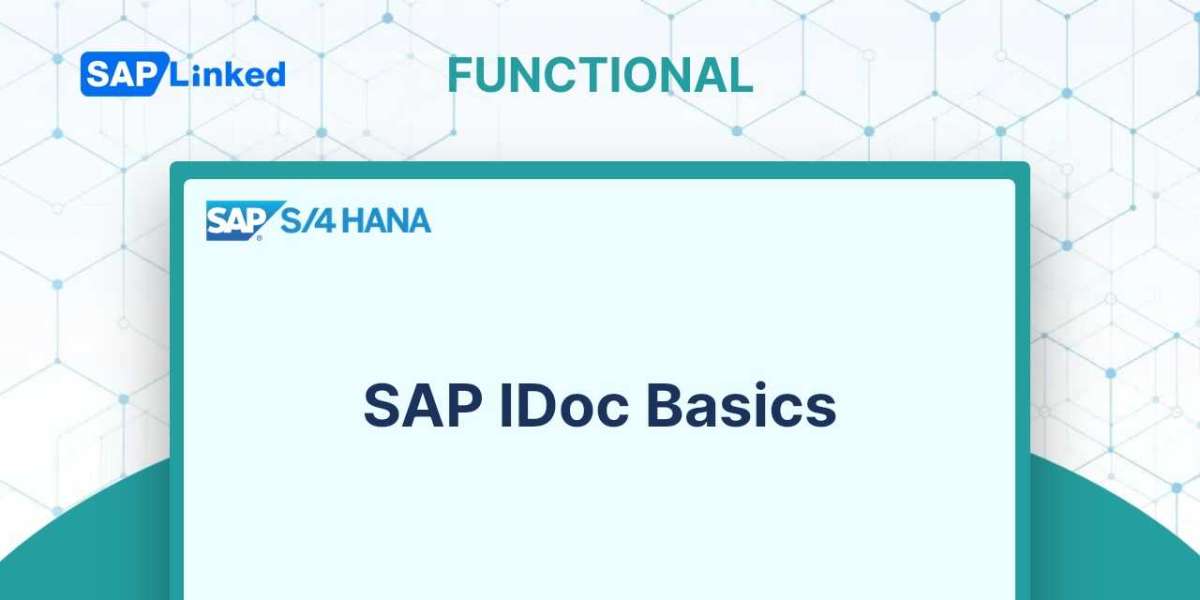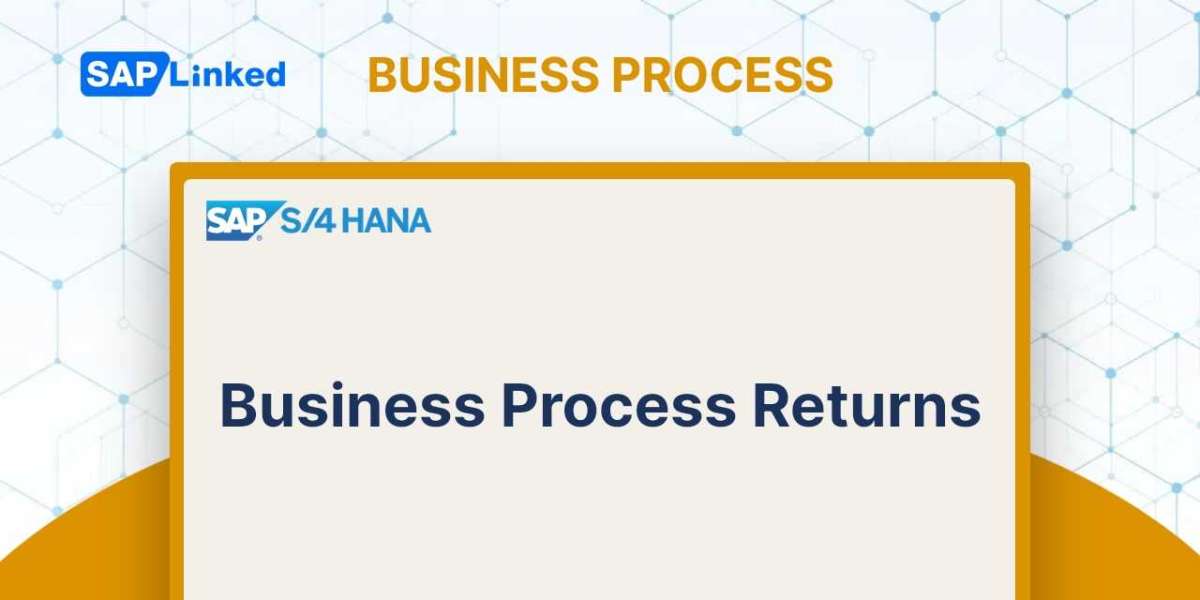How to Reschedule a background job
Jobs that were rescheduled won't run in the future. Remember that once a job is in the active stage, you cannot reschedule it.
Step 1: Execute SM37.
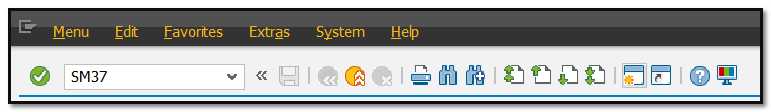
Step 2: Set the requirements.
- Name of the job and the user who scheduled it.
- Choose the status. You can only pick Released/Ready status in order to reschedule the job.
- Indicate the time frame.
- Press the Execute (F8) key.
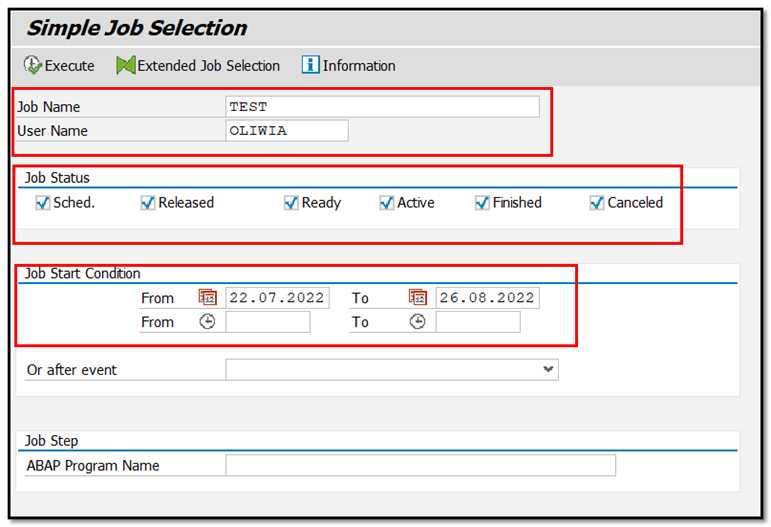
Step 3: Choose the desired job, then click Job - (Released - Scheduled).
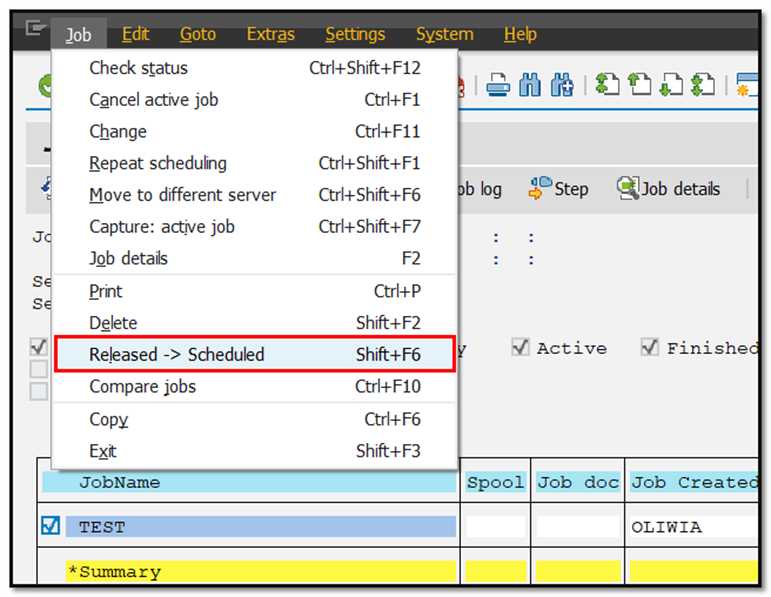
Step 4: When you click "Released - Scheduled," the message will appear in the status bar.