Pricing criteria can be entered at the item level or at the header level (applied to each line item in the order) (specific to one item).
Conditions are automatically redistributed to the items when they are applied at the header level. There are two possible types of requirements for a header condition with a set amount (calculation type B): applied to all line items equally or divided proportionately:
- Use condition type RB00 if the header condition should be applied to every line item. As a header condition, this condition type has been designated, permitting manual entries.
- Use the idea of group conditions if the header condition needs to be distributed proportionally among the line items. Think about the HB00 condition type. A group condition has been flagged for it (Figure 1). According to the net value of each line item, the sum is automatically divided across the line items in a proportional manner.
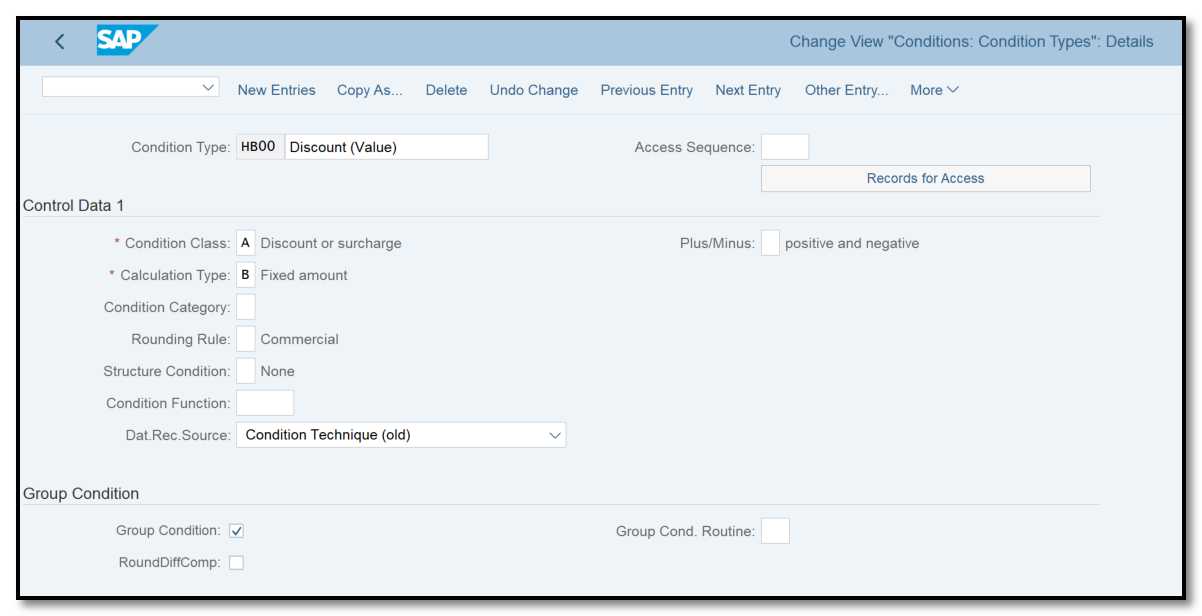
Figure 1 Group condition
Let's analyze a sample order with three identical-priced items:
- Item 10: 20 pieces
- Item 20: 10 pieces
- Item 30: 20 pieces
For each of the three line items, 100 euros will be added by using the header condition RB00 = 100 euros. As a result, the sum will increase by 300 euros.
When the header condition HB00 = 100 € is used, the sum is proportionately divided into 40 €, 20 €, and 40 €, so that only 100 € will be added to the total.
Rounding errors could happen when distributing exact quantities. By suggesting the remainder to the largest item, the system automatically evens things out so that the value in the header is the same as the sum of the values in the items.
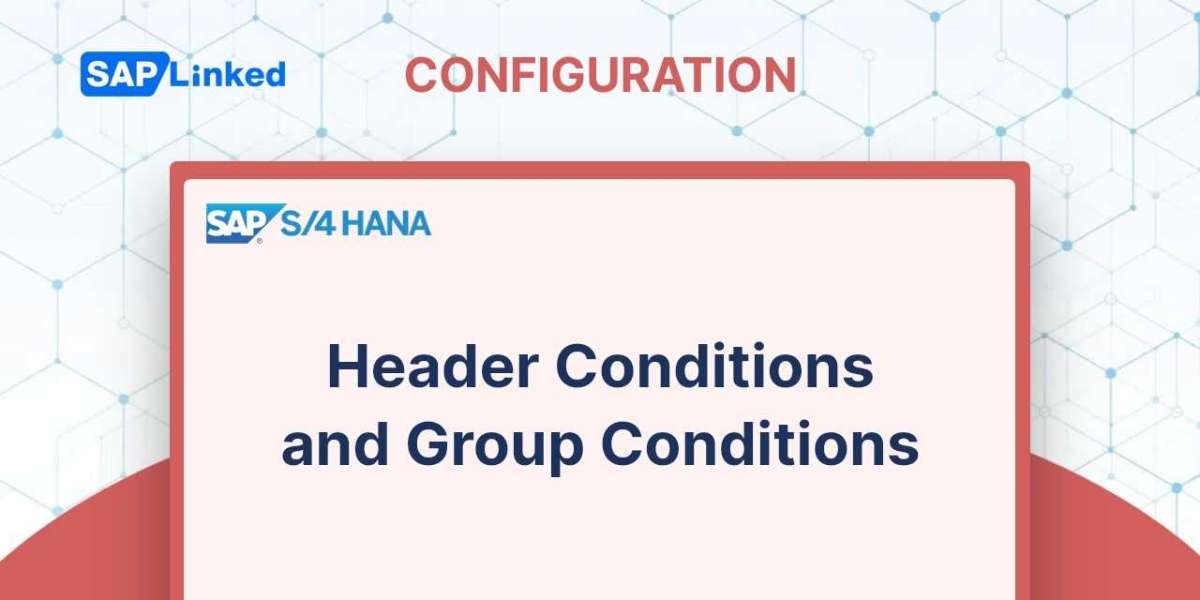


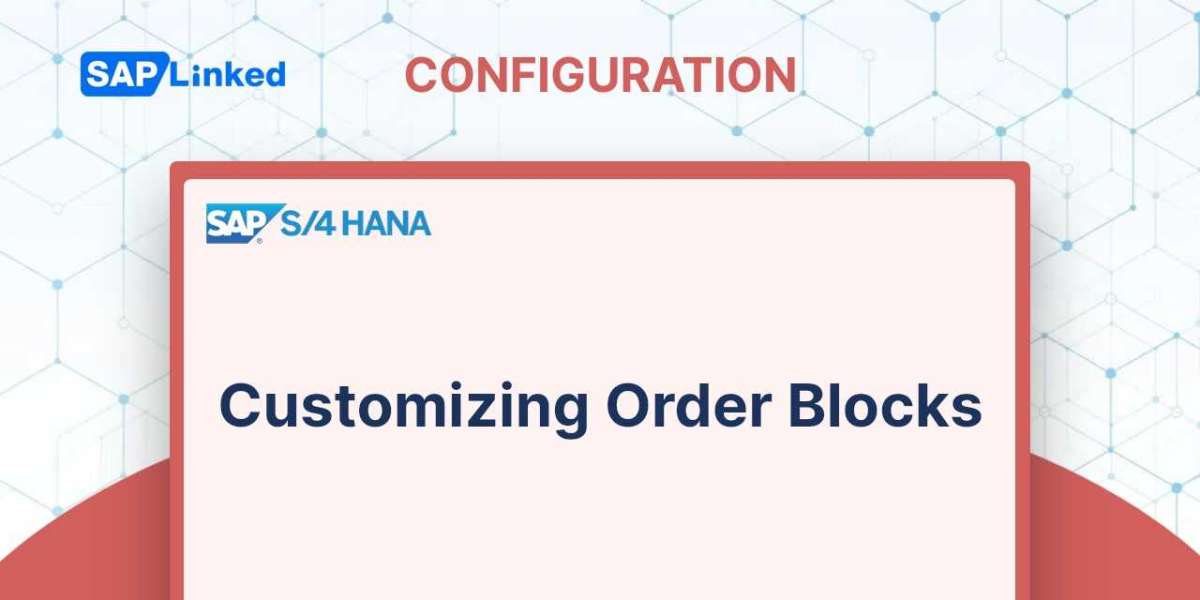
Rohit Sharma 3 yrs
Some more info
Header conditions and group conditions are two types of conditions that can be used in SAP pricing to calculate the price of a product or service.
Header conditions are conditions that are applied to the entire sales order or billing document. They are not specific to any particular item or material. Examples of header conditions include freight charges, handling charges, and taxes. Header conditions are usually calculated based on the total value of the sales order or billing document.
Group conditions, on the other hand, are conditions that are applied to a group of items or materials in a sales order or billing document. They are not specific to any individual item or material. Examples of group conditions include volume discounts and quantity discounts. Group conditions are usually calculated based on the total quantity or volume of the items or materials in the group.
Header conditions and group conditions can be combined in a pricing procedure to calculate the final price of a product or service. The pricing procedure determines the sequence in which the conditions are applied and the formula used to calculate the condition value.
In SAP pricing, header conditions are usually assigned to the header level of a pricing procedure, while group conditions are assigned to the item level. The header conditions are calculated first, followed by the group conditions.
For example, let's say you have a sales order with three items, each with a different price. You also have a freight charge that applies to the entire sales order. In this case, the freight charge would be a header condition, while the prices for each item would be group conditions. The pricing procedure would first calculate the freight charge based on the total value of the sales order, and then calculate the price for each item based on the group conditions.
I hope this explanation helps understand the concept of header conditions and group conditions in SAP pricing.