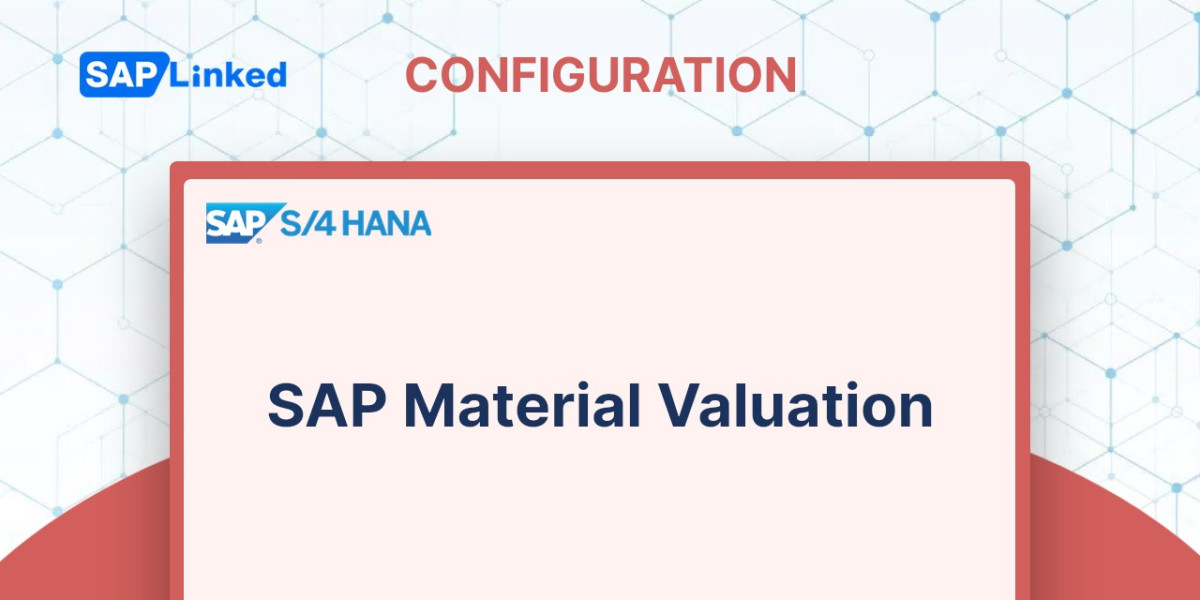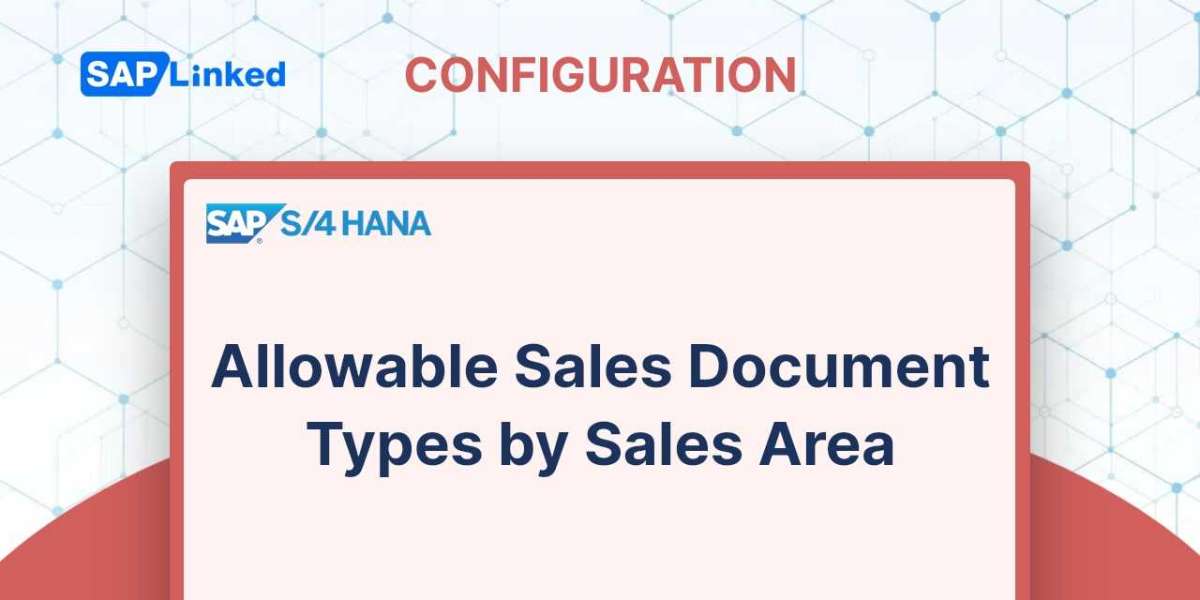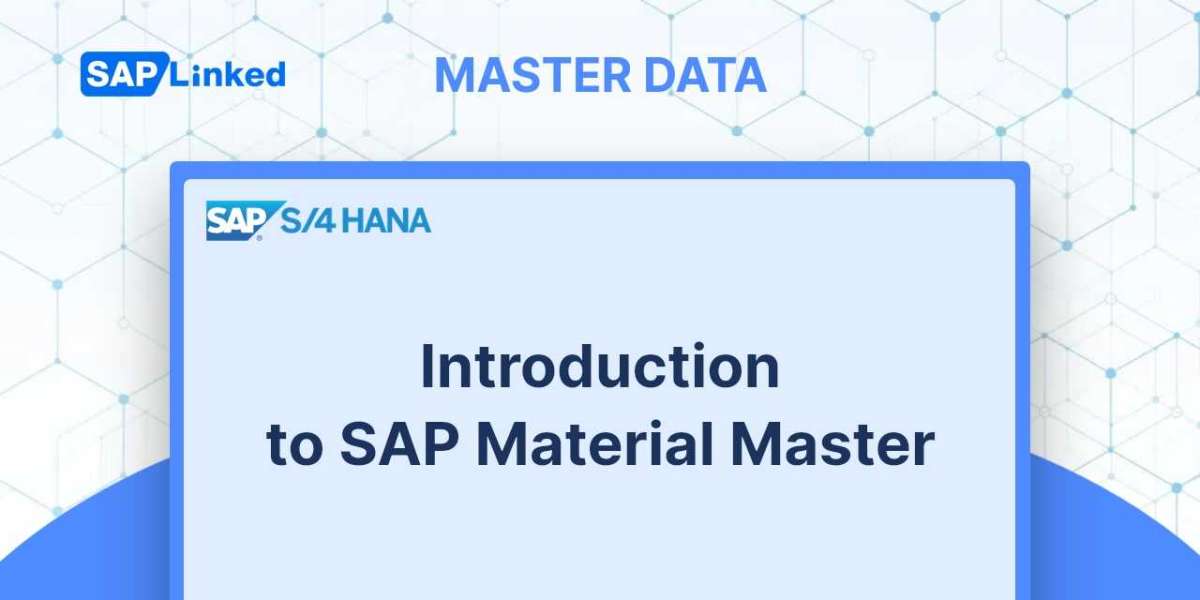The SAP valuation area is the organizational level where materials are valued, such as at the plant or company code level. If the valuation area is at the plant level, materials can be valued at different prices in different plants. If the valuation is at the company code level, the valuation price of a material is consistent across all plants within the company code.
Material valuation at the plant level is required in retail systems or for the utilization of Production Planning or Product Cost Accounting components.
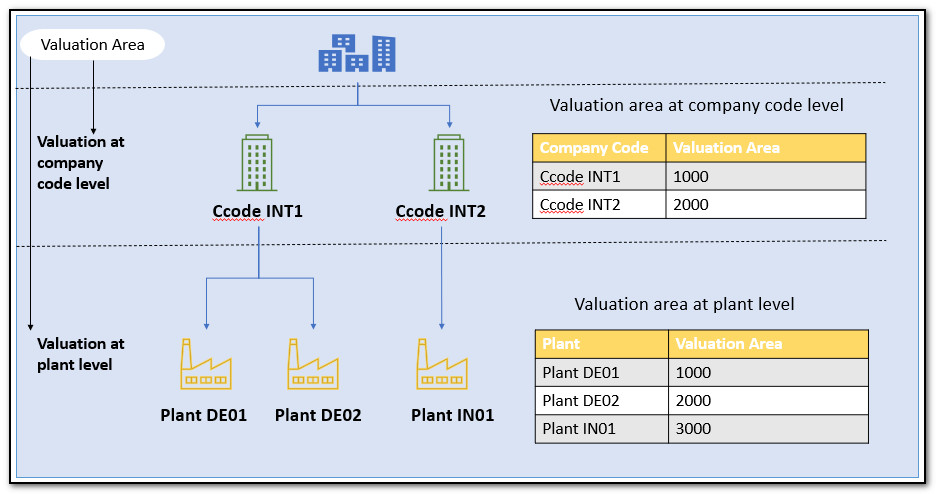
Figure 1 SAP Valuation Area at Company Code and Plant Levels
To define the valuation area, go to the SPRO transaction and access the path at the company code or plant level.
SPRO ➢ Enterprise Structure ➢ Definition ➢ Logistic General ➢ Define Valuation Level
Valuation levels can be set at either a company code or a plant, depending on your requirements.
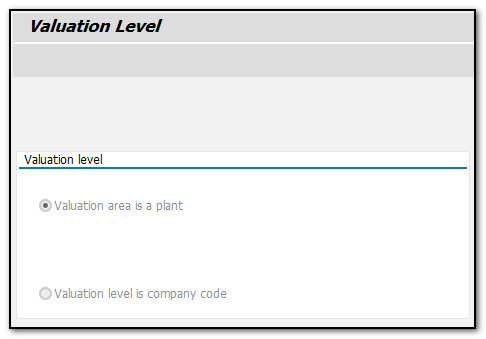
Figure 2 Valuation Area Level
Changing the valuation area after it has been defined is challenging due to its fundamental nature.
SAP Valuation Methods
Material valuation is determined by the price controls established in the SAP system. The valuation method can be set as moving average price (price control V) or standard price (price control S), depending on the specific business scenarios.
The valuation method is defined in the Accounting 1 view screen of the material master. In this view, you can find information about the total stock quantity and total value of a material.
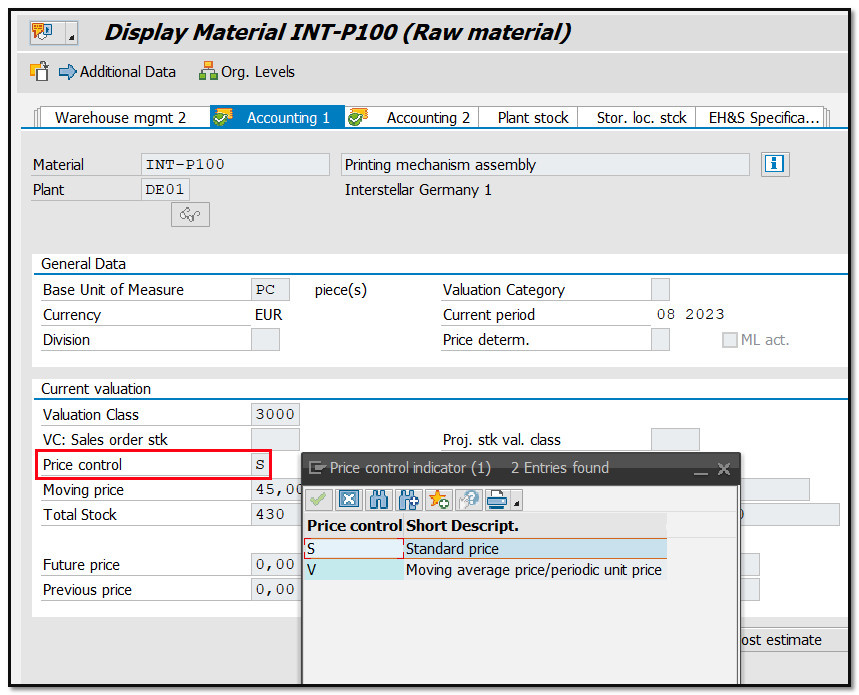
Figure 3 SAP Valuation Methods in Material Master
A standard price is a fixed price in the material master record. It is commonly used for finished goods. The valuation price is fixed in the material master record in the standard price procedure. If the price in a purchase order (PO) is different from the standard price, the difference amounts are posted to a price difference account.
Moving average price is a weighted average price that can be impacted by movements of materials like goods issue or goods receipts. If the purchasing prices of a material change, the moving average price will also change. This price is calculated using the method shown below.
Moving average price = Total stock value / Total stock quantity
The material master record is regularly updated with the current moving average price.
Configuration
In order to properly create material master records, it is necessary to assign the valuation method in the Accounting 1 view. However, to save time, it is possible to assign the price control to the material types, allowing the system to automatically set the price control for new materials at a later time. To do this, access the specified path in the SPRO transaction.
SPRO ➢ Logistic General ➢ Material Master ➢ Basic Settings ➢ Material Types ➢ Define attributes of material types
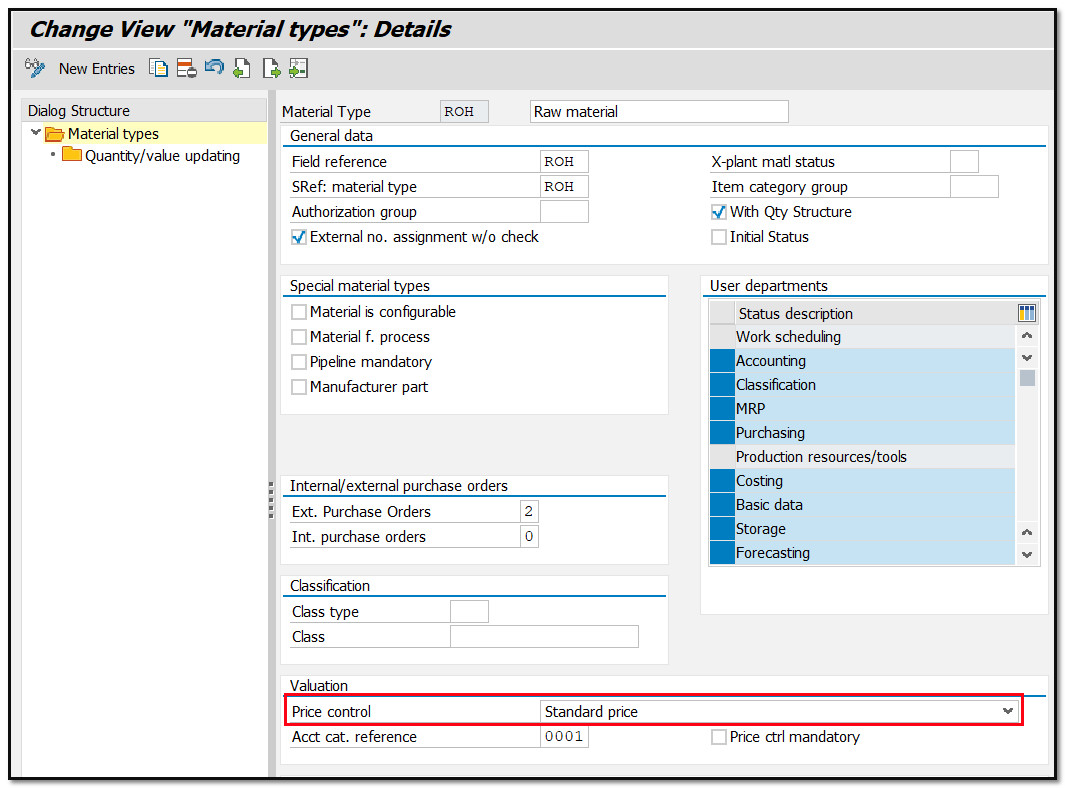
Figure 4 Default Valuation Method for a Material Type
Material Price Changes
Material prices can fluctuate over time due to market changes. The SAP system is equipped with features to accommodate these changes and update stock valuation based on current market prices.
Valuation prices can be adjusted based on business needs for three different scenarios.
- There has been a change in price during the current posting period.
- Price changes from the previous posting period do not carry over to the current period.
- There have been changes in price between the previous posting period or year and these changes have been carried over to the current period.
Changing the material price does not require changing the material master record. Instead, it is an accounting transaction that revalues the total stock for a valuation area. The transaction code MR21 is used to make price changes. Once the prices are updated, accounting documents are generated and the stock account, as well as the expense/revenue accounts, will be affected.
SAP Split Valuation
Split valuation allows for the separate valuation of sub-stocks within a material for various reasons.
- The material has various origins, such as different countries of origin.
- The material is obtained through various procurement methods, including external and internal procurement.
- The material is classified into different categories of quality, including damaged, poor quality, or good quality option
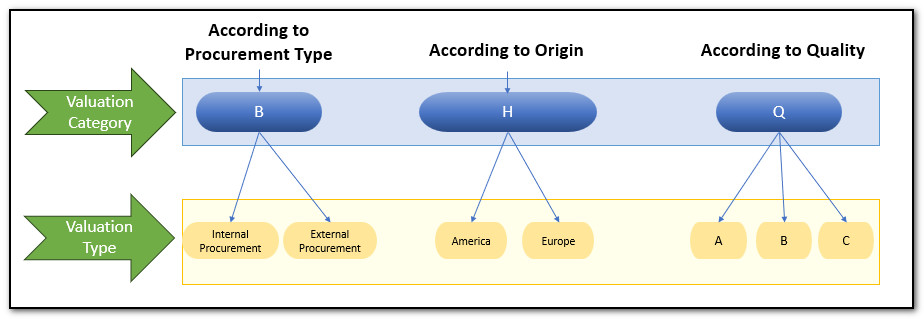
Figure 5 SAP Split Valuation Types
Split valuation in SAP is utilized exclusively with the moving average price control. Materials subject to split valuation can only be valued using the moving average price method.
To activate the split valuation in the system, follow the designated path in the SPRO transaction.
SPRO ➢ Material Management ➢ Valuation and Account Assignment ➢ Split Valuation ➢ Activate Split Valuation
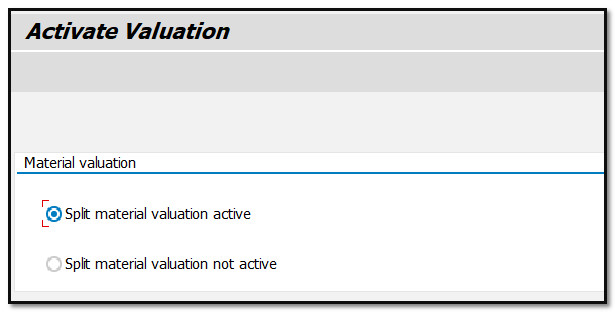
Figure 6 Activate Split Valuation in SAP
To configure the split valuation in the SAP system, you need to navigate to the SPRO transaction and follow this path.
SPRO ➢Material Management ➢ Valuation and Account Assignment ➢ Split Valuation ➢ Configure Split Valuation
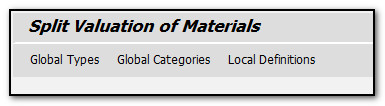
Figure 7 Split Valuation of Materials in SAP
Click on the Global Types button to create new valuation types and define their attributes.
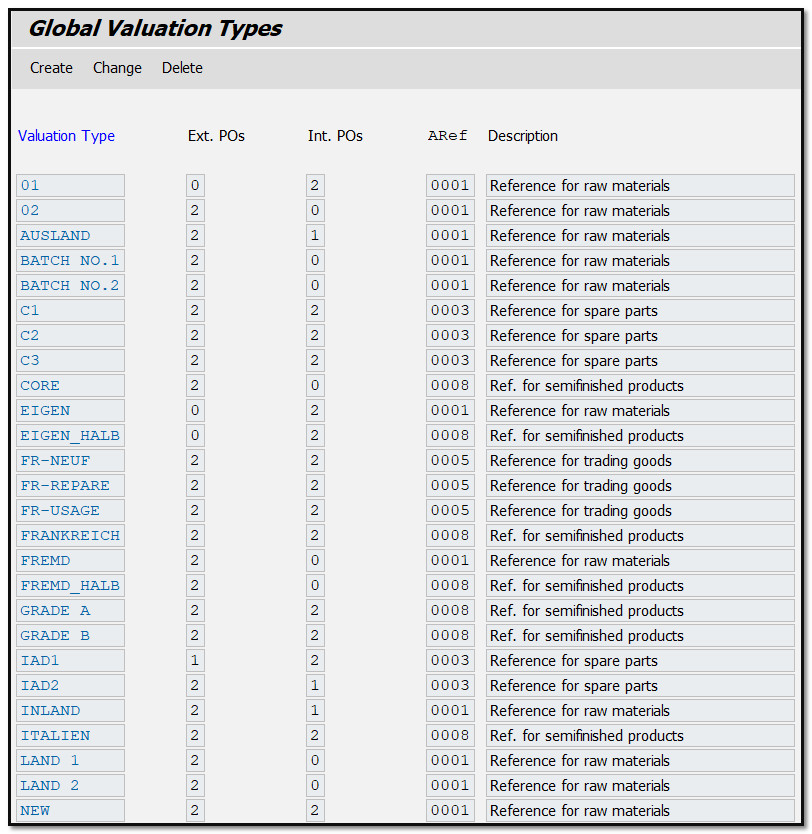
Figure 8 Valuation Types
- The "Ext. POs" field indicates whether external POs are permitted or not.
- The "Int. POs" field indicates whether internal POs are permitted.
- The ARef (Account Category Reference) field is used to categorize valuation classes. This valuation type is allowed for specific account category references.
Bo Back and Click on the Global Category button to create new valuation categories and specify their attributes.
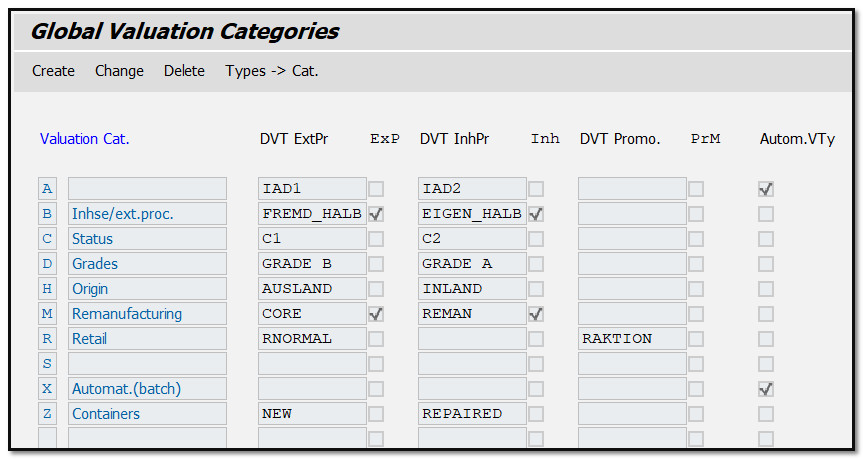
Figure 9 Valuation Category
- The valuation type that is proposed at the time of PO creation is selected in the field Default Valuation Type External Procure.
- The default valuation type is mandatory and cannot be changed in the PO.
- The valuation type for in-house production is determined when the production order is created.
- The default valuation type is mandatory and cannot be changed in the Production Order.
- The valuation type will be determined automatically by the system during goods receipt. This feature is applicable only for materials that are managed in batches. A valuation record is created automatically for each batch.
Click on the "Types - Categories" button to activate the valuation types for the valuation category.
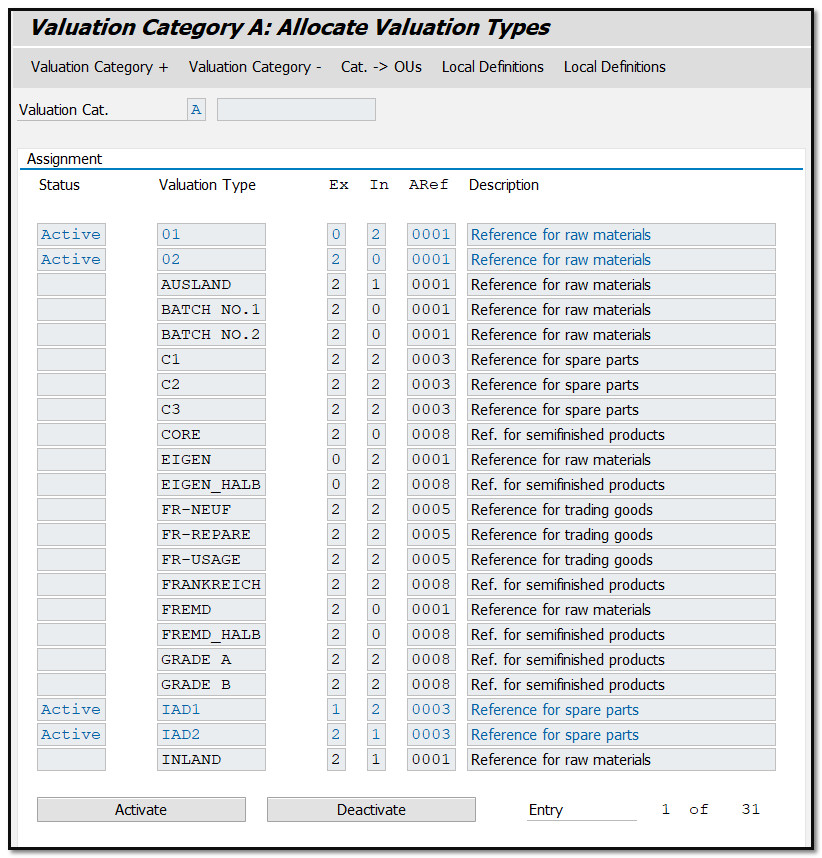
Figure 10 Allocate Valuation Types for Valuation Category
To find the valuation type and valuation price in the Accounting 1 view of the material master, use the transaction MM03. When you choose a valuation type at the organizational level, the system will show the stock valuation for that selected valuation type.
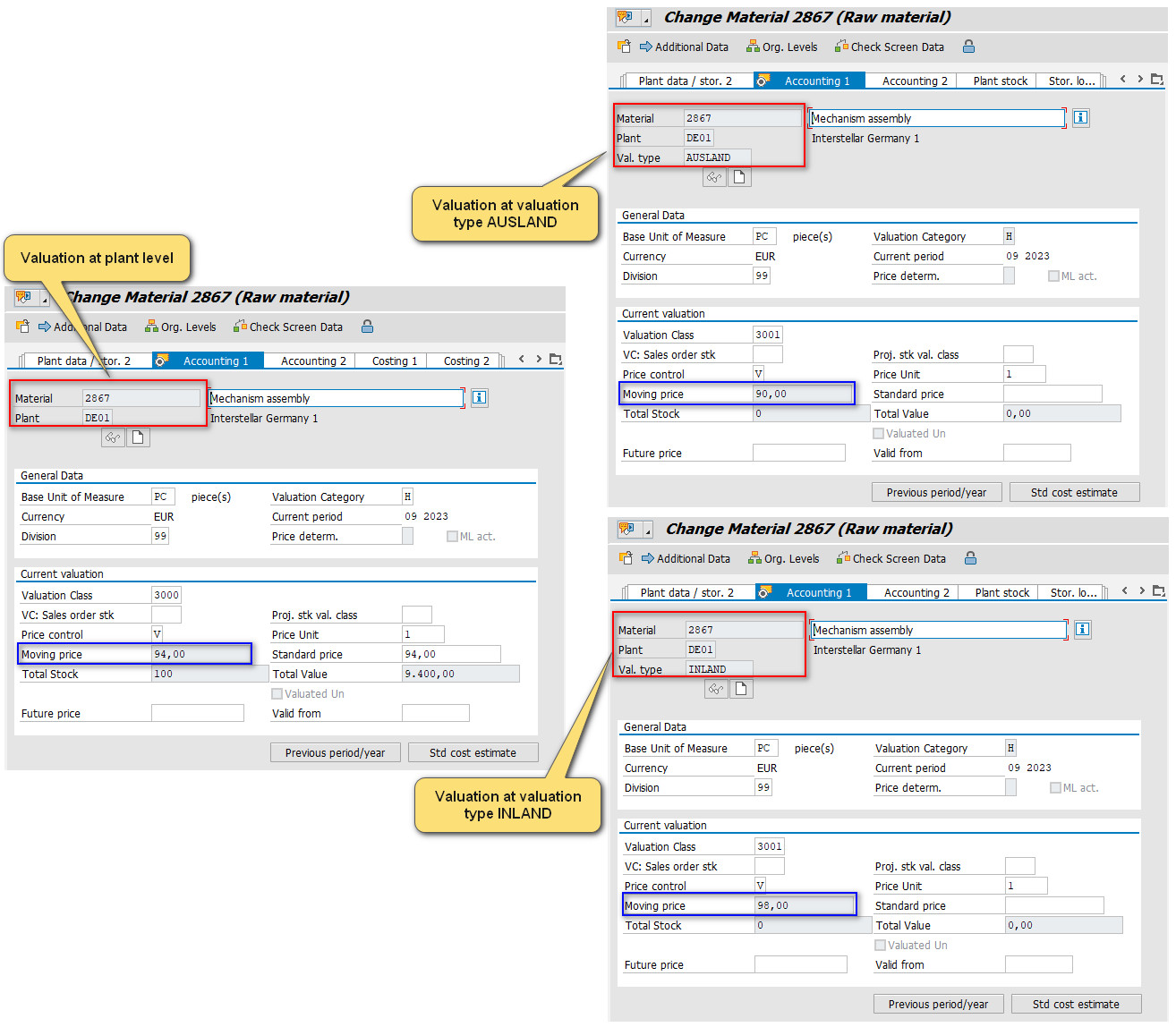
Figure 11 Split Valuation Price in Material Master