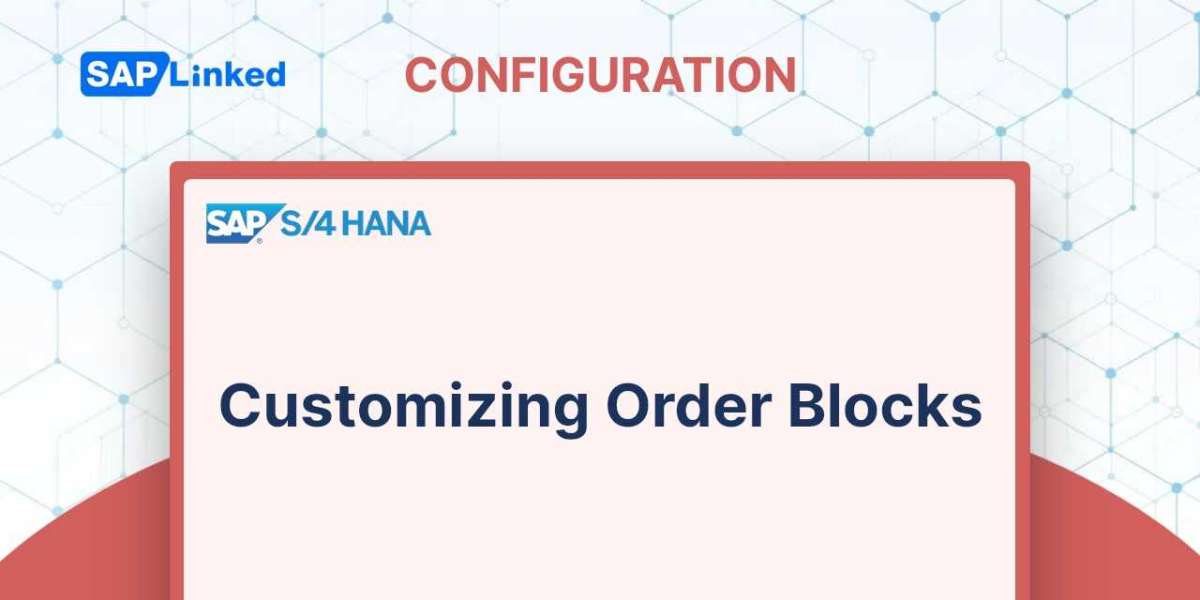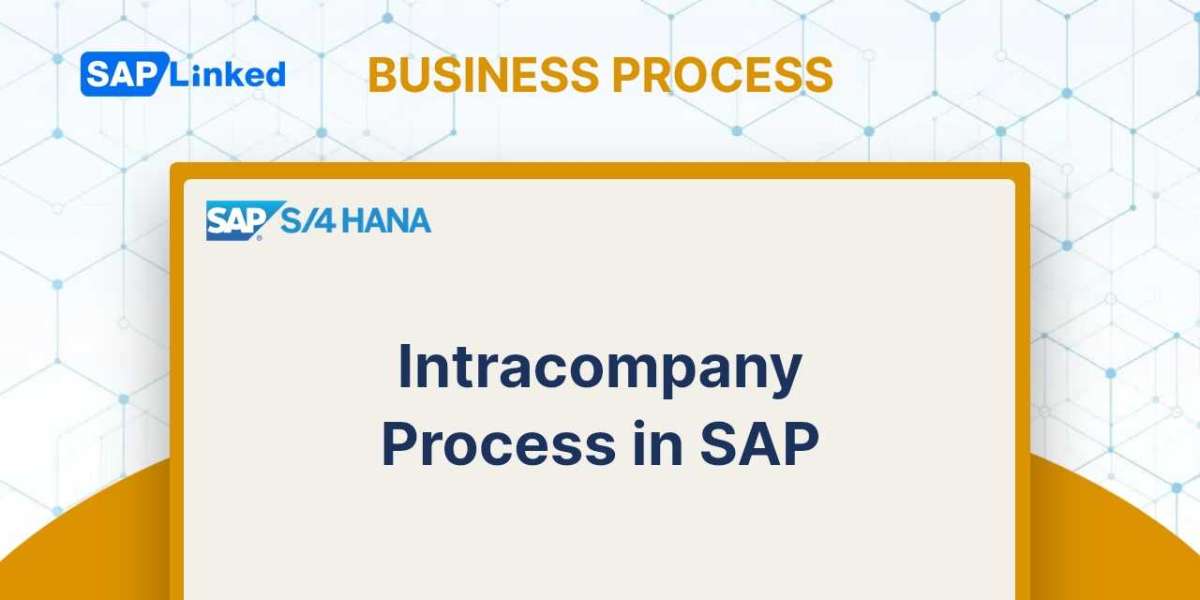In SAP, order blocks can be used to prevent a customer master record from generating a new sales document. Consider the situation where your client is a defaulter and you don't want any fresh orders for them to be recorded into your SAP system. To prevent a client from placing any orders in SAP, you can easily add an order block to the customer master record.
When configuring an order block, you first specify why you want to prevent your customer from placing any additional orders. After that, you attach the corresponding document types to this order blocking reason. Once configured, you can then give this order block reason to the specific customer master records you want to block.
The menu path for setting up an order blocking reason is :
IMG ➢ Sales And Distribution ➢ Sales ➢ Sales Documents ➢ Define And Assign Reasons For Blocking.
Activity dialog boxes will be displayed and you can specify blocking reasons and assign them to different sales order types.
Defining blocking reasons You are able to define an order block with this activity. The customization page for specifying the order blocks is shown in Figure 1. By entering the transaction code OVAS, you can also access this customization panel directly. Give your block rationale a logical description and a two-character identification to establish your own order block.
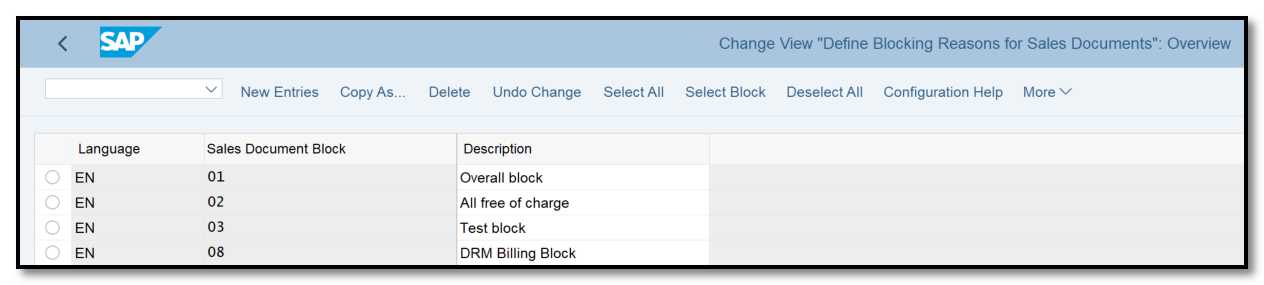
Figure 1 Defining order block reasons
Allocating blocking reasons to sales document types You can assign the order blocks to the appropriate sales document types using this activity. The customization panel for applying order blocks to different document types is seen in Figure 2. Using the transaction code OVAL, you may also access this customization screen directly.
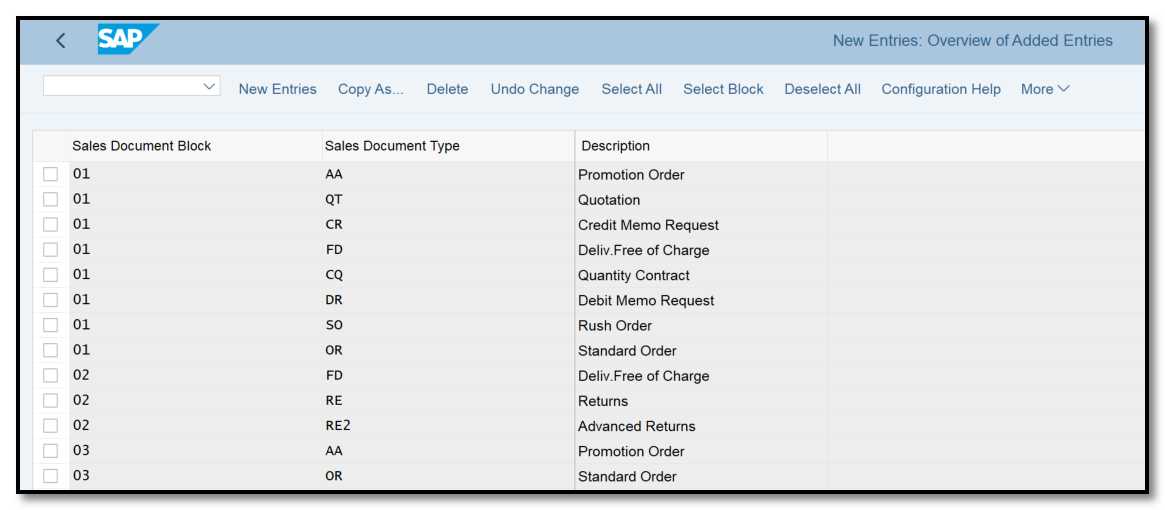
Figure 2 Assigning blocking reasons to sales document types