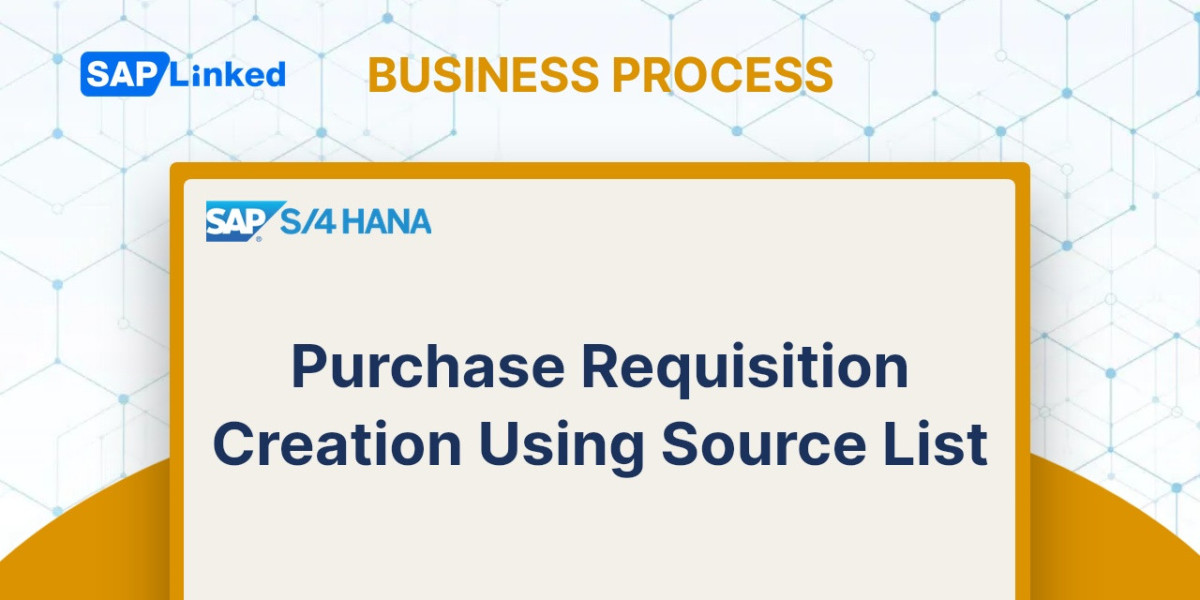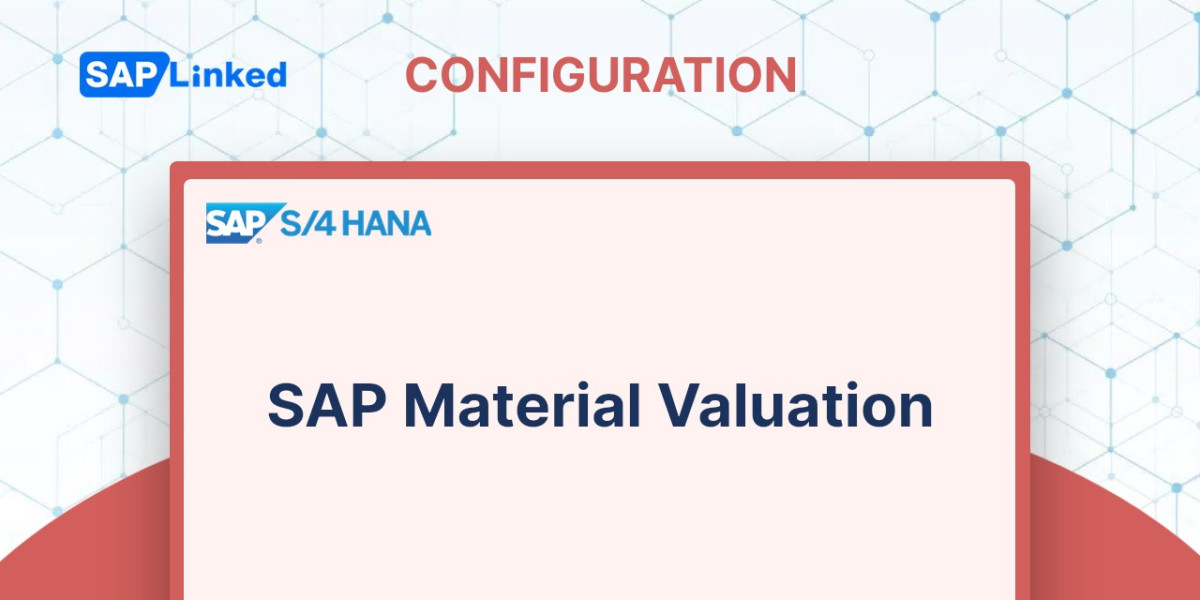- Change Customer Master (VD02, XD02, FD02)
- Display Customer Master (VD03, XD03, FD03)
- Block A Customer (VD05) This transaction is employed to prevent a client from doing business with your company. You can choose to block sales orders, deliveries, and billing documents in some or all of the sales areas, as shown in Figure 1.
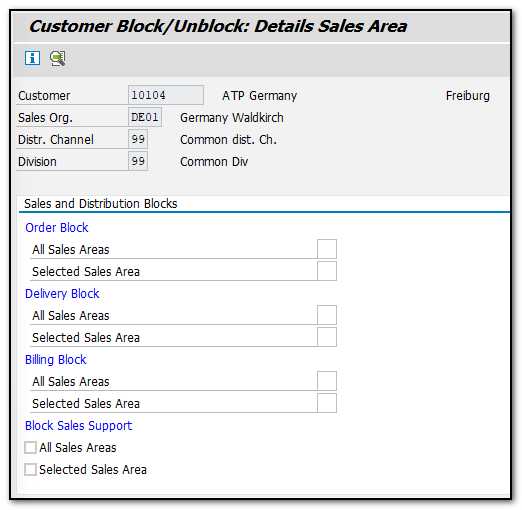
- Flag For Deletion (VD06) You can designate a customer master record for deletion using this transaction. Once more, you can choose to erase data that is particular to a sales area or the entire company. The system also gives you the choice of keeping the customer's general information and deleting business-critical information like Sales Area. In this manner, you can save the fundamental client record for future use.
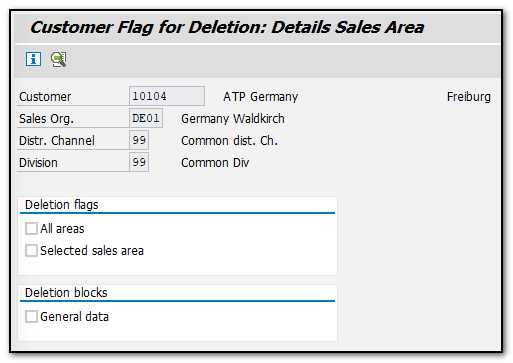
- Change Account Group (XD07) You can modify a customer's account group if you need them to play a bigger or multiple roles. Include the new account group and the client who has to be modified in this transaction. Before you can promote the customer, you receive a checklist of any extra screens and forms that need to be filled out. After that, you can update the data and modify the account group. A payer is being elevated to a sold-to party in Figure 3.
Only the promotion of a customer from a lower level to a higher level account group is permitted with this transaction. The opposite is not conceivable. You may, for instance, transfer a payer to a sold to party, which would necessitate the maintenance of extra information. However, because you cannot conceal or reverse fields that have already been preserved, you cannot alter a sold-to party to a lesser level, like a payer.
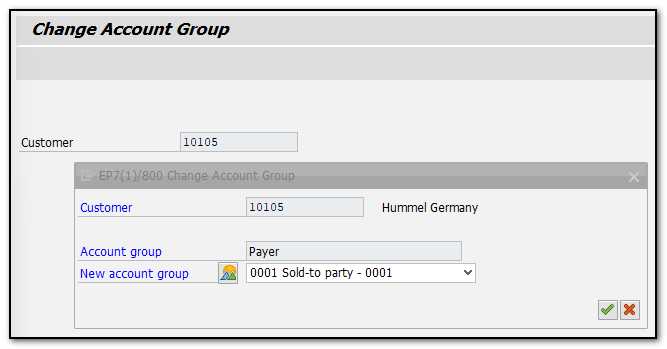
Additional Important SAP Customer Master Data Transactions
- VD01/02/03 – Create/ Change/ Display Sales Distribution Customer Master
- VD04 – Display Changes Sales Distribution Customer Master
- FD01/02/03 – Create/ Change/ Display Accounting Customer Master
- FD04 – Display Changes Accounting Customer Master
- FD05 – Block / Unblock Accounting Customer Master
- FD06 – Set Deletion Indicator Accounting Customer Master
- XD01/02/03 – Create/ Change/ Display Customer Master – Centrally / Complete
- XD04 – Display Changes Customer Master – Centrally / Complete
- VCUST – Customer List