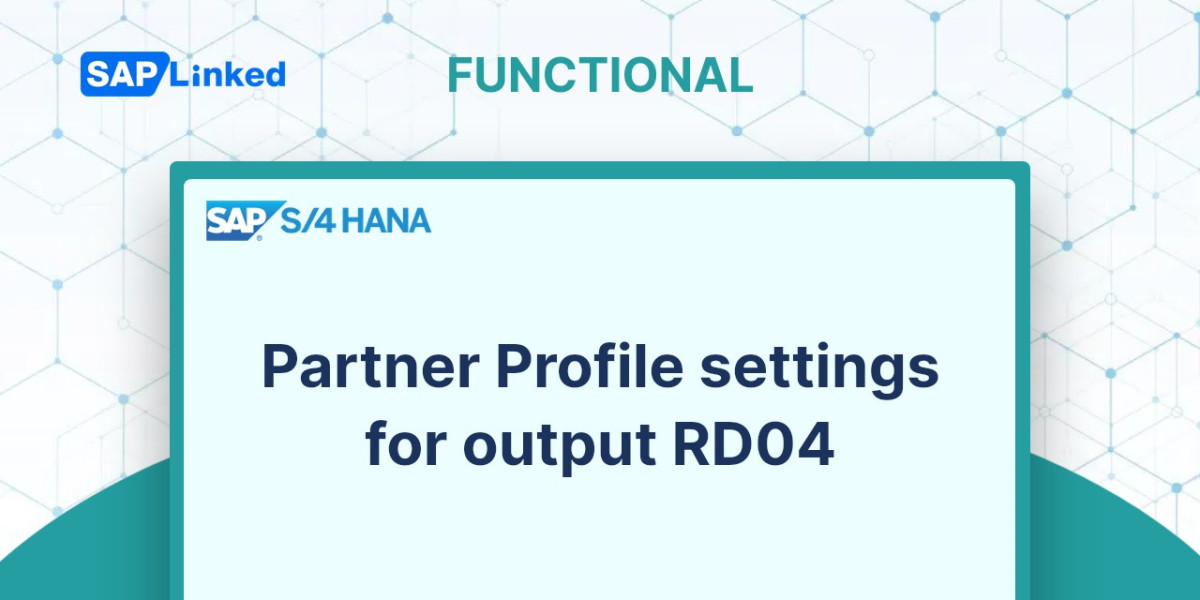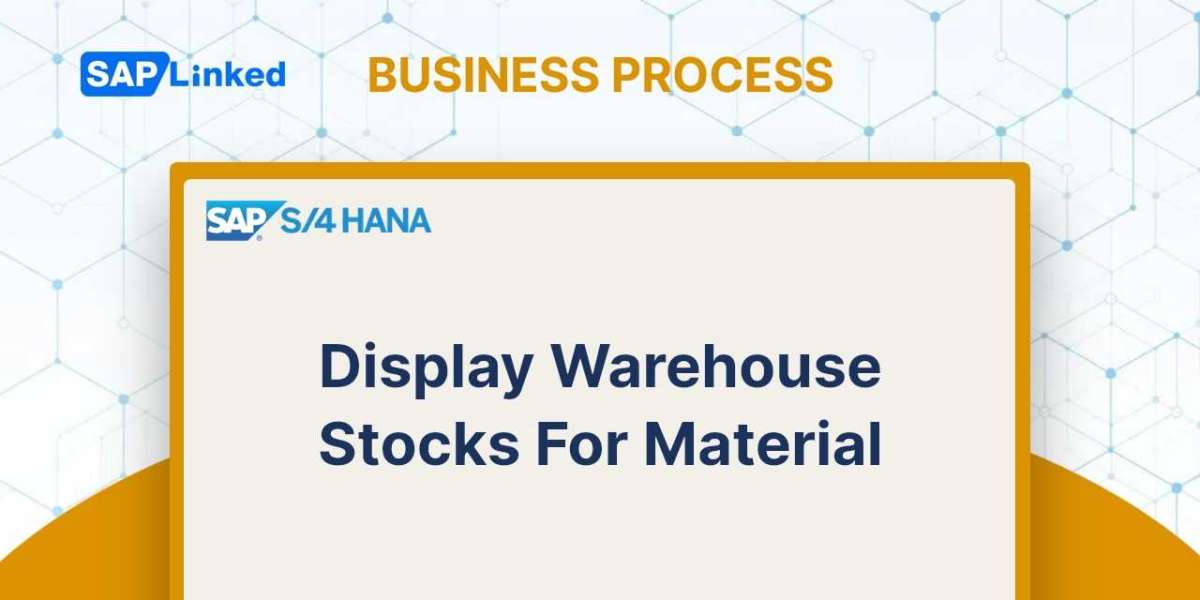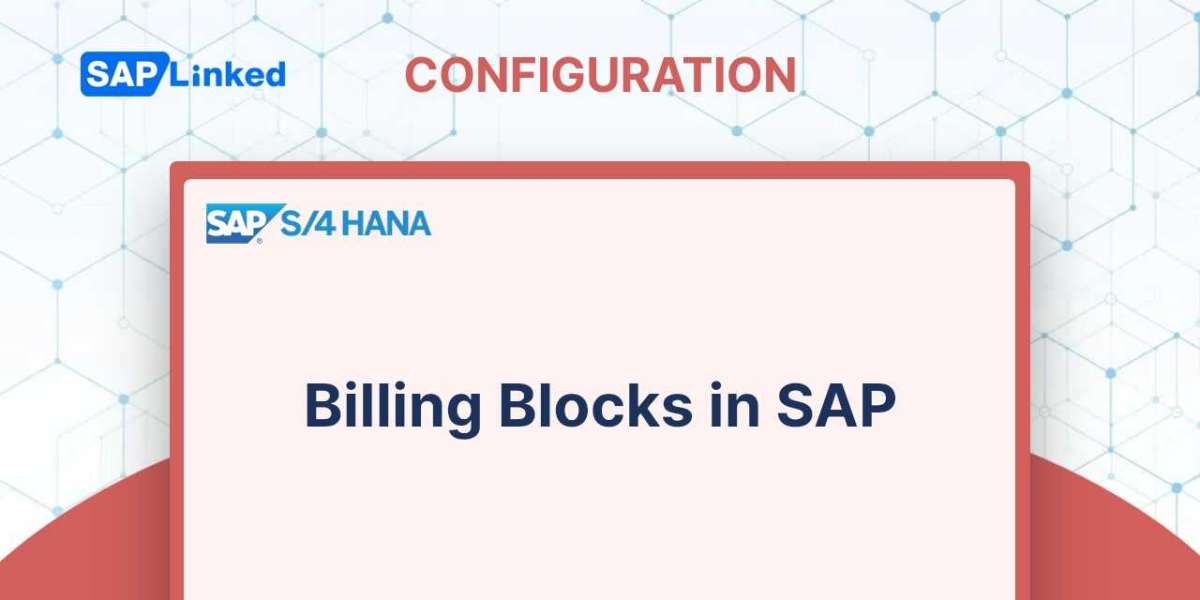For processing vendor invoices using EDI in intercompany billing scenario, it is necessary to setup a partner profile. In this article, we will setup outbound parameters for customer COMPINT2 and inbound parameters for vendor COMPINT1.
- Partner profiles - Outbound processing settings (T-code: WE20)
1.1 Create partner profiles for internal customer.
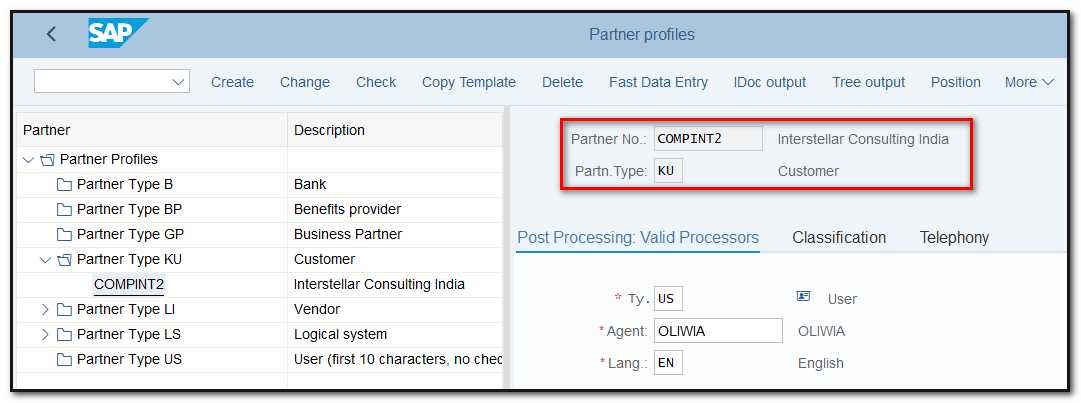
Figure 1 Partner Profile creation, customer
1.2 Add outbound parameters for KU partner COMPINT2.
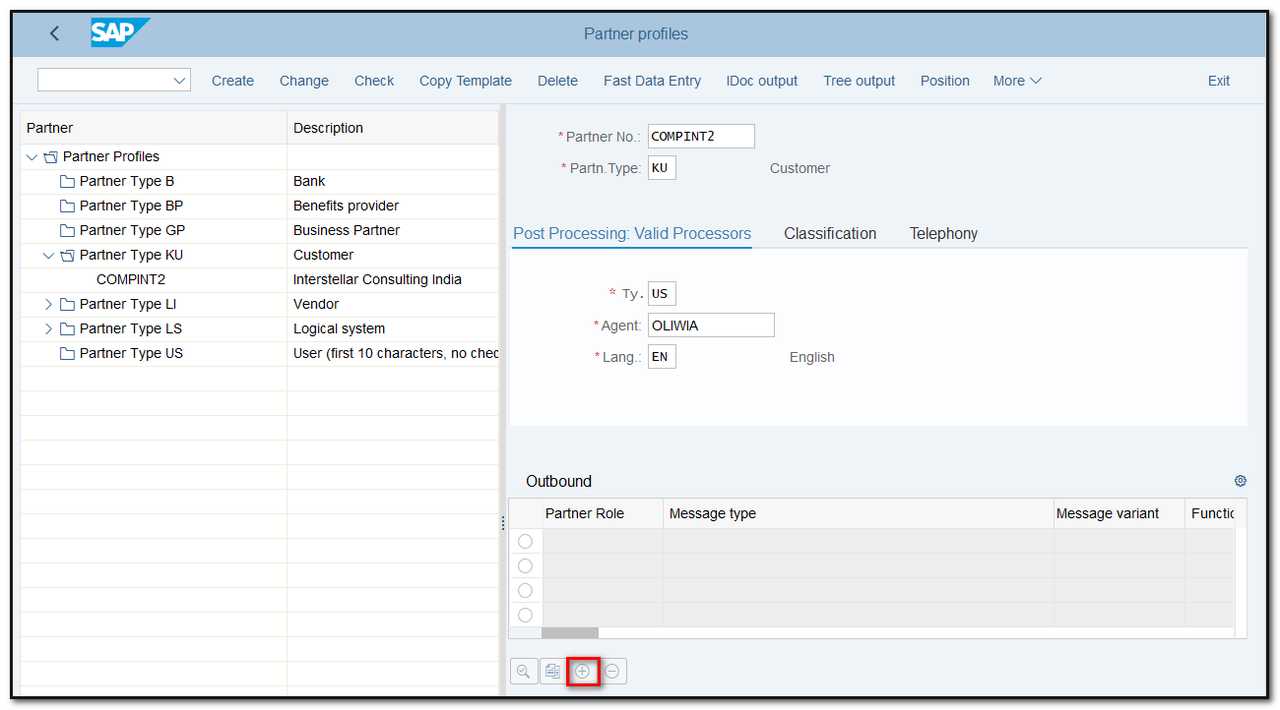
Figure 2 Partner Profile, Outbound Parameter
1.3 Partner role should be BP, Message Type: INOVIC, Message code: FI, Basic type: INVOIC01, Receiver port also need to be entered.
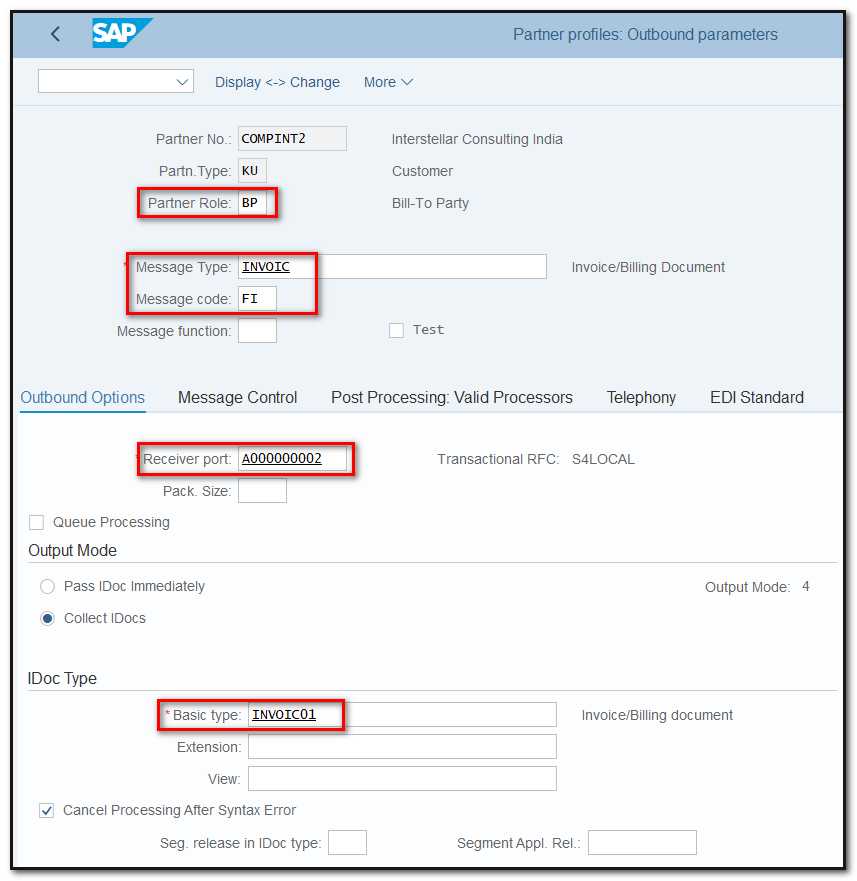
Figure 3 Partner Profile, Outbound Options tab, FI
In case that you need to get MM invoice verification to be created, create outbound parameter with message code MM.
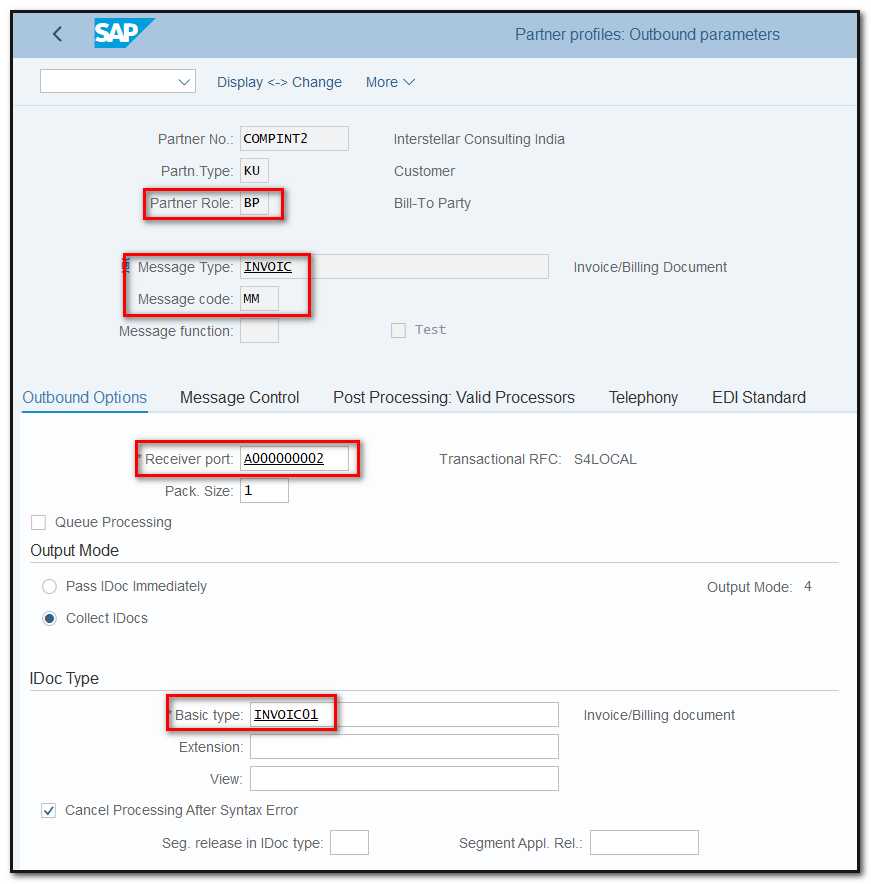
Figure 4 Partner Profile, Outbound Options tab, MM
1.4 Switch to “Message Control” tab, enter in message control data:
Application: V3
Message type: RD04
Process code: SD08
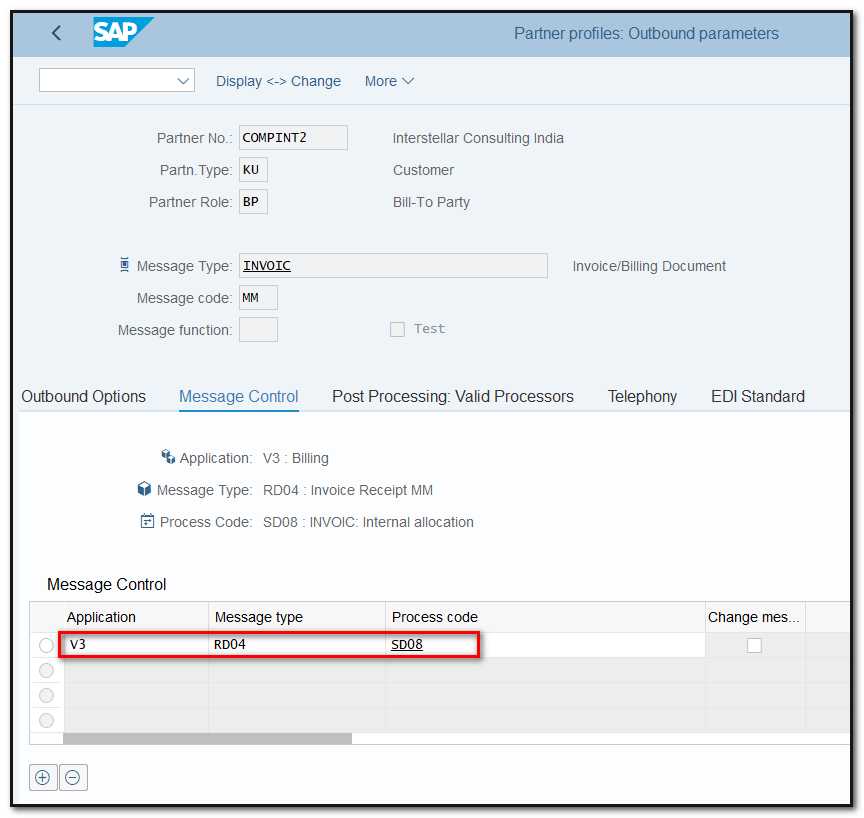
Figure 5 Partner Profile, Outbound Parameter, Message Control tab
PLEASE NOTE: SD09 CANNOT be used here. SD08 points to idoc_output_invoic_iv_mm - intercompany billing, while SD09 points to idoc_output_invoic - output SD invoice.
When you click twice on the process code "SD08," the appropriate function module will appear:
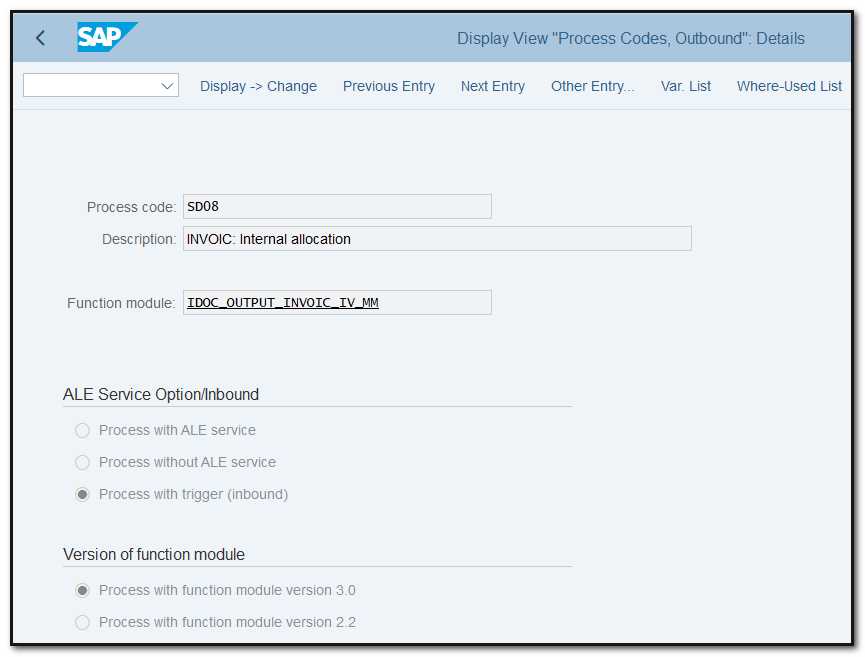
Figure 6 Process Code details
- Partner profiles - Inbound processing settings (T-code: WE20)
2.1 Create partner profile for vendor COMPINT1.
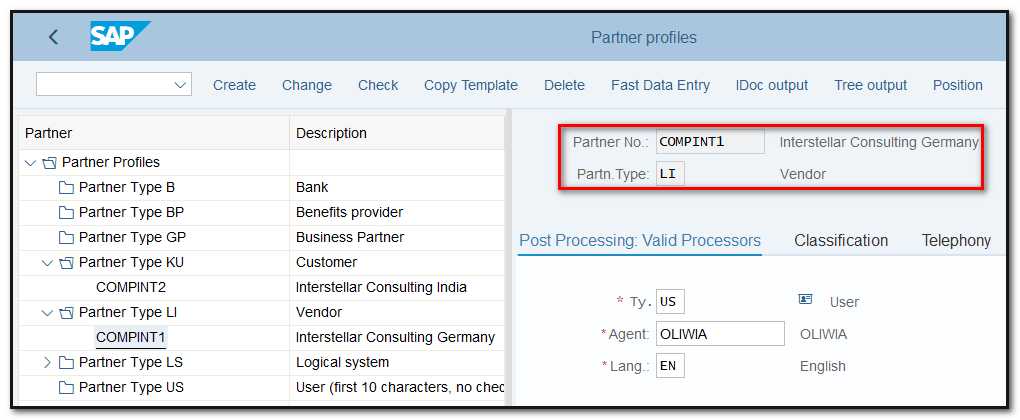
Figure 7 Partner Profile creation, vendor
2.2 Add inbound parameters for partner COMPINT1.
Message type: INVOIC
Message code: FI
Process code: INVF
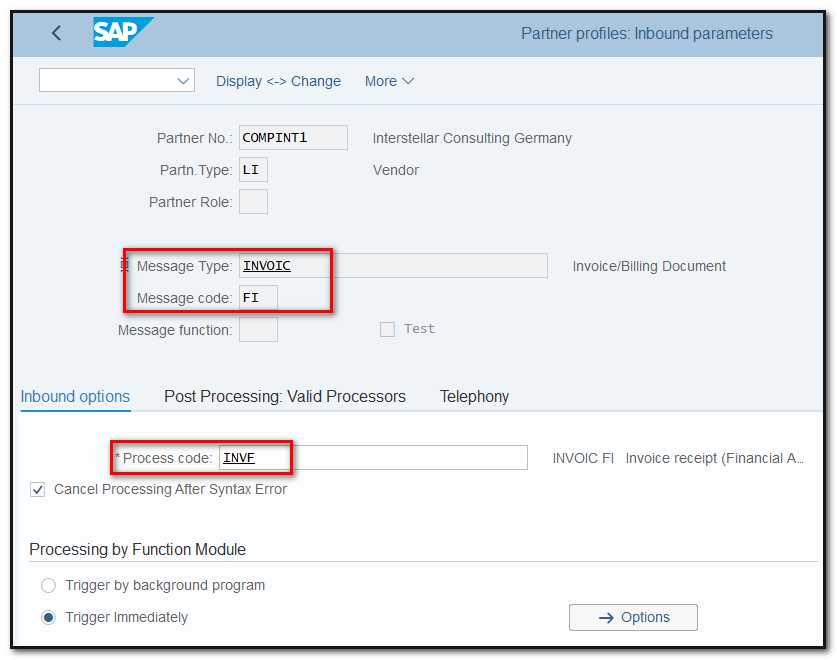
Figure 8 Partner Profile, Inbound Parameter, FI
Message type: INVOIC
Message code: MM
Process code: INVL
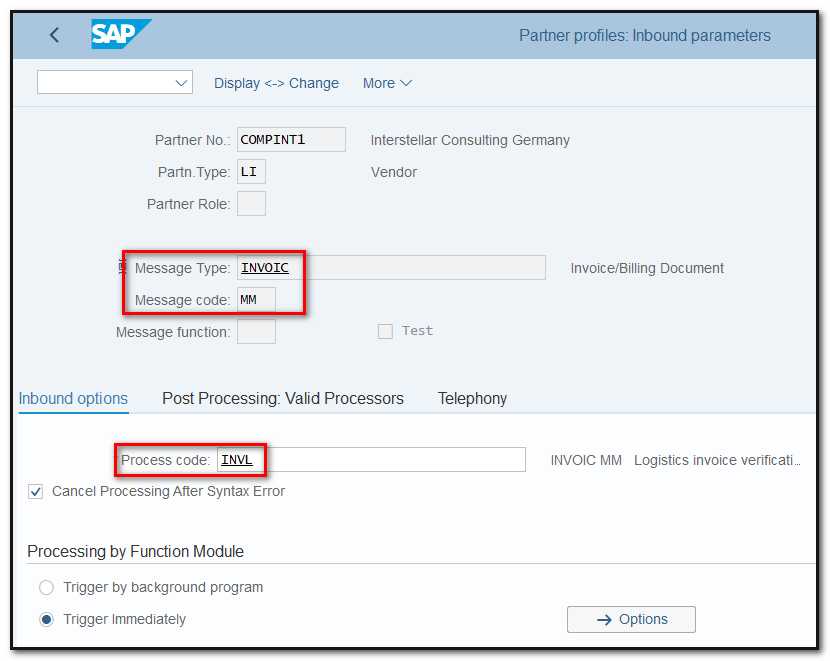
Figure 9 Partner Profile, Inbound Parameter, MM
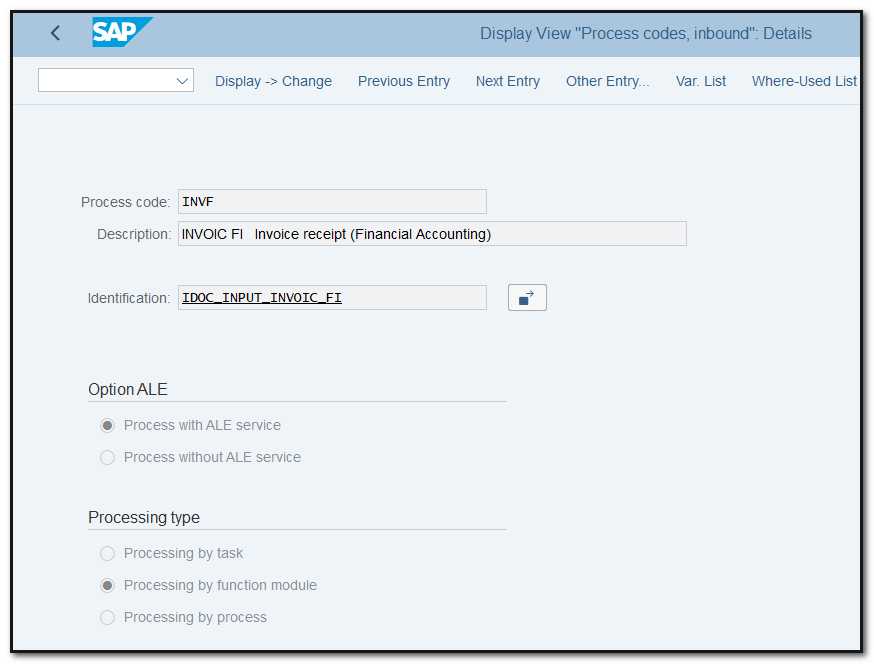
Figure 10 Process Code details