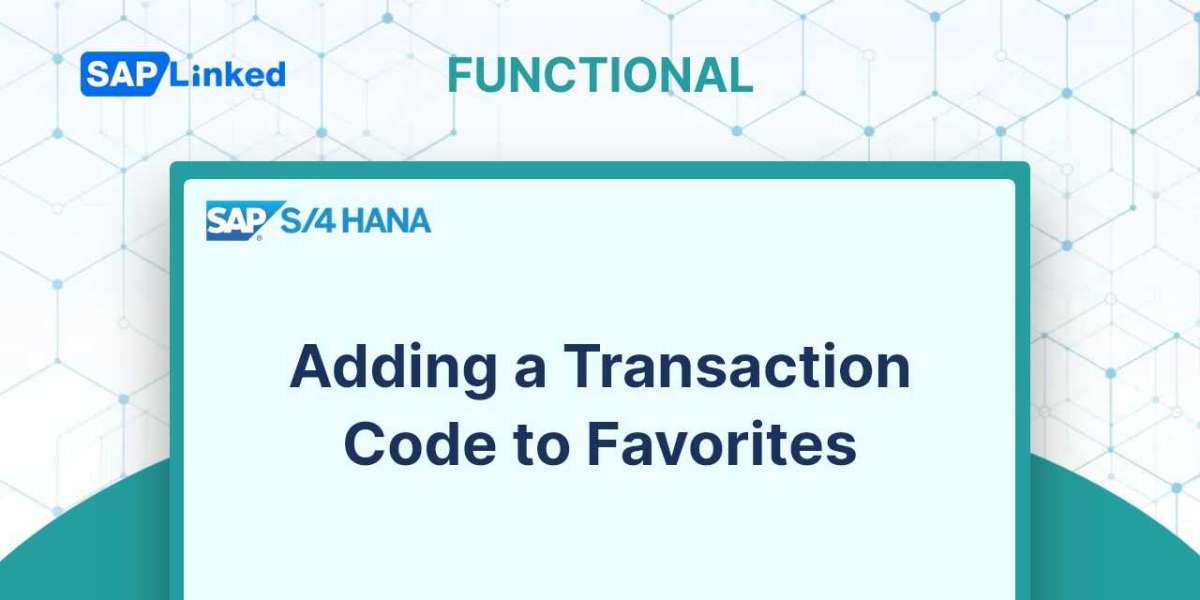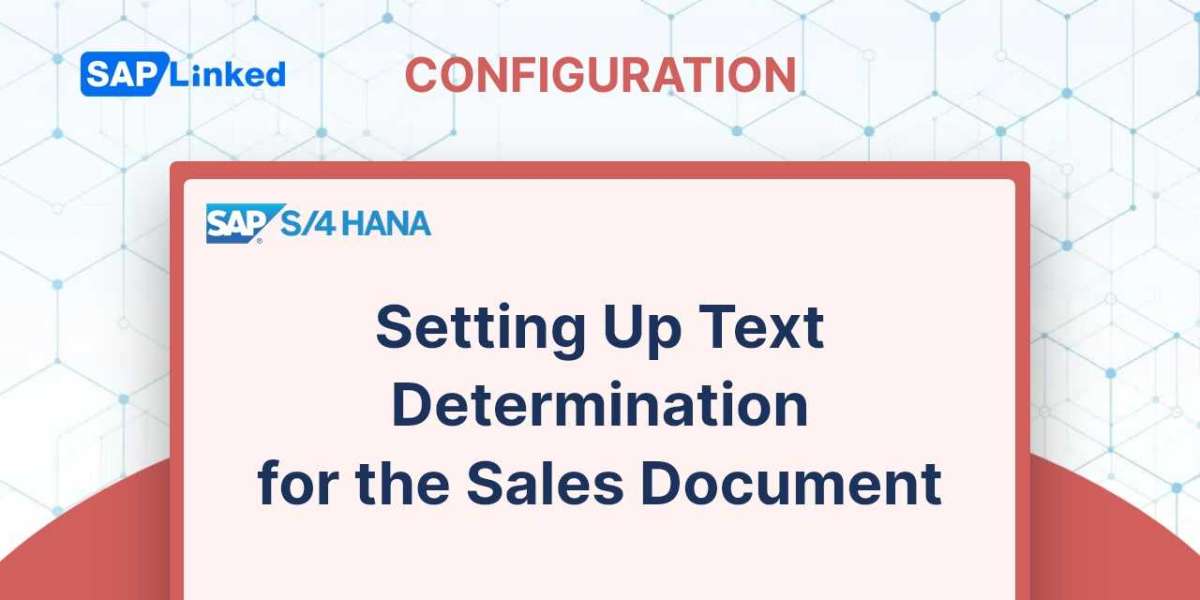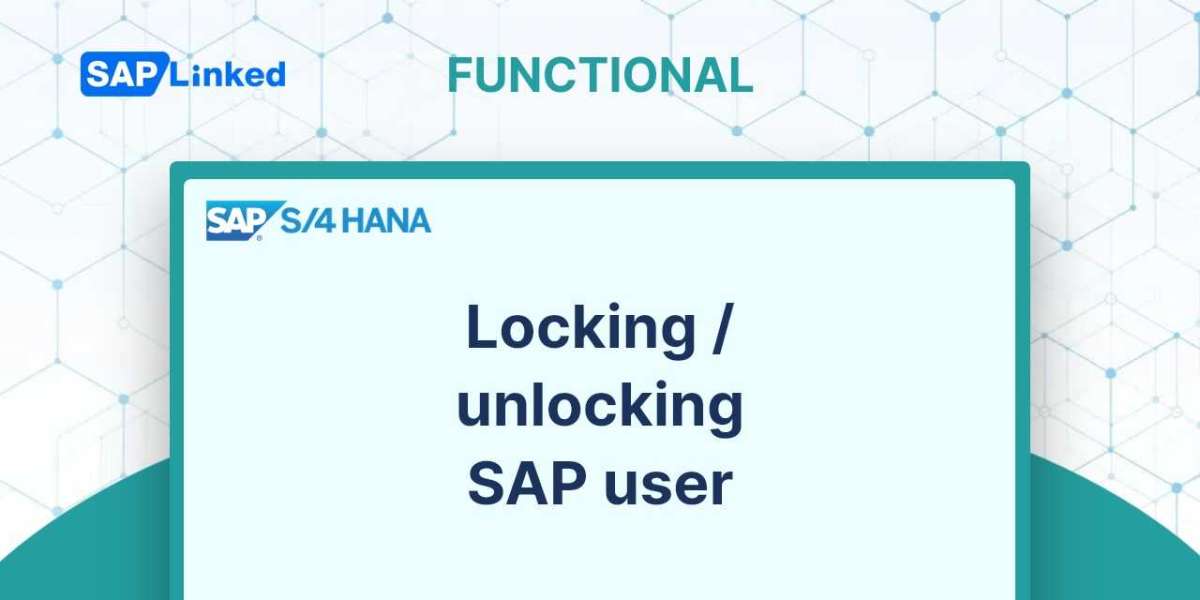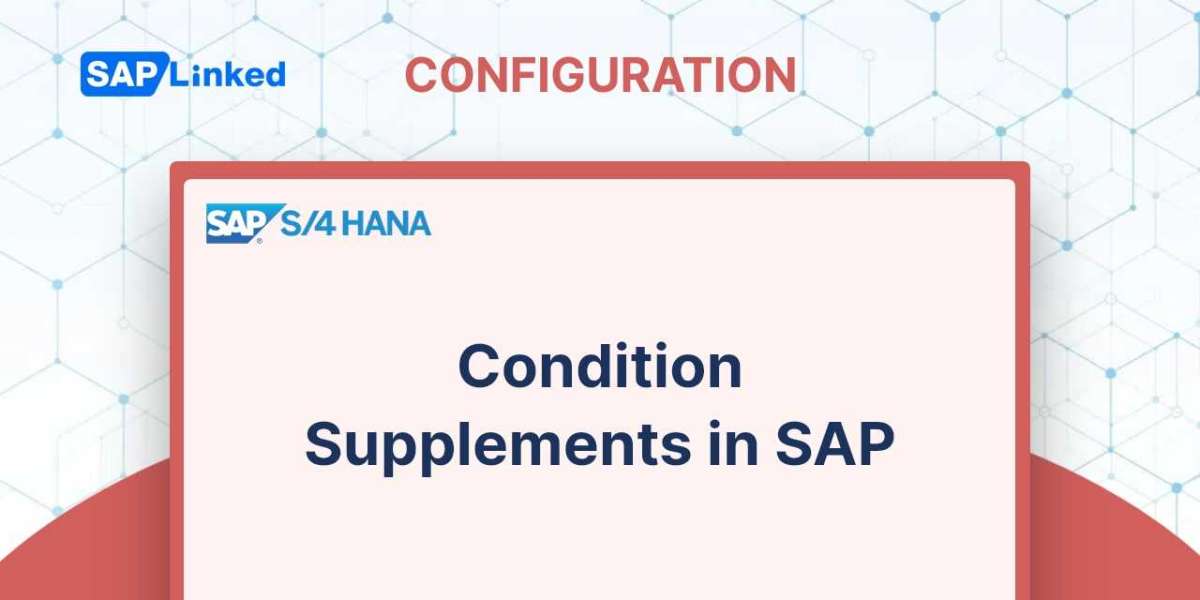If users frequently utilize certain T-codes, they can add them to their "Favorites" list:
- Select Insert Transaction from the shortcut menu when you right-click "Favorites."
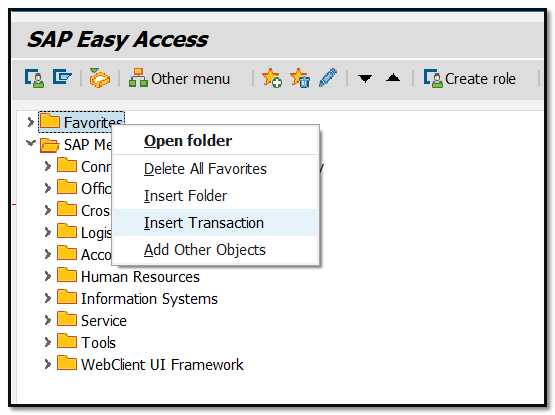
- After typing the t-code that the user wants to add to their favorites, click "OK.”
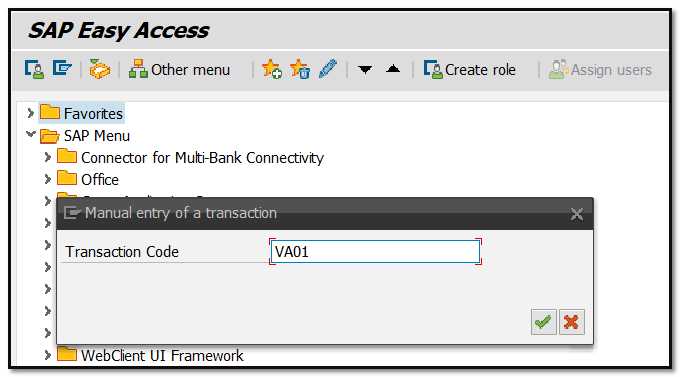
- Tcode will be now visible under "Favorites"
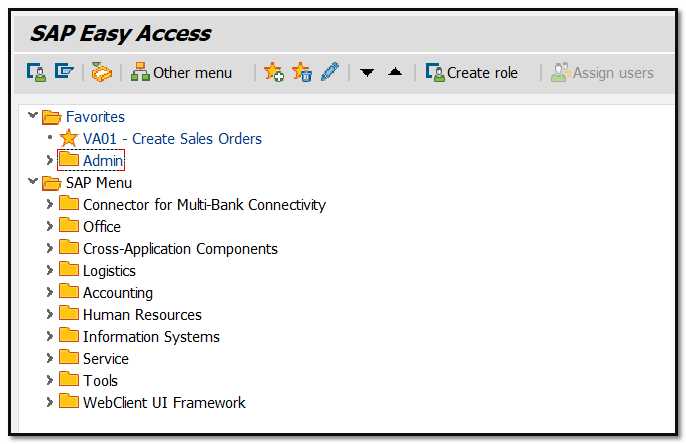
There are 3 more methods to add a transaction to your Favorites list:
- Follow the menu path Favorites Add from the SAP Easy Access screen.
- From the SAP Menu path, select the transaction, drag it and drop in the Favorites folder.
- Add to Favorites can be found in the context menu when you right-click the transaction.