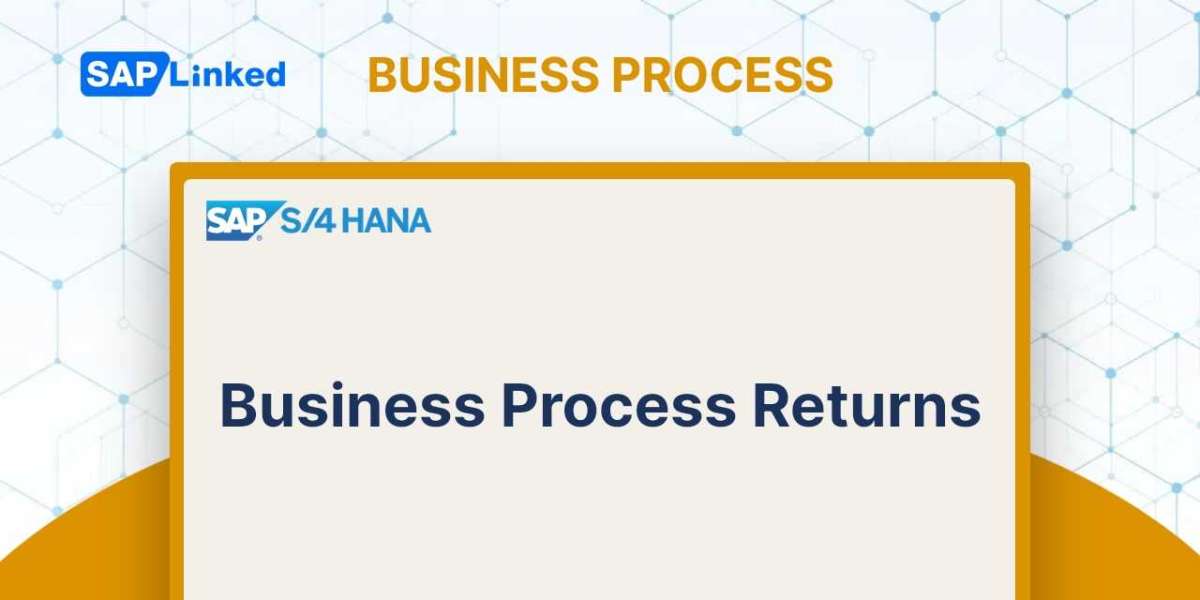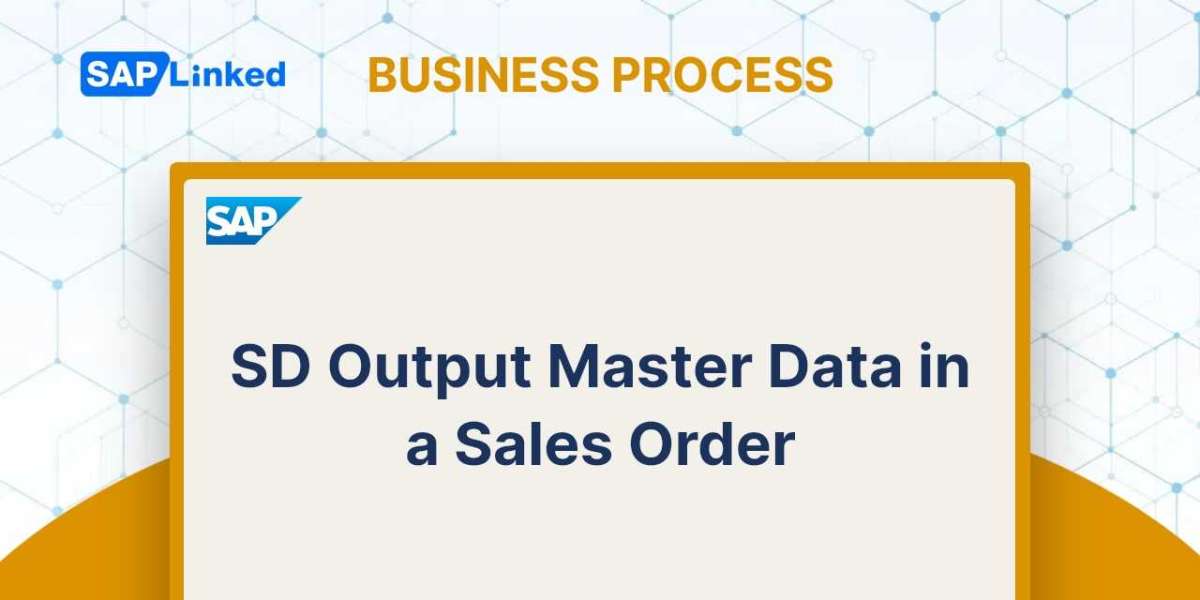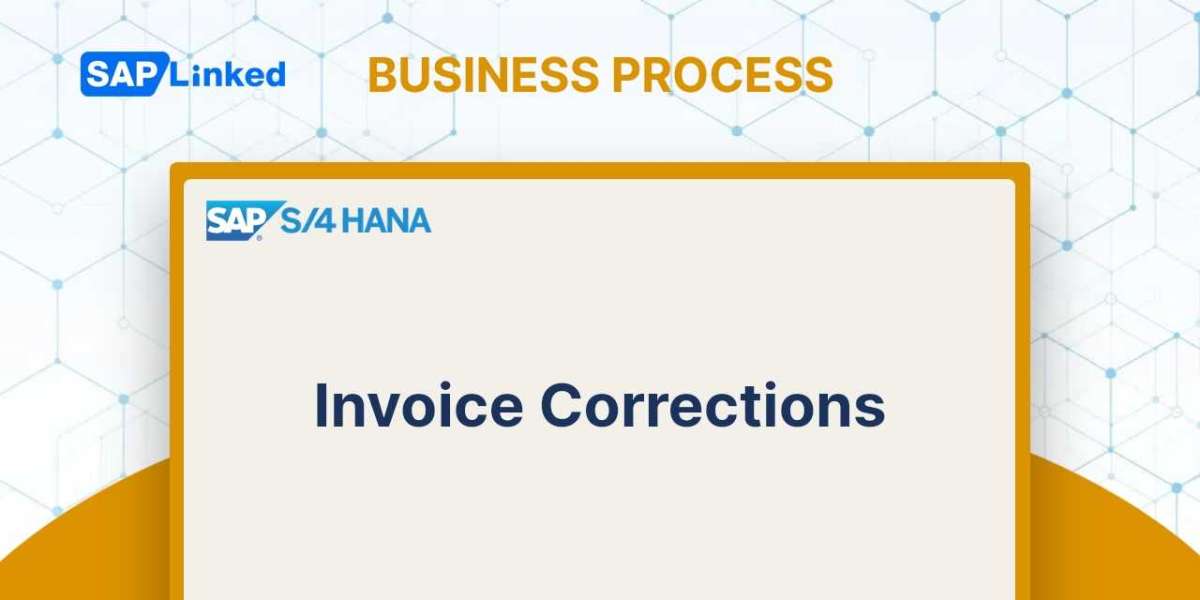A sales return, also known as a goods return, is a procedure where the buyer sends the items back to the seller, who then creates a returns billing document to reimburse the consumer for the value of the goods.
Flow Steps
- Create Return Order with reference to Sales Order (Tcode VA01)
- Create Return Delivery with the reference to Return Order (Tcode VL01N)
- Remove Credit Block from Return Order (Tcode VA02)
- Create Credit for Returns with reference to Return Delivery (Tcode VF01)
- Create Return Order with reference to Sales Order
Step 1: Enter transaction code VA01 in command field. Enter order type as RE(Returns), and Sales Area data in Organizational Data Block.
To create Return Order with reference go to More ➢ Sales Document ➢ Create with Reference.

Figure 1 Return Order Creation: Initial Screen
Step 2: Enter Sales Order number for which you want to create return and click on Copy or Item Selection button.
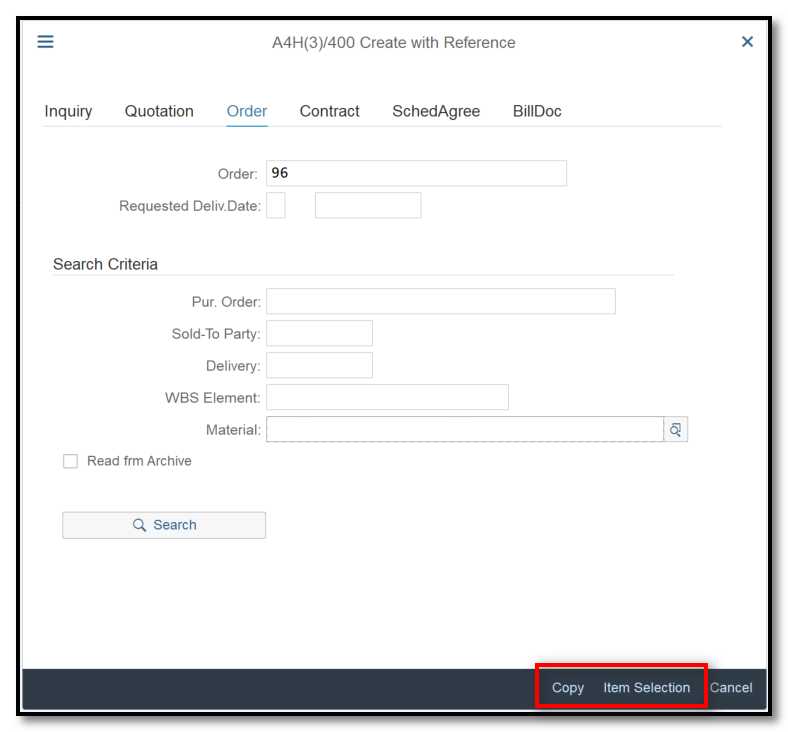
Figure 2 Return Order Creation with Reference
Step 3: Enter Customer Reference number, Order reason and Quantity.
Save it.
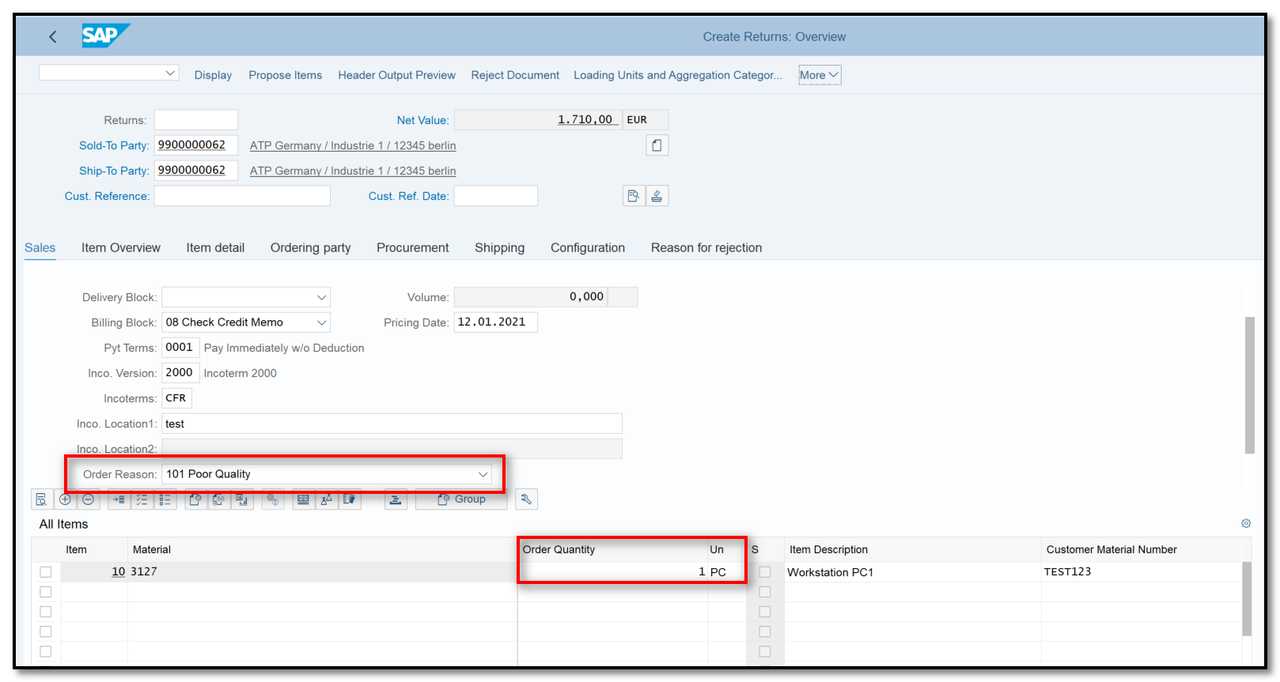
Figure 3 Returns Creation: Overview
- Create Return Delivery with the reference to Return Order
Step 1: Enter T-code VL01N in command field. Enter Shipping Point and Delivery Type LR (Return Delivery).
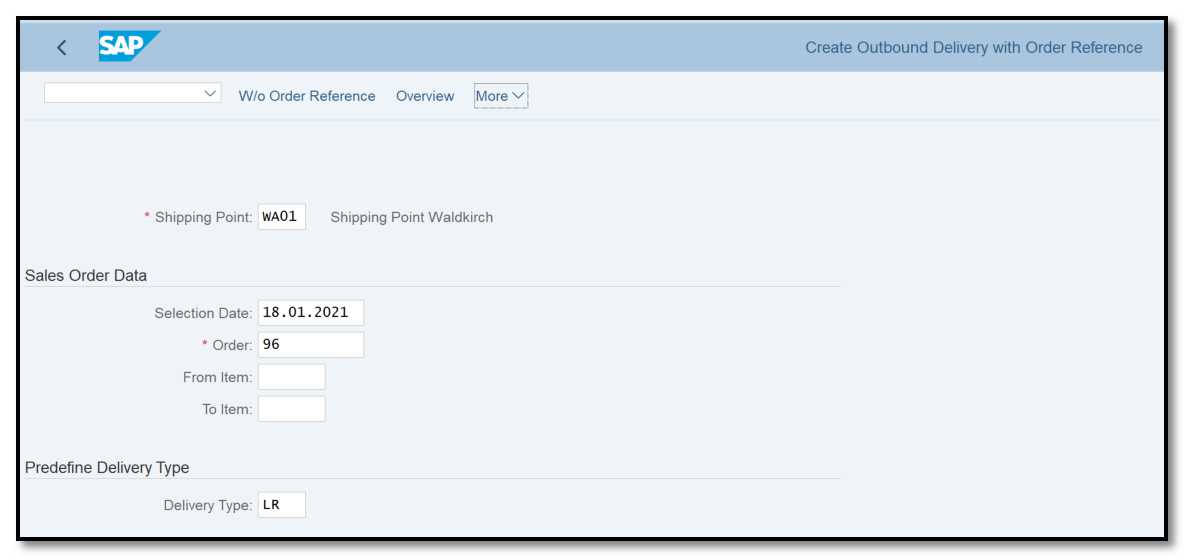
Figure 4 Return Delivery Creation: Initial Screen
Step 2: Check the data, Return Delivery Quantity and save it.
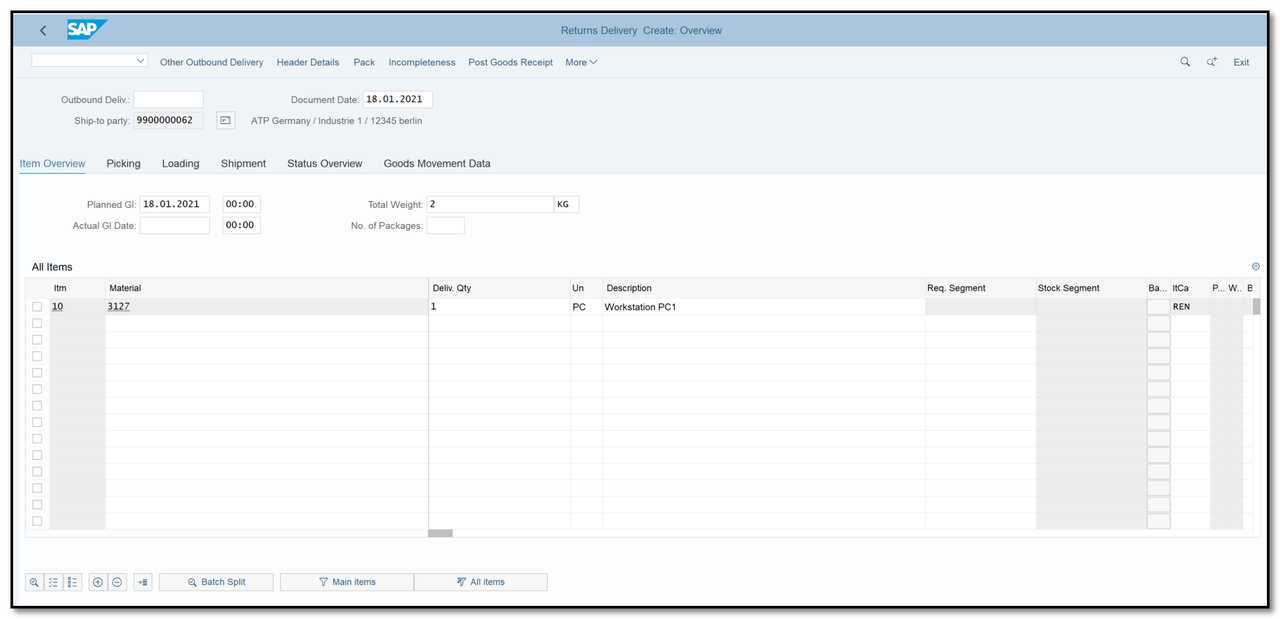
Figure 5 Return Delivery Creation: Overview
- Remove Credit Block from Return Order
Step 1: Enter T-code VA02 in command field, in the field Billing Block change the value to blank and save it.
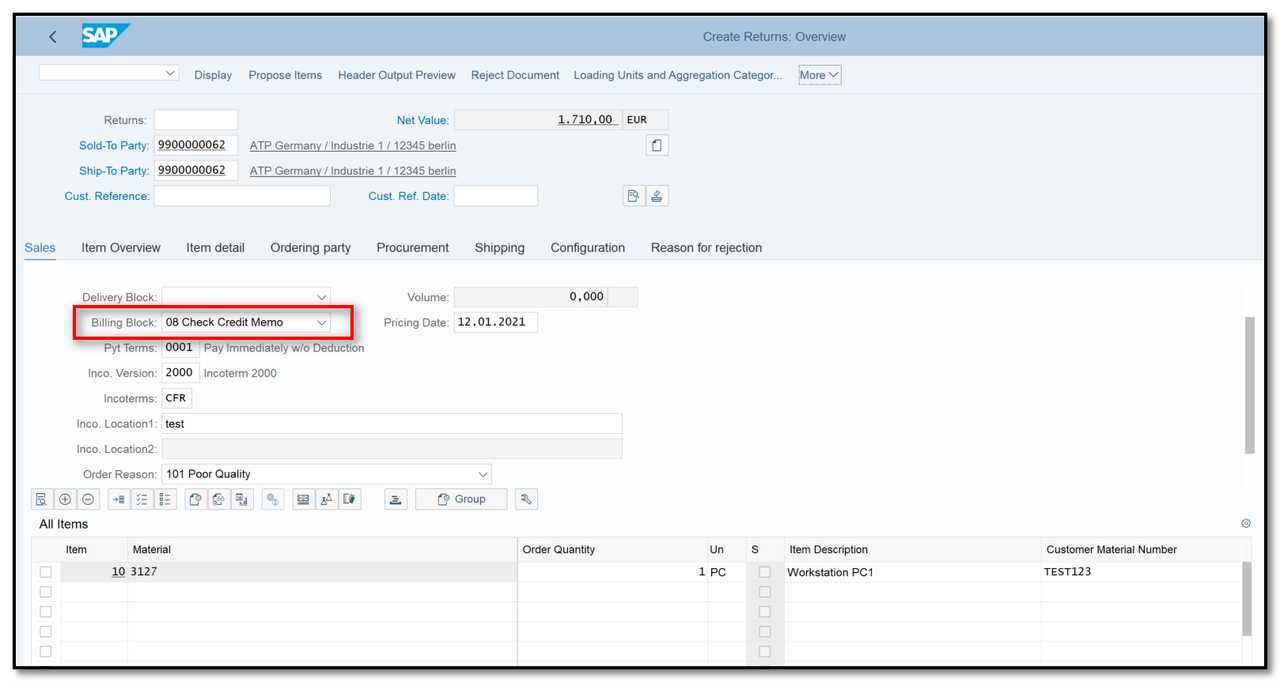
Figure 6 Return Delivery: Overview
- Create Credit for Returns with reference to Return Delivery
Step 1: Enter T-code VF01 in command field and enter delivery number.
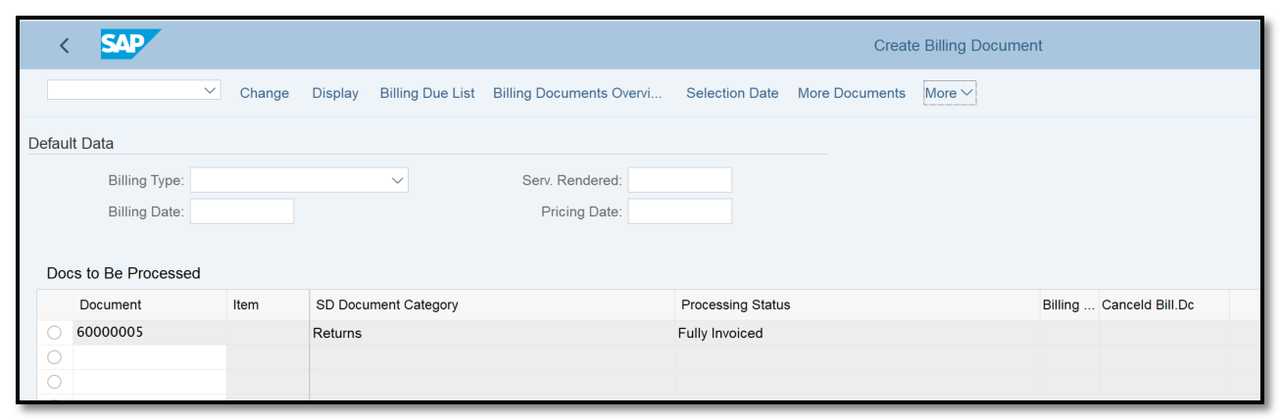
Figure 8 Credit for Returns Creation: Overview
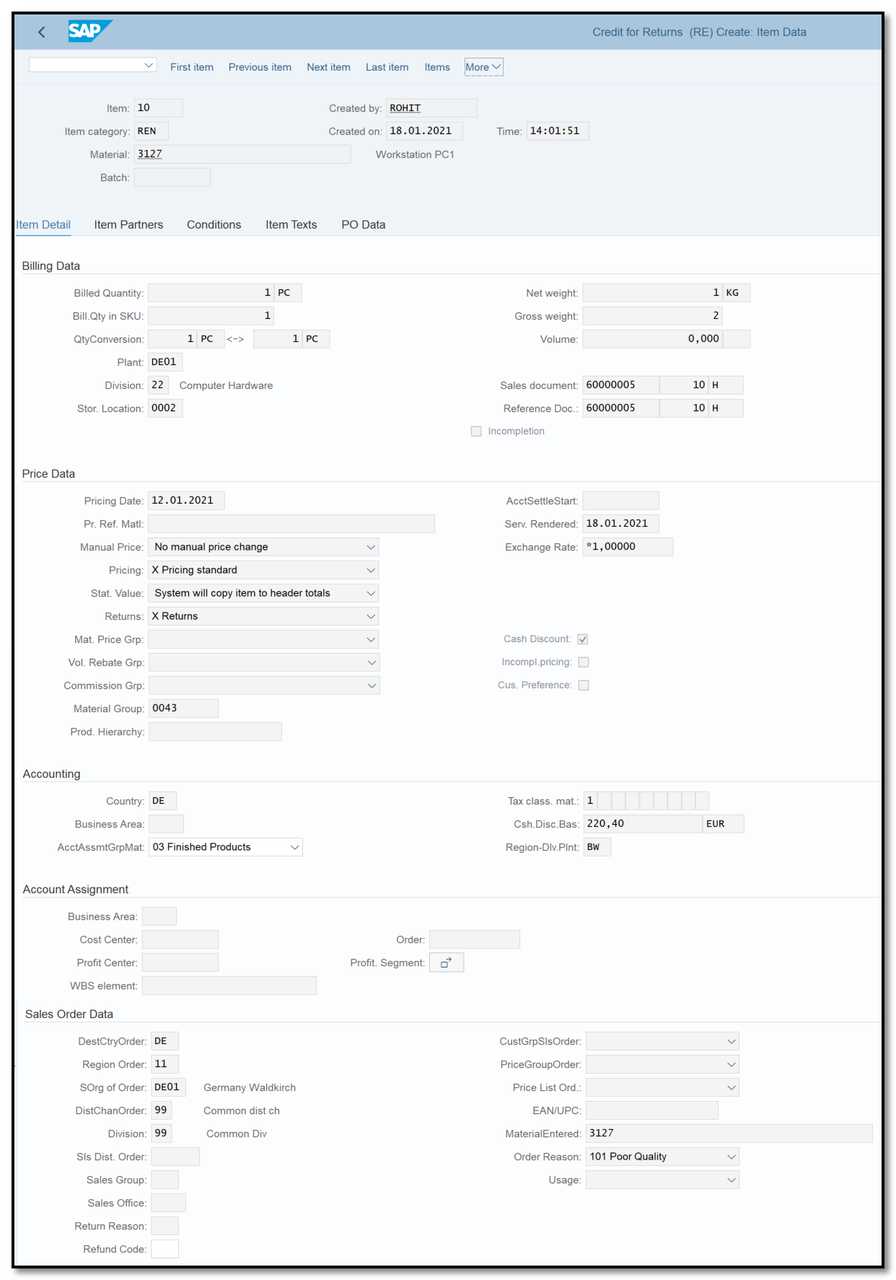
Figure 9 Credit for Returns Creation: Item Data
The Document flow of return order is shown below:
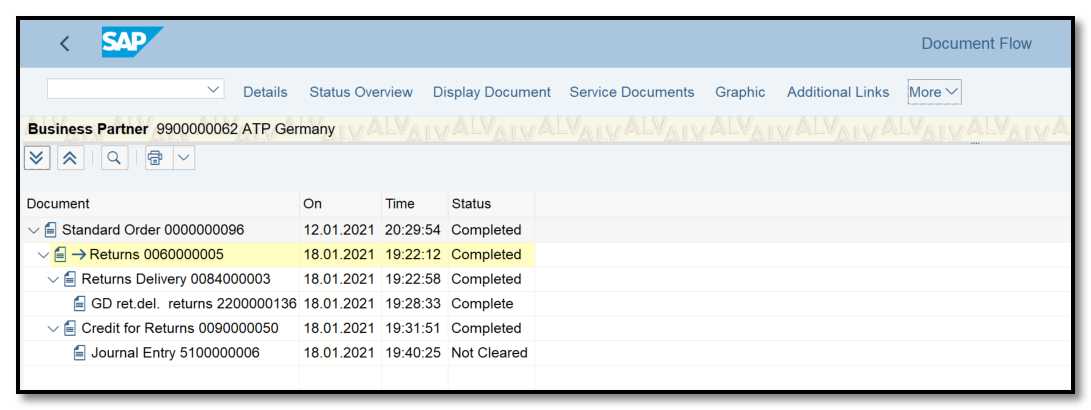
Figure 10 Document Flow – Returns