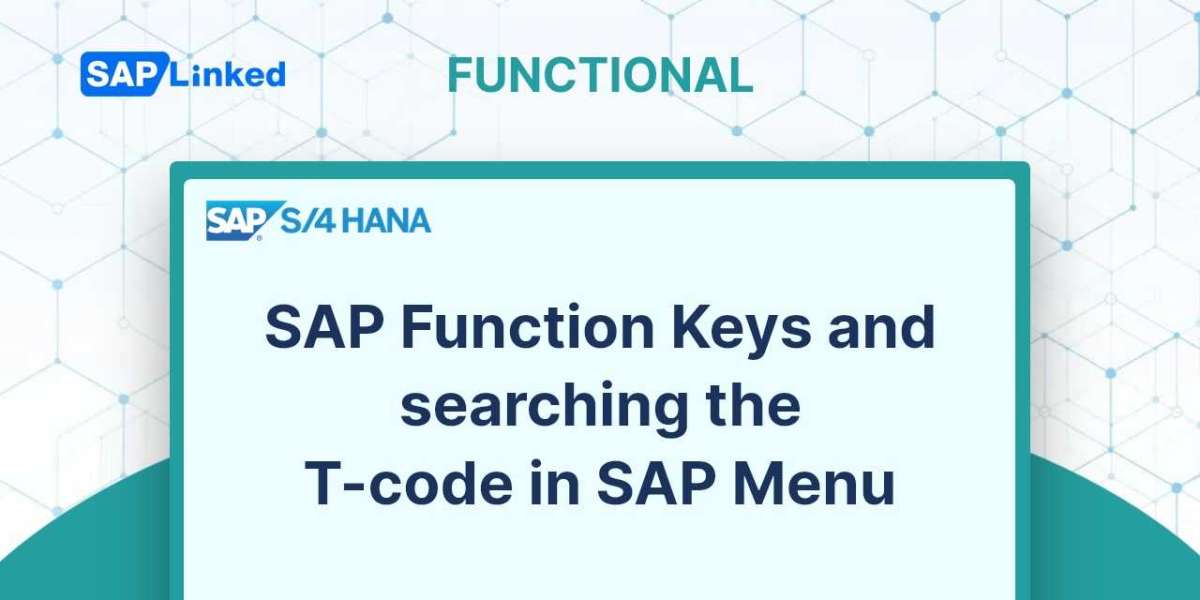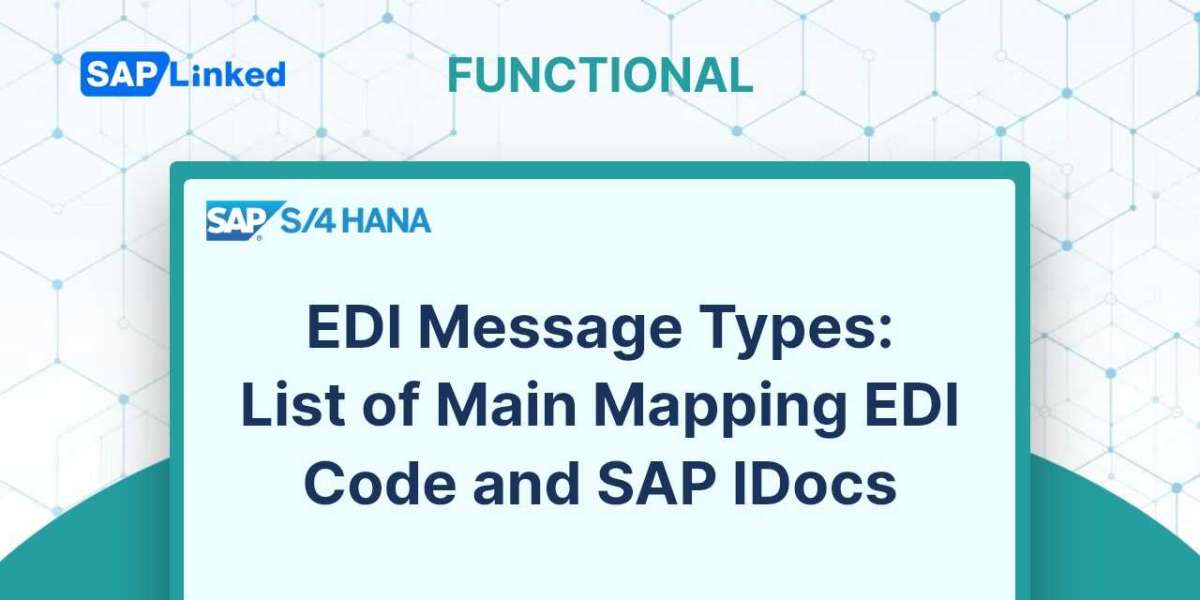SAP Function Keys
In essence, function keys offer a supplementary means of navigating SAP. The availability of the function keys changes from screen to screen. During a transaction, if you right-click your mouse, a list of available function keys will appear.
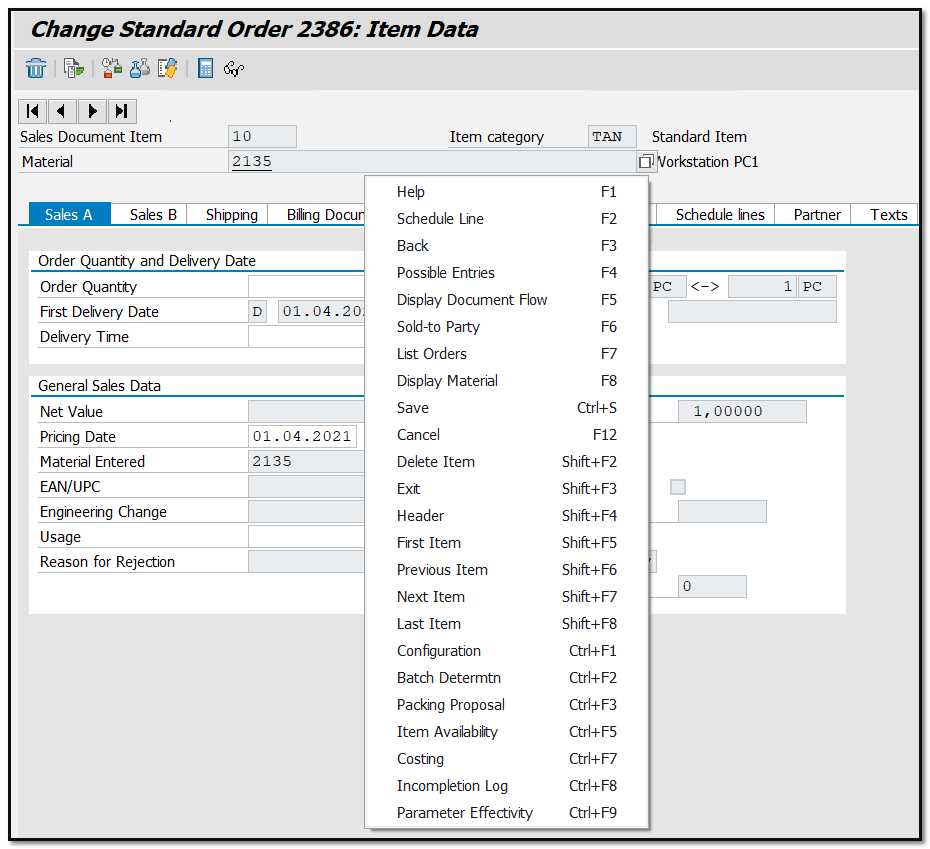
Figure 1 Function Keys in Sales Order
Finding the T-code in SAP Menu
To find the function module or area that a certain T-code belongs to, follow the steps in the Menu Tree below:
- Press Ctrl+F and type the t-code name. Make sure the "in text" and "In technical name" checks are both selected.
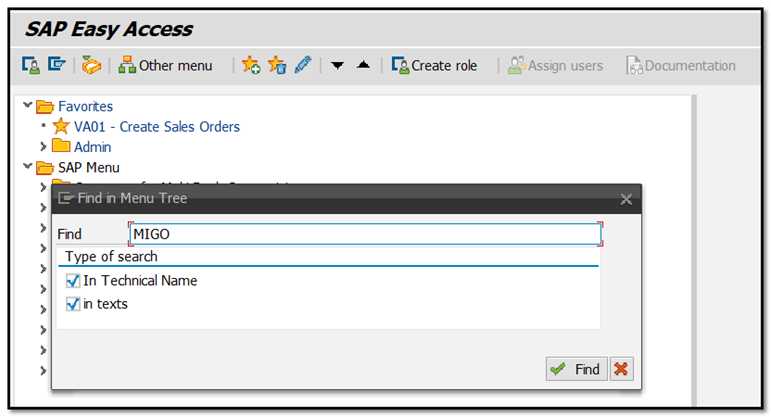
Figure 2 Function Find in Menu Tree
- Click “Find”.
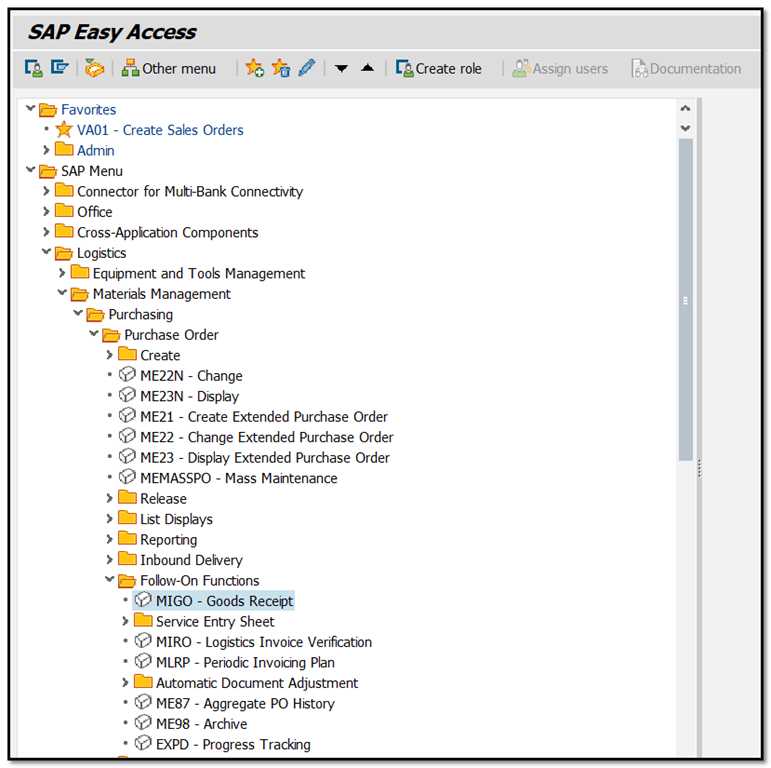
Figure 3 SAP Menu - Function Area with Tcode founded