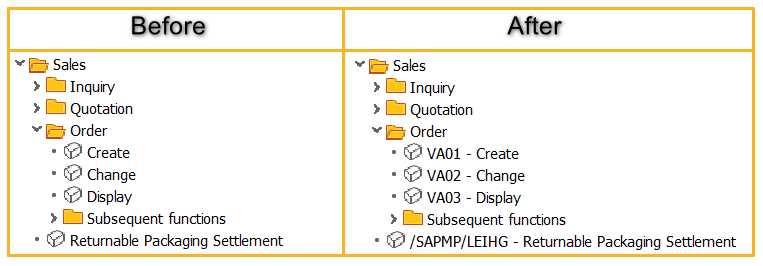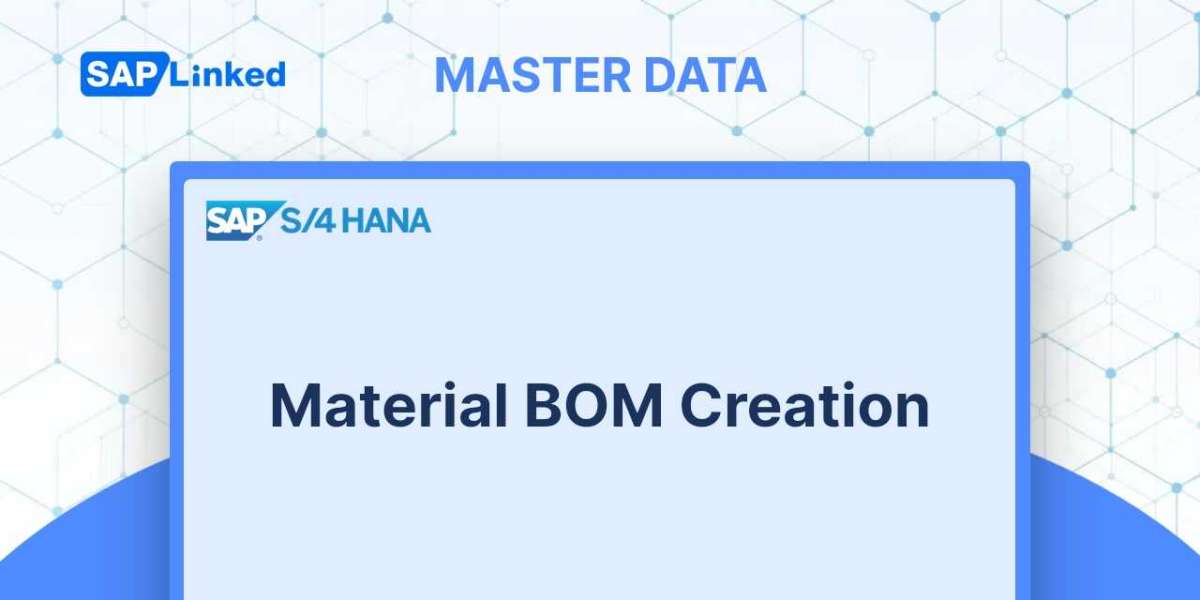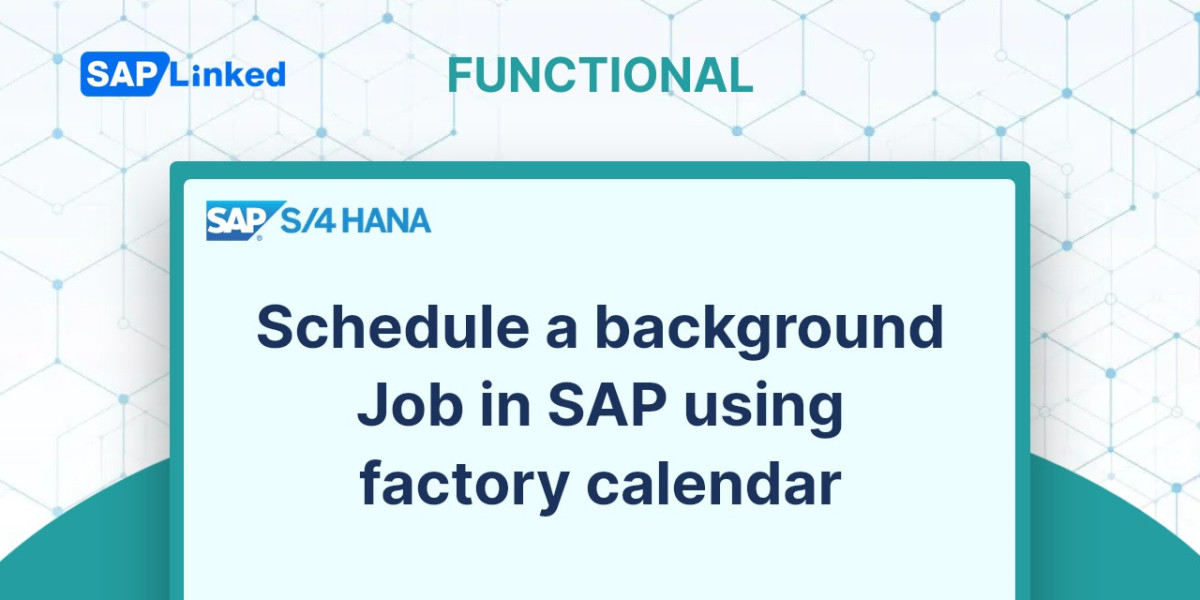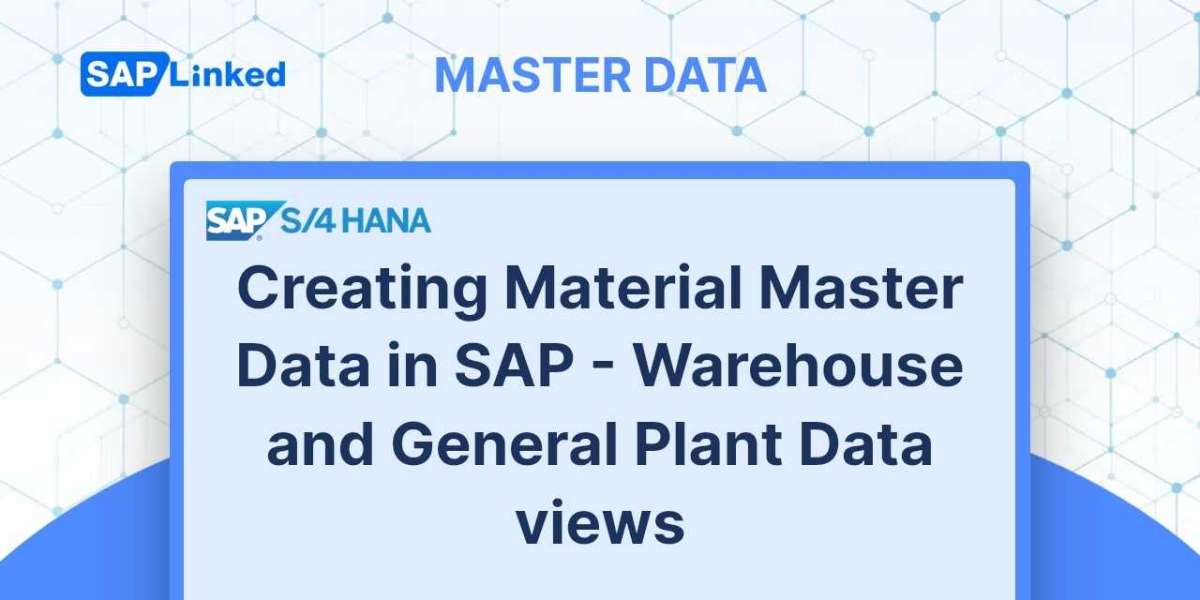Technical names in SAP Menu are disabled by default. For the system to enable t-codes in the menu tree, take the following actions:
- Go to Extras - Settings: The settings window shown below will appear
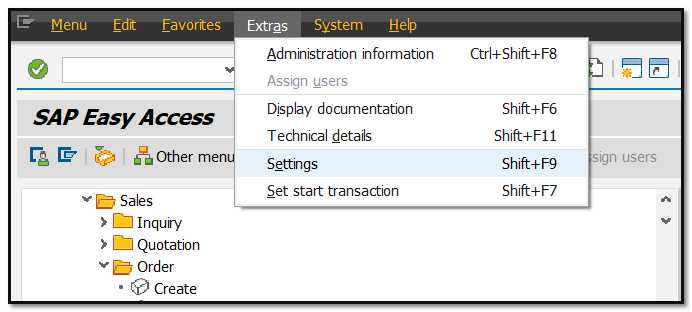
2. Select "Display Technical Names".
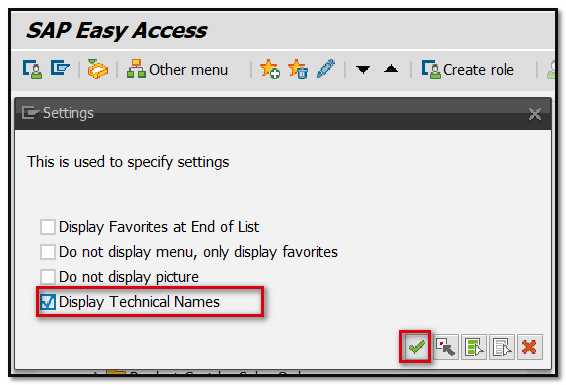
3. The user menu will have the following change: