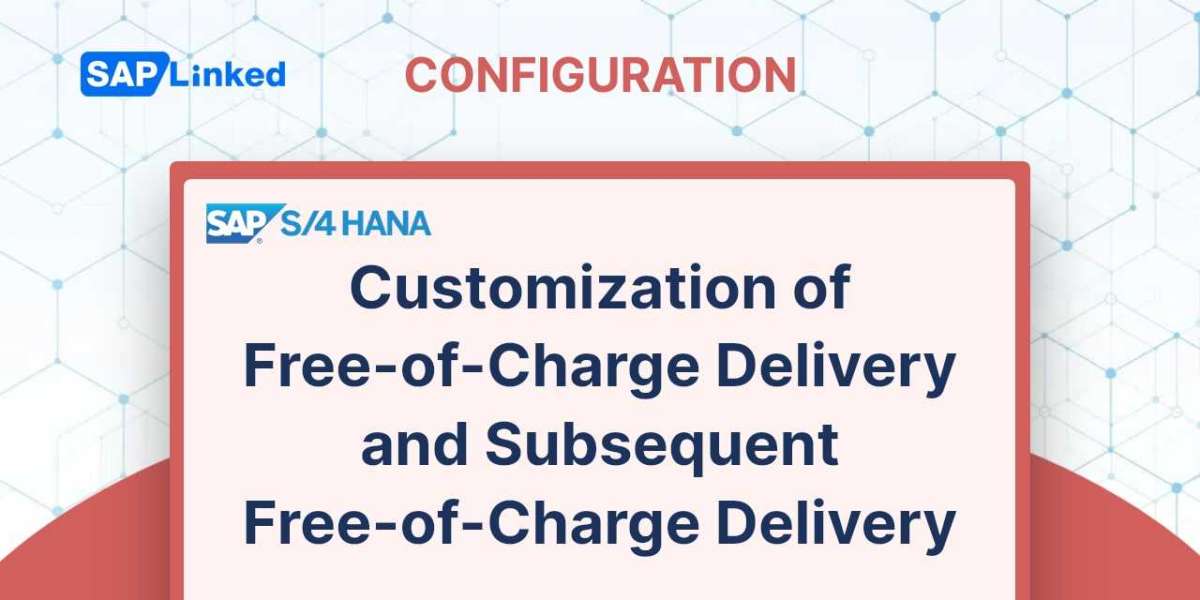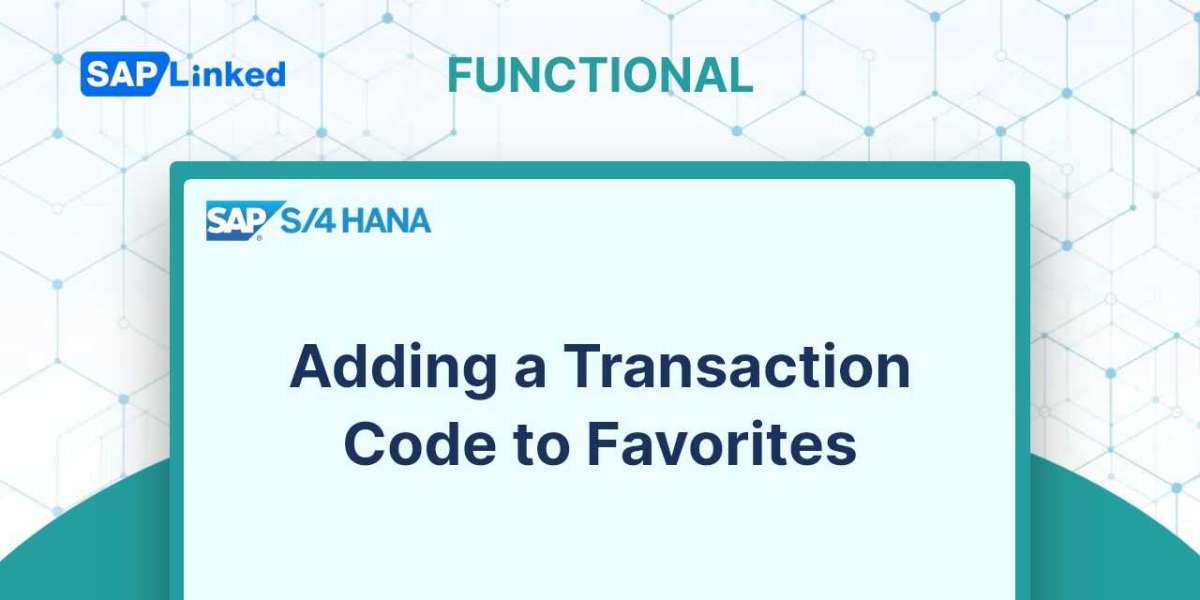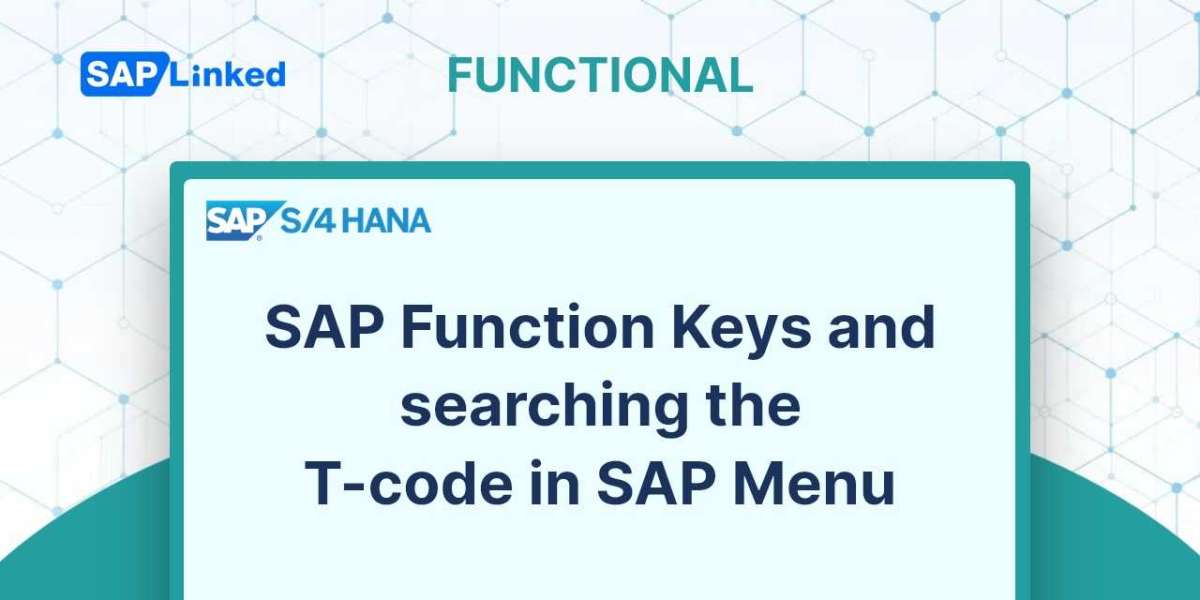Free delivery of items is necessary in certain sales scenarios, such as when providing samples. You can send free deliveries to your customers in standard SAP by using sales document types FD (free deliveries) and document type SD (subsequent free-of-charge deliveries). For the SAP system, you enter these documents using transaction code VA01.
Free-of-Charge Delivery (FD)
To send samples of your items to your customer, use the sales document type FD with default delivery type LF. For FD, the sales cycle only pertains to the order and delivery steps; billing is unrelated. The document type FD is configured with document category I during customization, classifying the sales document type FD as a free-of-charge order. The order reason is required for a free-of-charge delivery and is a part of the incompletion process 13 assigned to the document type FD.
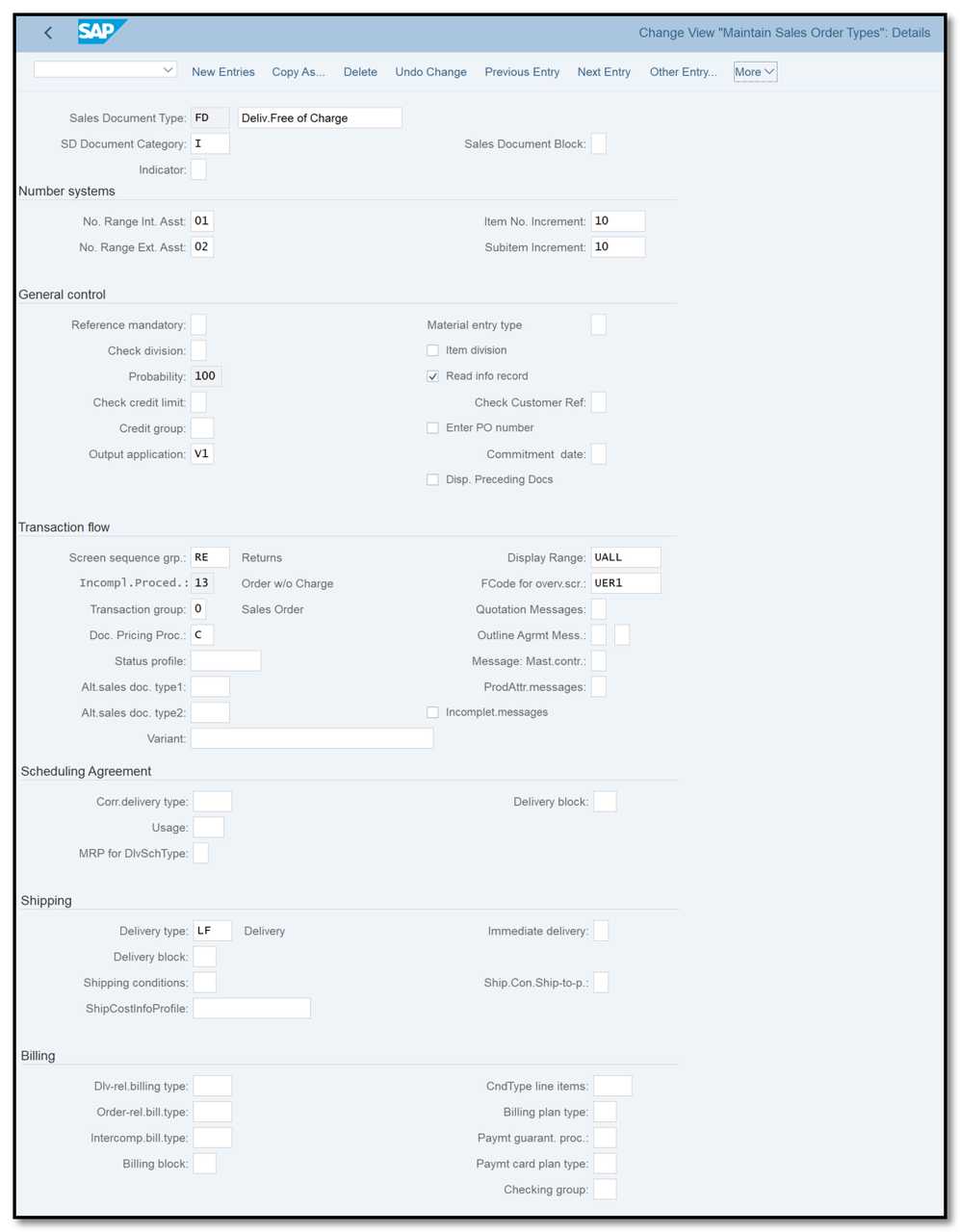
Figure 1 Sales Order Type View - FD
You can execute an availability check and keep schedule lines for free of charge deliveries since the item category KLN is set up as a standard item with schedule lines permitted. For price, credit checks, and invoicing purposes, the item category is irrelevant. The copy control setting is only available for copying a sales document to a delivery document because invoicing is not involved (copying FD to LF).
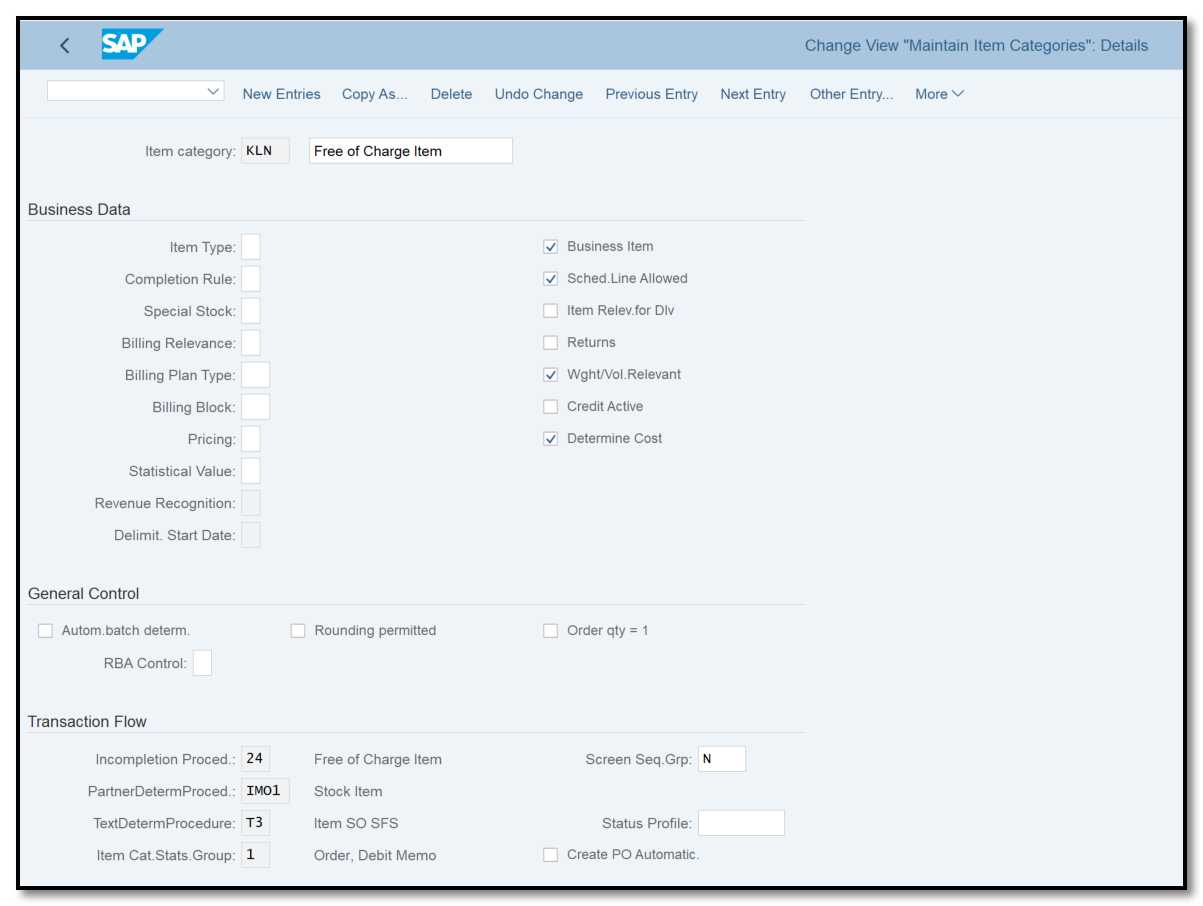
Figure 2 Item Category View – KLN
Subsequent Free-of-Charge Delivery (SD)
On the other side, SAP offers a free delivery sales document (SD) to address circumstances where goods were billed to a client but discovered to be damaged upon arrival when the customer received them. In some situations, it is not worthwhile to have these goods returned, requiring the need for a later delivery. For instance, you might now want to provide a follow-up delivery to your customer without charging them as a result of their complaint. Similar to document type FD, an SD document only involves the order and delivery step and is always generated with
reference to the original sales document. The document is irrelevant for billing because you don't charge the customer a second time.
With the main exception that an SD sales order must reference the original sales document and does not need to access customer-material information records because all values are supposed to flow from the reference sales order to the SD document, sales document type SD is essentially a mirror image of document type FD from a customization perspective. How many quantities you copied from the reference document into the SD document for free delivery to the customer can be tracked by the SAP system.
Similar to document type FD, document type SD utilizes item category KLN and is therefore relevant for delivery but not for invoicing or pricing. When copying a sales document to delivery, the copy control setting is the only one available (copying SD to LF).
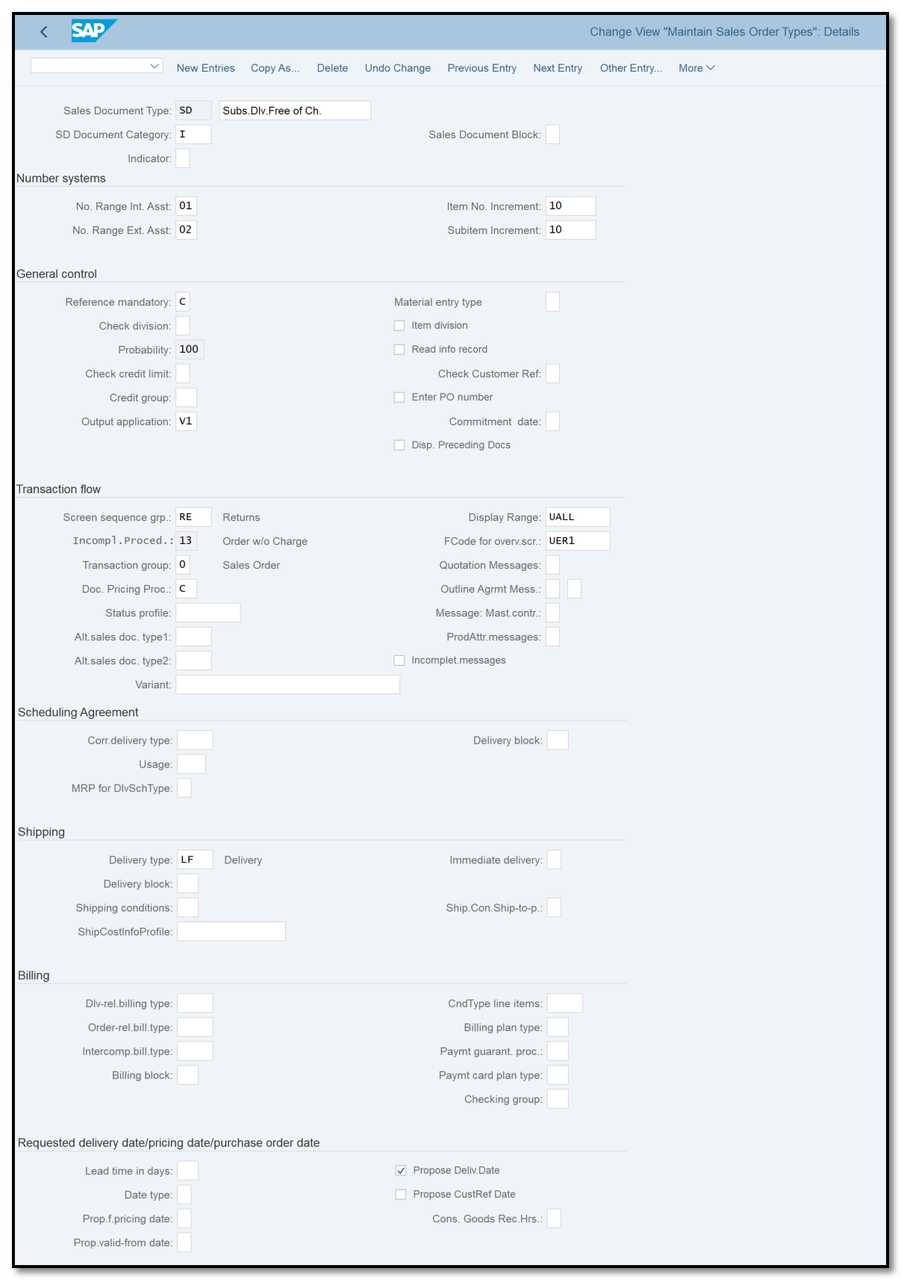
Figure 3 Sales Order Type View - SD