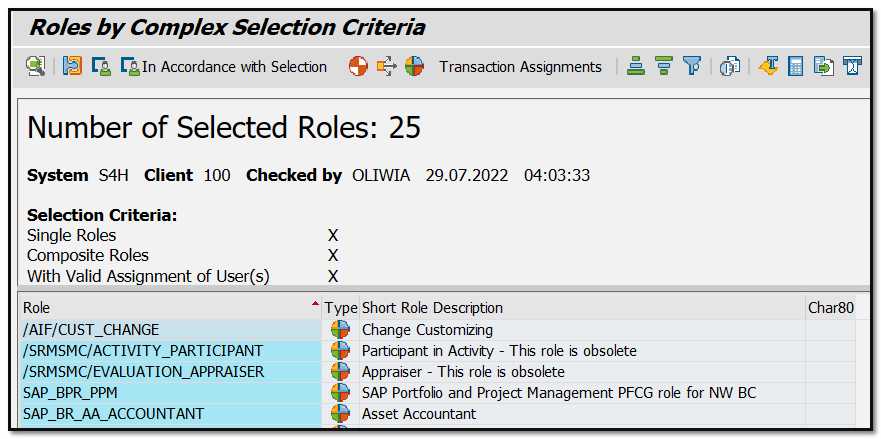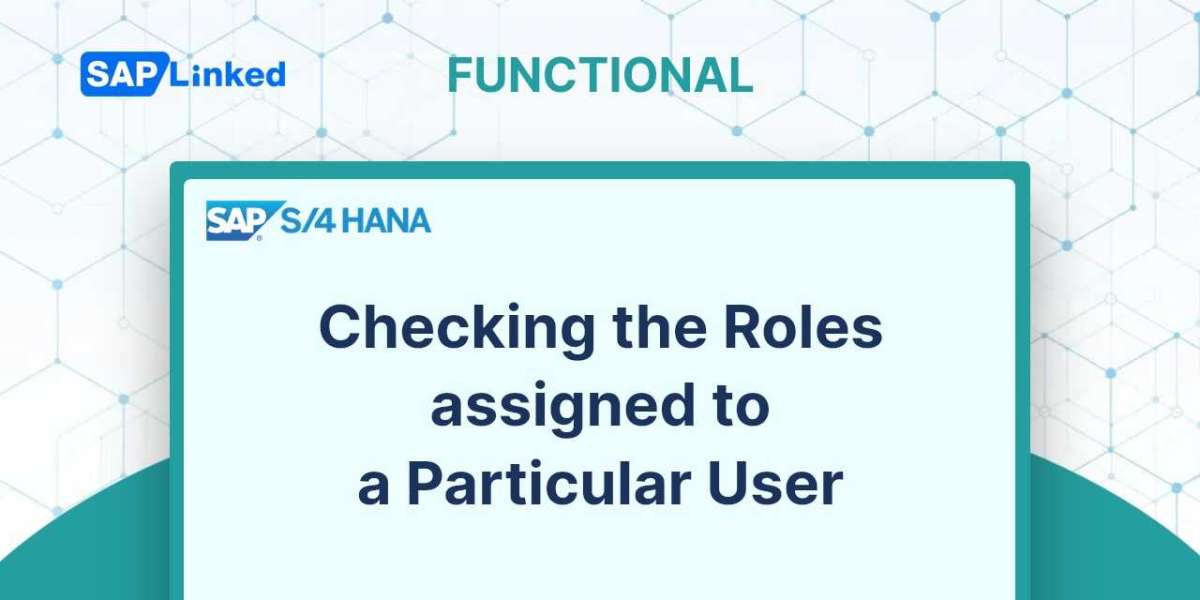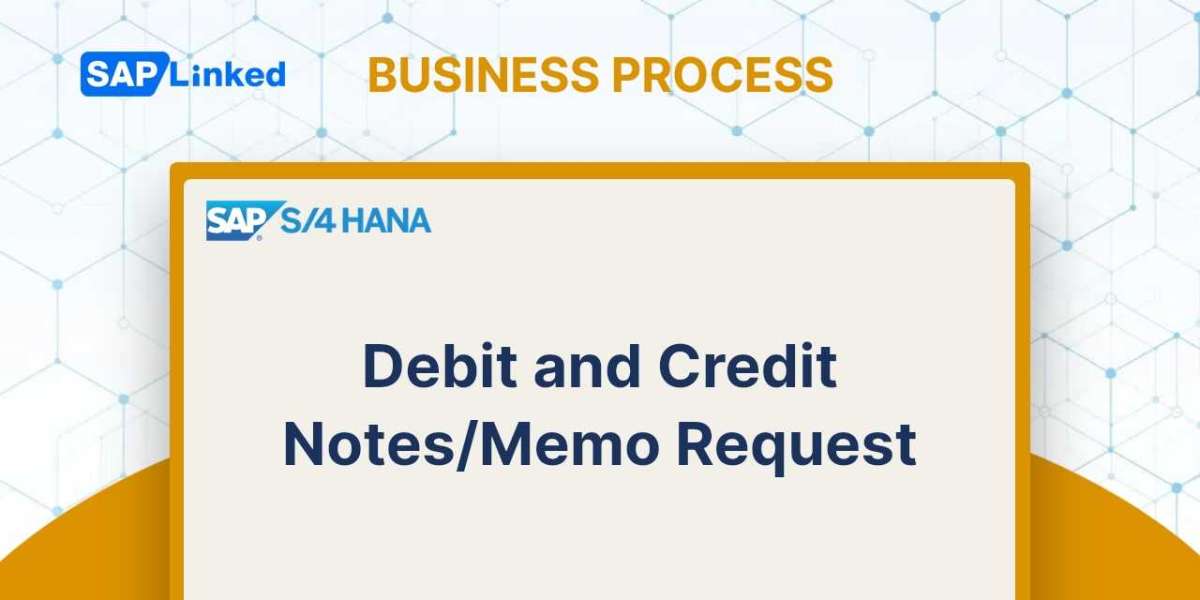To look up the responsibilities given to a specific user T-code SUIM is used. This is important, when a new team member wants to have roles in their profile that are similar to those that the other user already have.
- Enter t-code SUIM - Roles - Roles by Complex Selection Criteria - By User Assignment
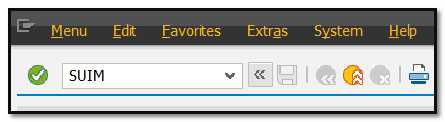
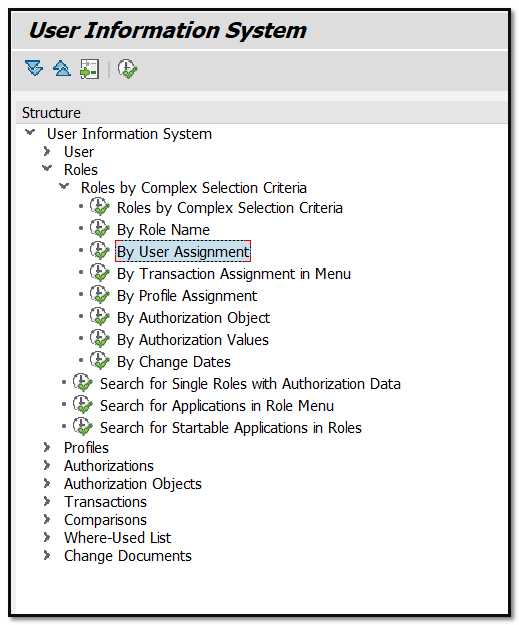
- Enter User ID, then continue (F8).
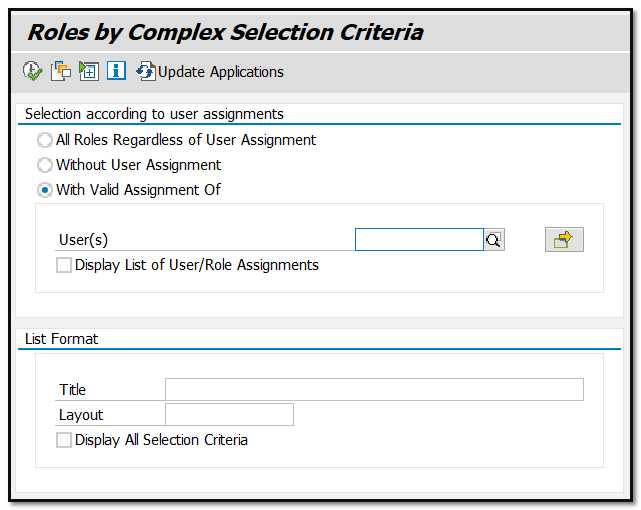
- User roles will be shown as in the example below.