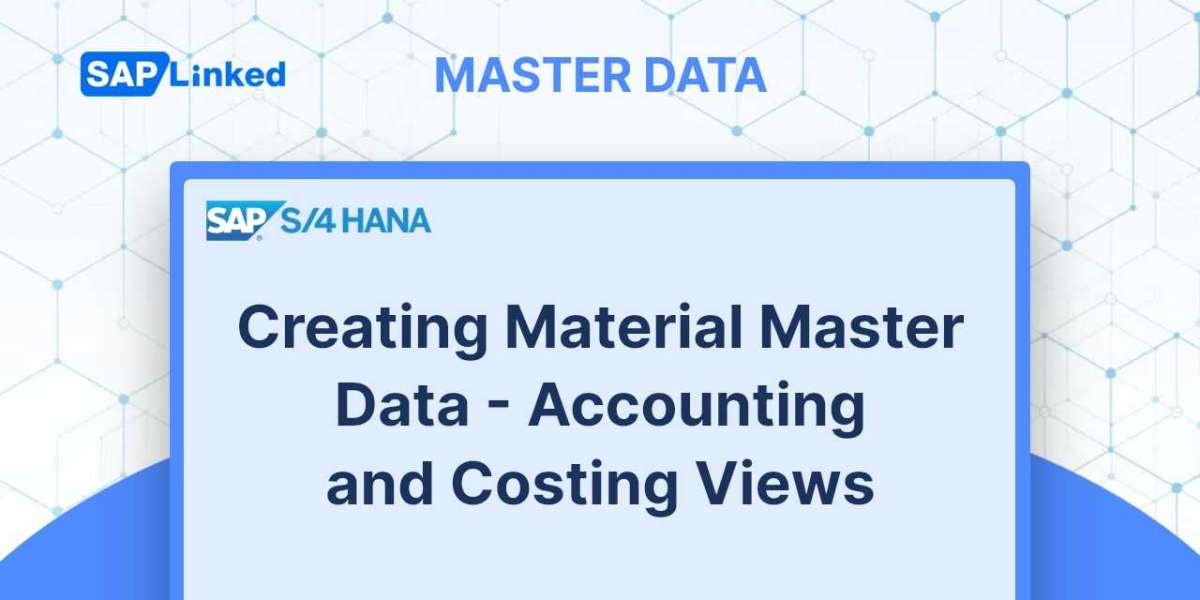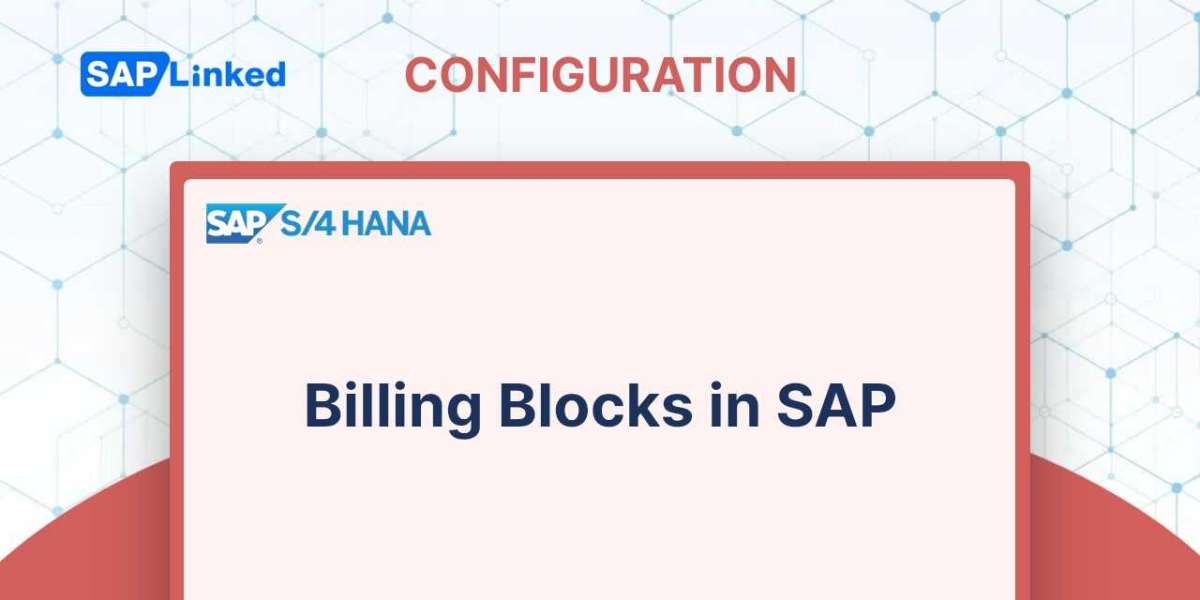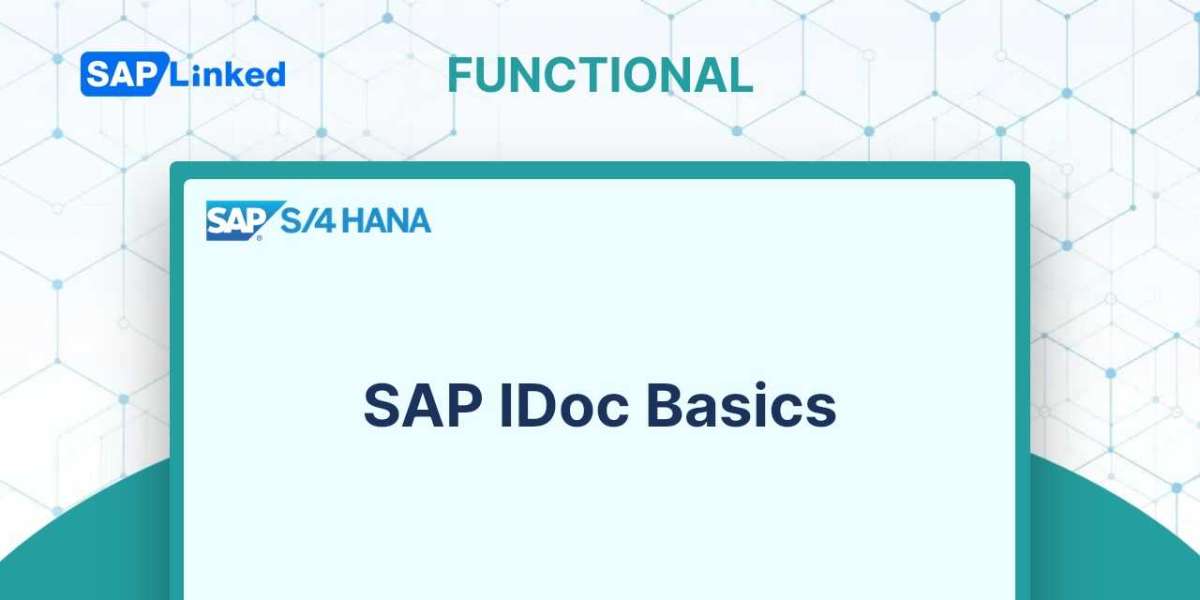The transaction code MM01 can be utilized to either create a new material master record or to extend an existing one. The menu can be accessed by following this path:
SAP Menu ➢ Logistics ➢ Sales and Distribution ➢ Master Data ➢ Products ➢ Material ➢ Other Material ➢ Create
You specify the material type that you wish to set up on the screen depicted in Figure 1. To identify the industry (Chemical, Pharmaceutical, Retail, and so on) to which the material belongs, use the Industry Sector field. To expand existing material, simply enter the material number and the system will automatically populate the industry and material type.
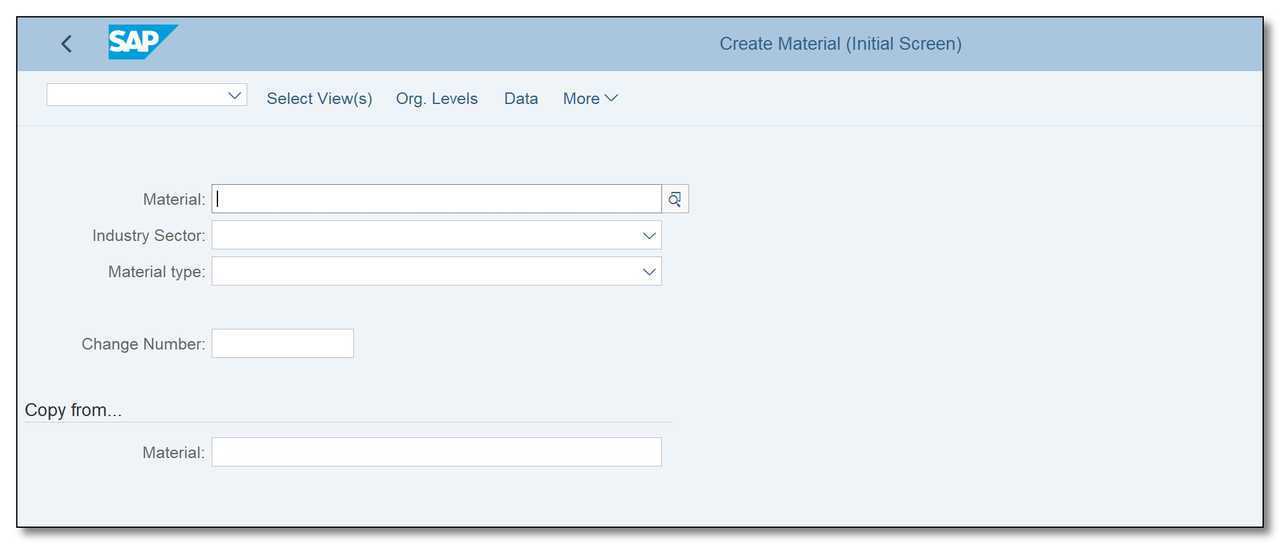
Figure 1 Material Creation – initial view
To use an existing record as a basis for a new product, the Copy From field can be used to select the appropriate source material and organizational level.
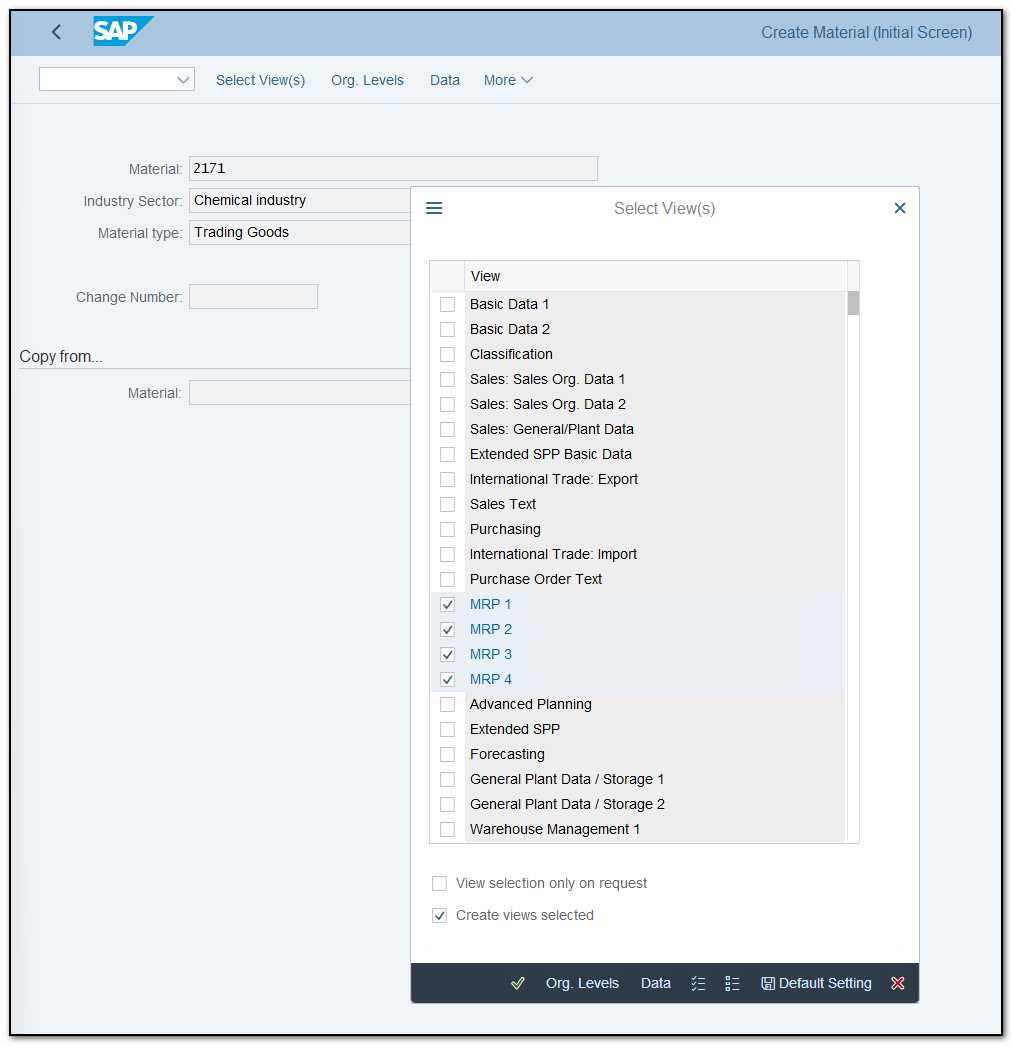
Figure 2 Material Creation - selecting views
You can select which data screens you want to build by clicking the Select View(s) button. For manufacturing department, choose the views as shown in Figure 2.
Once you select the views and press Enter, another dialog box will appear.
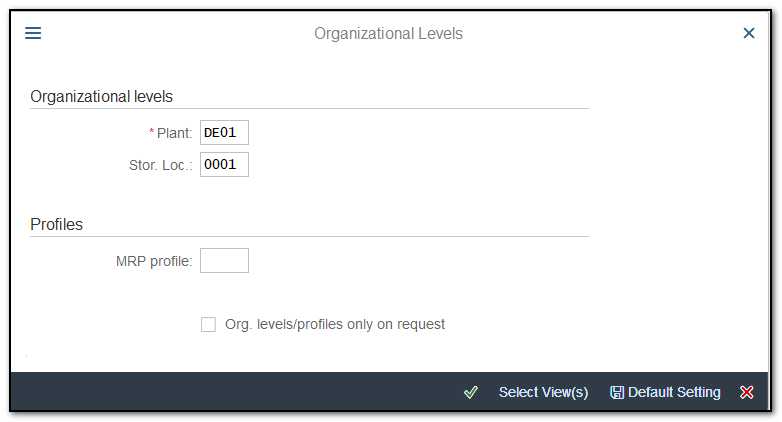
Figure 3 Material Creation – Organizational Levels Selection Window
You must next specify the organizational levels (plant, storage location) for which the data will be created based on your choice. Once you confirm your choice, you will be redirected to the specific views. This view includes information on the valuation class, the standard price, historical prices, costing information, and more.
Accounting 1 View
The information entered in this view dictates how this material's accounting will be handled. Your FI/CO team provides the data, and your FI/CO consultant customizes the background information.
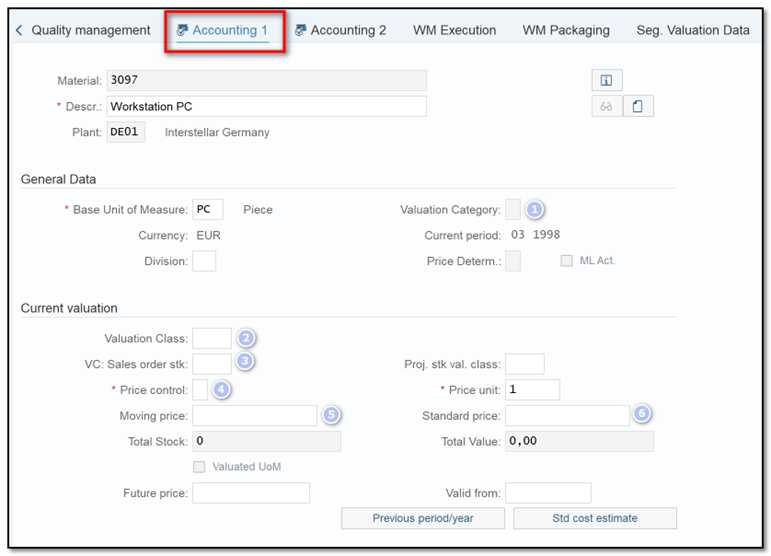
Figure 4 Material Creation – Accounting 1 View
Valuation Category (1) field, which determines whether stocks of the material are valuated together or separately.
Valuation class (2) depending on your system settings, but valuation class is in most times influenced by material type, so you will have a valuation class for finished goods, and another for trading goods.
Valuation Class for sales order stock (3) you can assign a valuation class for sales order stock to override the default valuation class defined in field (1) - Valuation Class. Not recommended.
Price control (4) This stated the kind of internal pricing that will be applied to the material. It can be adjusted to either V moving average price or S standard cost (variable price). The settings vary on your SD/FI/CO teams' preferences, but often S is used for finished goods and V is used for trade goods.
Moving price (5) If the pricing control is set to V, you can enter data in this field.
Standard price (6) If the pricing control is set to S, you can enter data in this box. In order to avoid having to manually enter these costs for each item, your controlling team can utilize transactions to generate them based on the data in production orders and purchase orders.
Accounting 2 View
In a production environment, this view isn't frequently utilized; the default setting for this view is to have all the fields empty. Essentially, it comprises of unique tax information from accounting that is rarely applicable. determining the material's lowest value, material devaluation based on its motion (fast, slow), etc.
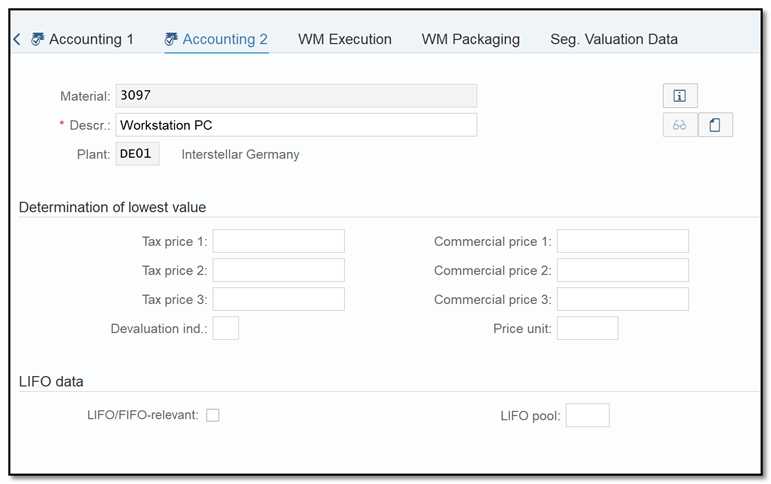
Figure 5 Material Creation – Accounting 2 View
Costing 1 View
The cost of the product is calculated using the costing view. Although it may require a variety of inputs, the costing lot size is the most crucial for production. The best lot size for estimating product costs can therefore be determined here. A product can be produced in lots of 100 or 2500 pieces, hence the costing for those two scenarios will change. This is due to some fixed costs, such as the time required to set up the right tool and perform maintenance work. Production must attempt to schedule their activities and maintain stock levels of all materials in a plant in a manner that prevents our production lot size from varying excessively and is as close to our optimal lot as possible.
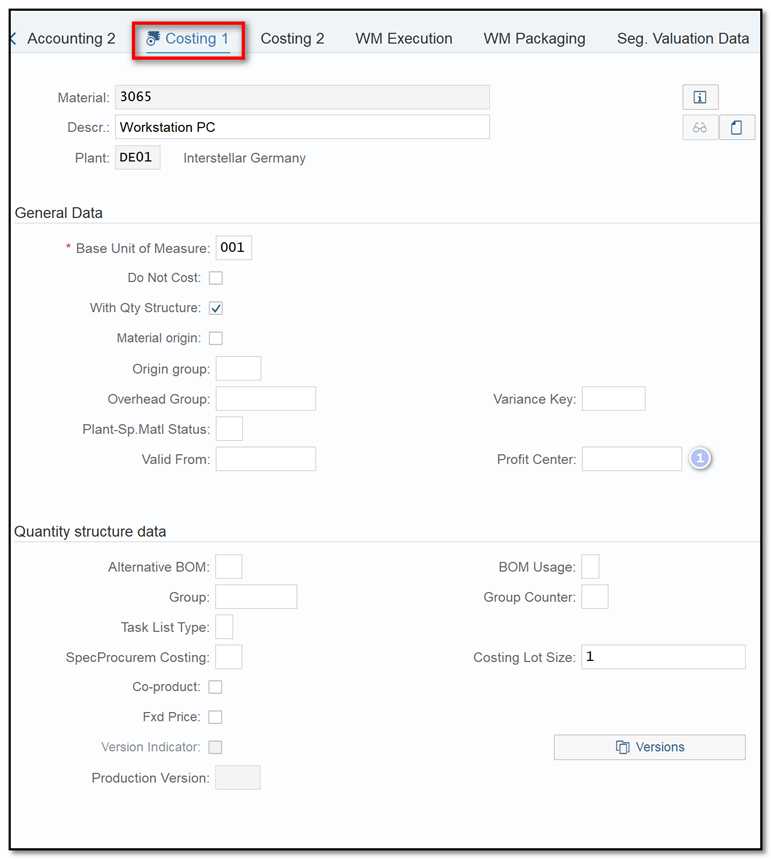
Figure 6 Material Creation – Costing 1 View
Profit Center (1) is an accounting organizational unit that represents an organization's management-oriented structure for internal control.
Either the cost of sales approach or the period accounting approach can be used to analyze the operating results for a profit center.
You can expand your profit center for usage as an investment center by also analyzing the fixed capital.
Costing 2 View
Point (1) - Valuation Data shows fields that have already been covered in earlier views (Accounting 1 view). In addition, there are fields to record planned pricing. (Standard cost estimate will be copied to Planned price if standard cost estimate is checked and created).
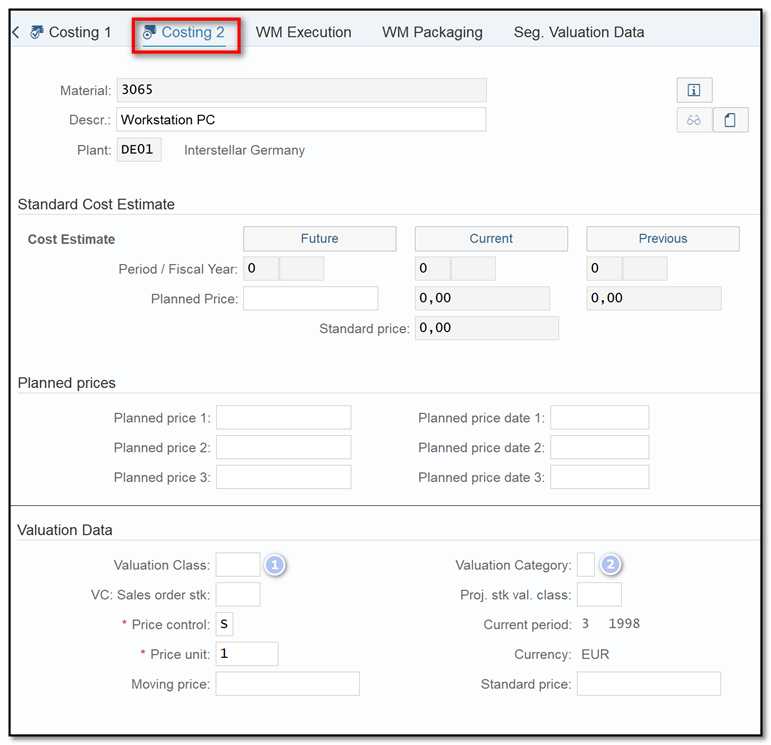
Figure 7 Material Creation – Costing 2 View