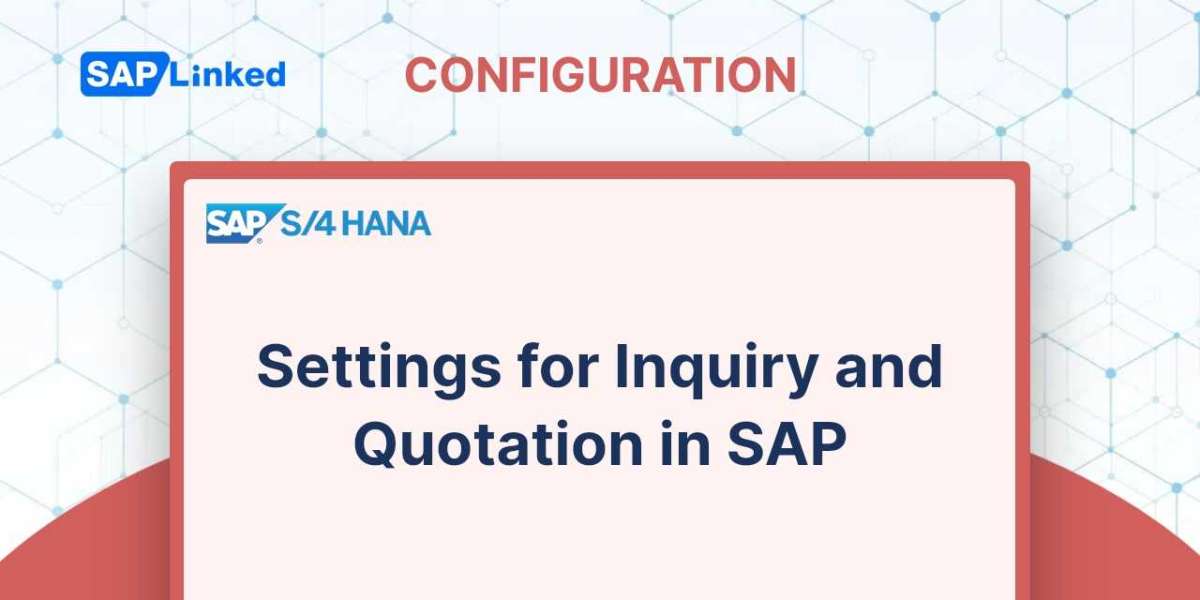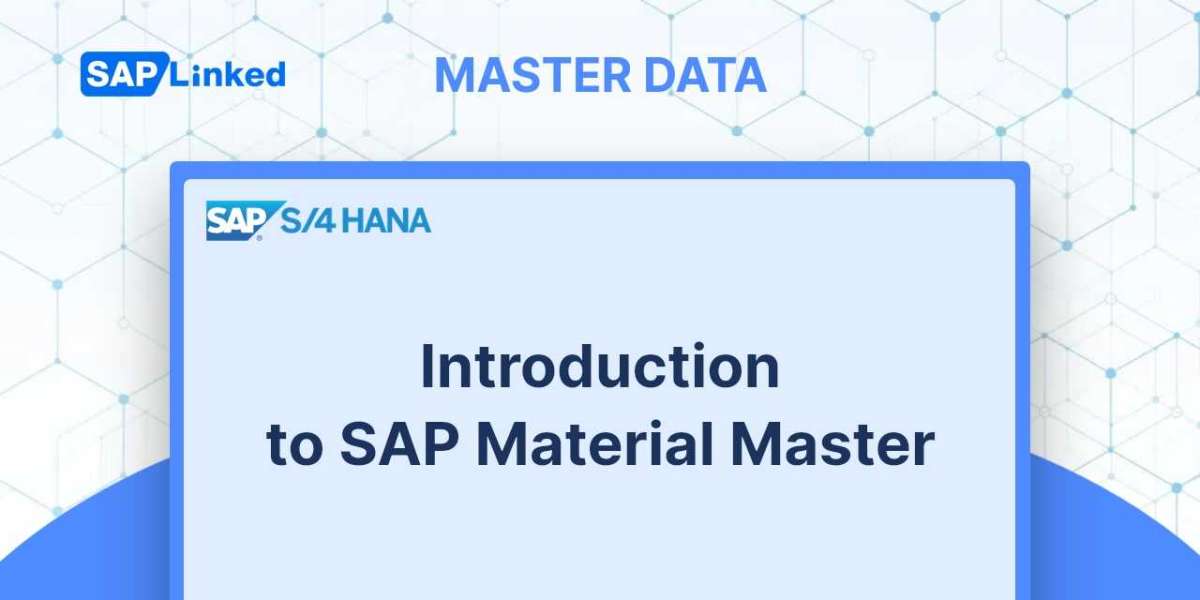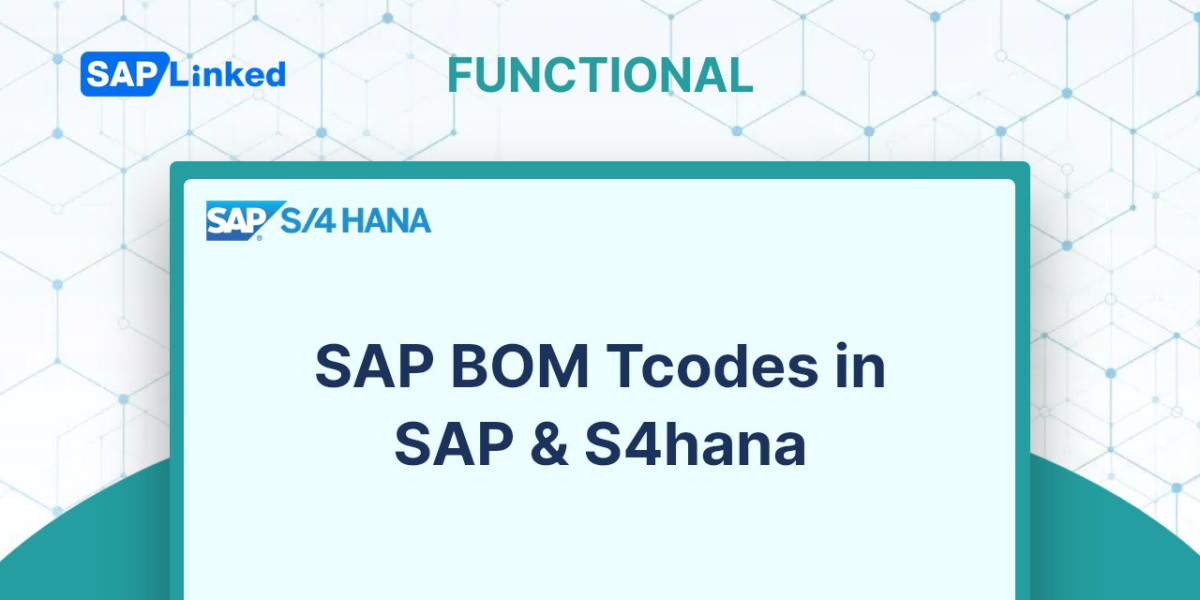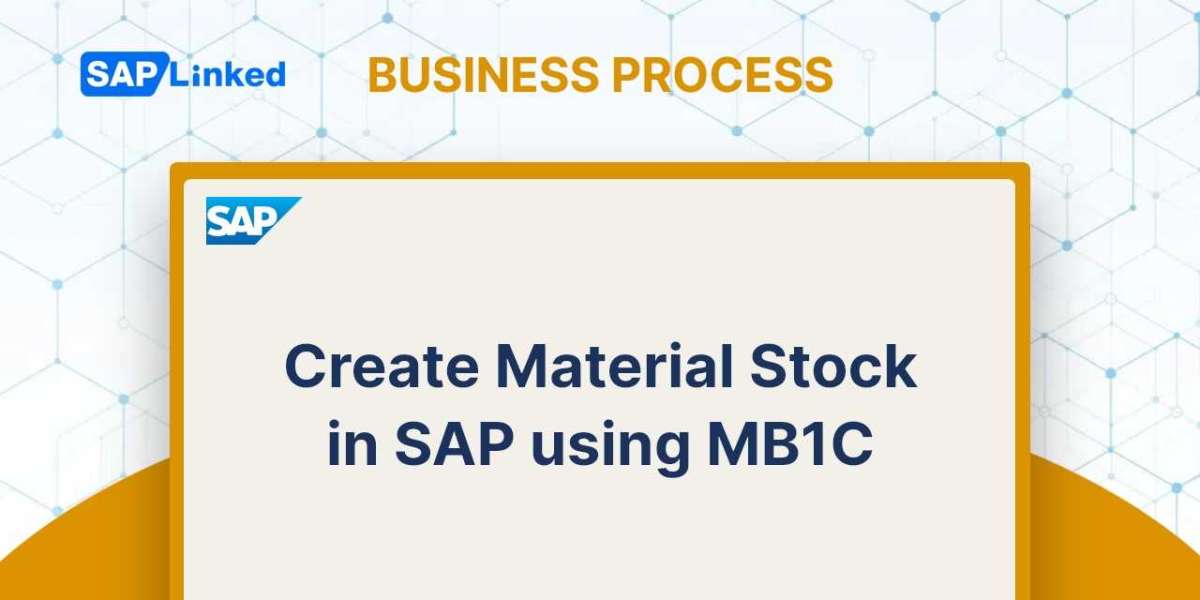An inquiry is a request made by a buyer to the seller in order to obtain the necessary details regarding the seller's goods. It is a sign of the buyer's interest in the goods offered by the seller. A customer inquiry could ask about a product's price, availability on a specific day, how to utilize it, and other factors. You send a quotation in response to the customer's inquiry. The price of the product, any relevant terms and conditions, and any additional questions from the buyer's inquiry are typically included in a quotation.
For inquiries and quotations, respectively, standard SAP offers document types IN and QT (Figures 1 and Figure 2), with the item categories AFN and AGN (Figure 3) controlling the item data.
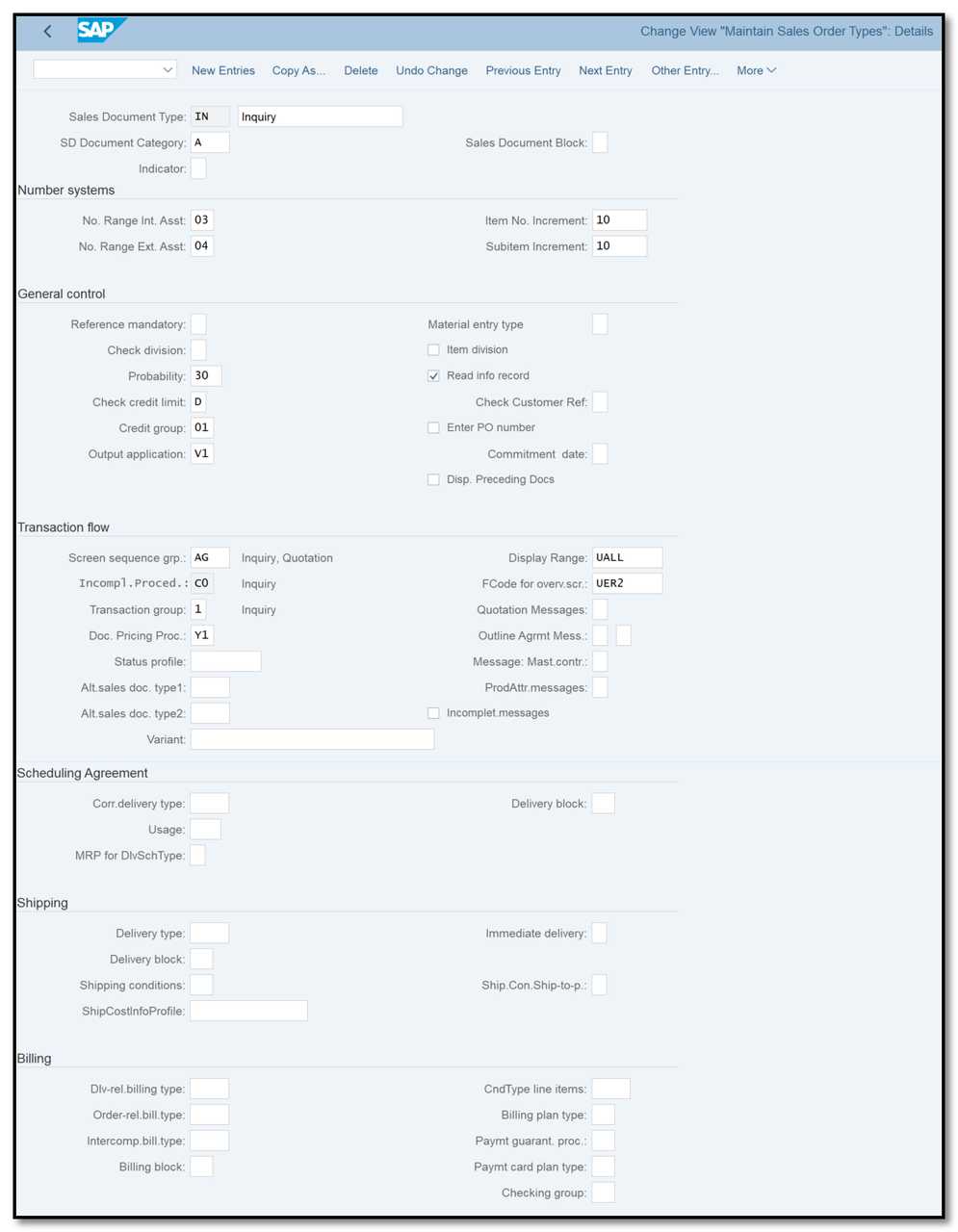
Figure 1 Sales Order Type View - Inquiry
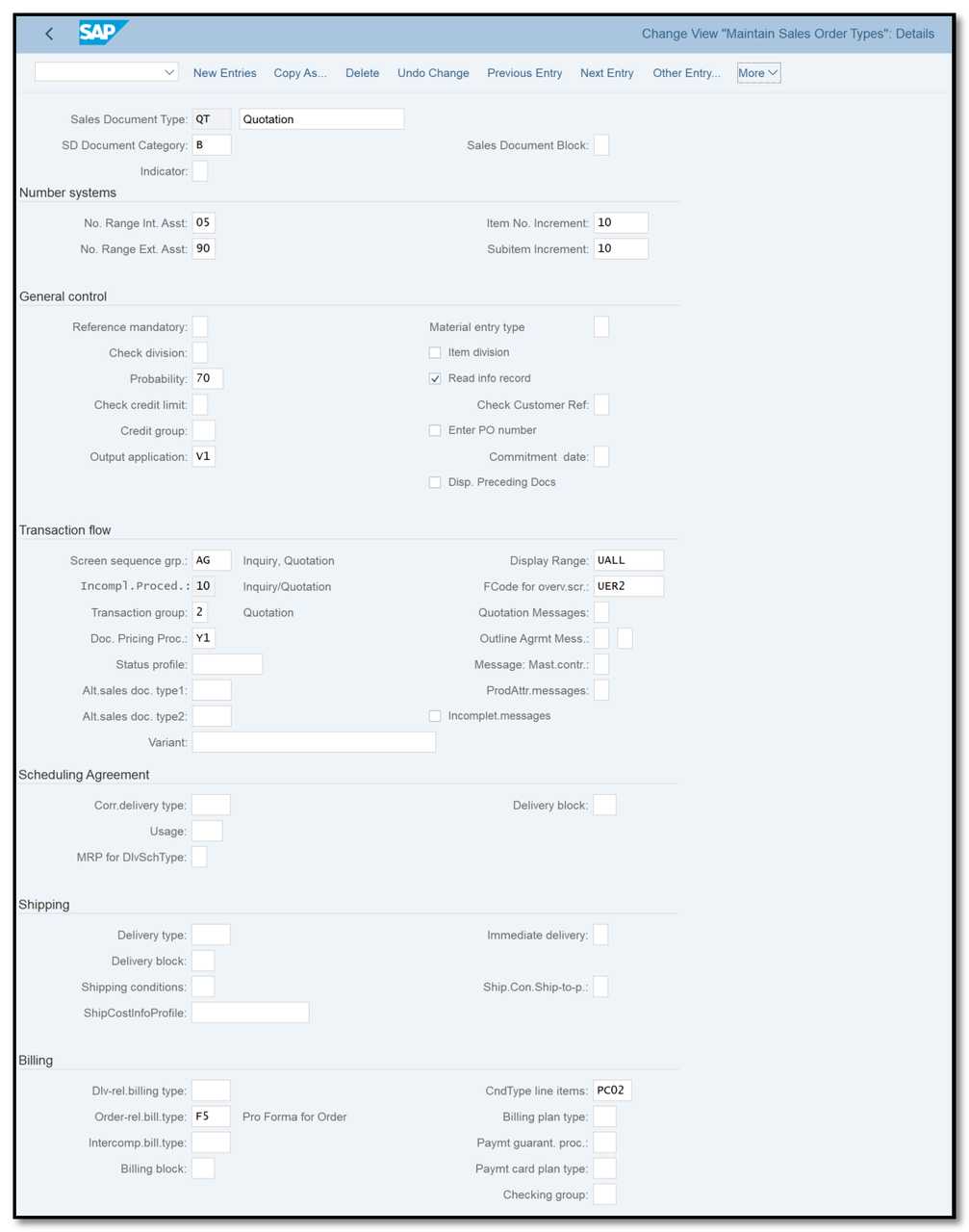
Figure 2 Sales Order Type View – Quotation
A QT document is relevant for Pro Forma but an IN document type is not relevant for billing. The credit limit check is not active for Quotation. For both goods and services, you can generate an inquiry and quotation document. Inquiries and quotations can also use structured materials, like a bill of materials.
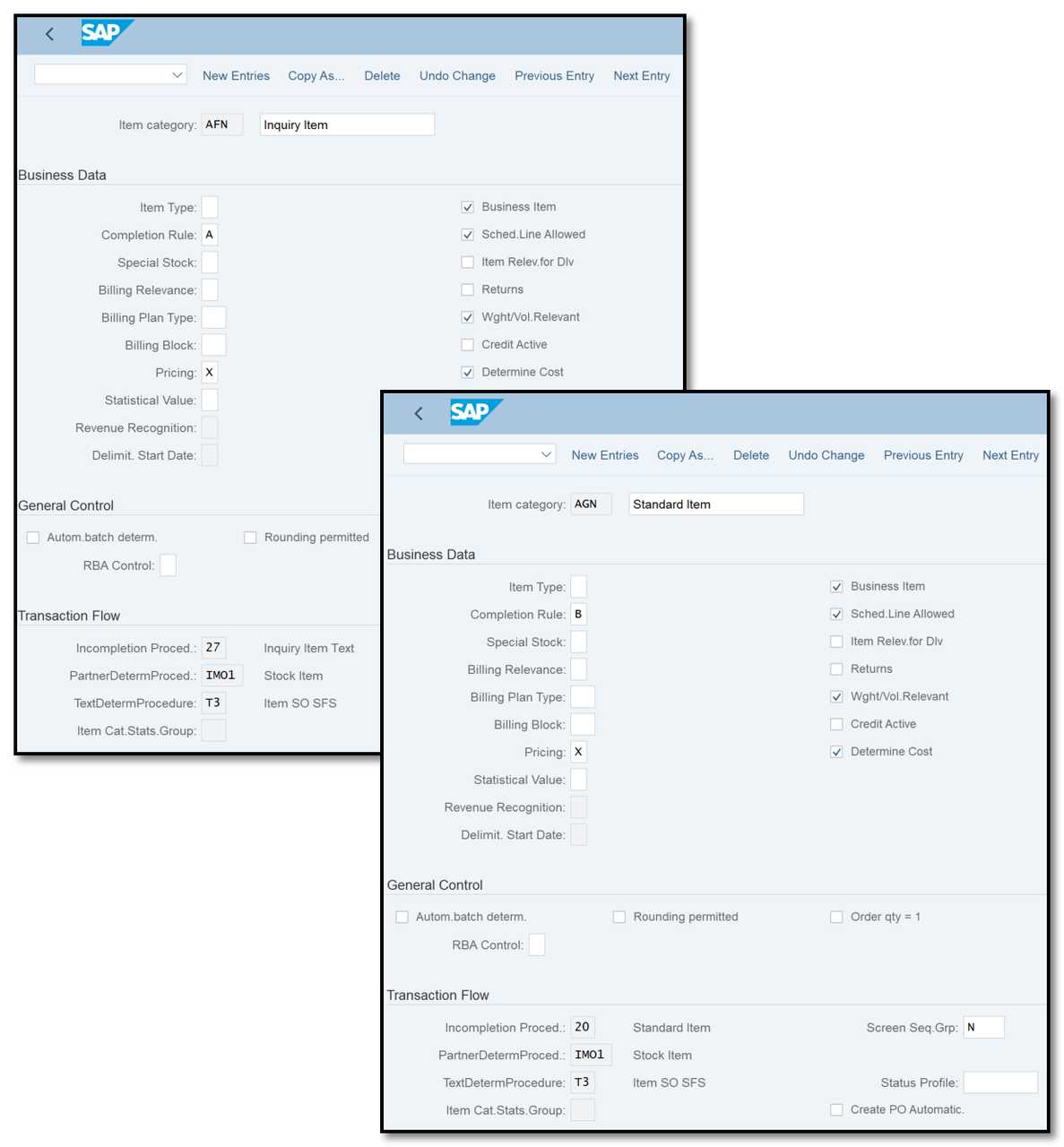
Figure 3 Item Category View – AFN and AGN
The Completion Rule is the main difference between the two item category types. After saving the first reference document, the inquiry will be finished, and the quotation will be finished once the entire quantity has been referred.
A quotation can be prepared independently or copied from an inquiry. For the purposes of permitting the copy between an inquiry and a quotation, from an inquiry to another inquiry, and from a quotation to an order, copy controls are present in standard SAP for IN-QT, IN-IN, and QT-OR.