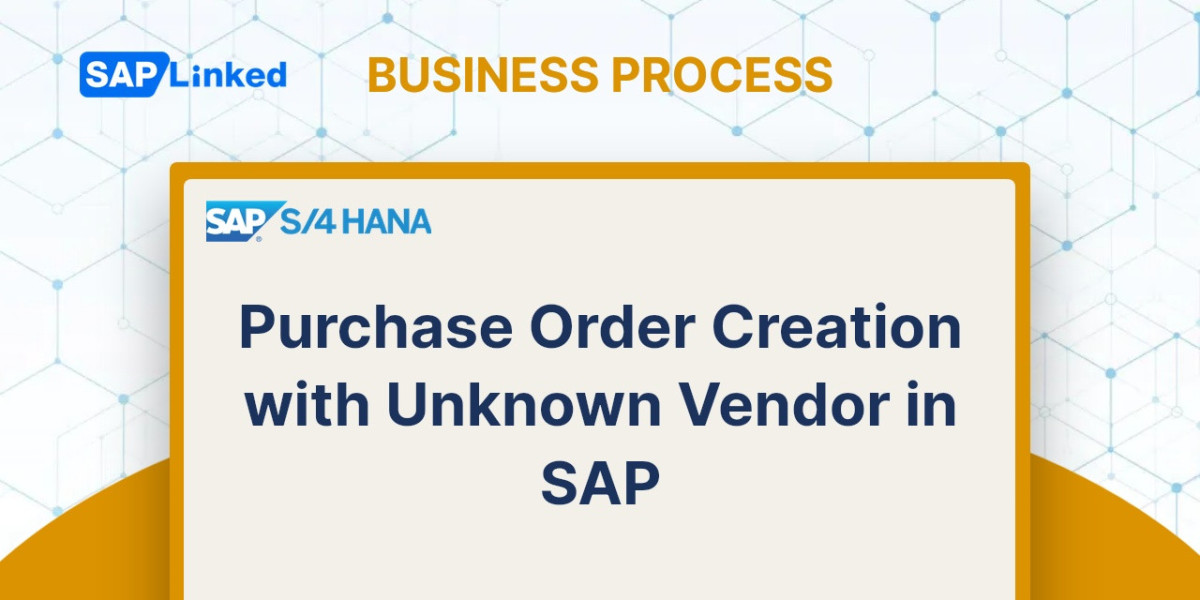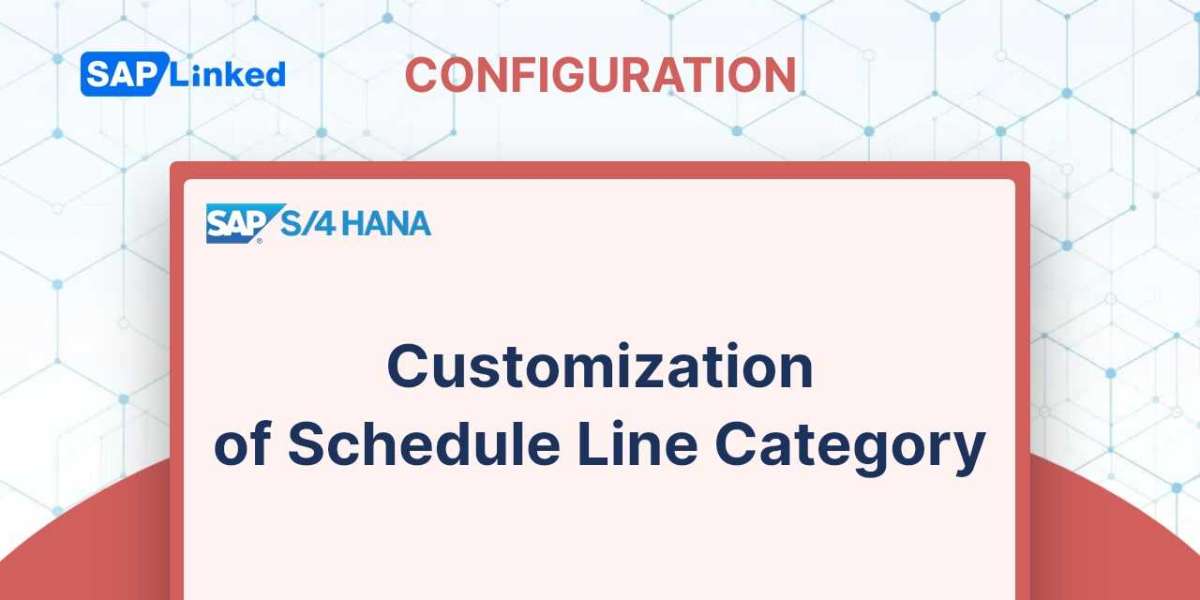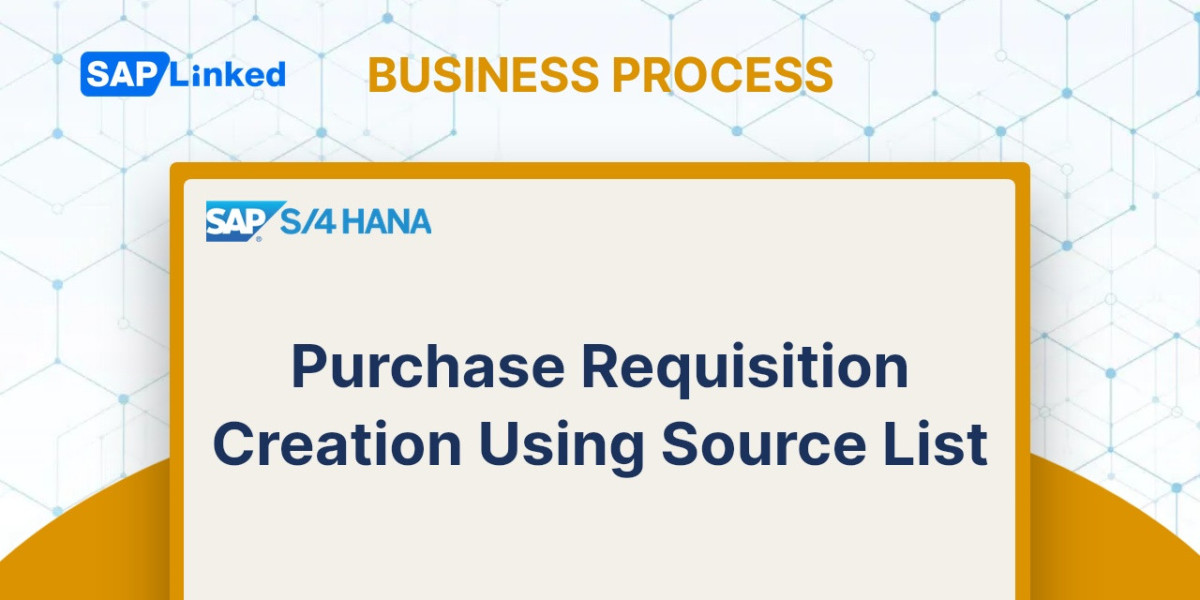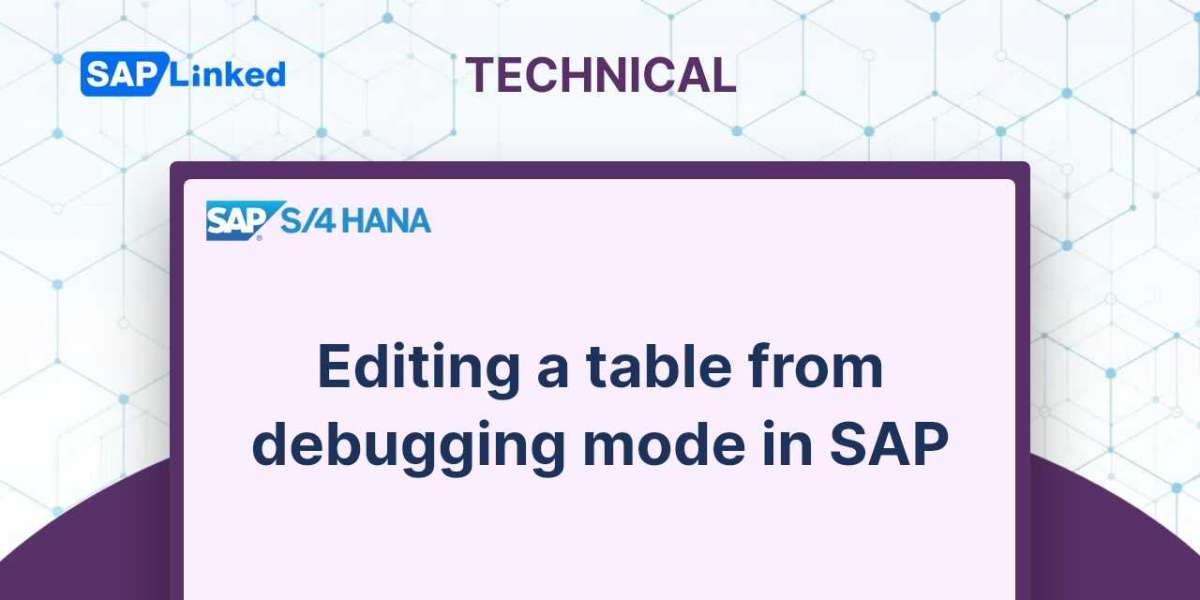To create a Purchase order for a material with unknown sources of supply, use transaction ME25 or follow the menu path.
Logistics ➢ Materials Management ➢ Purchasing ➢ Purchase Order ➢ Create ➢ Vendor Unknown
Enter ME25 transaction code in the command field. On the initial screen, you will need to provide information such as the order type, purchase order date, and purchasing group. If you check the Source Determination box, the system will automatically determine the sources for you. Additionally, you can input default data for items, including item category, account assignment category, delivery date, and plant.
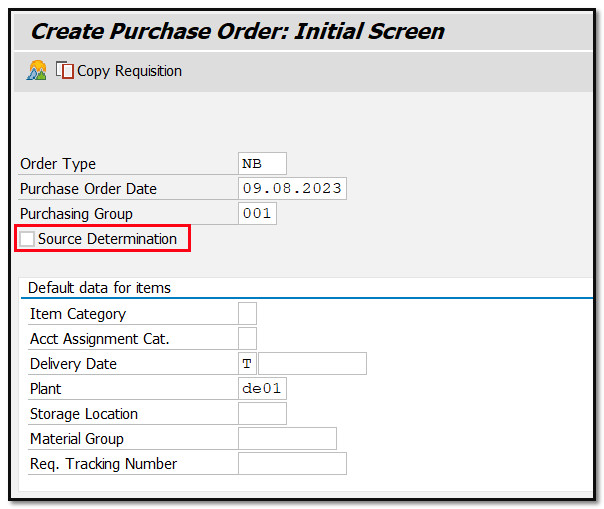
Figure 1 Purchase Order Creation with Source Determination – Initial Screen
After filling in the data, press enter and you will be redirected to the next screen. Enter the material and quantity. If you didn't select the Source Determination checkbox earlier, you can select the line and click on the Assign Source of Supply button. The system will search for valid sources for the material. If there is only one source, it will be assigned as the default source. To check if the source was assigned, click on the Item Details button.
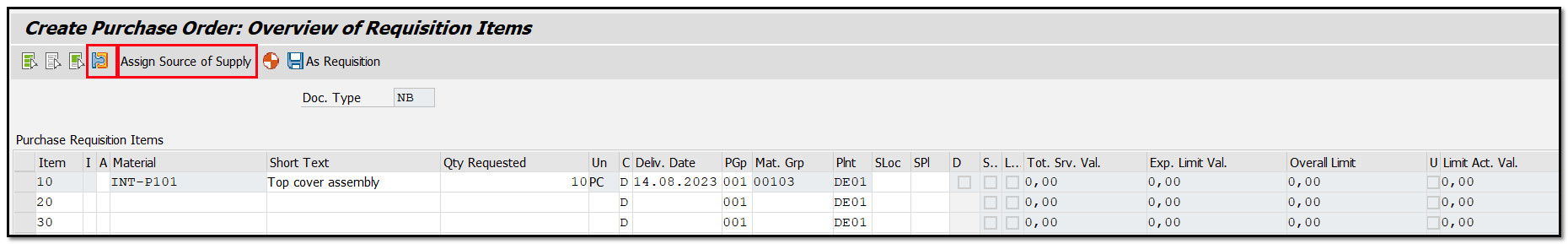
Figure 2 Purchase Order Creation with Source Determination – Overview
On the item details we can see in the highlighted box that the system has assigned the source based on the existing info record.
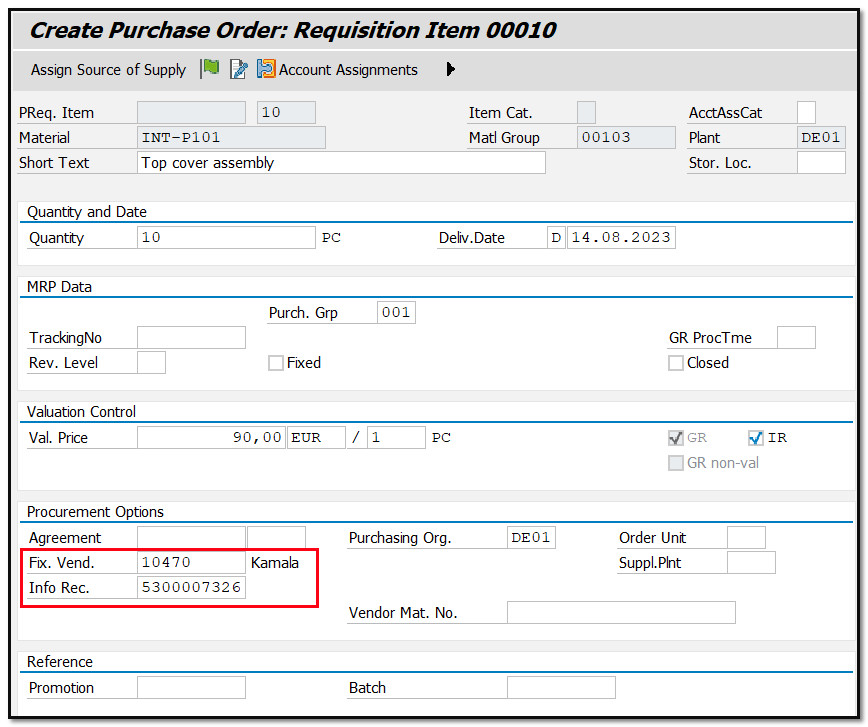
Figure 3 Purchase Order Creation with Source Determination – Item Details
Now go back to the previous screen and after identifying the valid source you can generate the purchase for a particular vendor. Click on the Generate Purchase Order button, as shown below.
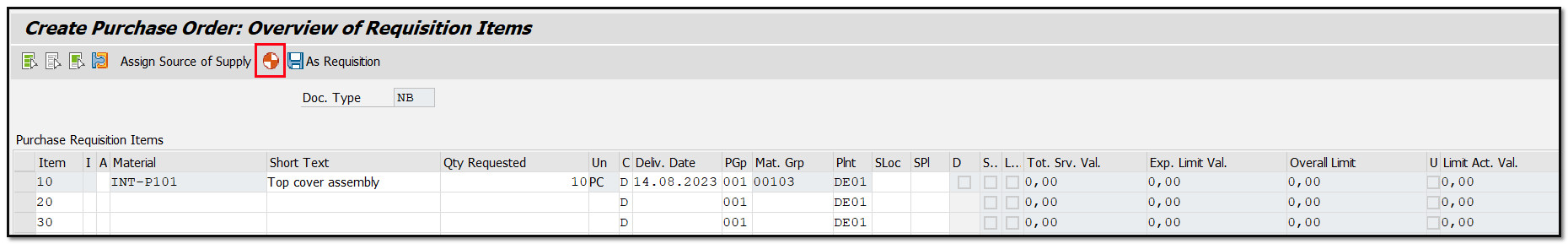
Figure 4 Purchase Order Creation
Once you click on Generate Purchase Order button, you will be redirected to the standard purchase order creation screen. Here you can check the data and then save the purchase order.
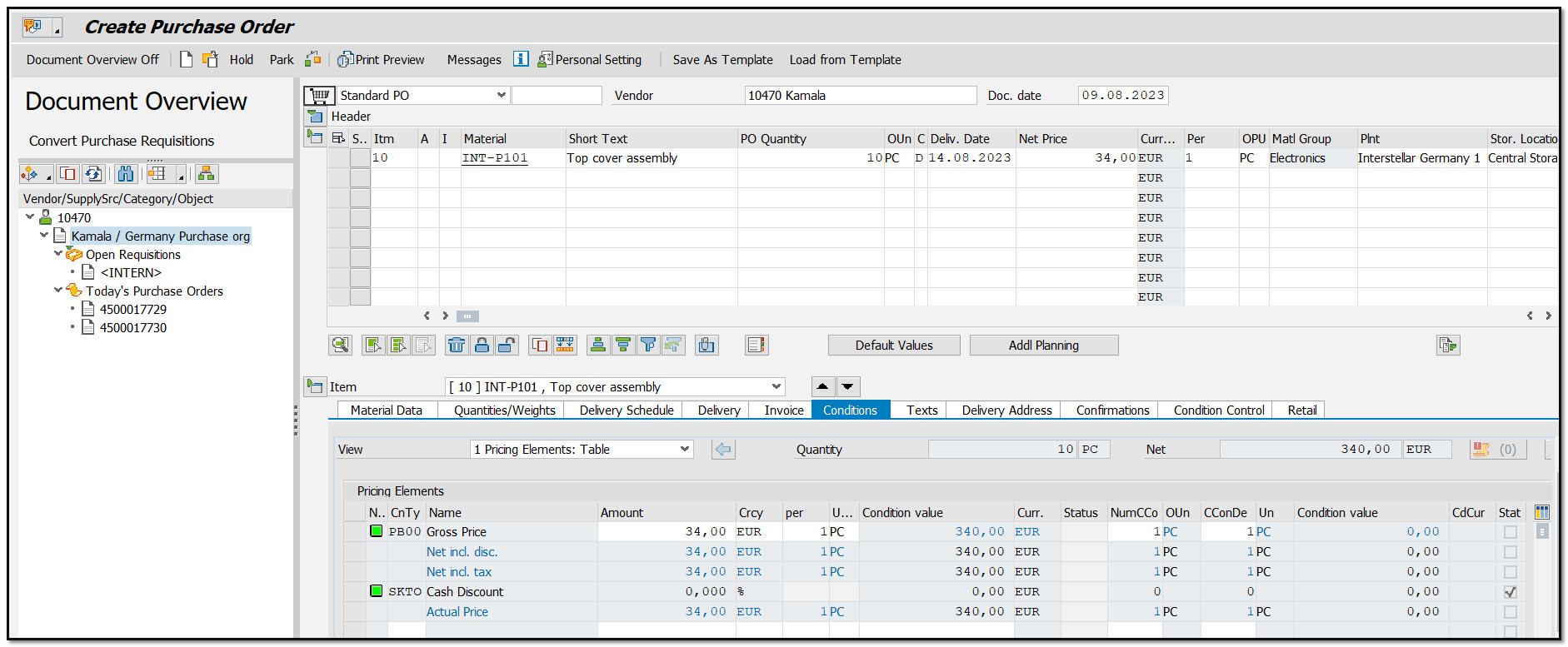
Figure 5 Purchase Order Creation with Source Determined
If you are unsure of the source or need to choose a reliable source, you can create a Purchase Requisition by selecting the line and clicking on Save as Purchase Requisition button.
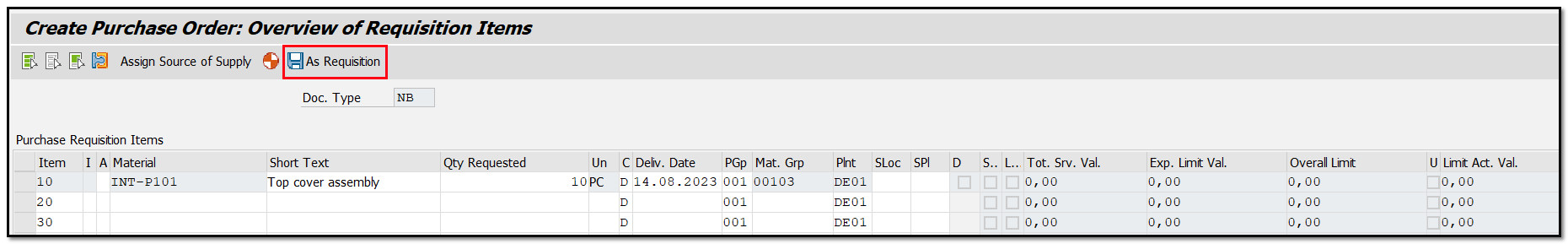
Figure 6 Purchase Requisition Creation
The purchase requisition will be created.