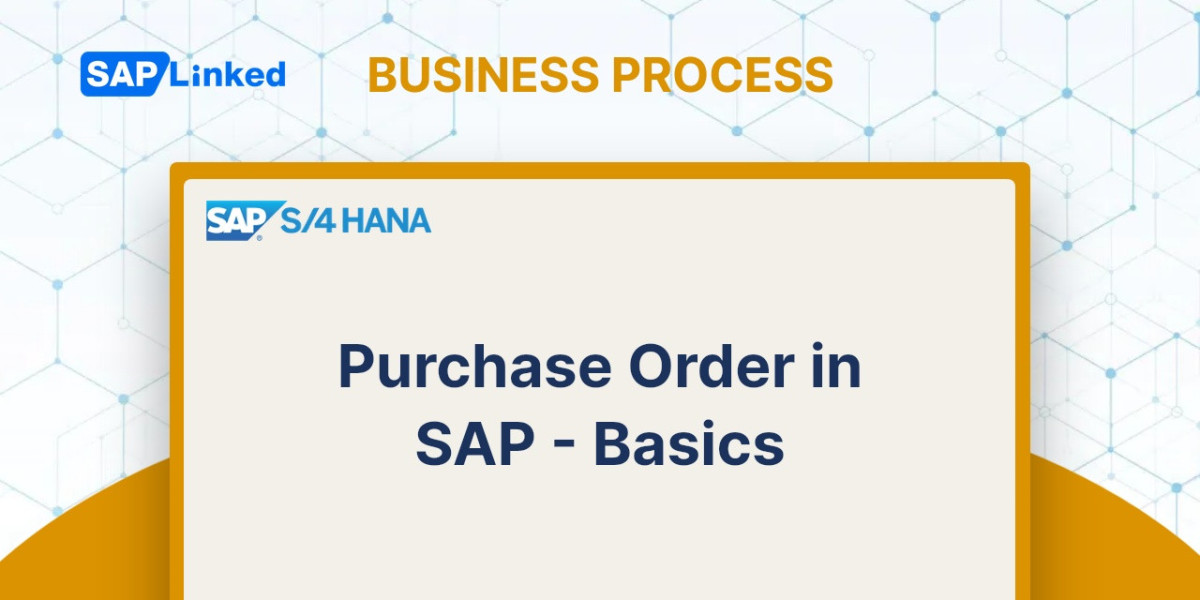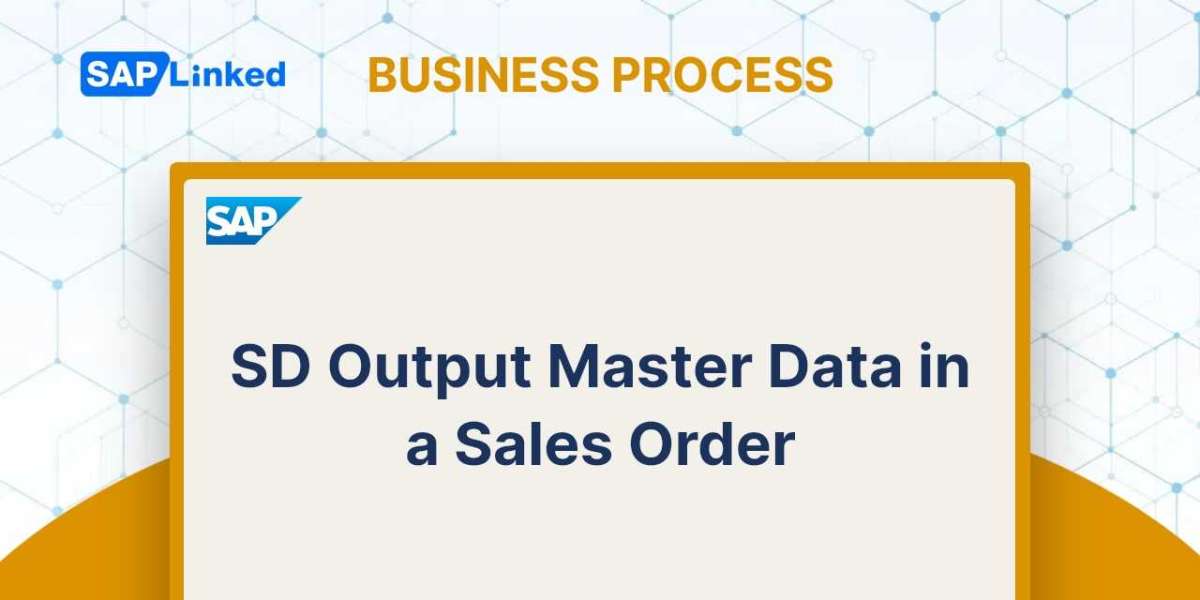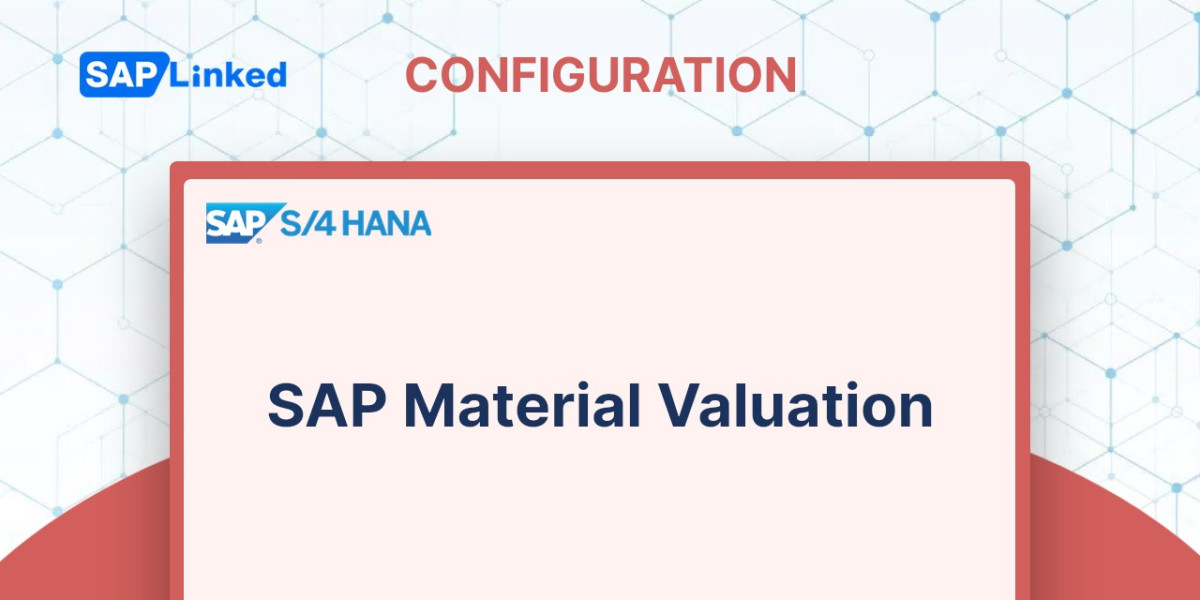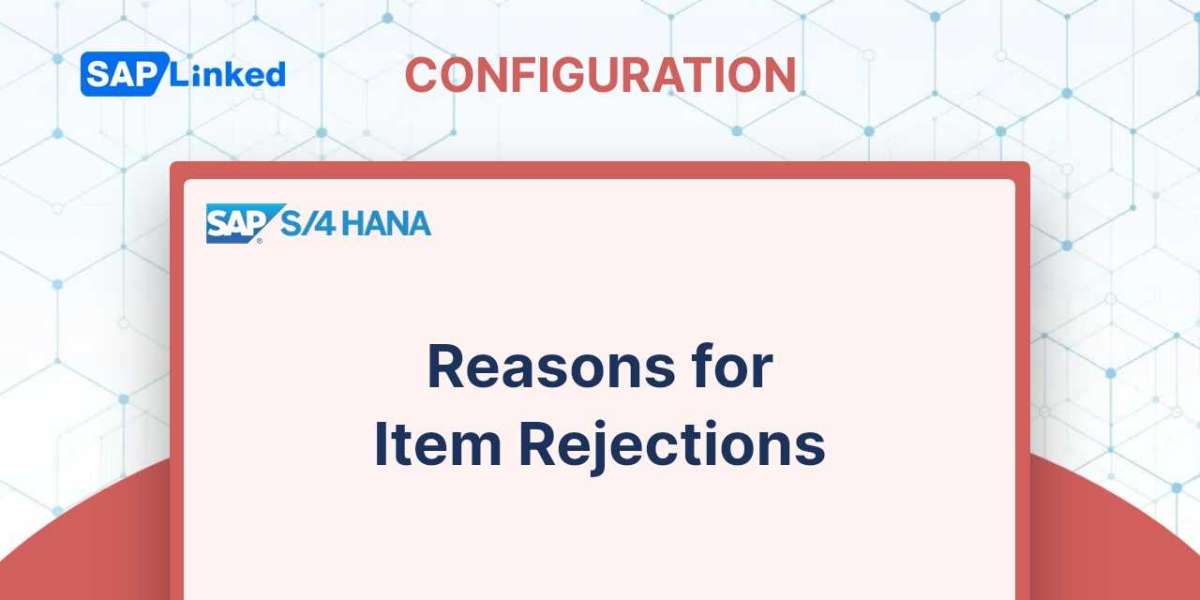The SAP Purchase Order is a document that indicates the buyer's intention to purchase a specific quantity of product from a particular vendor at a designated price.
Upon receipt of a purchase order, the vendor is obligated to fulfill the specified quantity to the buyer by the agreed upon delivery date.
The purchase order includes:
- Purchase order number
- The date of the purchase order.
- Necessary items.
- The required amount of products.
- The price agreed upon by both the client and the vendor.
- The address for delivery.
- Terms
Purchase Orders serve as a means of communicating requests to vendors and providing them with written confirmation. It holds legal and binding significance.
The NB purchase order type is considered the standard for SAP Purchase Orders.
SAP Purchase Order Creation
There are 4 ways to create the Purchase Order:
- SAP Purchase Order with Vendor / Supplying Plant Known
When you manually make the purchase order and you know who the vendor is, follow this technique. SAP Tcode is ME21N, or you can use the menu path:
SAP Menu ➢ Logistics ➢ Materials Management ➢ Purchasing ➢ Purchase Order ➢ Create ➢ Vendor/Supplying Plant Known
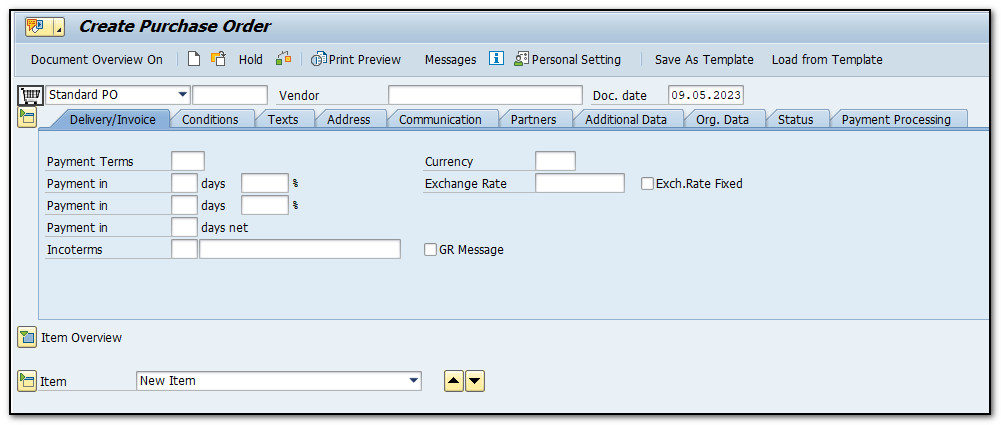
Figure 1 Purchase Order Creation Initial Screen - Vendor Known
- SAP Purchase Order with Vendor Unknown
This method is applied when the vendor is unknown and the system chooses the supplier based on a predetermined source of supply. Use the Tcode ME25 or the navigation path:
SAP Menu ➢ Logistics ➢ Materials Management ➢ Purchasing ➢ Purchase Order ➢ Create ➢ Vendor Unknown
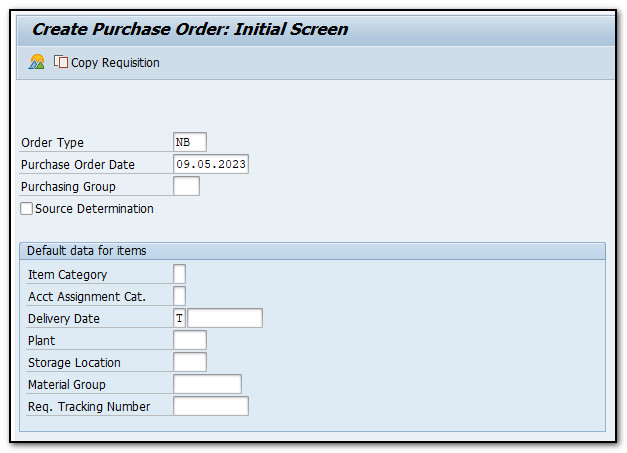
Figure 2 Purchase Order Creation Initial Screen - Vendor Unknown
- Via Requisition Assignment List
The purchase order is automatically generated from the purchase requisitions listed below that have already been assigned to a vendor. SAP Tcode is ME58 or you can navigate through the menu path:
SAP Menu ➢ Logistics ➢ Materials Management ➢ Purchasing ➢ Purchase Requisition ➢ Follow-On Functions ➢ Create Purchase Order ➢ Via Assignment List
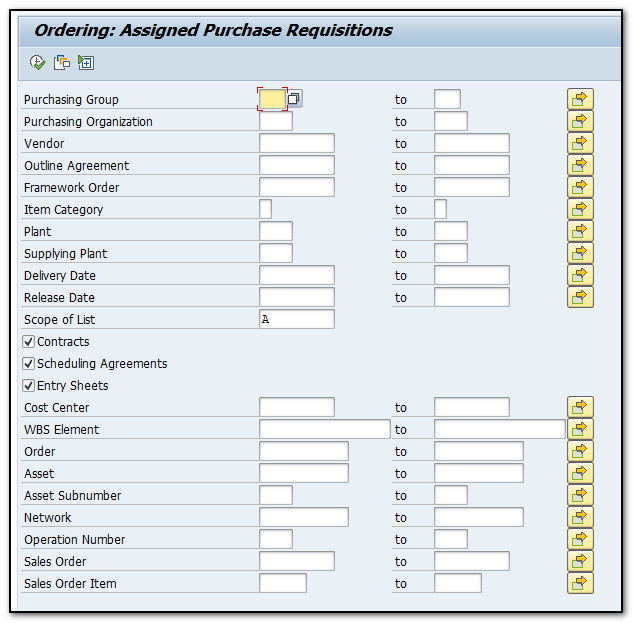
Figure 3 Purchase Order Creation Via Requisition Assignment List
- Automatically by Purchase Requisition
When a purchase order is generated automatically by a purchase requisition, this technique is used. Use the Tcode ME59N or the navigation path:
SAP Menu ➢ Logistics ➢ Materials Management ➢ Purchasing ➢ Purchase Requisition ➢ Follow-On Functions ➢ Create Purchase Order ➢ Automatically via Purchase Requisitions
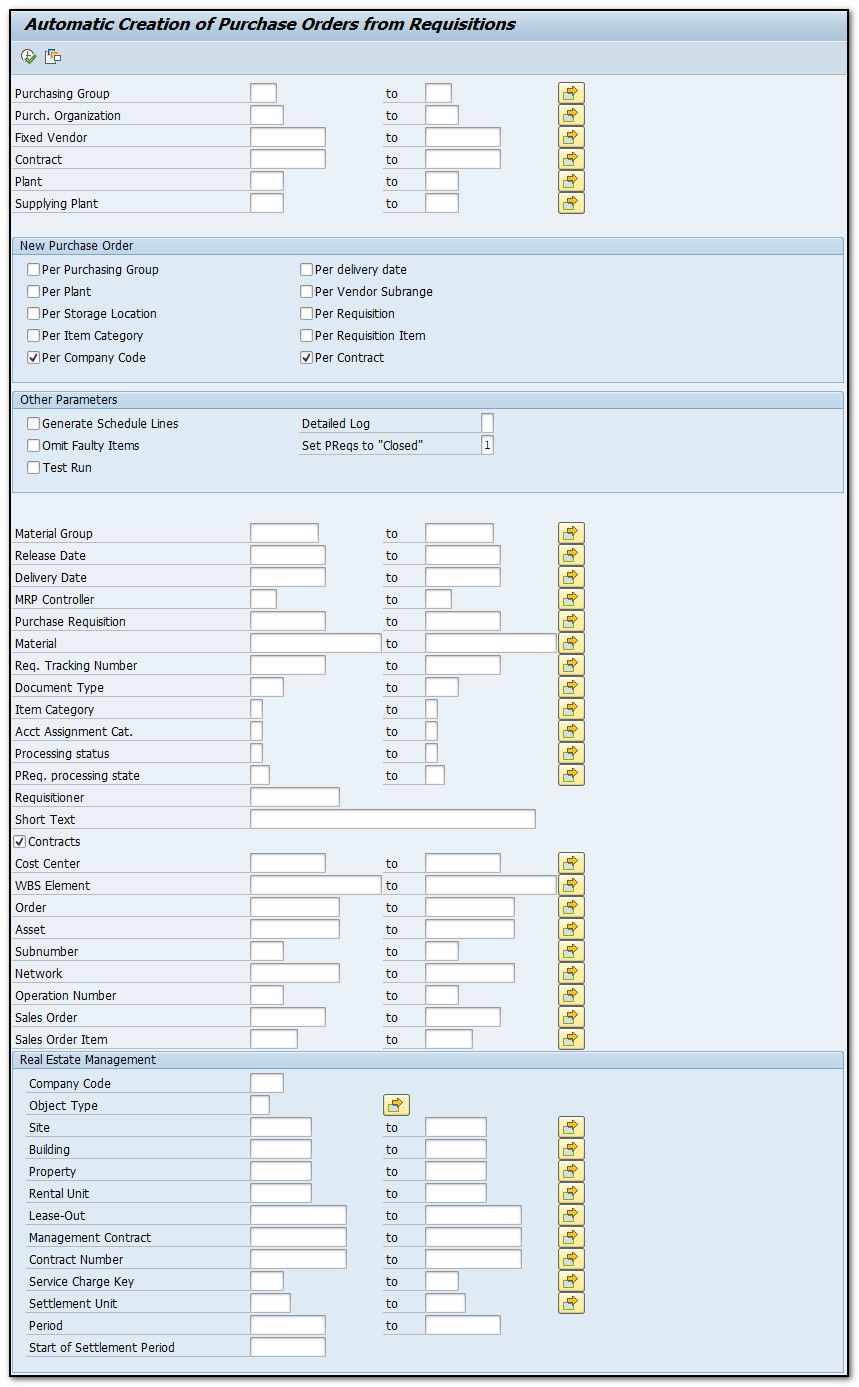
Figure 4 Automatically Purchase Order Creation from Purchase Requisitions
Maintain Purchase Order in SAP
It is possible to update a SAP purchase order (adding or deleting items), but it needs to be resend to the vendor for confirmation and modification via the predetermined procedure. For instance, the EDI code 860 will be utilized if the channel is EDI.
No modifications will be accepted if the vendor has already generated an invoice for the SAP PO.
ME22N is the Tcode for maintaining a purchase order, and the path is:
SAP Menu ➢ Logistics ➢ Materials Management ➢ Purchasing ➢ Purchase Order ➢ Change
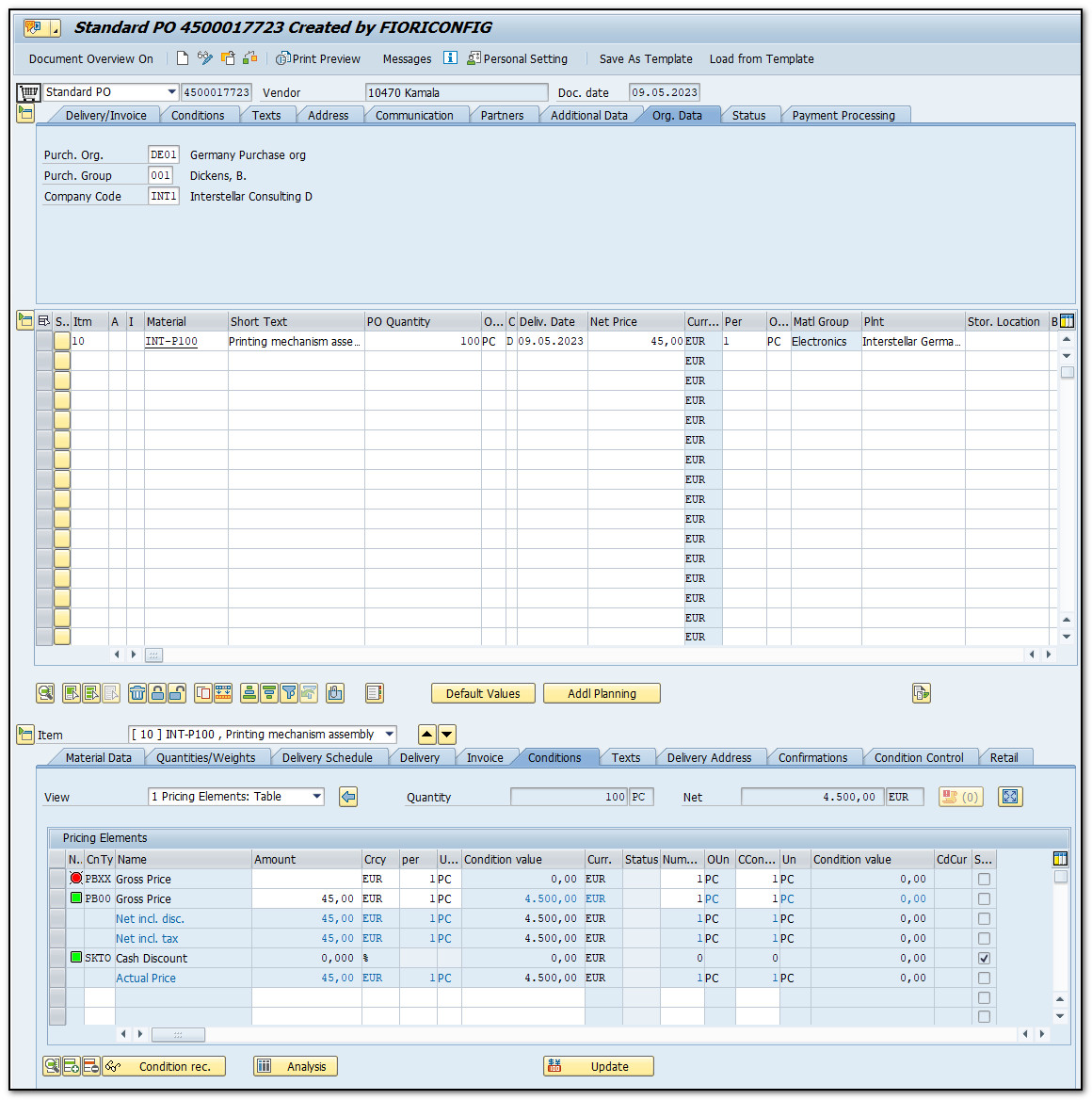
Figure 5 Purchase Order Maintanance
Blocking / Cancelling SAP Purchase Order
Blocking a purchase order item - ME22N
If, for instance, the products are received with a quality problem, the purchasing department may opt to block an item in the SAP Purchase order. When an item is blocked, all goods receipts for that item are stopped.
Cancelling a purchase order item – ME22N
The same transaction can be used to cancel a line of the SAP PO, if the client decides, he no longer wants to receive the product or is having difficulties with the vendor. Only the delivery quantity cannot be deleted if the line has already been partially delivered. The entire line can be adjusted to zero if the item has not yet been received. You must inform the vendor of the cancellation (EDI code 860).
SAP Purchase Order Tcodes and EDI Code
Tcode | Description |
ME21N | Create Purchase Order |
ME22N | Update, Block or Cancel Purchase order |
ME23N | Display Purchase Order |
Table 1 Main Purchase Order Tcodes
EDI | Description |
850 | Transfer Created Purchase Order |
860 | Transfer Modification, Block or Cancellation of Purchase Order lines |
Table 2 Main Purchase Order EDI Codes