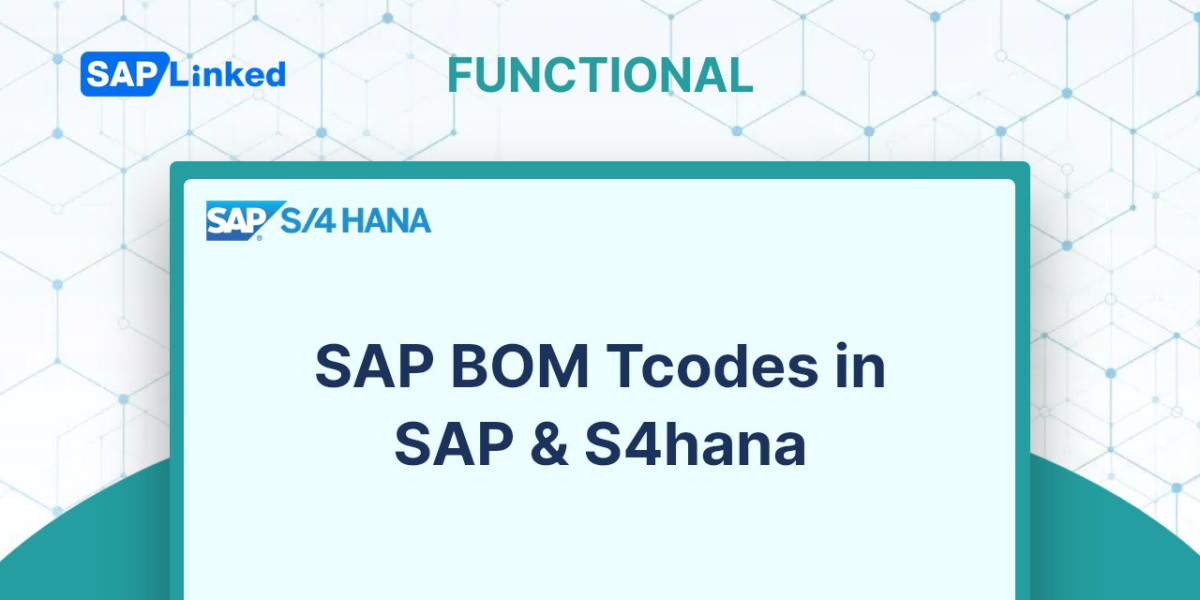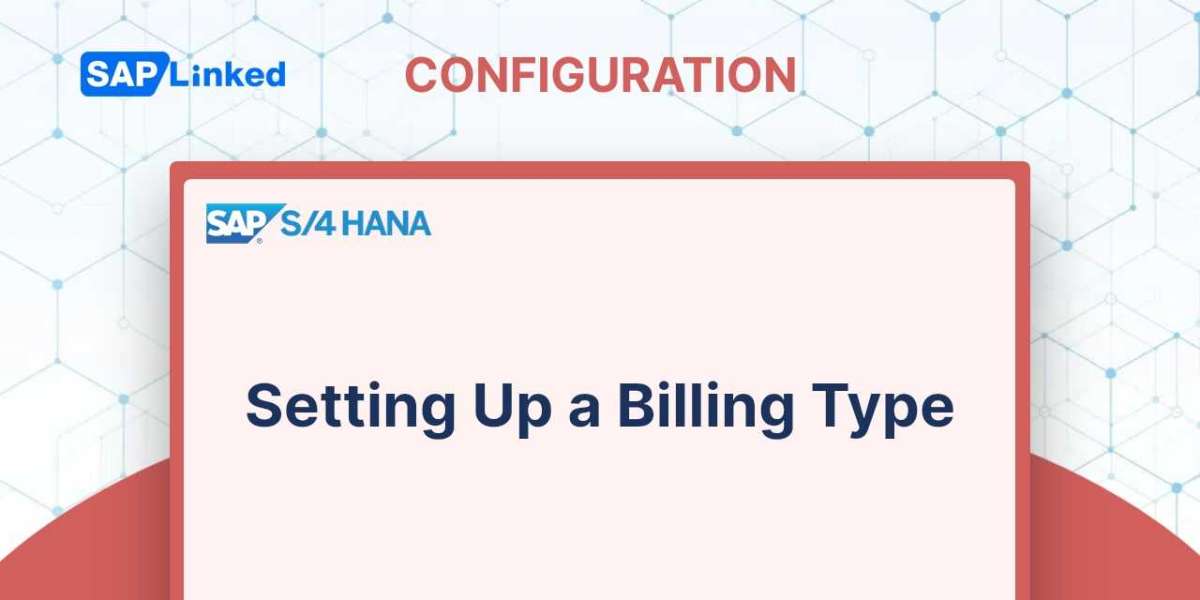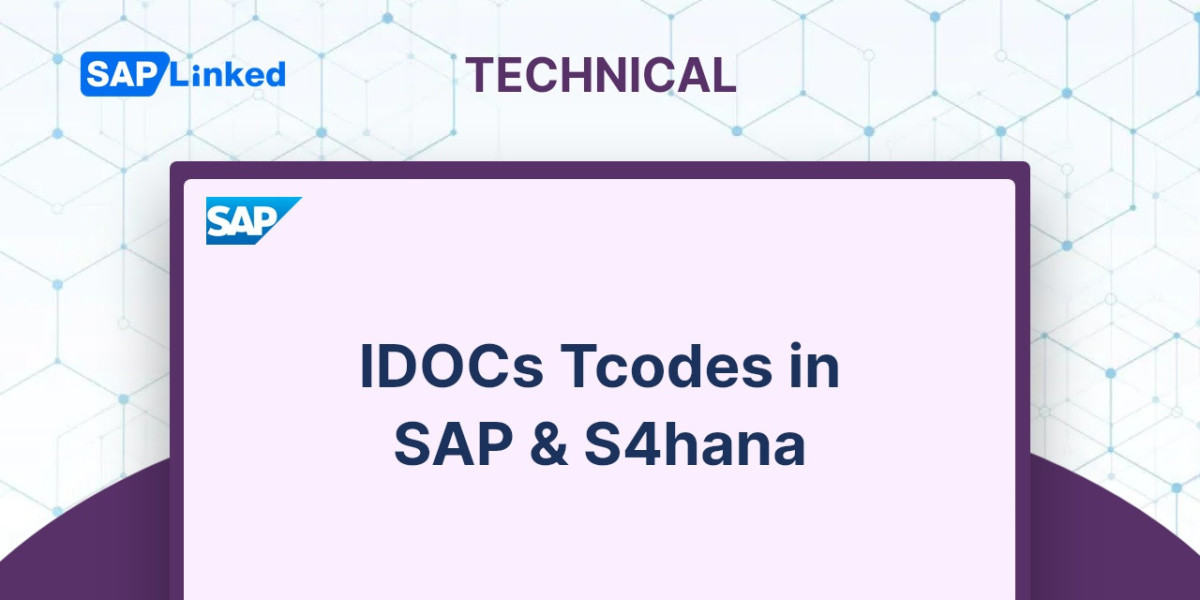| TCode | Description | Functionality in SAP S/4HANA | SAP ECC | S/4HANA | Fiori App |
|---|---|---|---|---|---|
| CS01 | Create Bill of Material | Updated user interface and UX | Yes | Yes | Yes |
| CS02 | Change Bill of Material | Integration with Engineering and Production Planning | Yes | Yes | Yes |
| CS03 | Display Bill of Material | Improved search functionality | Yes | Yes | Yes |
| CS11 | Create Material BOM | Customizable maintenance of BoMs | Yes | Yes | Yes |
| CS12 | Change Material BOM | Integration with CAD and engineering software | Yes | Yes | Yes |
| CS13 | Display Material BOM | Flexible configuration for BoMs | Yes | Yes | Yes |
| CS14 | BOM Comparison | Multiple language support | Yes | Yes | No |
| CS15 | BOM List | Enhanced analytics and reporting | Yes | Yes | Yes |
| CS20 | Mass Change: Initial Entry | Improved performance and scalability | Yes | Yes | Yes |
| CS21 | Mass Changes: Material BOM | Integration with SAP PLM | Yes | Yes | Yes |
| CS22 | Mass Changes: Document BOM | Improved API functionality | Yes | Yes | Yes |
| CS23 | Mass changes: Change Documents | Enhanced change management capabilities | Yes | Yes | No |
| CS24 | Delete BOM | Updated functionality for deleting BoMs and managing BoM versions | Yes | Yes | No |
| CS25 | Archive BOM | Archiving BoMs in SAP S/4HANA | Yes | Yes | Yes |
| CS26 | BOM deletion flag | Improved version management functionality | Yes | Yes | No |
| CS27 | Create WBS Element BOM | Integration with project management functionality | Yes | Yes | No |
| CS28 | Change WBS Element BOM | Integration with engineering and production planning | Yes | Yes | No |
| CS29 | Display WBS Element BOM | Integration with logistics and supply chain management | Yes | Yes | No |
| C201 | Display Changes to BOMs for Product Selection | Compliance management functionality | Yes | Yes | No |
| OS05 | BOM Usage Overview | Improved tracking and reporting functionality | Yes | Yes | Yes |
Most of the transaction codes listed have Fiori apps available. However, some transaction codes such as CS14, CS23, CS24, CS26, CS27, CS28, CS29, and C201 do not have standard Fiori apps available