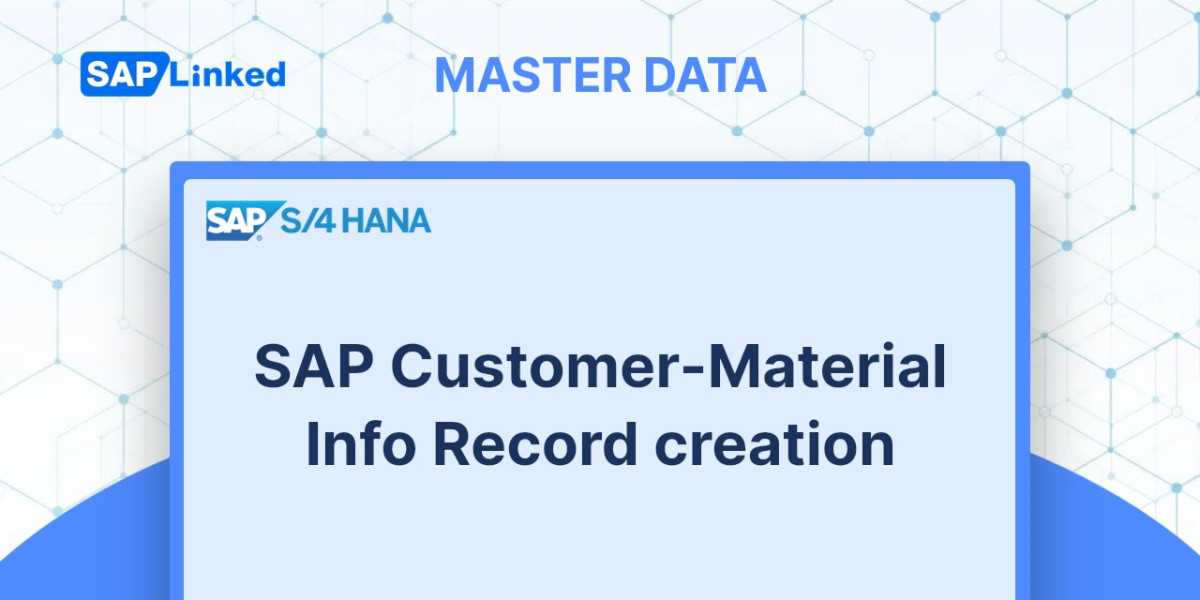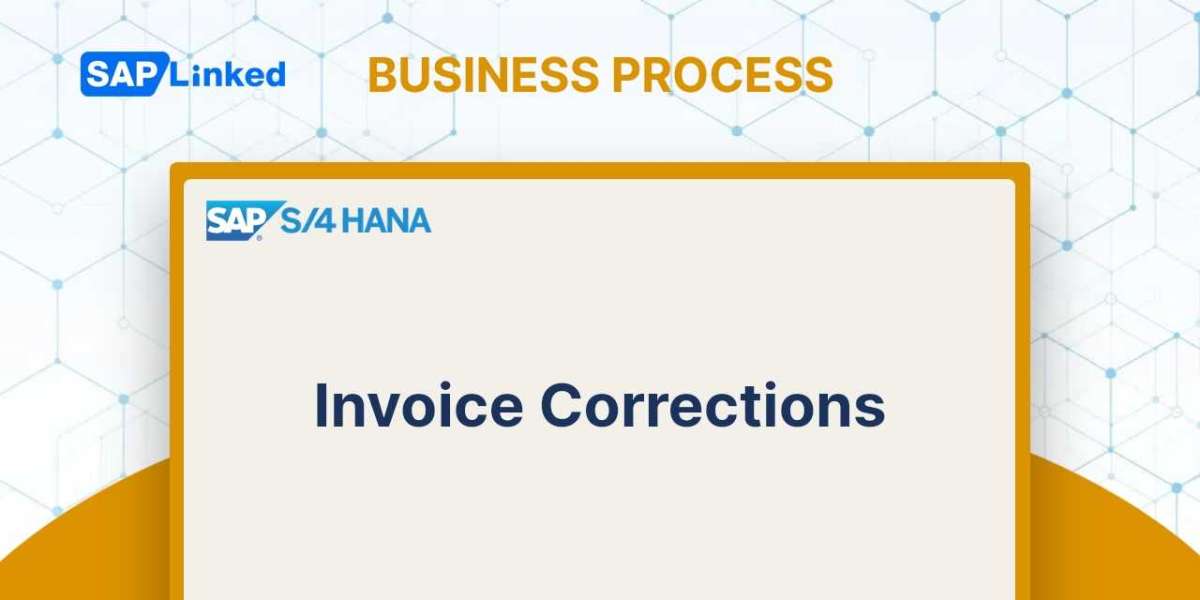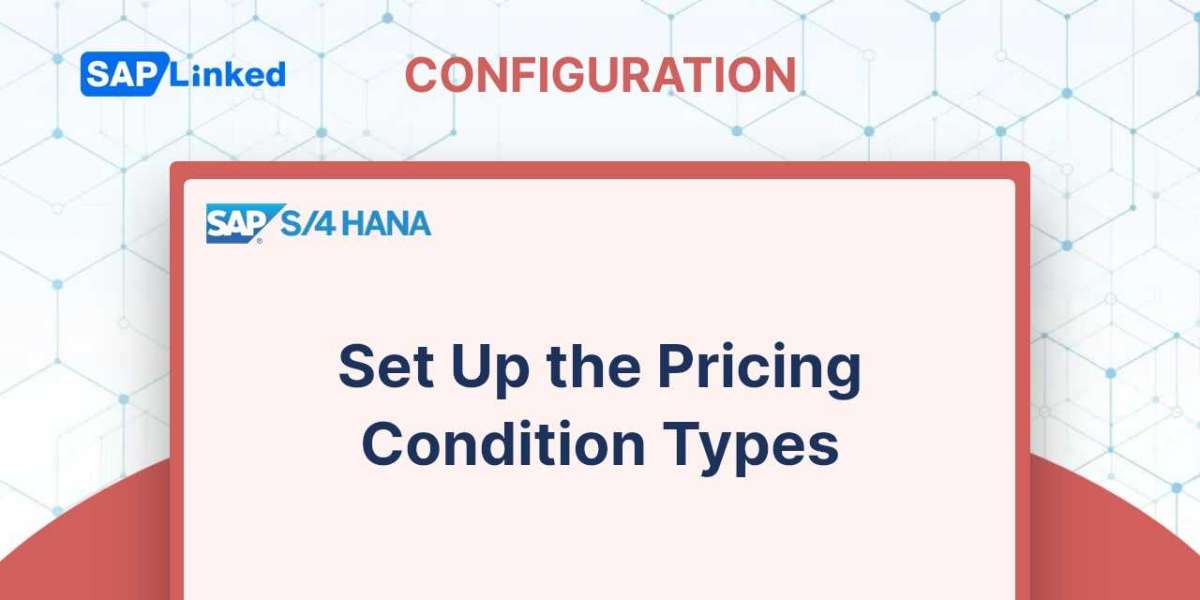The SAP Customer-Material Info Record is used to store data that combines Customer and Material. Detailed information about a Material that is unique to a customer can be recorded.
As an example, the Material that your customer acquires has a different internal Material code than the Material that your organization sells. However, by building a relationship and cross-referencing between the two, you may keep both your business' material code and your customer's material code for a single material.
The important transactions in relation to SAP Customer-Material Info Records are as follows:
- VD51 – Create Customer-Material Info Record
- VD52 – Change Customer-Material Info Record
- VD53 – Display Customer-Material Info Record
- VD54 – Display for Material
- VD59 – List Customer-Material Info Records
Customer-Material Info Record Creation in S/4 HANA
Go to the transaction VD51 or follow the menu path:
Logistics➢ Sales and Distribution ➢ Master Data ➢ Agreements ➢ Customer Material Information ➢ Create
to create a new customer-material information record.
A transaction screen will appear as follows:

Figure 1 SAP Customer-Material Info Record – Initial Screen
Enter the customer's information, together with any relevant sales organization and distribution channel, then press enter.
In the next screen enter the Material Master code in the first column from left and customer details for the relevant material in the third column from left (Figure 1).
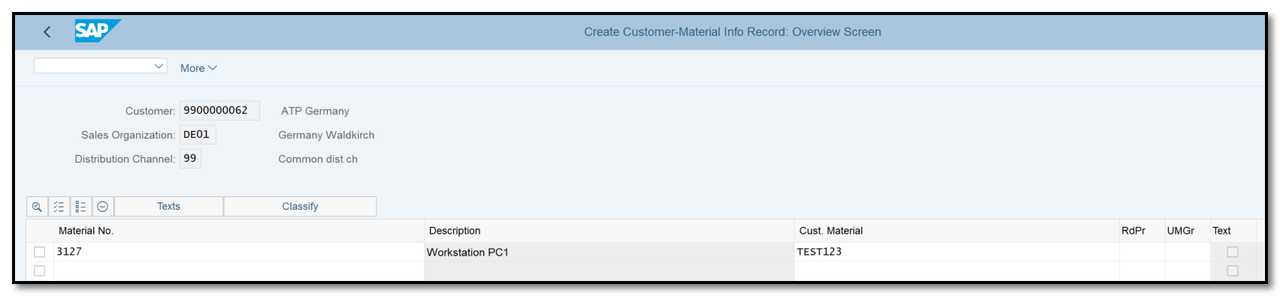
Figure 2 SAP Customer-Material Info Record – Entry Screen
You can either double-click on the relevant line or select the relevant line and press F2 to input further information about this Material, such as additional description in accordance with the customer's classification.
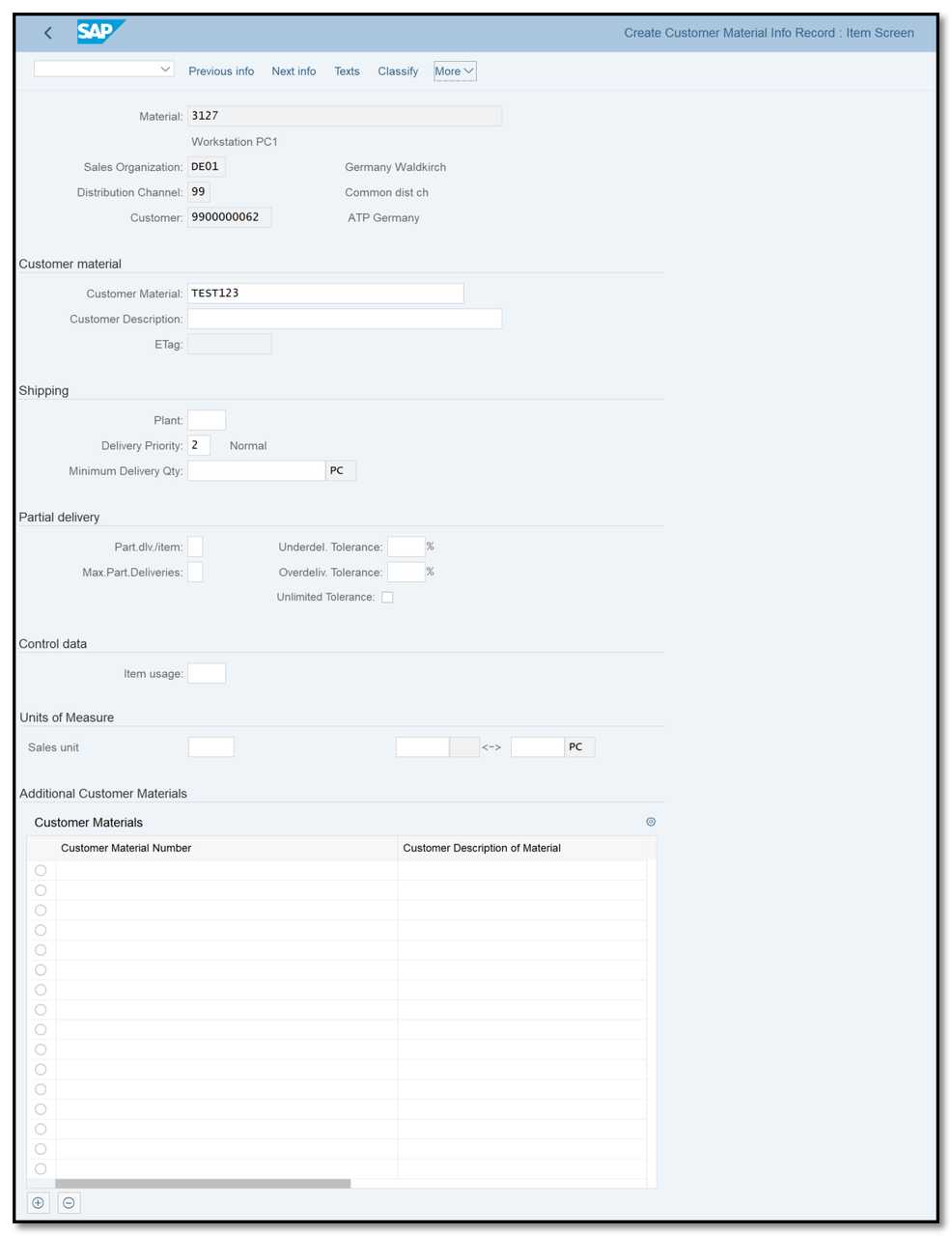
Figure 3 SAP Customer-Material Info Record – Info Record Details Entry Screen
You can enter here:
- The product's description from the customer.
- Shipping details, such as the closest or preferred Plant from where the customer will receive the product; if delivery priority is high, low, or medium; Minimum delivery quantity, whether partial deliveries are permitted, the maximum number of partial deliveries, and whether there is an unlimited tolerance for over- and under-delivery.
You can scroll up and down with multiple records, using these buttons:
Once you have finished updating and maintaining values in the SAP SD Customer-Material Info Record, press Save and the system will confirm that the customer-material info record is saved.
Create a Sales Order with SAP Customer-Material Info Record
You have the client's purchase order, which also includes the customer's own material code and description. Using the information, the customer has provided, you may now submit the order. Click on Sales Order Create Transaction: VA01.
Enter the Ship-to Party, Sold-to Party, and additional information.
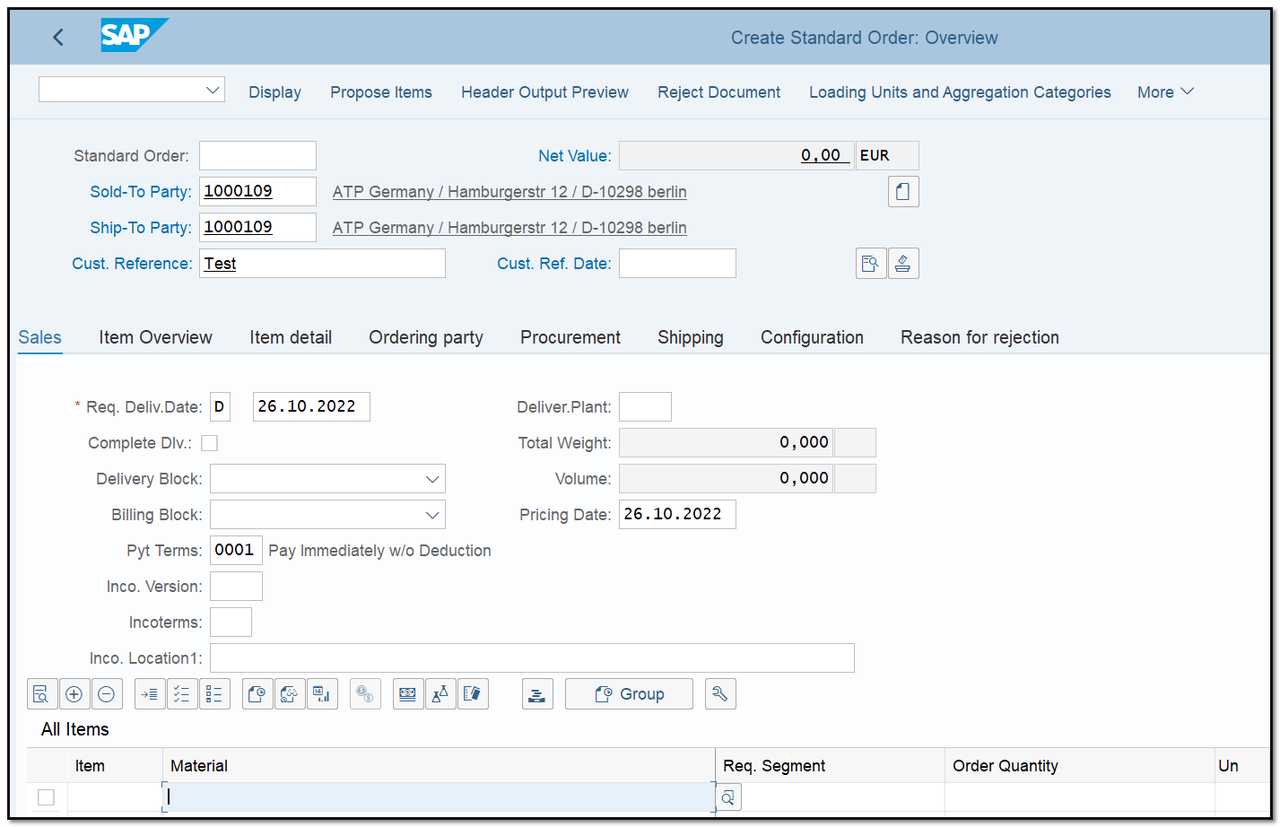
Figure 4 Create Sales Order – Order Entry Screen
On the Ordering Party Tab, enter the material using the Customer's Material number and description.
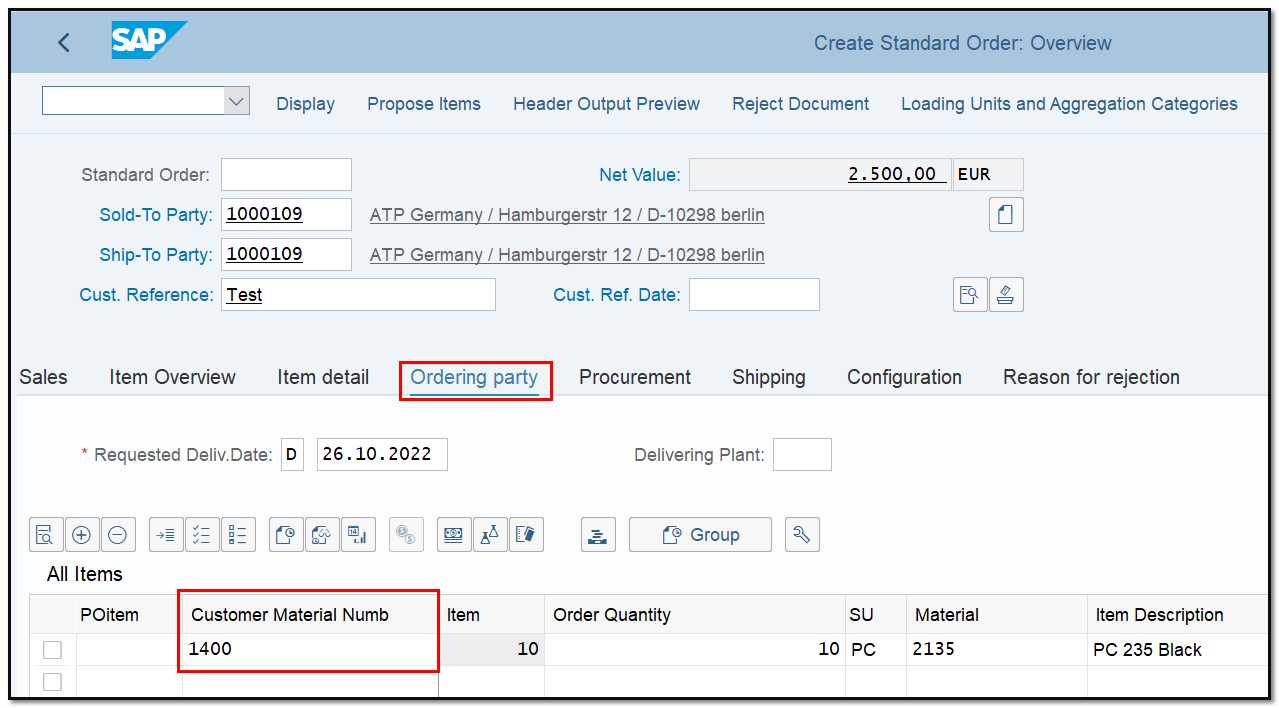
Figure 5 Create Sales Order – Ordering Party Tab
The system will now get your SAP Material Master code based on the customer material number. This is possible because a customer-material info record connects our material code with the customer's material code. If all data are filled you can save the order.