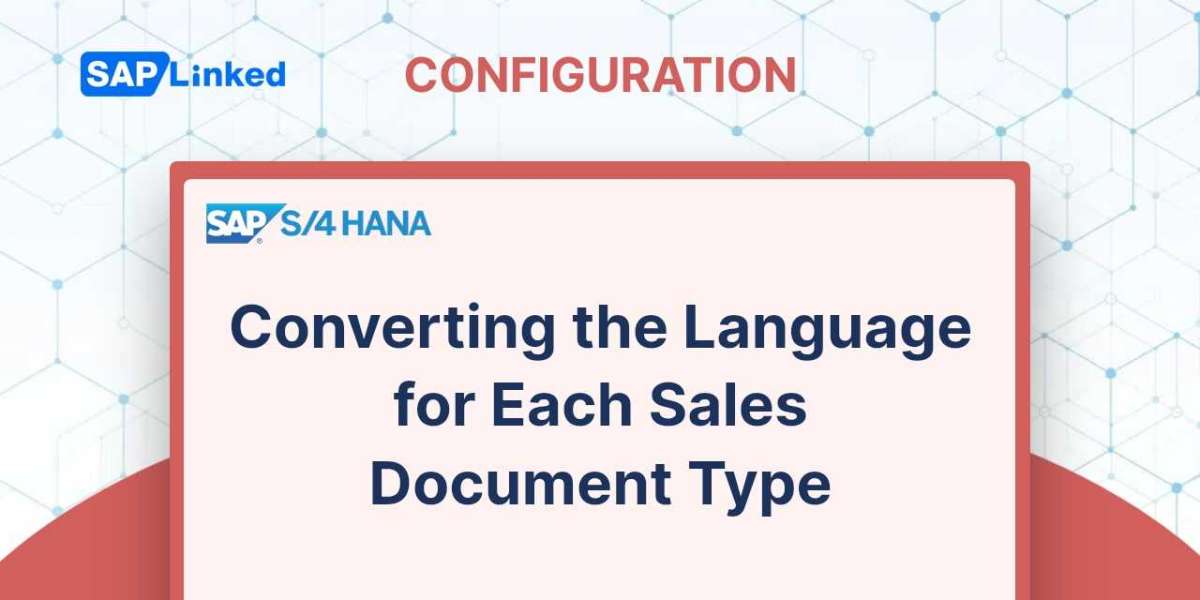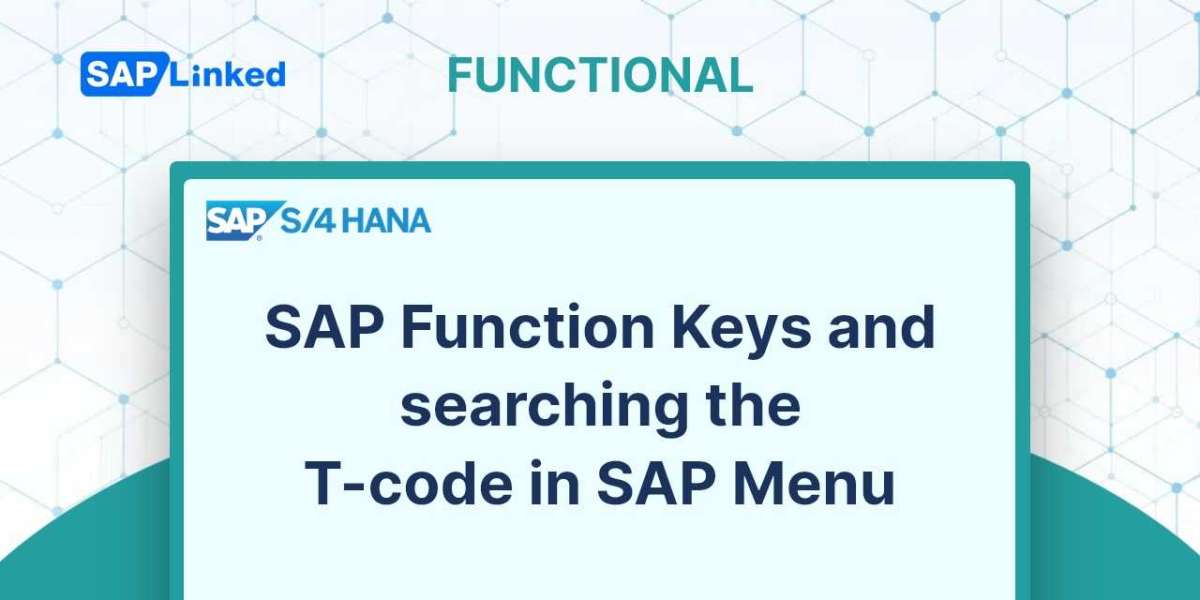Determining the Shipping Point
The organizational unit for a delivery is the shipping point. While the items are being distributed, it aids in processing and monitoring the deliveries. For shipping organization, a shipping point is the highest level unit that can be identified for each order item.
The following criteria are used to choose a shipping point:
- Plant
- Shipping conditions
- Loading groups
Next, we'll go over each of these determining criteria and how they affect the choice of shipping point:
Plant The sales order line item identifies the delivering plant. The system searches the customer-material information data to identify a plant. If the plant isn't mentioned there, the customer master is checked for a preferred plant. If a customer's preference is not maintained, the delivery plant field in the material master is used to make the determination.
Shipping conditions The delivery approach is determined by the shipping conditions. For regular delivery versus express delivery, for instance, there can be various shipping requirements. On the Shipping tab of the customer master record, this field is described. A sales document type can also have a shipping condition assigned to it.
A user can manually override shipping conditions in the sales order. To define a shipping condition, use the menu path:
IMG ➢ Logistics Execution ➢ Shipping ➢ Basic Shipping Functions ➢ Shipping Point And Goods Determination Point Determination ➢ Define Shipping Conditions.
You have the option of using an existing set of conditions or creating a new one, as shown in Figure 1.
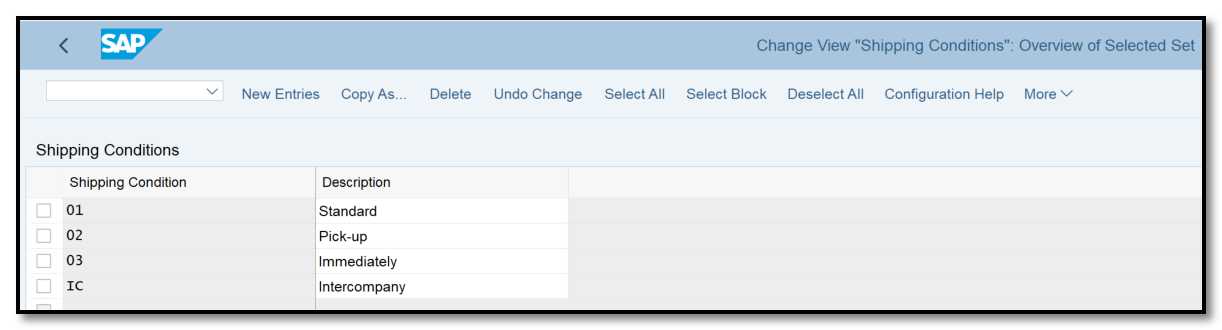
Figure 1 Defining shipping conditions
A sales document type can have a shipping condition assigned to it, overriding the value from the customer master. The menu path is:
IMG ➢ Logistics Execution ➢ Shipping ➢ Basic Shipping Functions ➢ Shipping Point And Goods Determination Point Determination ➢ Define Shipping Conditions By Sales Document Type.
The document type can be chosen from the list. Assign the document type a shipping condition. Now, rather than referencing the customer master, the shipping condition will be taken from this setting each time this order is made.
As seen in Figure 2, we have given the sales document type RE the shipping condition 07 - Sales Returns. In this situation, a different receiving point can receive the returns.
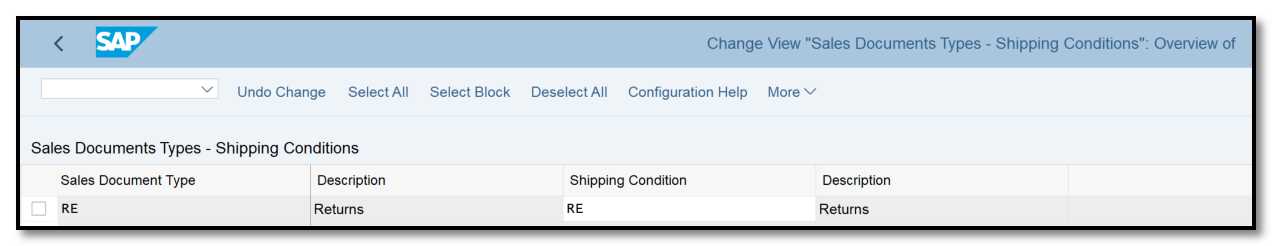
Figure 2 Assigning shipping conditions to a sales document type
Loading group A group of materials with the same loading demand is called a loading group. In a common loading group, for instance, goods that require the same machinery (cranes, forklifts), might be grouped together. The loading group is determined from the material master record. To define a loading group follow the path:
IMG ➢ Logistics Execution ➢ Shipping ➢ Basic Shipping Functions ➢ Shipping Point And Goods Determination Point Determination ➢ Define Loading Group.
You can define loading groups with four characters, as seen in Figure 3. The material master, the Sales: General/Plant data view, uses this field. For instance, as shown in Figure 4, we have applied the manual loading group 0003 (Manual Loading) to the material master 3127.
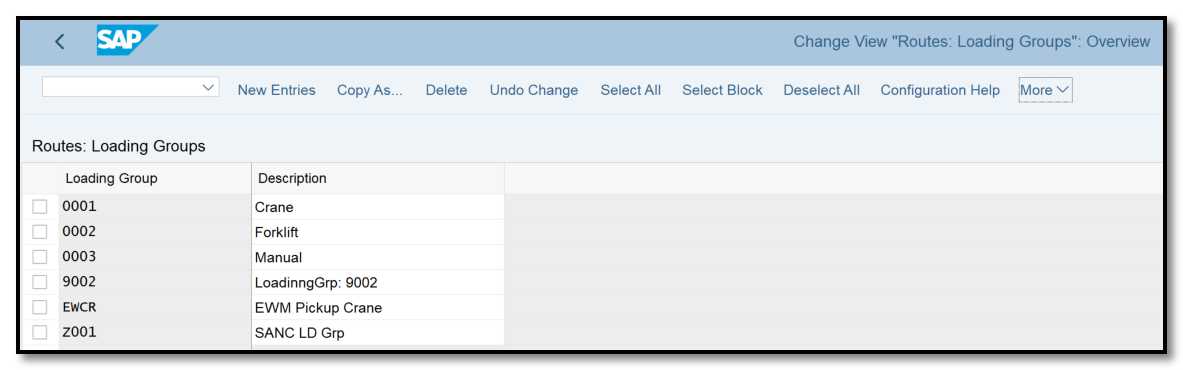
Figure 3 Define loading groups
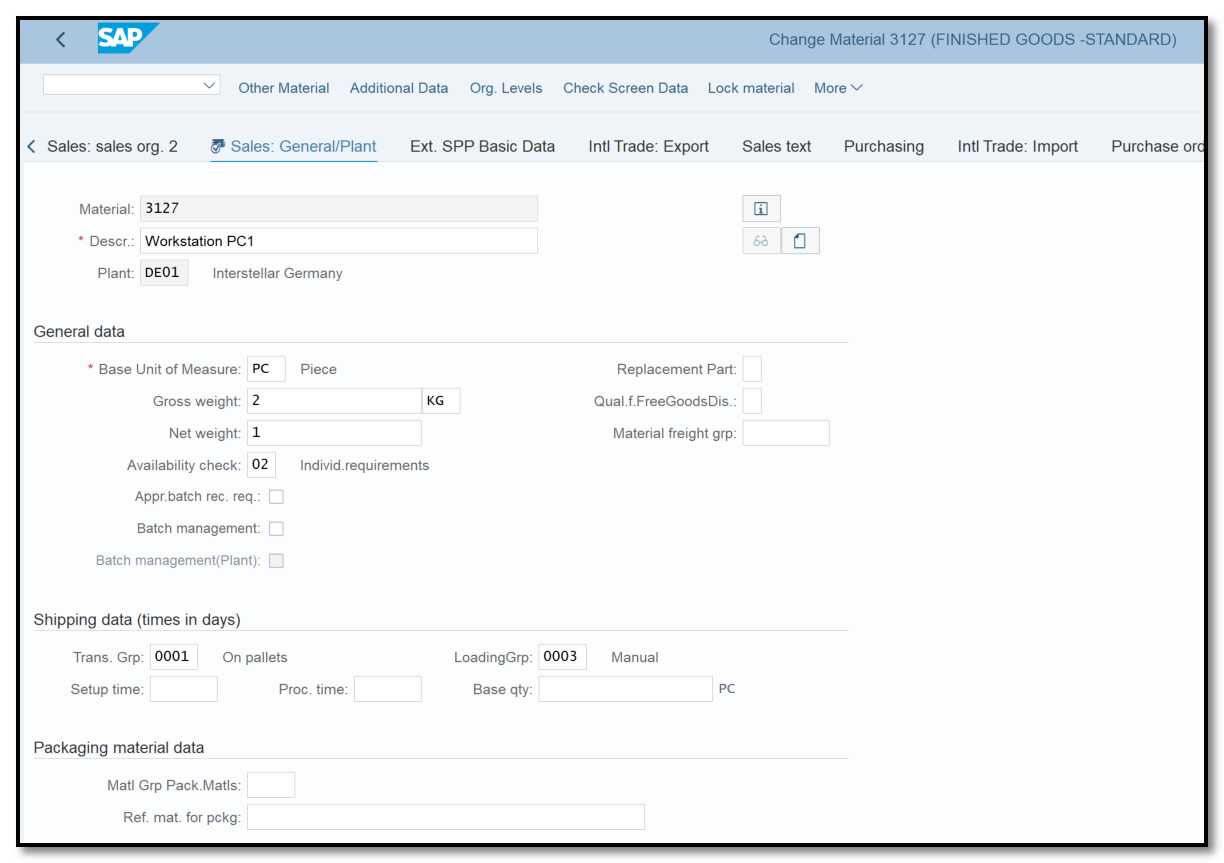
Figure 4 Key fields in material master, Sales: General/Plant view
You must establish the determination rules after configuring the variables that affect shipping point determination.
Use the menu path
IMG ➢ Logistics Execution ➢ Shipping ➢ Basic Shipping Functions ➢ Shipping Point And Goods Receiving Point Determination ➢ Assign Shipping Points (OVL2).
After clicking on New Entries button, combination of plant, shipping condition, and loading group can be entered. Set a default shipment location. Additional shipment points that the user is permitted to change manually can be specified (Figure 5).
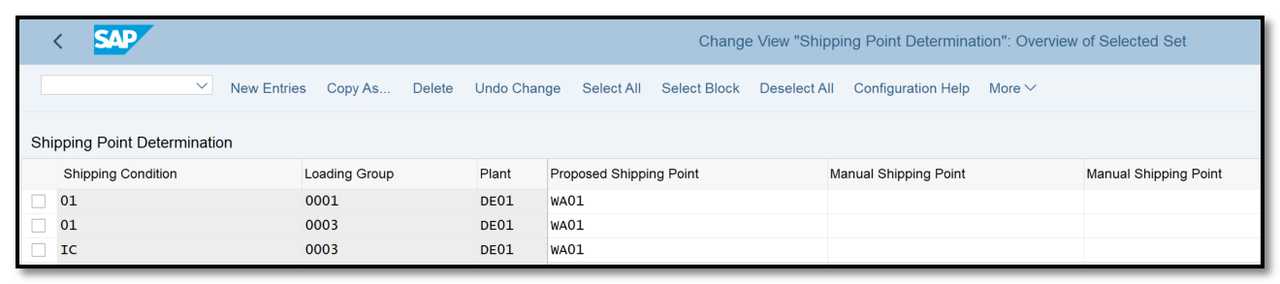
Figure 5 Shipping point determination
In addition to the above mentioned factors, storage location can be used to determine the shipping point. The menu path is
IMG ➢ Logistics Execution ➢ Shipping ➢ Basic Shipping Functions ➢ Shipping Point And Goods Receiving Point Determination ➢ Set Up Storage Location–Dependent Shipping Point Determination.