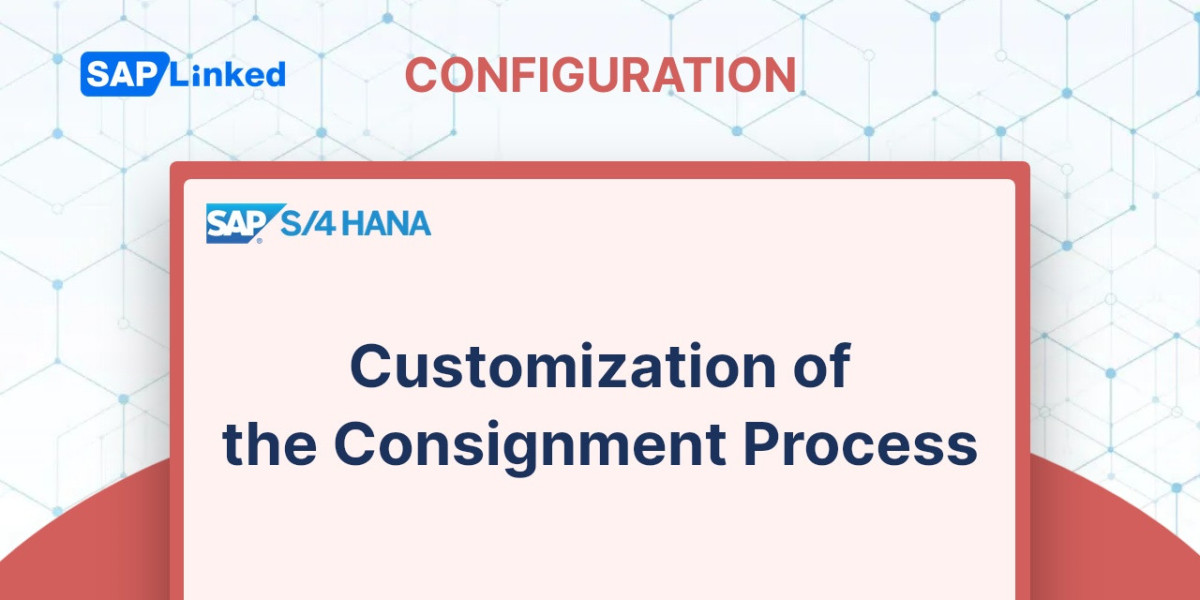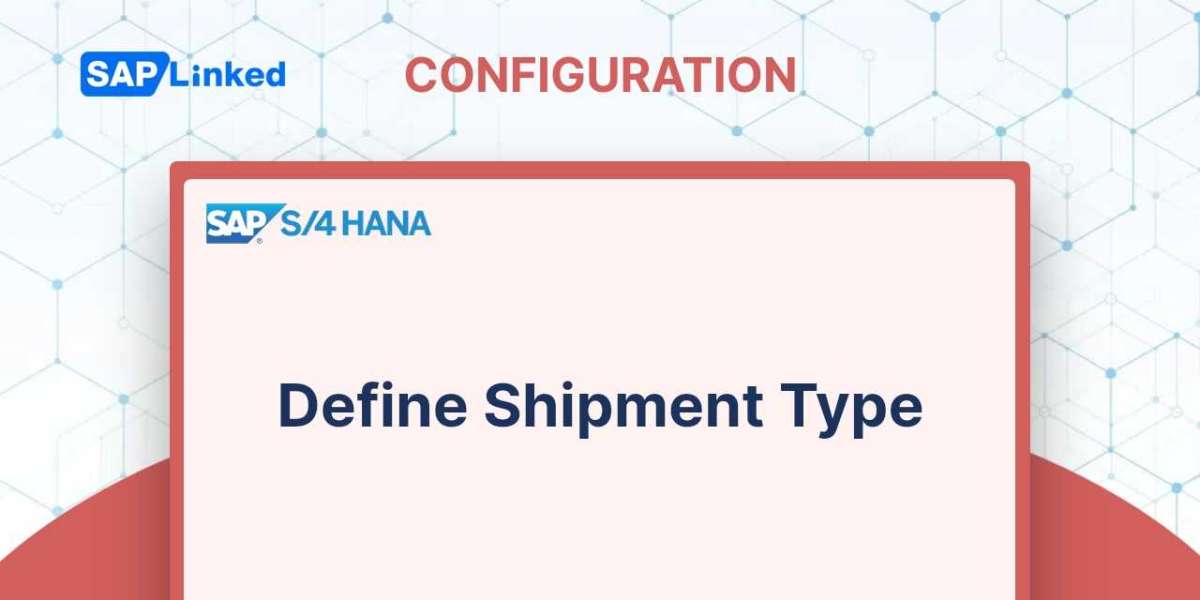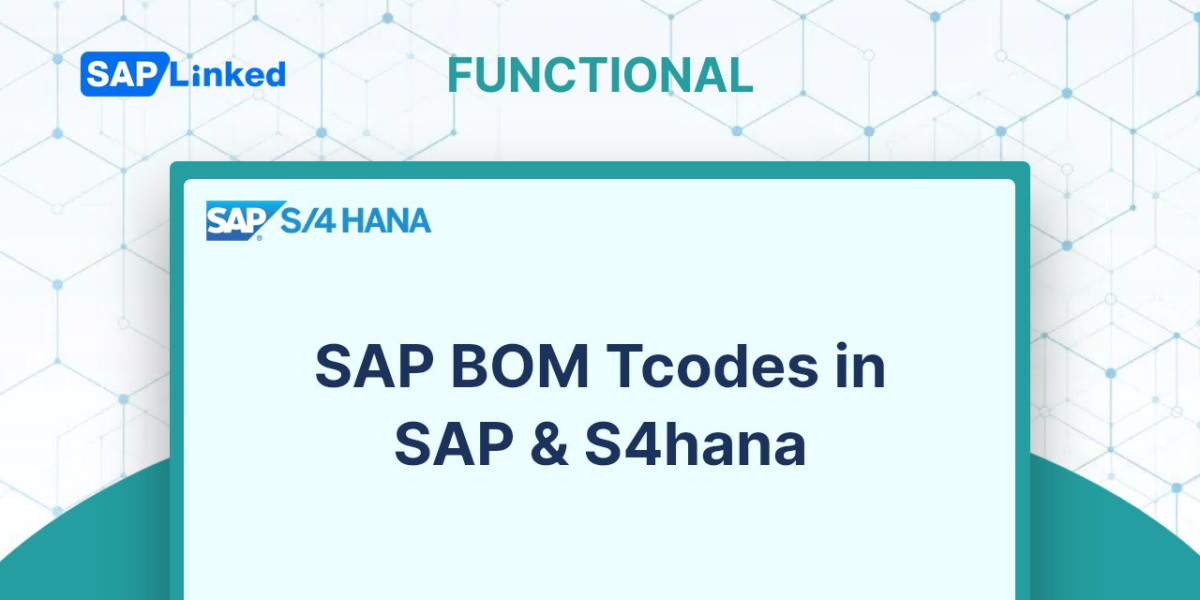Consignment is a form of sales procedure where the products are not initially sold to the consumer. At a customer-consigned location, you control the stock levels.
The consumer uses the location to consume the items as needed, and you only charge the customer for what is really used. When the items are consumed and billed to the client, ownership of the goods at the customer's location passes from you to the consumer.
The stock in these locations is tracked independently using a special stock indicator W. In SAP, the customer consignment location is represented by distinct stock locations within the plant (Customer Consignment Stock). Four different document types are used in the whole SAP consignment cycle. The sections that follow provide explanations of these document types.
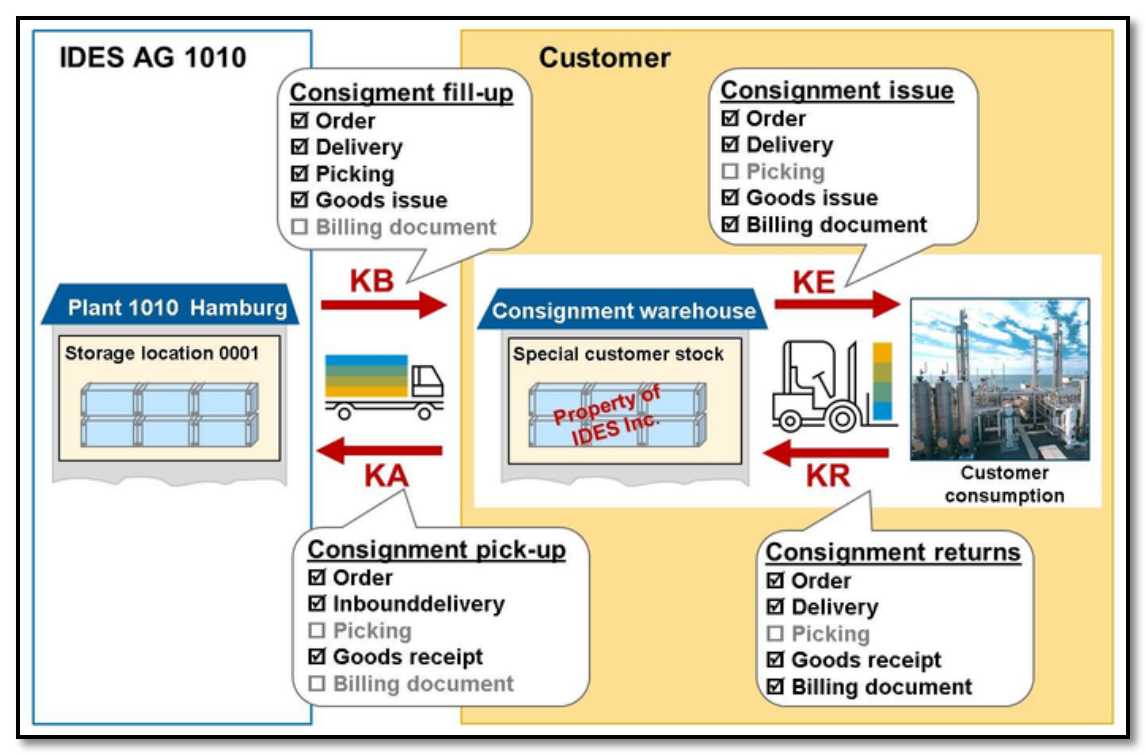
Figure 1 Consignment Process Overview
Consignment Fill-Up
The procedure by which you fill up the stock at the customer's location is known as consignment fill-up. By usage of the transaction code VA01, a consignment fill-up order is created. The document type KB with the item category KBN is available for consignment fill-up in standard SAP. The item category is relevant for delivery but not for billing. The consigned stock is transferred from unrestricted stock to a special stock location when you do the PGI for a delivery for a consignment fill-up order. At this point in the consignment sales cycle, there is no billing to the customer because you still control the stock. There is also no material valuation entry made to accounting because the goods are relocated within the plant from the standard storage location to a customer consigned location.
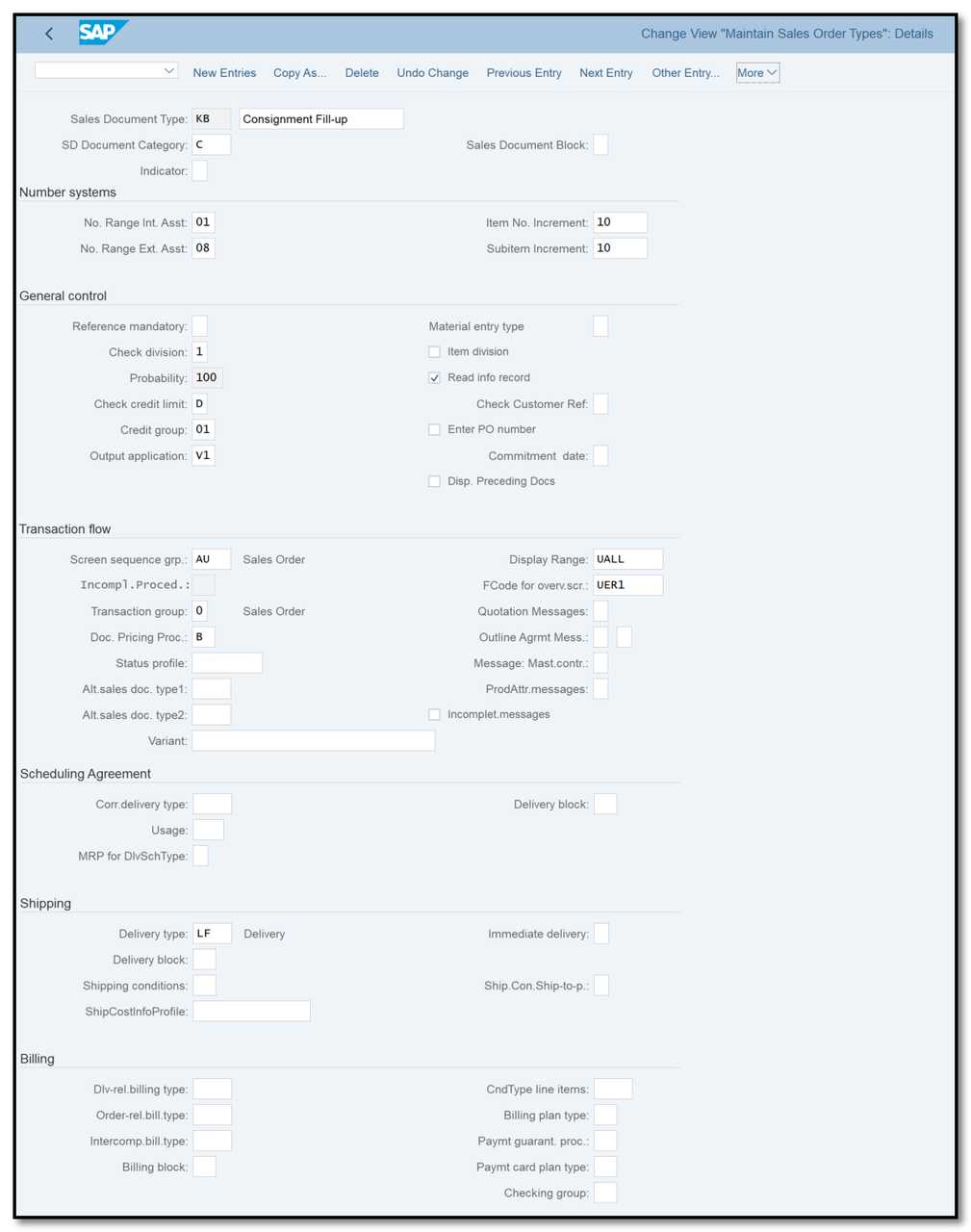
Figure 2 Sales Order Type View - KB
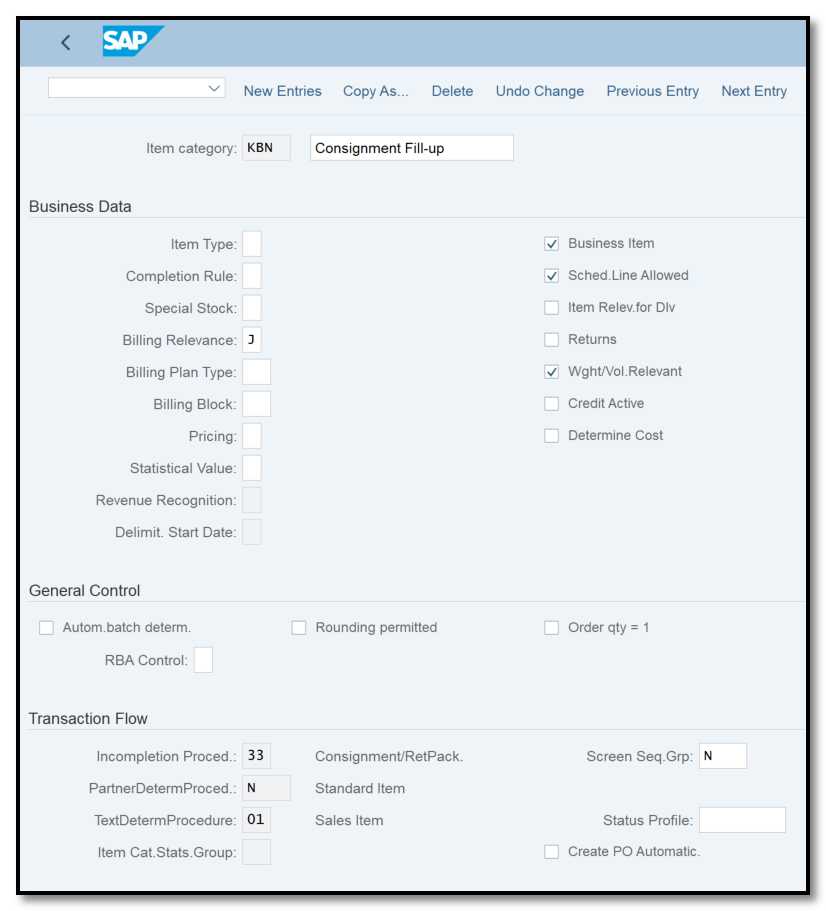
Figure 3 Item Category View – KBN
Consignment Issue
The procedure by which you charge the customer for the consumed goods from the consigned location is known as a consignment issue. By entering the transaction code VA01, you can establish a consignment issue order. For consignment issue in standard SAP, document type KE with item category KEN is provided. The item category is relevant for billing and delivery, and the special stock indicator is configured in the item category customization to draw from the special stock inventory W. A consignment stock availability check is also carried out. The consigned stock is cleared to the extent of the quantity delivered via the consignment issue order when you do the PGI for a delivery for that order, and an accounting item for material consumption is passed (cost of goods consumed). With reference to the delivery document, a billing document is created that enters the sales revenue into the accounting.
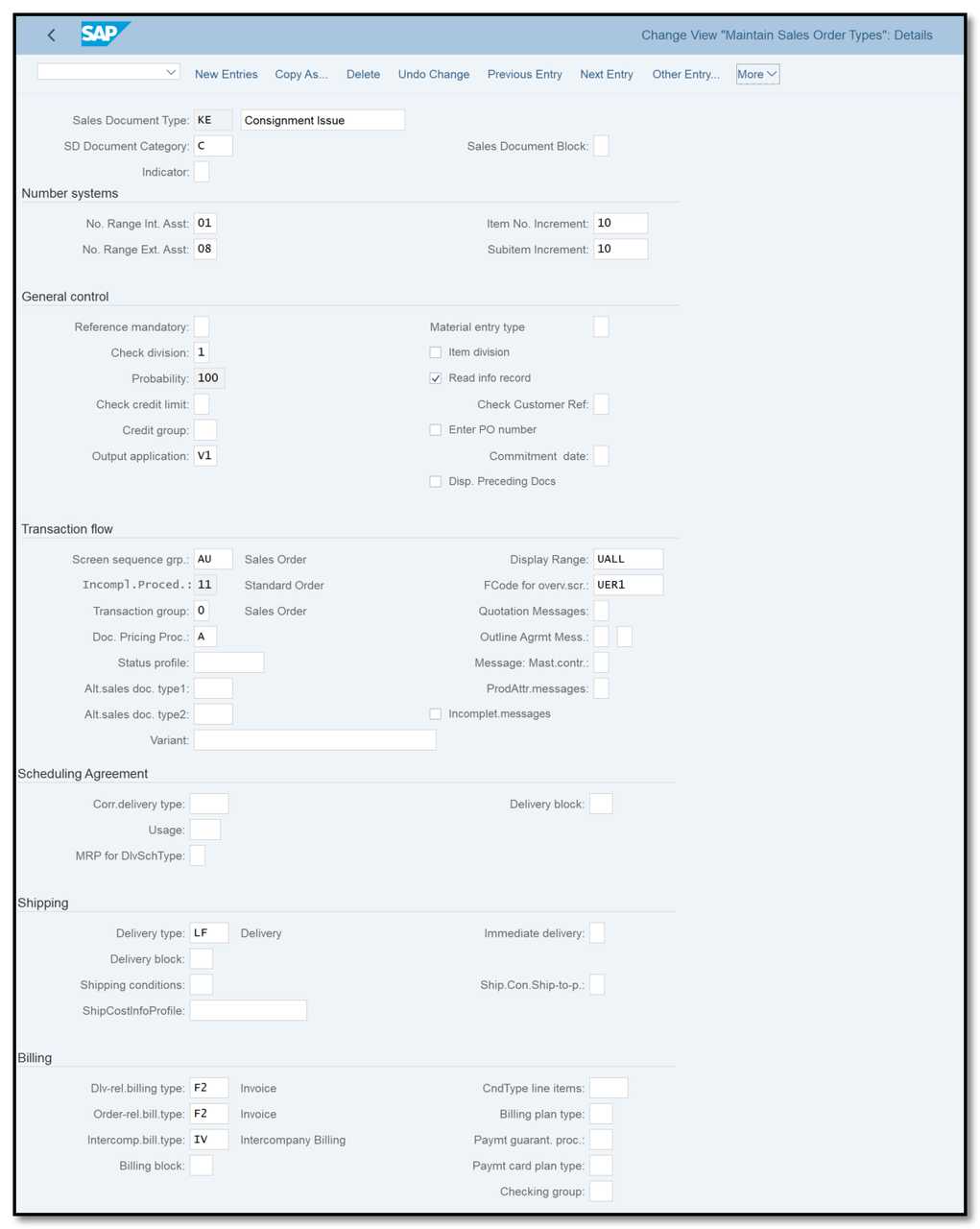
Figure 4 Sales Order Type View - KE
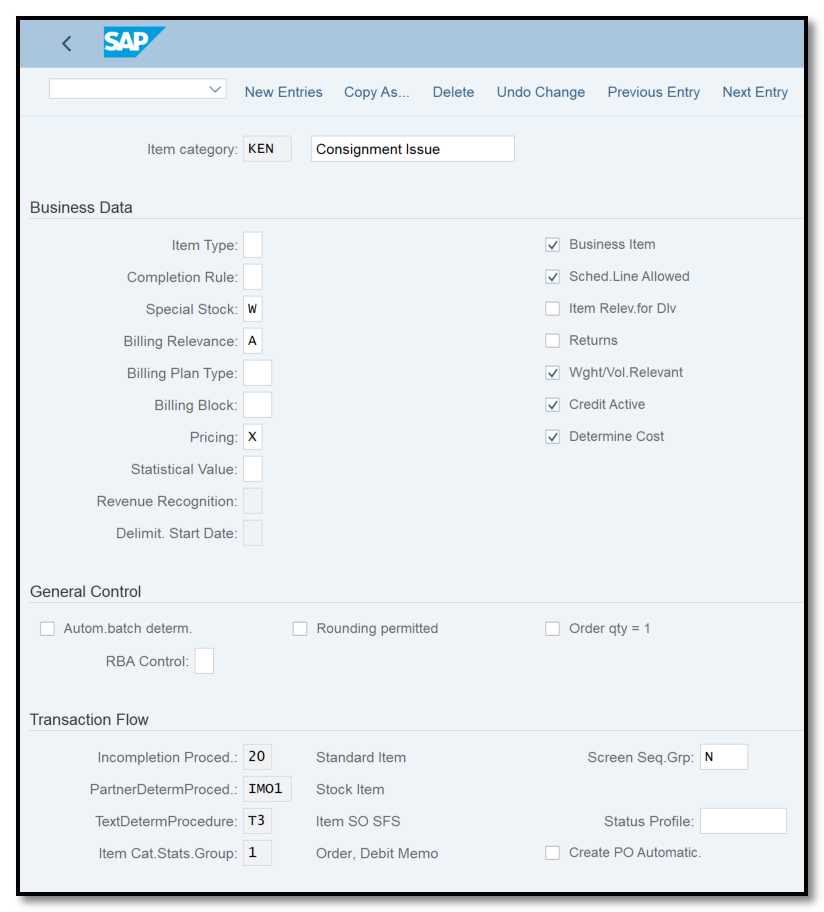
Figure 5 Item Category View – KEN
Consignment Pickup
When you pick up excess, slowly consumed, or unused product from a consigned location and add it back to your unrestricted inventory, this is known as consignment pickup. By utilizing the transaction code VA01, you can create a consignment pickup order. Document type KA with item category KAN is available for consignment pickup in normal SAP. For delivery purposes only; it is irrelevant for billing. The item category customization's special stock indicator is configured to choose items from special stock inventory W. The consigned stock is depleted to the extent of the quantity picked up via the consignment pickup order when you complete the post goods receipt (PGR) for a delivery for a consignment pickup order, but no material-related accounting entry is passed because the stock is simply moving from the consignment location within the plant to the regular storage location. No billing is also generated.
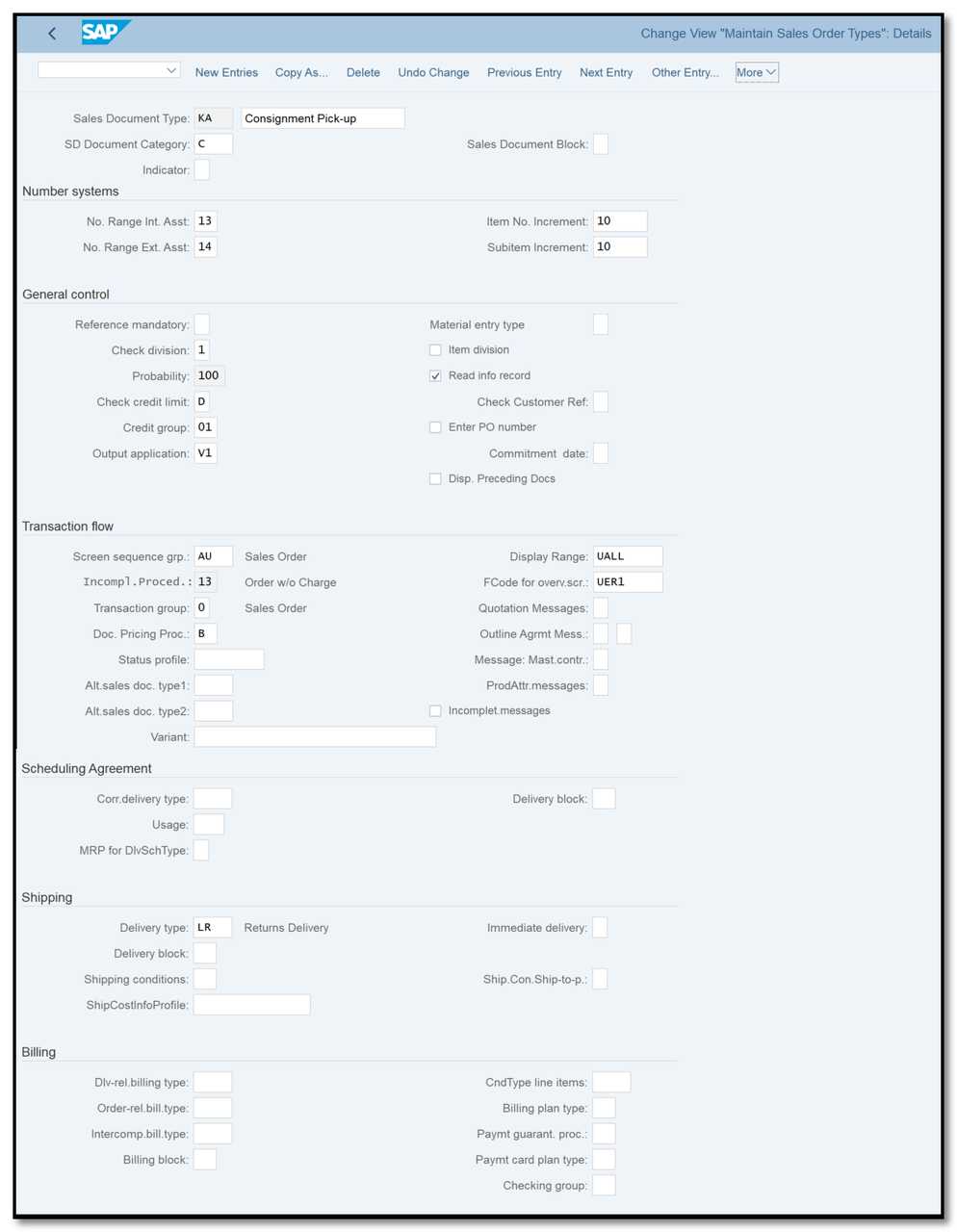
Figure 6 Sales Order Type View - KA
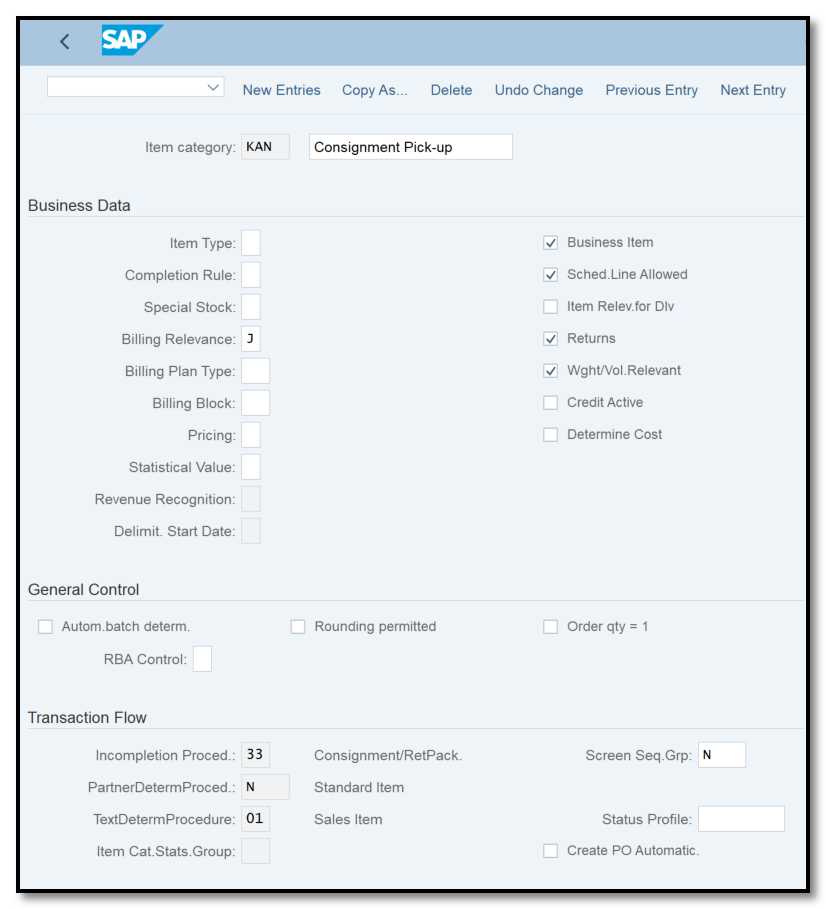
Figure 7 Item Category View – KAN
Consignment Returns
The procedure of accepting returns for the products that were initially billed to the customer using document type KE (Consignment Issue) is known as consignment returns. You use the transaction code VA01 to make a consignment returns order. Document type KR and item category KRN are accessible for consignment pickup in standard SAP. Both shipping and billing depend on the item type. Because the arriving stock is actually a customer return rather than a pickup of your own inventory from a consignment location, the unique stock indicator in item category customization is set up as blank. An accounting record for a cost of goods sold (COGS) reversal is passed when you perform the PGR for a delivery for a consignment returns order. In order to record the sales returns entry into the accounting books, a credit note is created with reference to the delivery document.
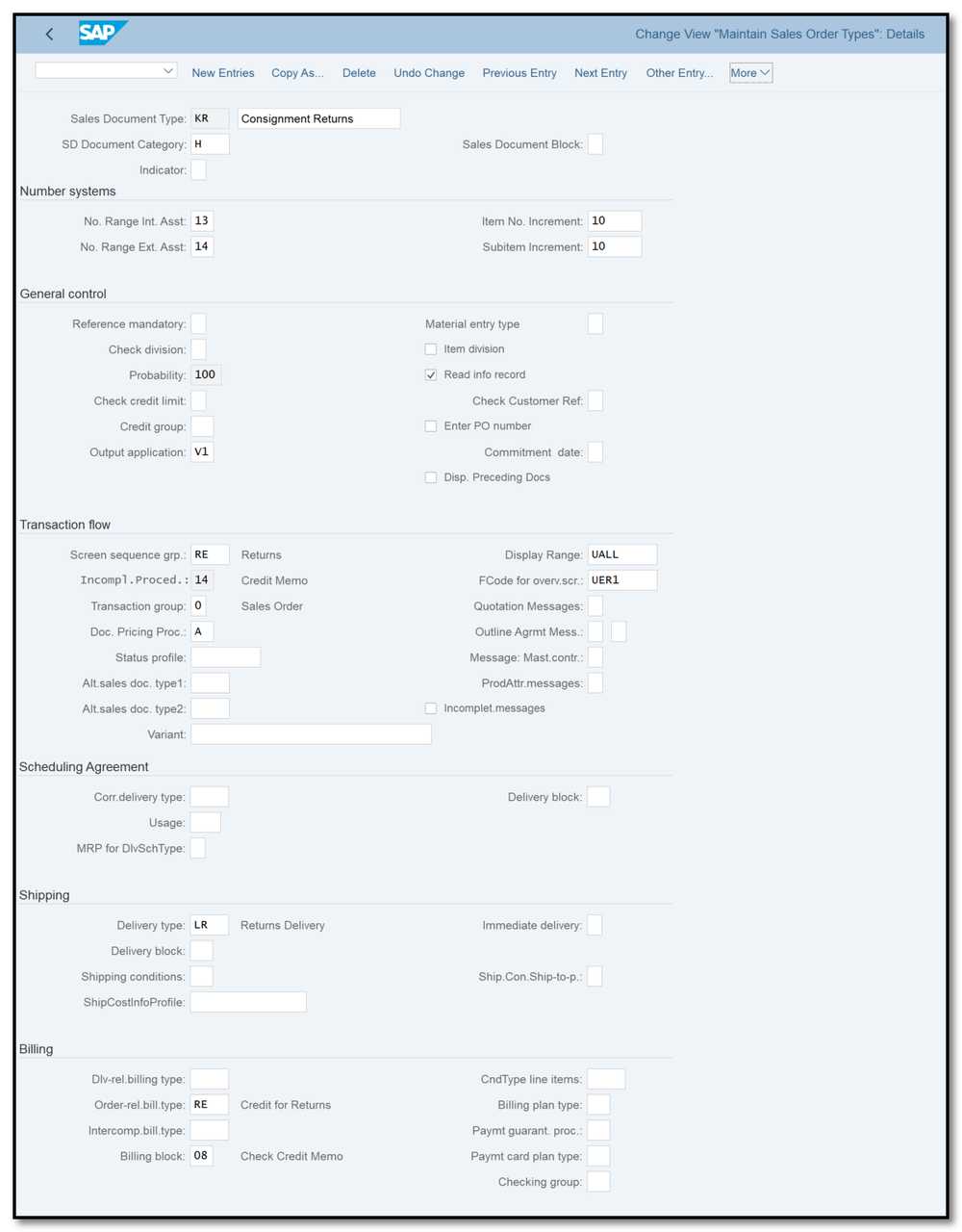
Figure 8 Sales Order Type View - KR
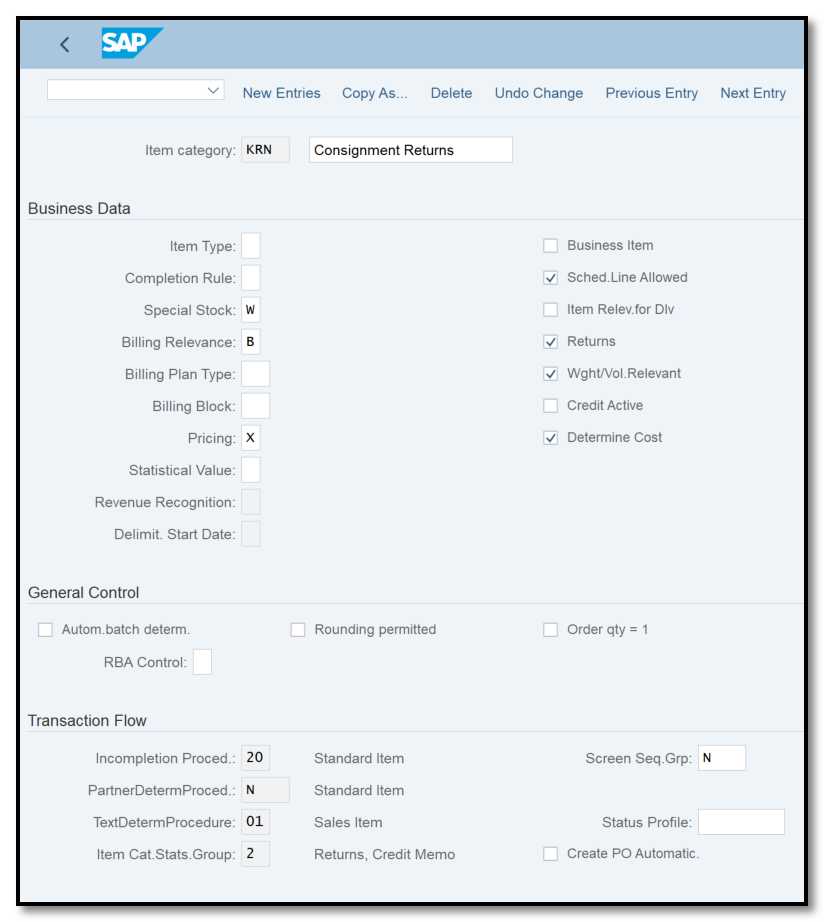
Figure 9 Item Category View – KRN