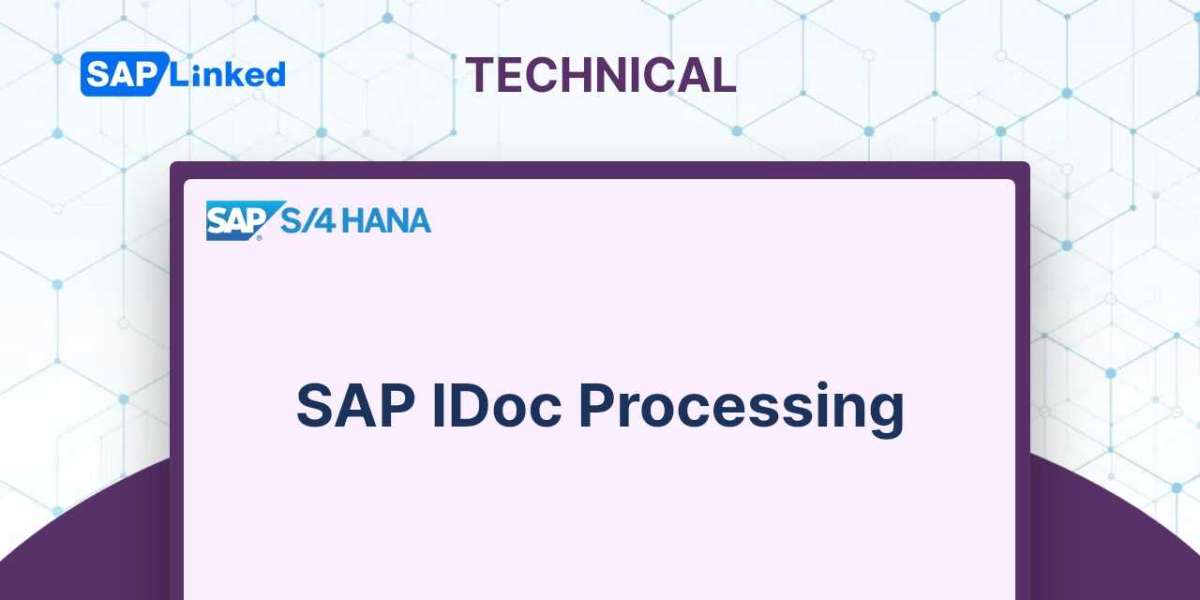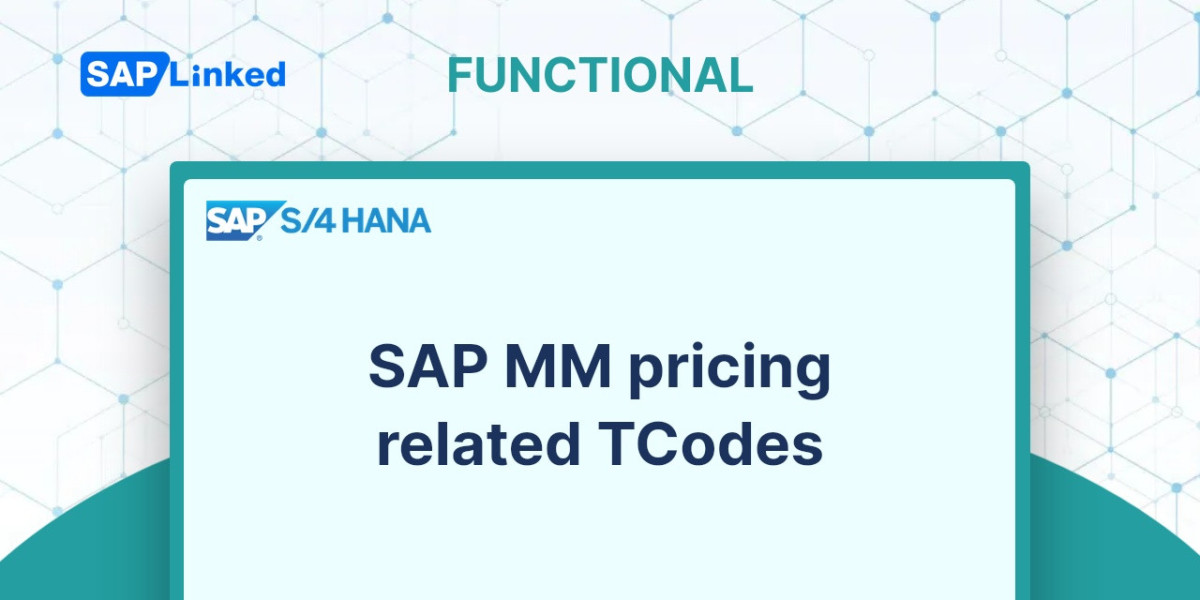The customer master is a record of all the information related to a particular customer or business partner. Company specific data includes details about the company, such as their name, address, bank details, credit classification and account number. It also includes any payment transactions or insurance policies that may be associated with the customer.
SAP Customer Master Data Creation
In SAP ERP, there are various ways to begin a transaction:
- In the Transaction Command Field, type FD01, or
- Navigate through “SAP Menu”
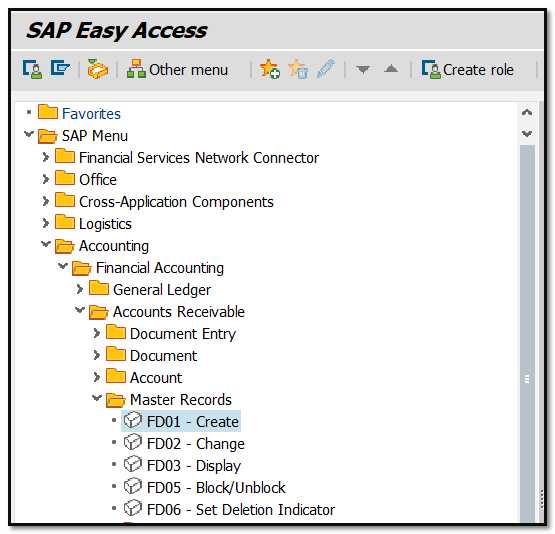
Figure 1 SAP Menu path for Customer creation
Initially, a dialog box will show up on the screen.
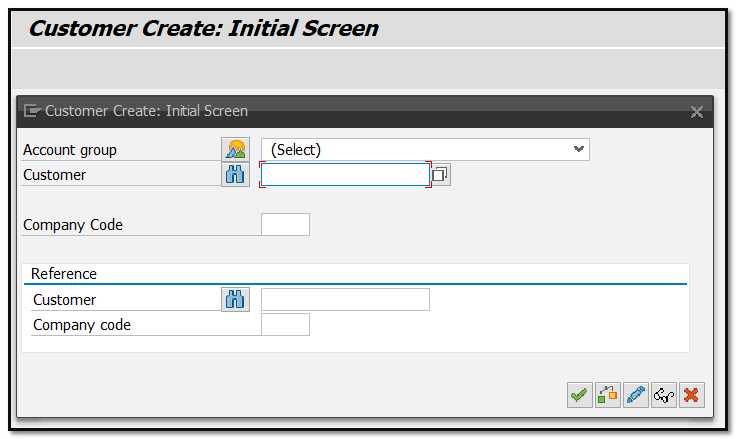
Figure 2 Customer Master Creation– Initial Screen
The proper Account Group should be selected in the dialog box's first section. The list of all Account Groups will appear as follows:
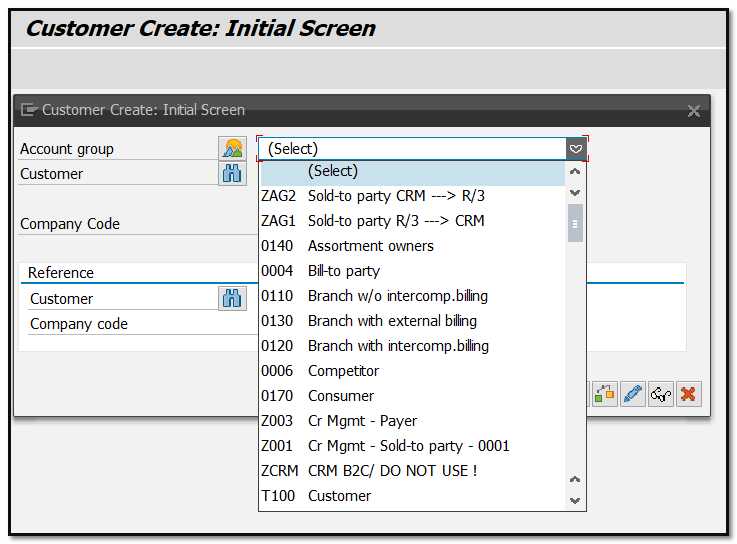
Figure 3 Customer Master Creation – Initial Screen - Account Groups
Fill in the appropriate Company Code, after selecting the appropriate Account Group. If required enter the Customer code. This variable needs to be left empty in cases when the number range is internal.
Use the second area of the dialog box on the first screen, labelled "Reference," if you wish to refer to a Customer that has already been created in the system and whose nature is very similar to the kind of master data you are about to create.
Once you've filled out all the necessary fields, hit enter or the button on the dialog box.
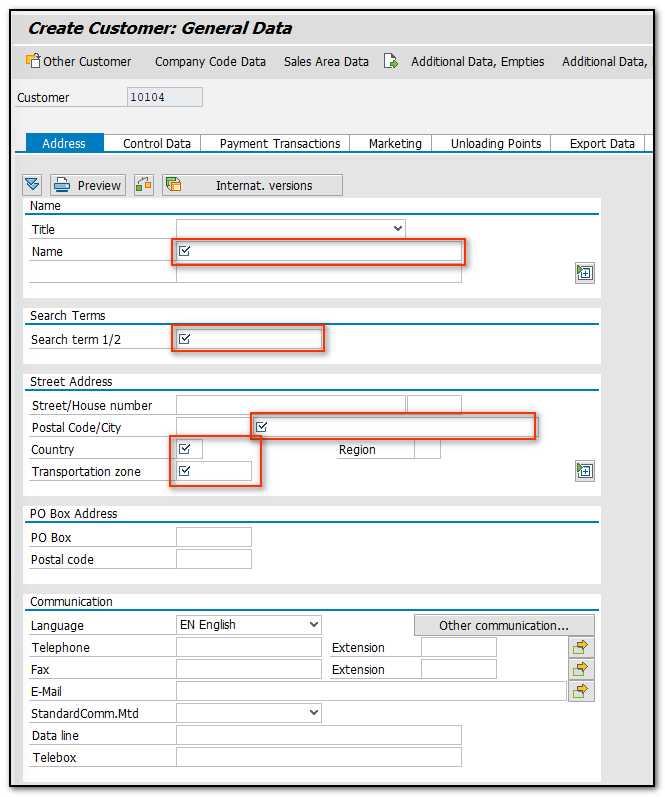
Figure 4 Customer Master – General Data - Address
Whenever you create a new customer, you always have to first maintain general data of the customer. After that, you can proceed to the company specific data.
Sap Customer Master – Company Code Data
To get the Company Code Data view, press the button “Company Code Data”.
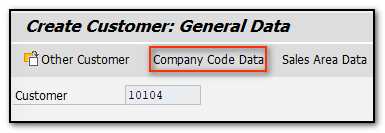
Figure 5 Customer Master – Company Code Data
Account Management (reconciliation account details), Payment Transactions, Correspondence, and Insurance are the tabs found in the Company Code Data section. Here enter Reconciliation Account, Sort key and other important fields like payment terms, payment method or payment block.
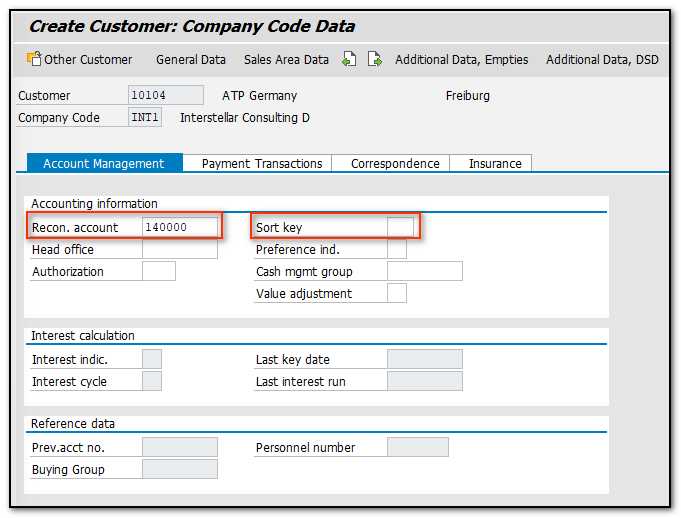
Figure 6 Customer Master – Company Code Data - Account Management
In the Account Management tab you can enter reconciliation account number. In G/L accounting, the reconciliation account is the account that is updated together with the subledger account for regular postings (for example, invoice or payment).
Payment Transactions tab in customer master includes important information like payment terms, payment method or payment block.
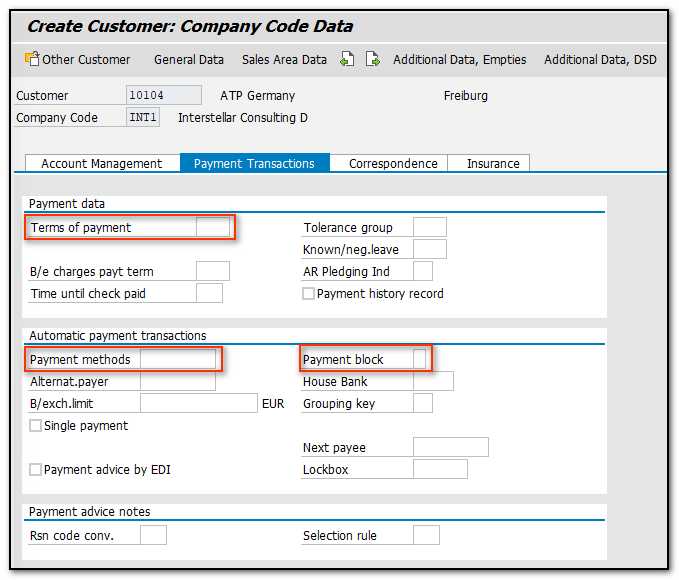
Figure 7 Customer Master – Company Code Data – Payment Transactions
Payment terms - Key to determining payment terms with periods and cash discount percentages. It is utilized in invoices, purchase orders, and sales orders. Payment terms include details for:
•Cash management
•Dunning procedures
•Payment transactions
Payment Methods - If you do not specify a payment method in the item to be paid, this customer/vendor will accept the following list of payment options. The payment method that is specified in the item to be paid takes precedence over the payment method specified in the master record. Additional payment options not included in the master record may be specified in the item.
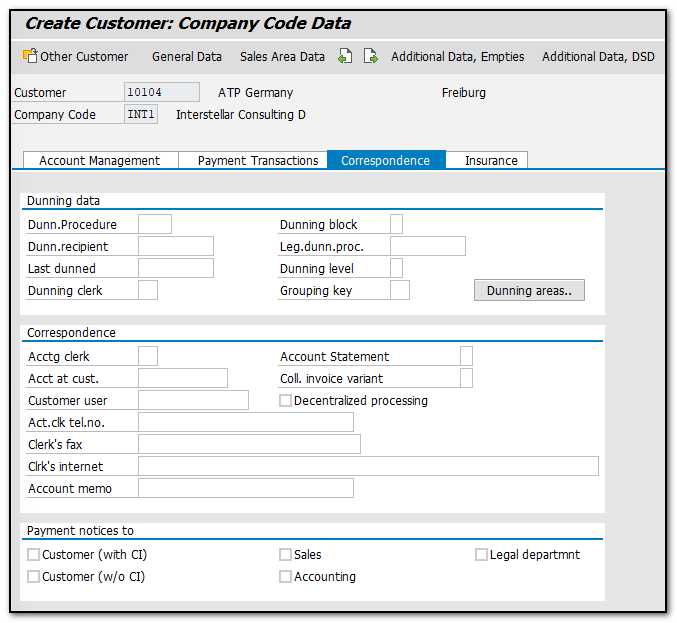
Figure 8 Customer Master – Company Code Data - Correspondence
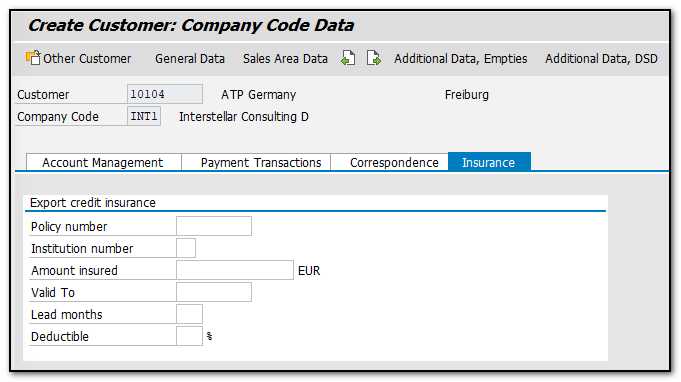
Figure 9 Customer Master – Company Code Data - Insurance
As soon as you have updated and maintained values in SAP Customer Master Data, press "Save" button.