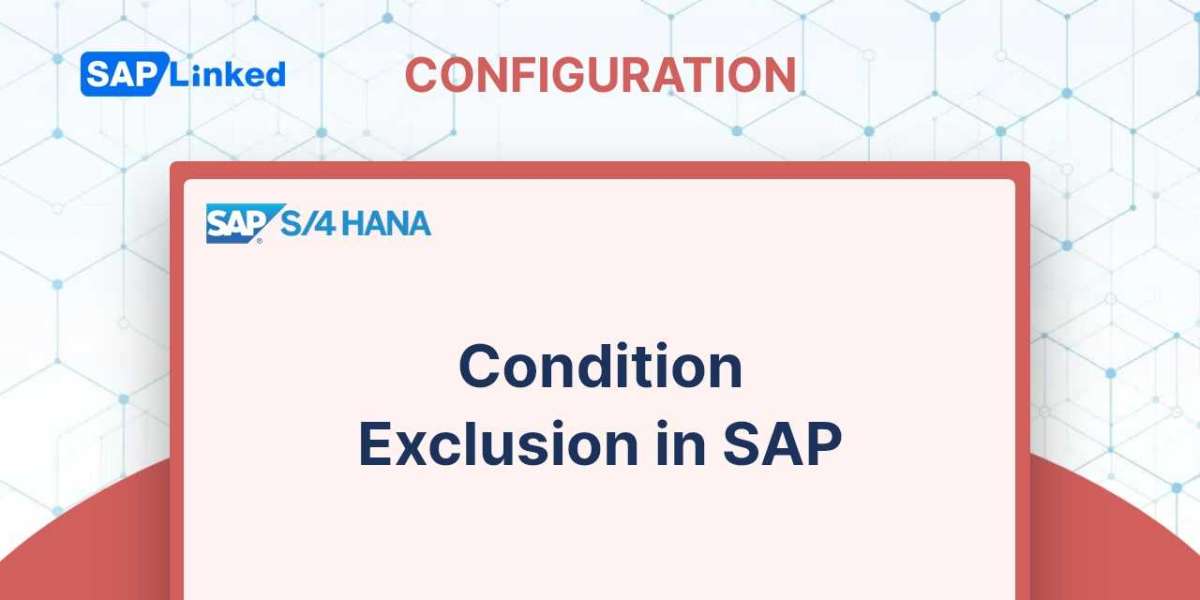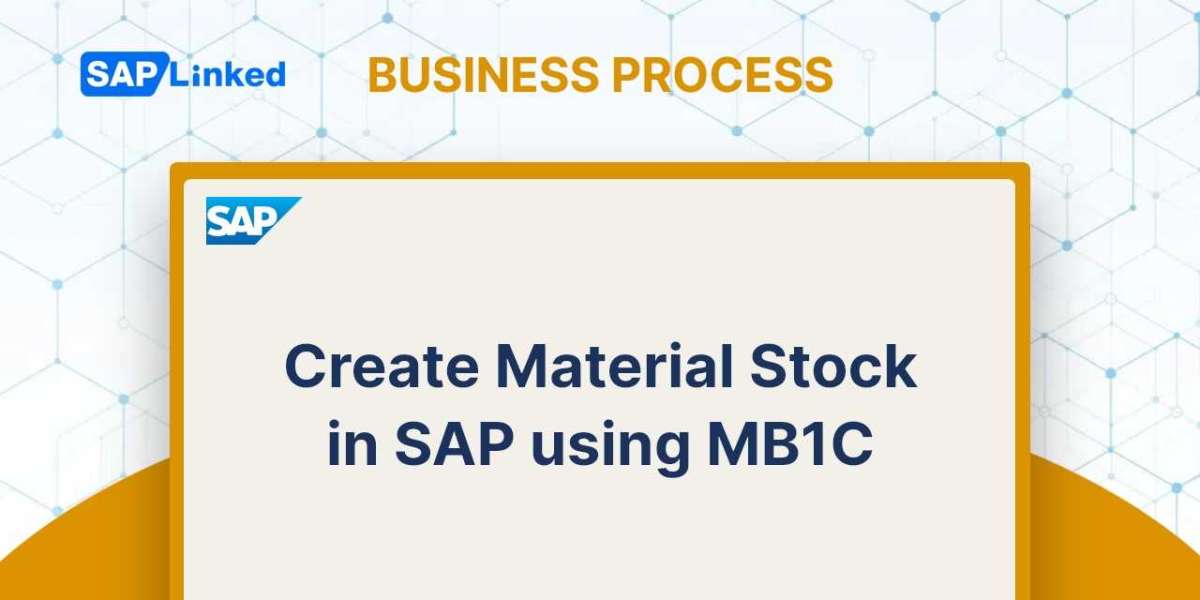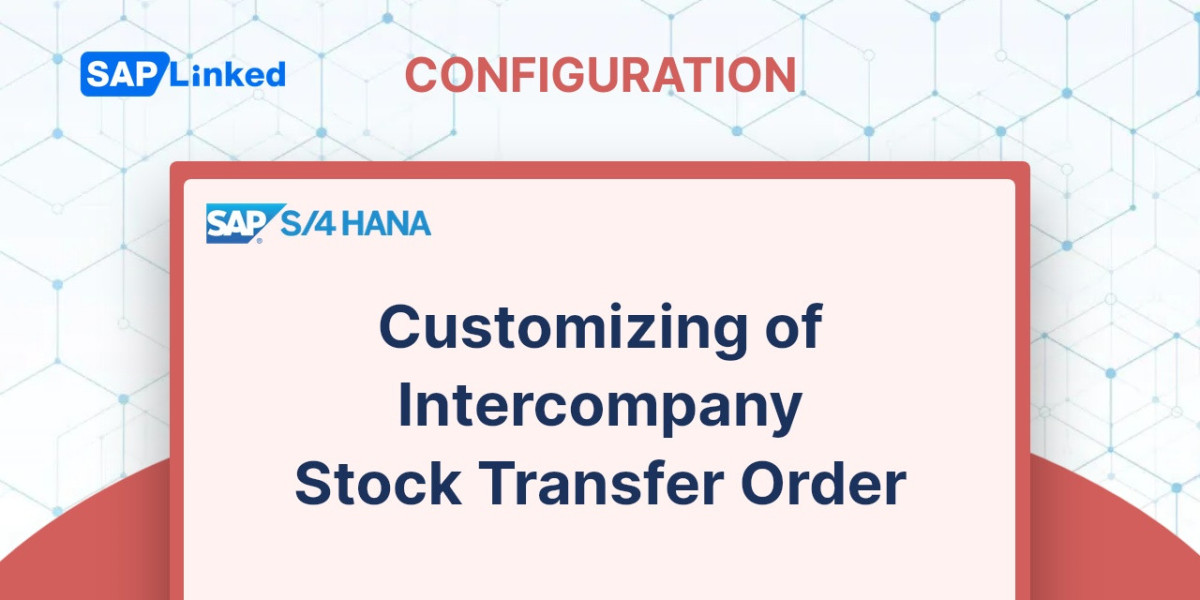The system may find data for more than one condition type in the pricing method for some transactions. Two different discount condition types (ZIN1 and ZIN2) were applicable to the customer as shown in Figure 1. The customer so benefited from a greater discount. You can create a set of conditions that are mutually exclusive if you do not want this to occur. You can configure the system's rules so that it picks one and disregards the other. We refer to this as condition exclusion.
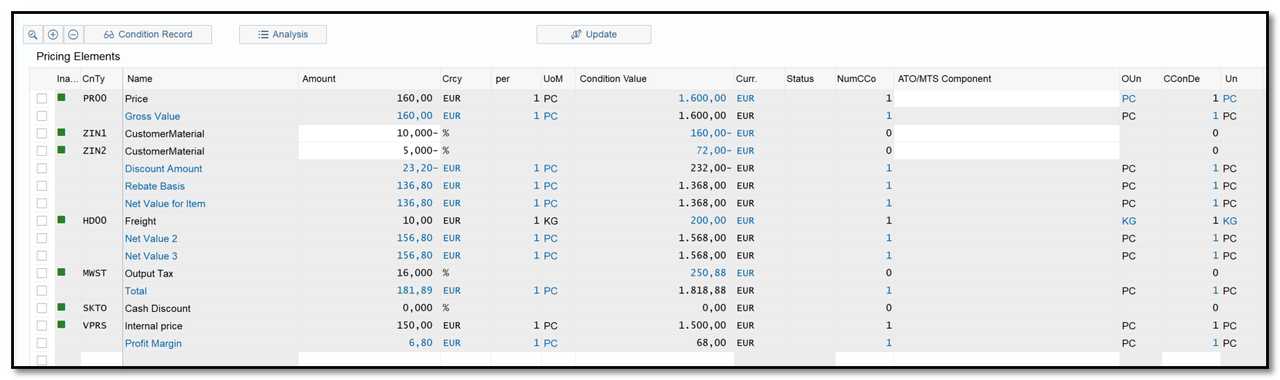
Figure 1 Pricing in a sales order
The procedures for creating a condition exclusion are as follows.
Define a Condition Exclusion Group
Use this menu path:
IMG ➢ Sales And Distribution ➢ Basic Functions ➢ Pricing ➢ Condition Exclusion ➢ Condition Exclusion For Groups Of Conditions ➢ Define Condition Exclusion Groups.
The condition types that will be utilized in condition exclusion are housed in condition exclusion groups. Select New Entries to create a group. Enter a name with four alphanumeric characters and a purposeful description (Figure 2).
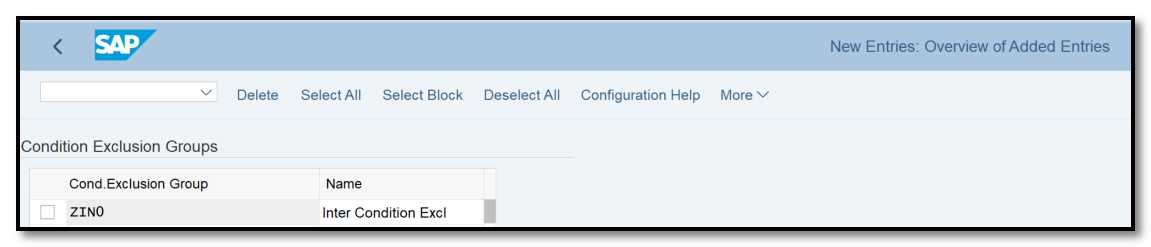
Figure 2 Defining a condition exclusion group
The procedures for creating a condition exclusion are as follows.
Assign a Condition Type to an Exclusion Group
The condition types that will be compared to the condition exclusion groups are assigned in the following phase.
Follow this menu path:
IMG ➢ Sales And Distribution ➢ Basic Functions ➢ Pricing ➢ Condition Exclusion ➢ Condition Exclusion For A Group Of Conditions ➢ Assign Condition Types To Exclusion Groups.
Select New Entries. The condition exclusion group and the condition you want to include in each row should be entered. Create separate records for each condition type that will be included in the same exclusion group (Figure 3). When you're done, you'll have exclusion groups with various condition types in each one for comparison.
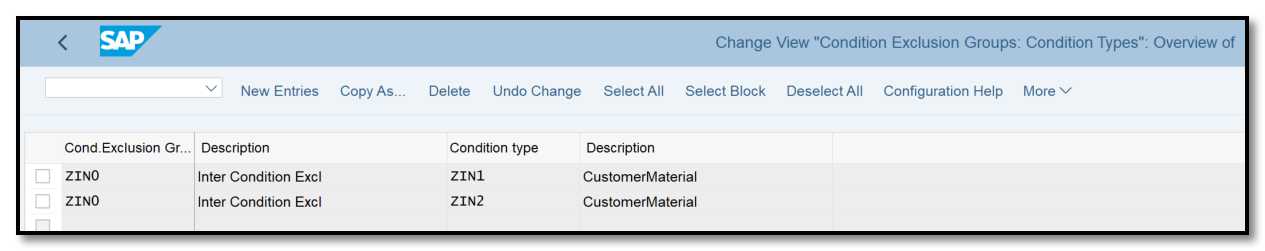
Figure 3 Assigning a condition type to an exclusion group
Maintain a Condition Exclusion for the Pricing Procedures
A condition exclusion must be marked as relevant to your pricing procedure before you may utilize it. As a result, even if the same condition type—for instance, PR00—is used in many pricing procedures, you can still utilize it as a condition exclusion in one of them without affecting the others. Follow this menu path:
IMG ➢ Sales And Distribution ➢ Basic Functions ➢ Pricing ➢ Condition Exclusion ➢ Condition Exclusion For Groups Of Conditions ➢ Maintain Condition Exclusion For Pricing Procedures.
Select the price procedure you want to activate from the list, then click the Exclusion option in the left box. The condition exclusion procedure can now be configured in the right pane (Figure 4).

Figure 4 Maintaining a condition exclusion for a pricing procedure
You can set the comparison rule and the condition exclusion groups at each step. Select a rule from the list provided in Figure 5 and enter it in the Condition Exclusion Procedure (CPr) field. The choices are listed below.
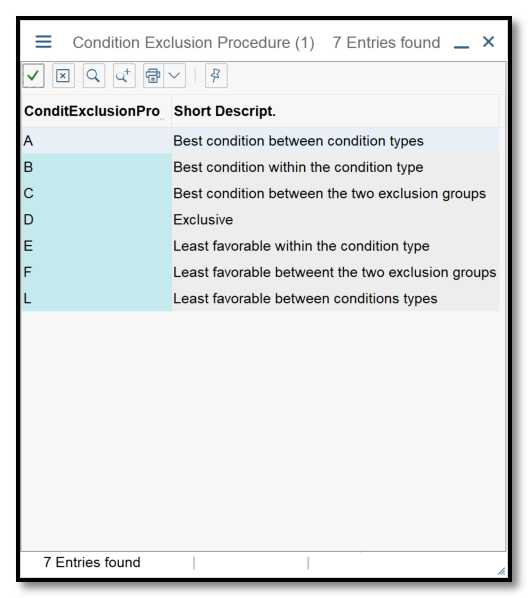
Figure 5 Rules for a condition exclusion
- Select favorable condition between condition types (options A and L) Choose the condition type within a group that is the most favorable. For the best value, select option A, and for the lowest value, select option L. (For example, if a group has two condition types, PR00 and ZPR0, and PR00 is worth 100 euros while ZPR0 is worth 200 euros, you must select the more favorable. ZPR0 will remain in place if the rule is A. PR00 will be kept if you choose option L.)
- Select favorable condition within the condition type (options B and E) When more than one condition record has been found for a condition type, choose the most favorable (define the best – select option B or the lowest - select option E). (Select the better of any two records for PR00 that were located.) In order for the access sequence to continue reading all records, the Exclusion indicator should be disabled.
- Select favorable condition between two exclusion groups (options C and F) Choose the more advantageous value from two condition exclusion groups by comparing them. (Compare the totals of groups A and B, add them together, and then pick the one that is better.) If you want the best value, pick option C, and if you want the least value, pick option F.
- Exclusive (D) Ignore all of the condition types in group B if any condition type from group A has been chosen.
Now, if you complete the identical transaction of selling a workstation computer, you will see a different pricing (Figure 6), since ZIN1 (10% discount) was chosen over ZIN2 (which gave a 5 percent discount). In the pricing procedure, both condition types are still shown, but only one is used.
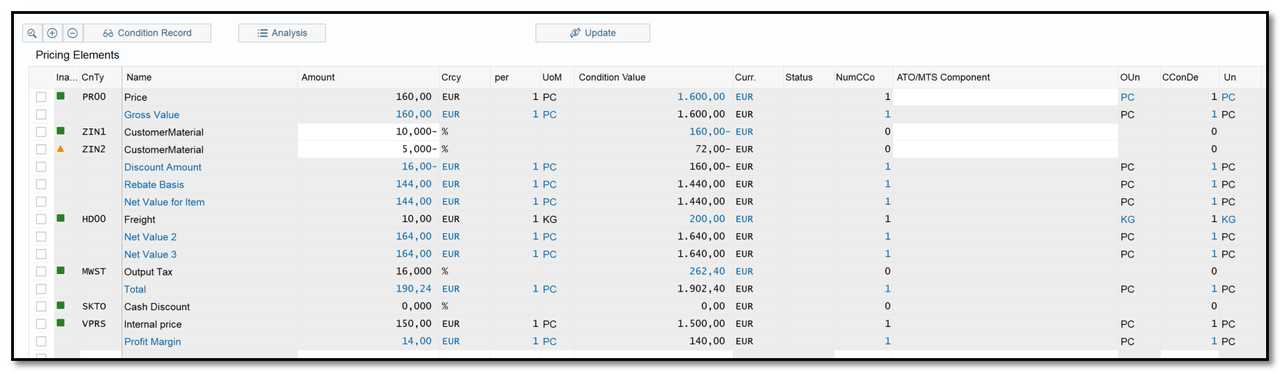
Figure 6 Sales order with condition exclusion.