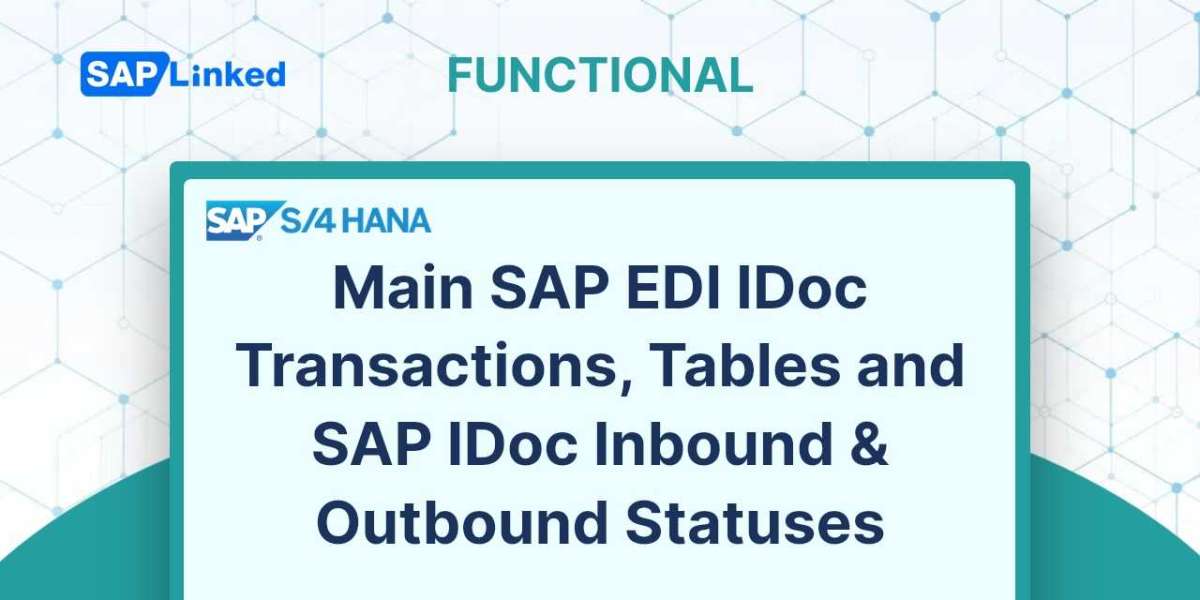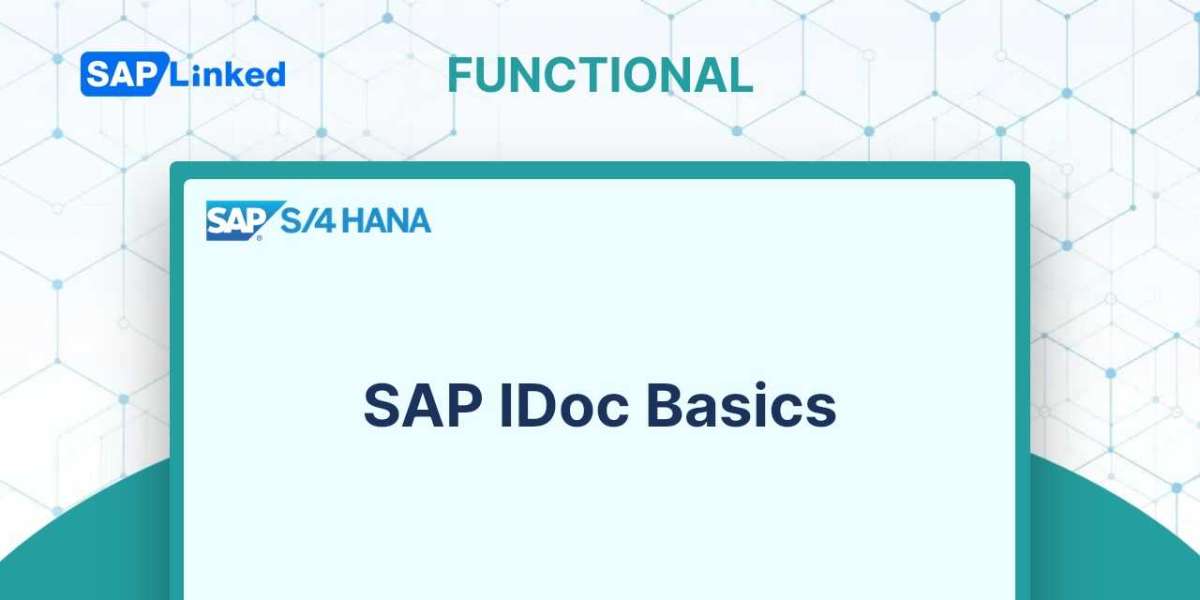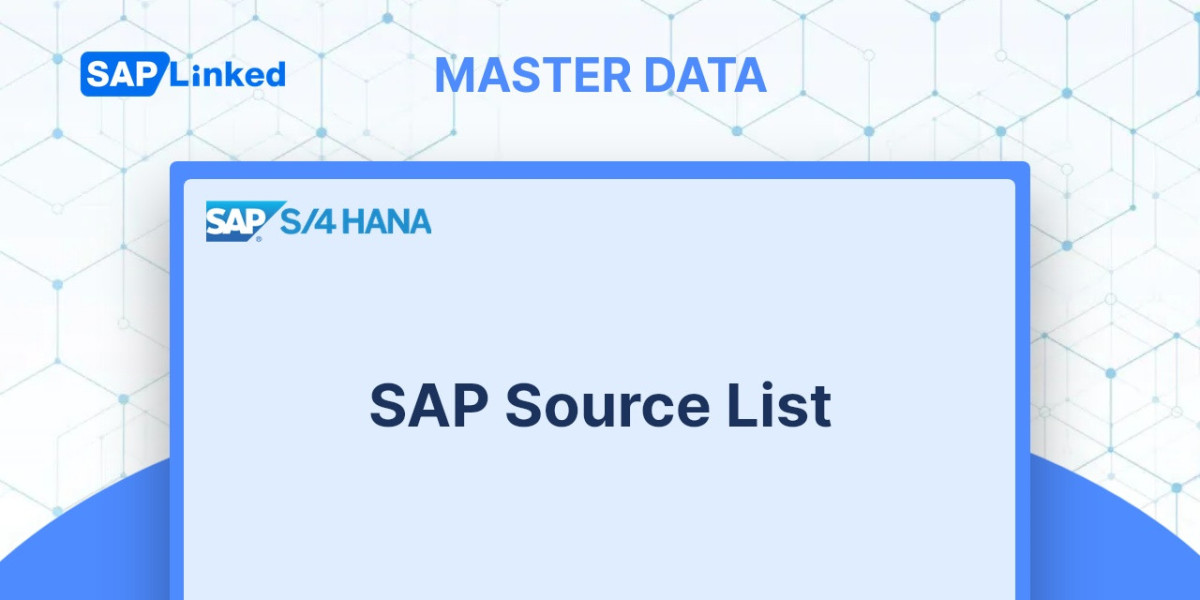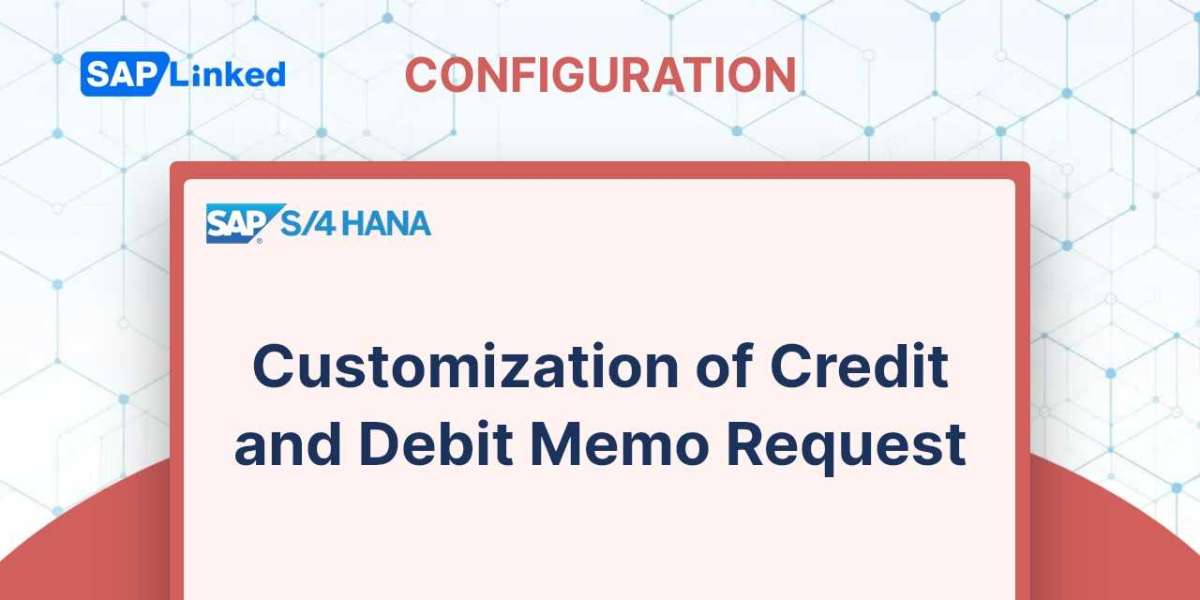IDocs are a common data structure for EDI (Electronic Data Interchange) between the SAP system and another software.
The most significant IDocs transaction codes, the most practical SAP Edi tables, and a list of inbound and outbound IDocs statuses are all provided in this article to help you get started on your IDocs learning path.
The SAP EDI transaction WEDI is a menu item that provides quick access to a number of practical IDoc Transaction codes. You can access the EDI transaction codes for SAP EDI/IDOC under this menu.
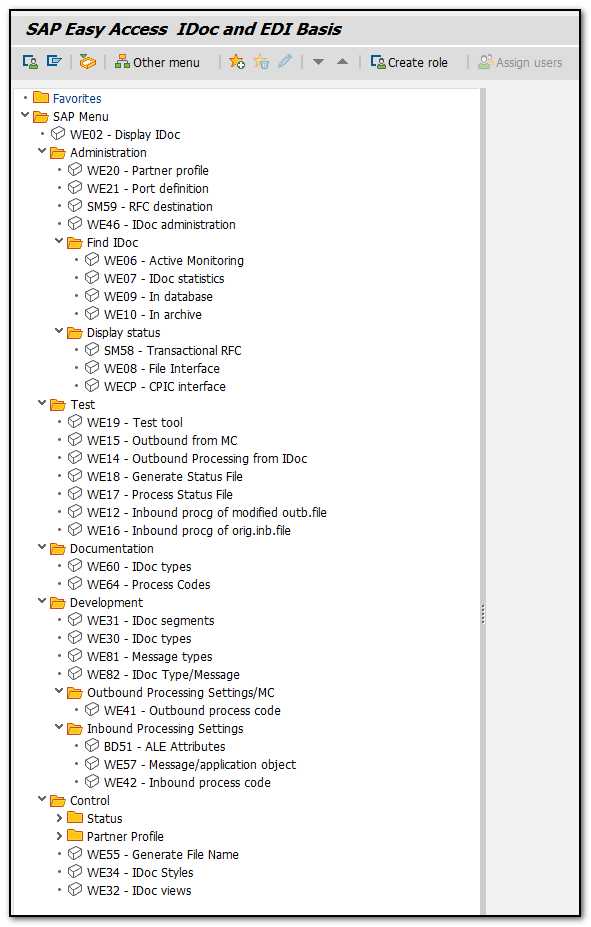
Figure 1 WEDI – Idoc Transactions Menu
The List of main SAP IDocs / EDI transaction codes:
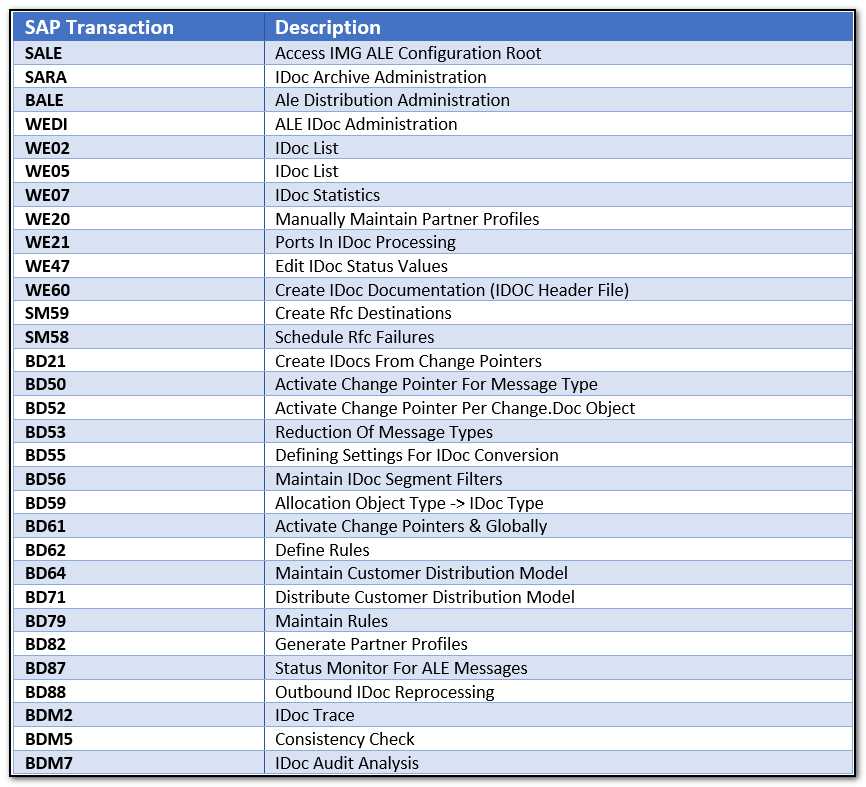
Table 1 SAP IDocs / EDI transaction codes
Main SAP IDocs EDI ALE tables list:
- EDIDC - contains the header information for IDoc.
- EDIDS – here, you may find the status of IDocs.
- EDID4 - contains IDoc's data.
The SDATA field is where the data are kept. Create a structure with the segment type and add a write/move SDATA field to it in order to get data in the segment format.
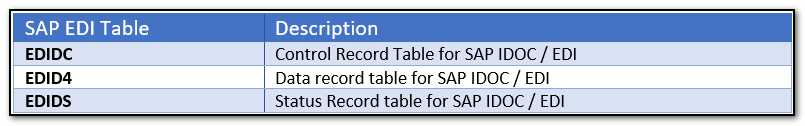
Table 2 SAP IDocs EDI ALE tables
Inbound and Outbound IDocs Statuses
SAP IDocs are managed by Status. Here the List of inbound and outbound IDoc statuses.
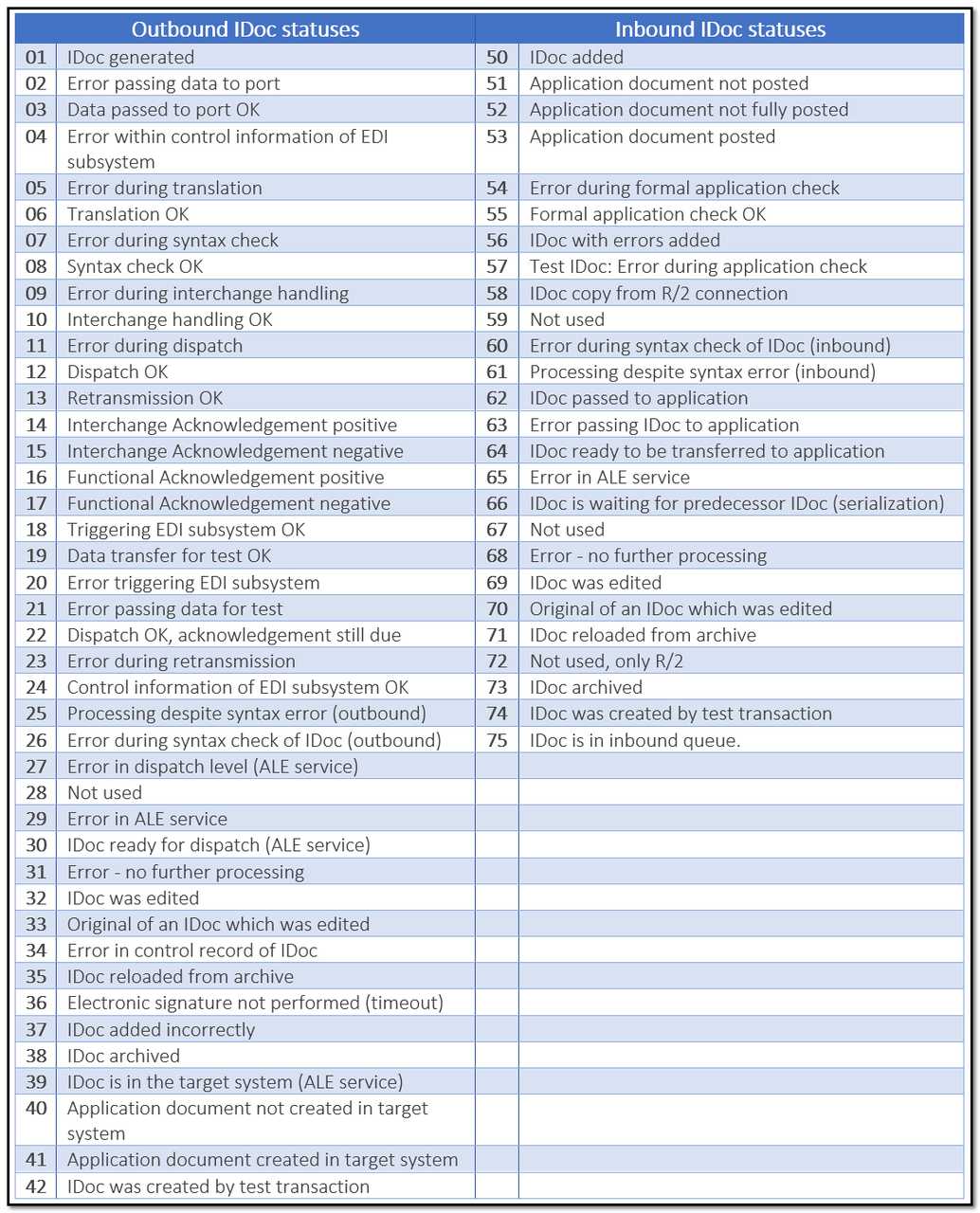
Table 3 SAP Inbound and Outbound IDocs Statuses