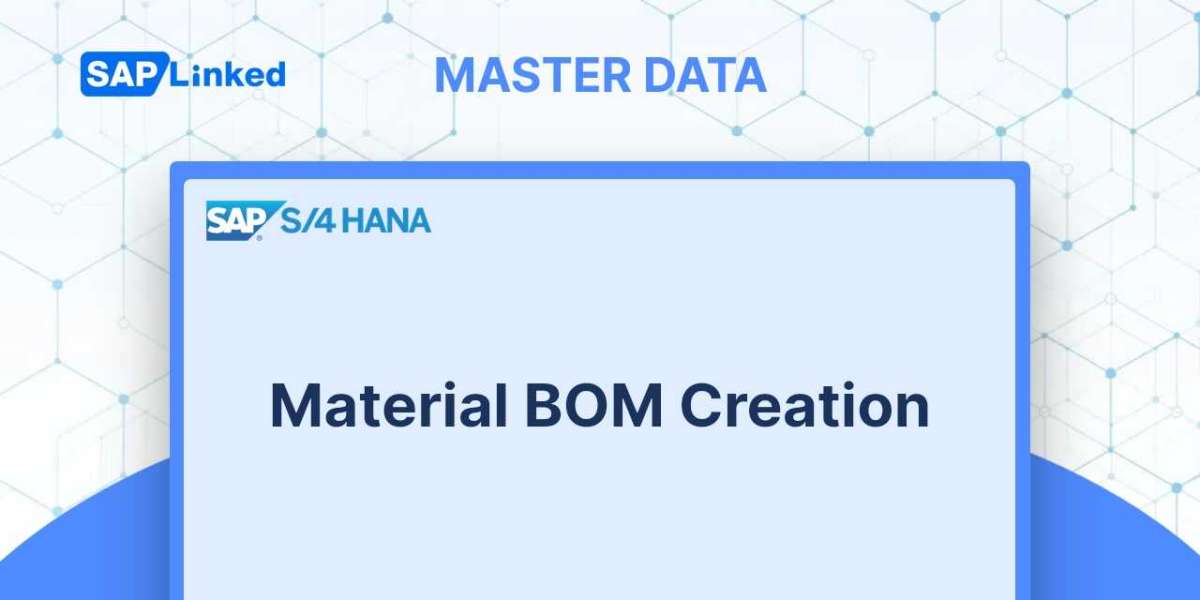Defining Delivery Item Categories
The delivery item's processing is governed by the Item Category field. It shares a conceptual similarity with the sales document's Item Category field.
To set up item categories, the path is :
IMG ➢ Logistics Execution ➢ Shipping ➢ Deliveries ➢ Define Item Categories (0VLP)
It is advised to duplicate an existing standard item category when creating a new item category. By doing this, you can be confident that all the important fields are copied over, leaving you with the option of changing only the fields that differ from the original.
The delivery item categories page is depicted in Figure 1, and we'll now go over some of the key fields there.
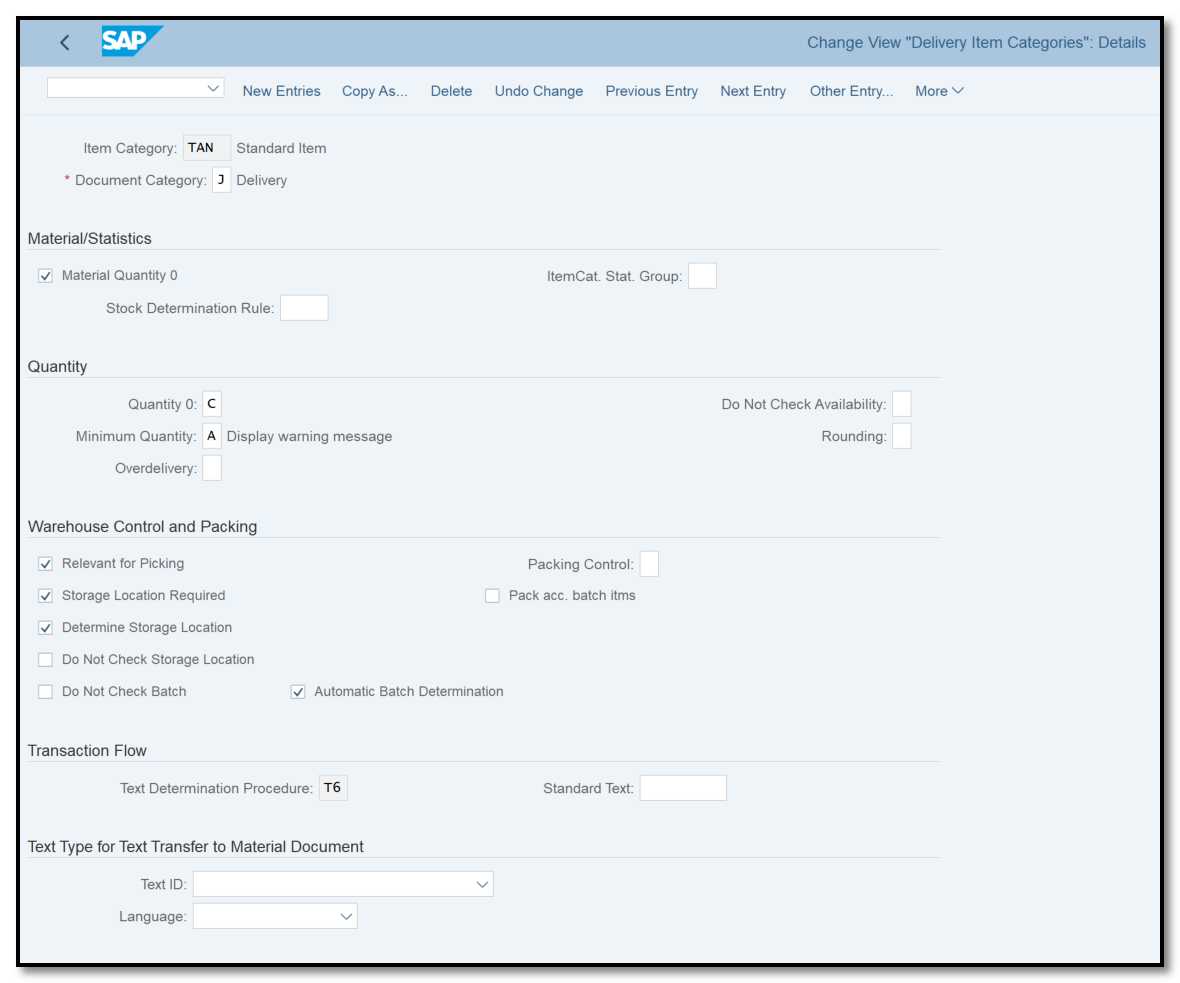
Figure 1 Setting up a delivery item category
Quantity tab There are some restrictions based on the delivery's quantity. The system can check for zero amount and reply with an error or a message using the settings on the Quantity page. The checks for a minimum delivery quantity and an over-delivery scenario can also be managed.
Warehouse Control And Packing tabYou can select if picking and packaging are necessary for this item type on the Warehouse Control and Packing tab. If packing relevance applies, you can also state if it's required or not. The function of the storage site in the delivery is also under your control. It is possible to make it a required field in the document. Additionally, you can ask for storage location to be determined automatically.
Determining Item Category
Similar principles like for item category determination in sales documents are used to establish the item category in deliveries. The deciding elements are as follows:
- Delivery type
- Item category group
- Item usage
- Higher-level item category
The item category chosen in the order is copied over when items are copied from a sales document into a delivery. Items that are created without reference or that are added fresh during delivery will follow the standards for determining item categories.
The material master record determines the setting for the item category group. Item category usage, can be defined using the menu path:
IMG ➢ Logistics Execution ➢ Shipping ➢ Deliveries ➢ Define Item Category Usage
Please provide a four-character usage. Then, when determining item category, you can utilize this as a key.
In order to configure item category determination, use the menu path :
IMG ➢ Logistics Execution ➢ Shipping ➢ Deliveries ➢ Define Item Category Determination In Deliveries
For each combination, you can define a default item category as well as additional permitted item categories that the user is allowed to modify in the delivery document, as illustrated in Figure 2.
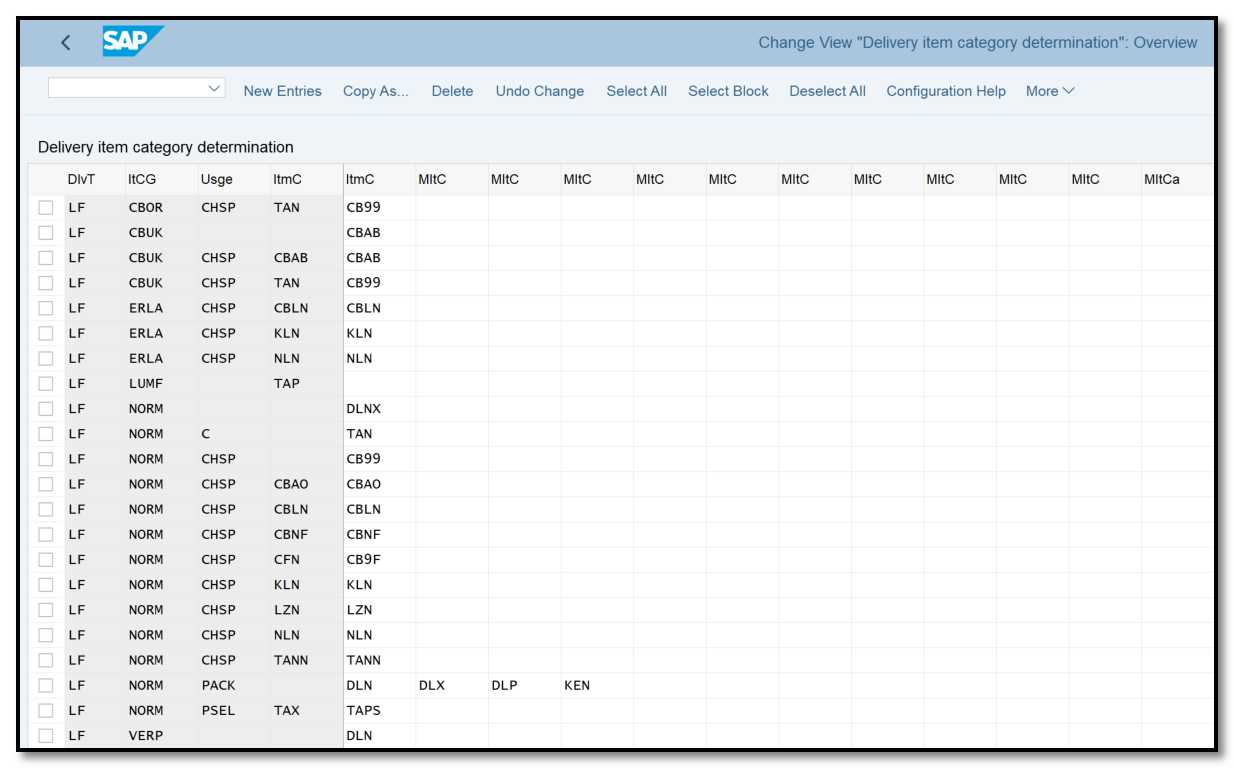
Figure 2 Item category determination