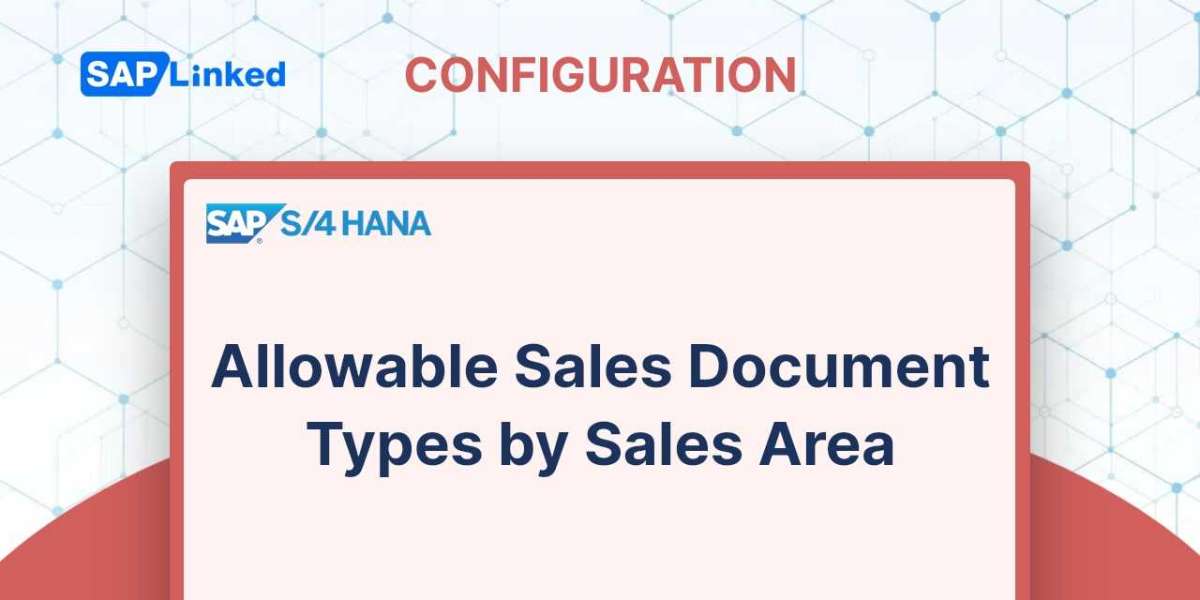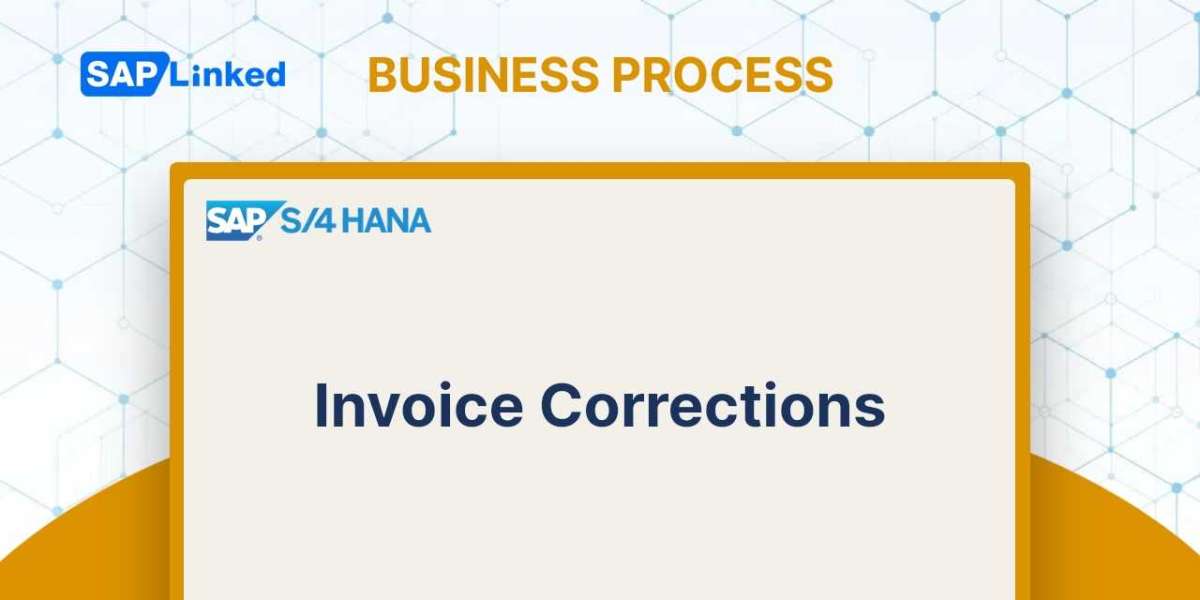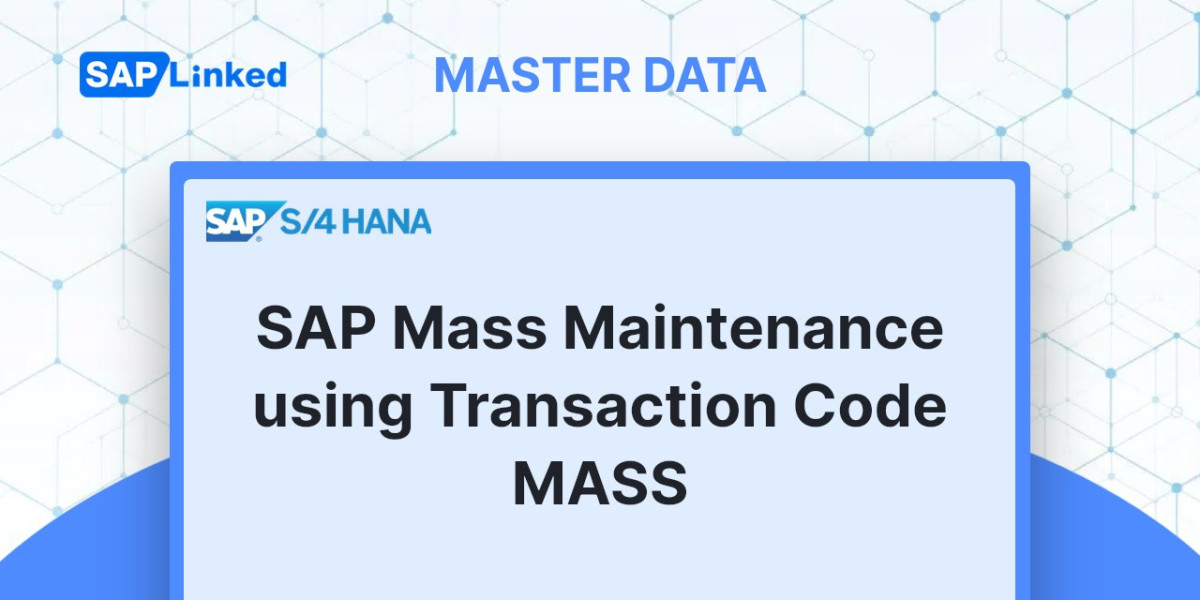The sales document types you develop can be utilized by all sales areas by default. However, if you ever wish to use them just with particular sales areas you must attach them to that sales area using the menu path :
IMG ➢ Sales And Distribution ➢ Sales ➢ Sales Documents ➢ Sales Document Header ➢ Assign Sales Area To Sales Document Types.
The activity dialog windows containing the following four activities will then be displayed:
- Combine sales organizations
- Combine distribution channels
- Combine divisions
- Assign sales order types permitted for sales areas
These four actions must be performed in the sequence they are described in the following section. Keep in mind that if you wish to organize the sales document by sales area, all four stages are necessary.
Combine sales organizations To share the document types between the two sales orgs, you must here assign your sales organization to a reference sales organization. Using the transaction code OVAO, you can also get straight to this customization panel. The OVAO customizing screen is depicted in Figure 1.

Figure 1 Defining a reference sales organization for assigning document types.
Combine distribution channels In order to share the document types, your sales organization and distribution channel combination are assigned to this reference distribution channel. By utilizing the transaction code OVAM, you can also access this customization panel directly. The customization settings for OVAM setup are shown in Figure 2. The document types that are specified for distribution channel 99 are set up to be shared by all sales organizations and distribution channels in this configuration.
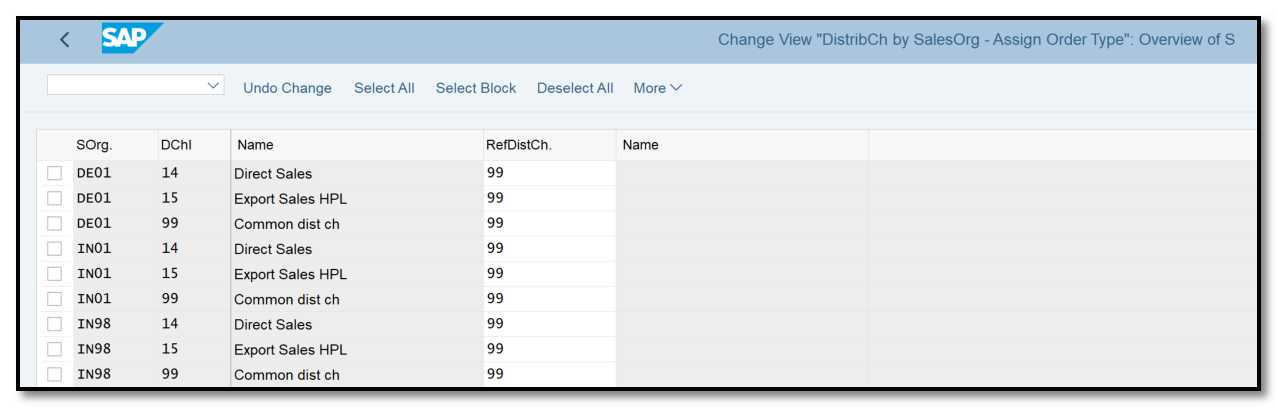
Figure 2 Defining reference distribution channel by sales organization for assigning document types
Combine divisions For the purpose of sharing the document types, you designate your sales organization and division combination to this reference division. By utilizing the transaction code OVAN, you can also access this customization panel directly. The customization settings for OVAN setup are shown in Figure 3.
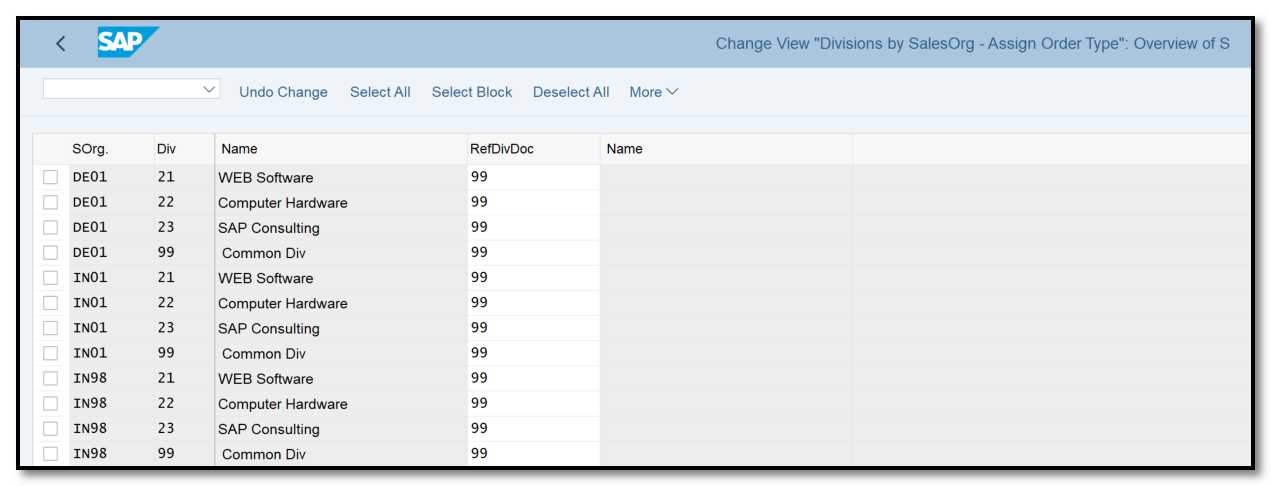
Figure 3 Defining reference divisions by sales organization for assigning document types
Assign sales order types permitted for sales areas The sales document types are finally assigned to the reference sales area. Using the transaction code OVAZ, you can also get straight to this customization panel. This customization setting is shown in Figure 4.
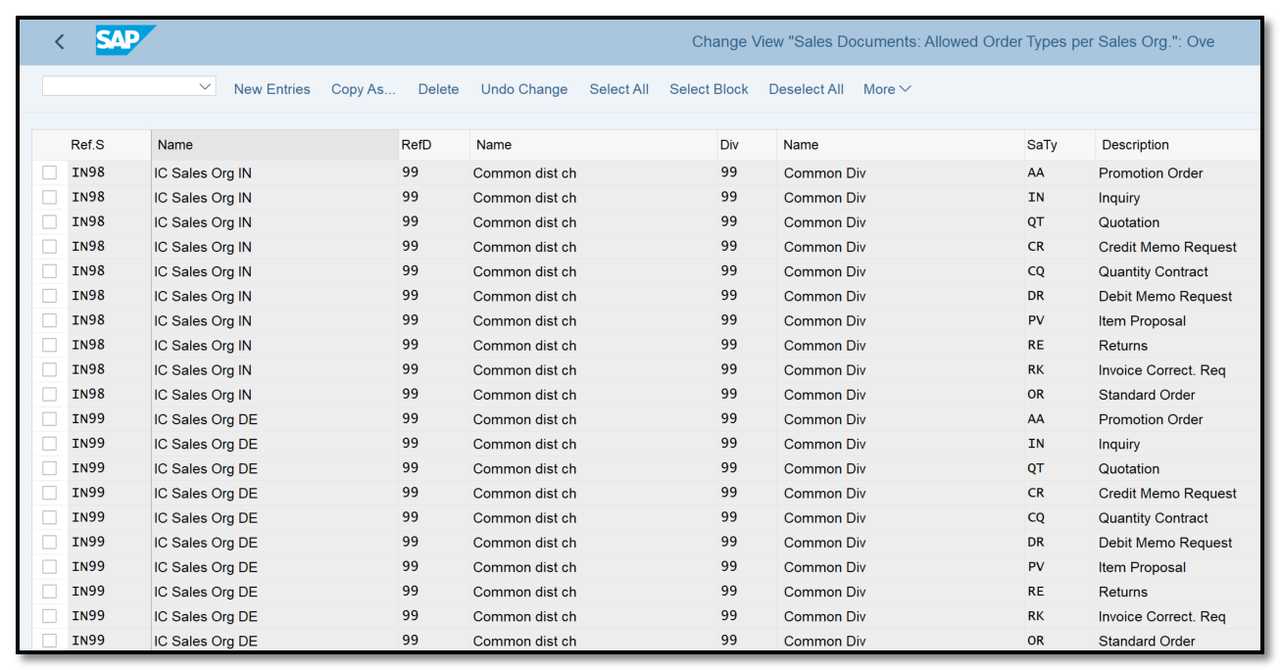
Figure 4 Assigning sales document types to sales area