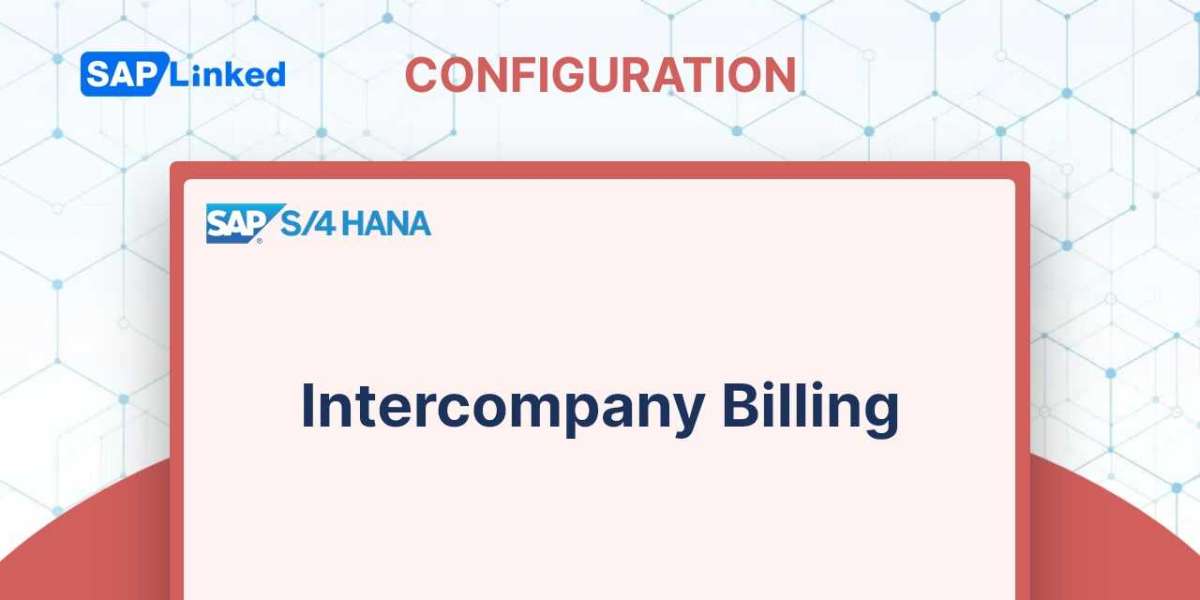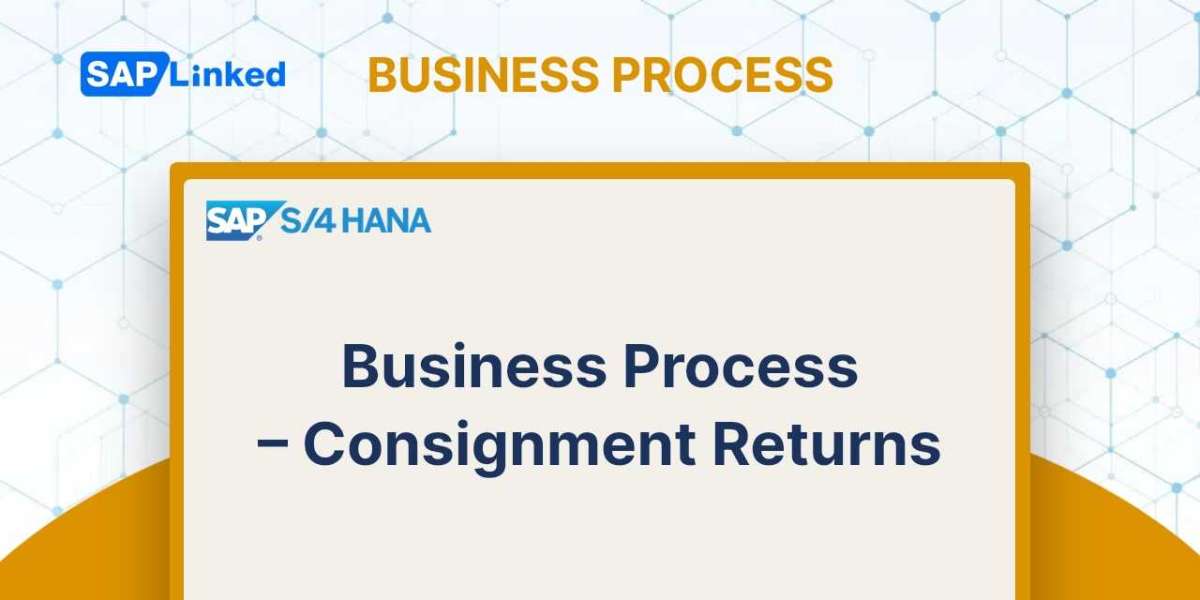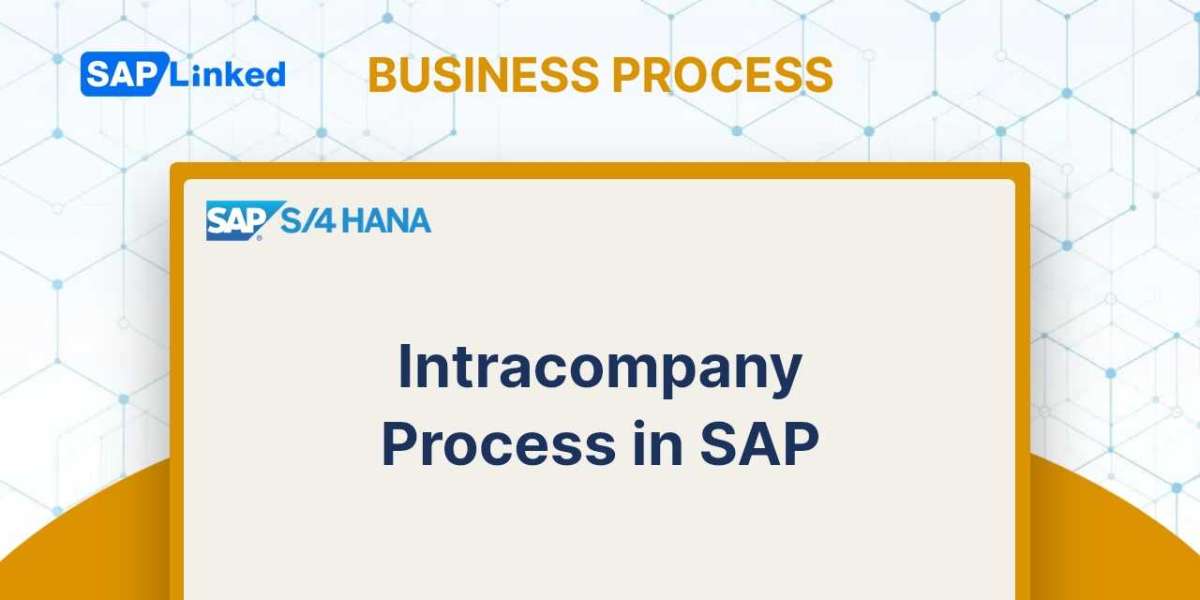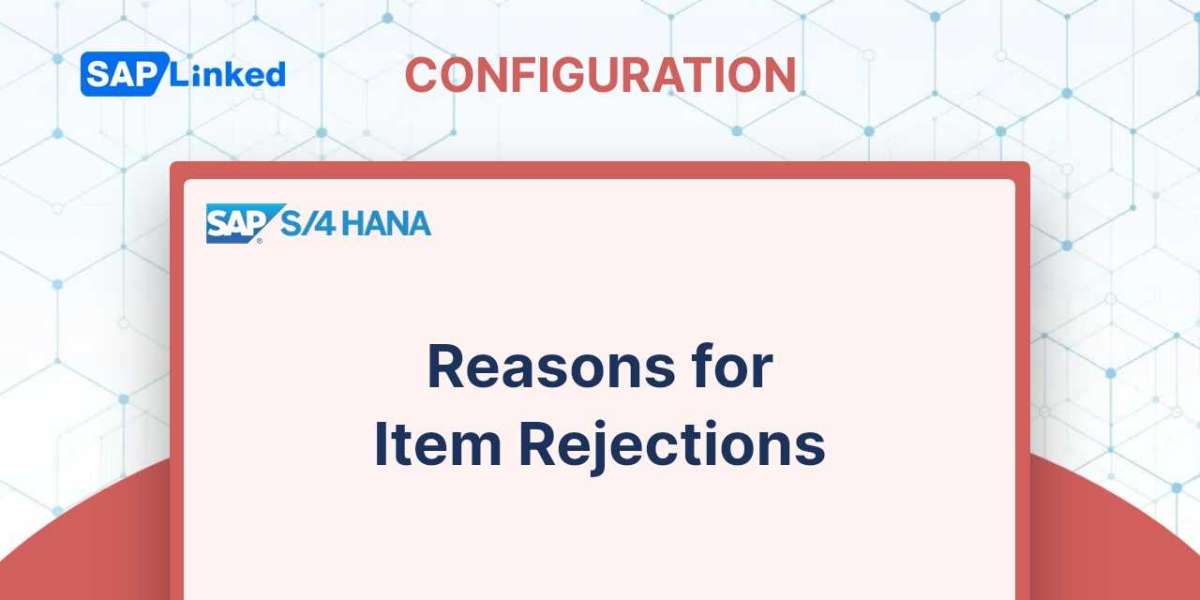The business scenario of intercompany billing is important. The four essential configuration stages for intercompany billing will now be covered. In addition to allocating organizational units to plants, defining internal customer numbers by sales organizations, and setting pricing criteria for intercompany billing, defining order types related to intercompany processes is needed.
Step 1: Define the order types that are relevant to the intercompany procedure.
Use menu path:
IMG ➢ Sales And Distribution ➢ Billing ➢ Intercompany Billing ➢ Define Order Types For Intercompany Billing
Choose the order type and give it an intercompany billing document type in this setting. IV is the typical SAP document used for intercompany billing. You can turn on intercompany billing for the selected sales document types using this parameter. For this configuration, see Figure 1.
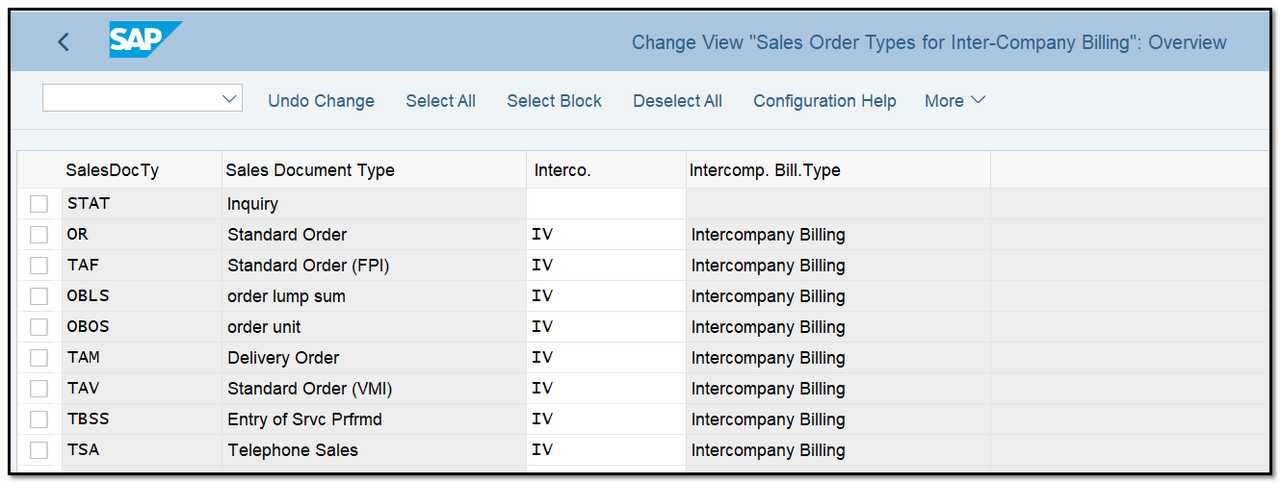
Figure 1 Sales documents relevant for intercompany scenario
Step 2: Assign organizational units to plants
You must first clearly identify the sales area to which each plant belongs in order to determine if a sales transaction involves an intercompany transaction. This gives the system the ability to check the delivering plant in the sales order and determine whether it is a part of the same sales area or not.
To achieve this setting, go as follows:
IMG ➢ Sales And Distribution ➢ Billing ➢ Intercompany Billing ➢ Assign Organizational Units By Plant
Check Figure 2. In our case, the Germany plants and the India plants have been reassigned to their respective sales regions.
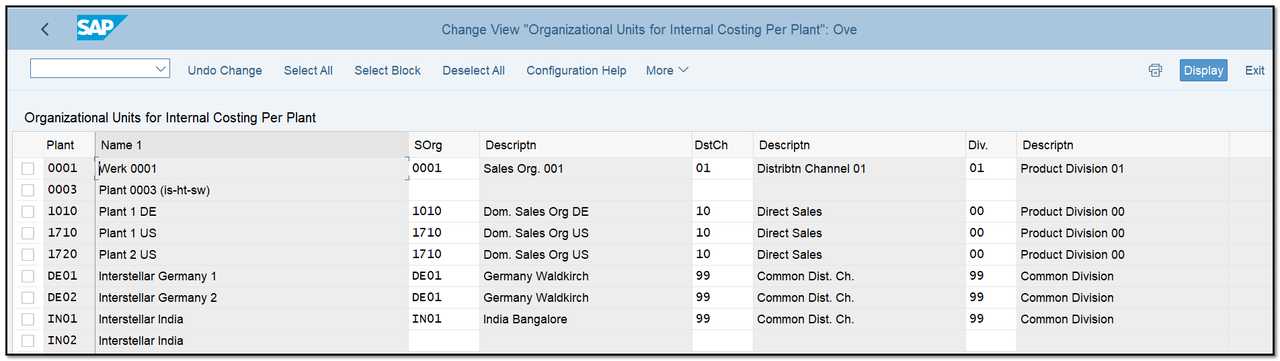
Figure 2 Assigning sales area to plant
Step 3: Define internal customer numbers by sales organizations
You may now set up the sales organizations as customers after defining the sales areas for each plant. You need a customer number to be billed in order for the system to be able to issue an intercompany invoice. The intercompany invoice will then be created using this customer number.
The menu path is:
IMG ➢ Sales And Distribution ➢ Billing ➢ Intercompany Billing ➢ Define Internal Customer Number By Sales Organization
You must establish customer master records for each sales organization taking part in intercompany sales before completing this task. After that, you can give these customer numbers to the organizations (see Figure 3).
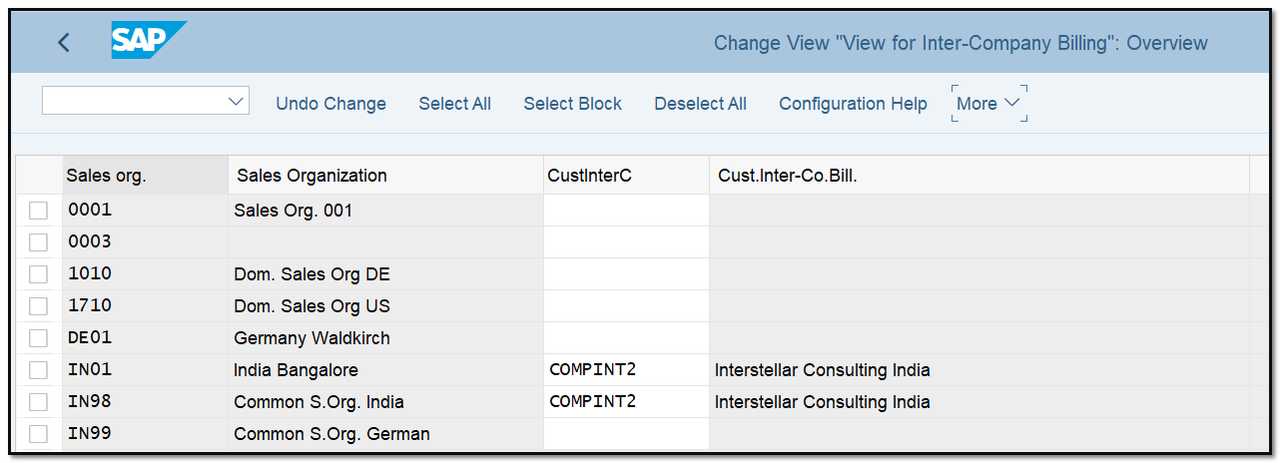
Figure 3 Assigning internal customer numbers to sales organizations
The master data is a rare exception in SAP when it is a customizable setting! The intercompany client COMPINT2 is allocated to sales organization IN01, as indicated in Figure 3. Remember to construct a customer master record with the same number (such as COMPINT2) in every system before transferring this configuration to others (such the quality assurance or production system).
Step 4: Define pricing conditions for intercompany billing
Only if the intercompany billing is to be done at a transfer price is this step applicable. Standard SAP provides the PI01 (quantity-based price) and PI02 pricing conditions to establish this price (transfer price as a percentage). You can modify the pricing technique utilized in the intercompany scenario to include these pricing conditions based on your requirements.
Under these conditions, the intercompany invoice will be at transfer price while the commercial invoice (to the client) will be at sales price.