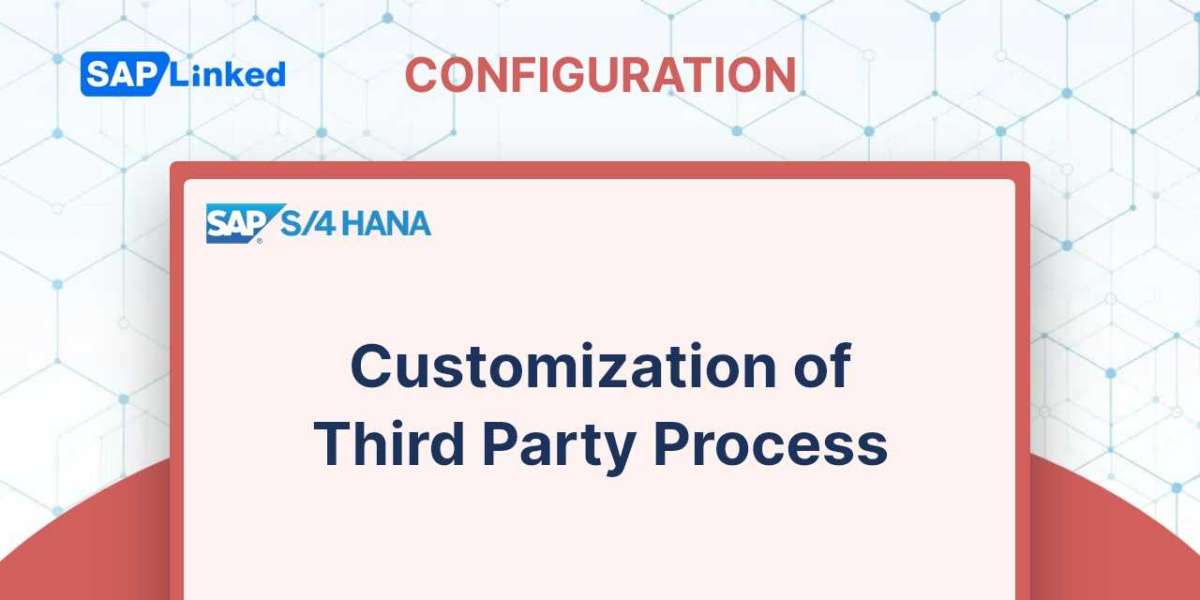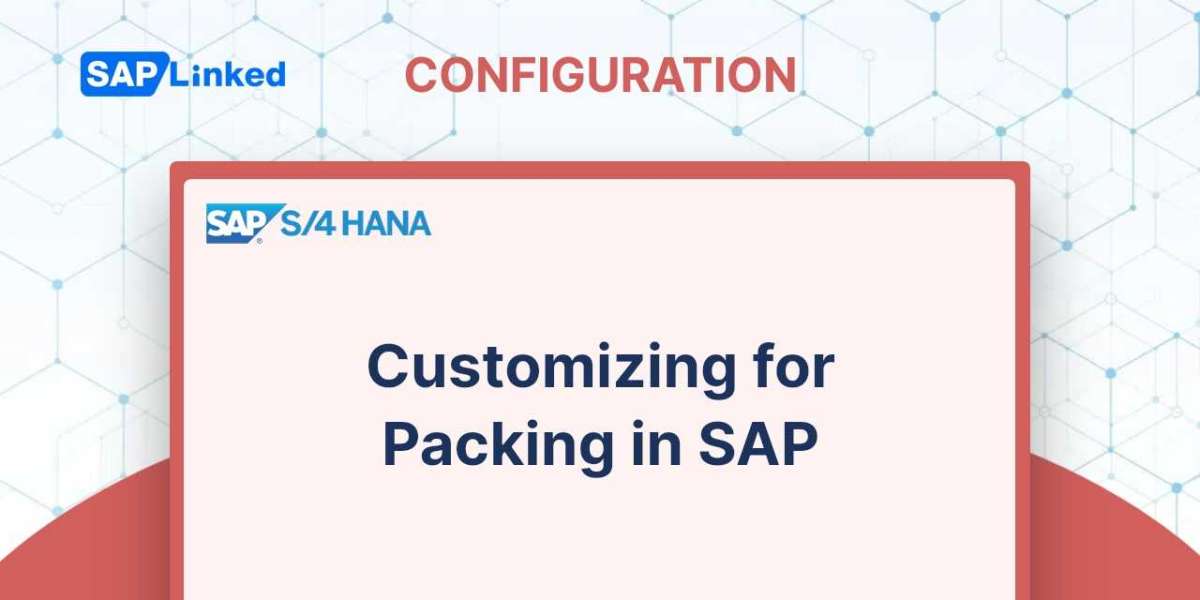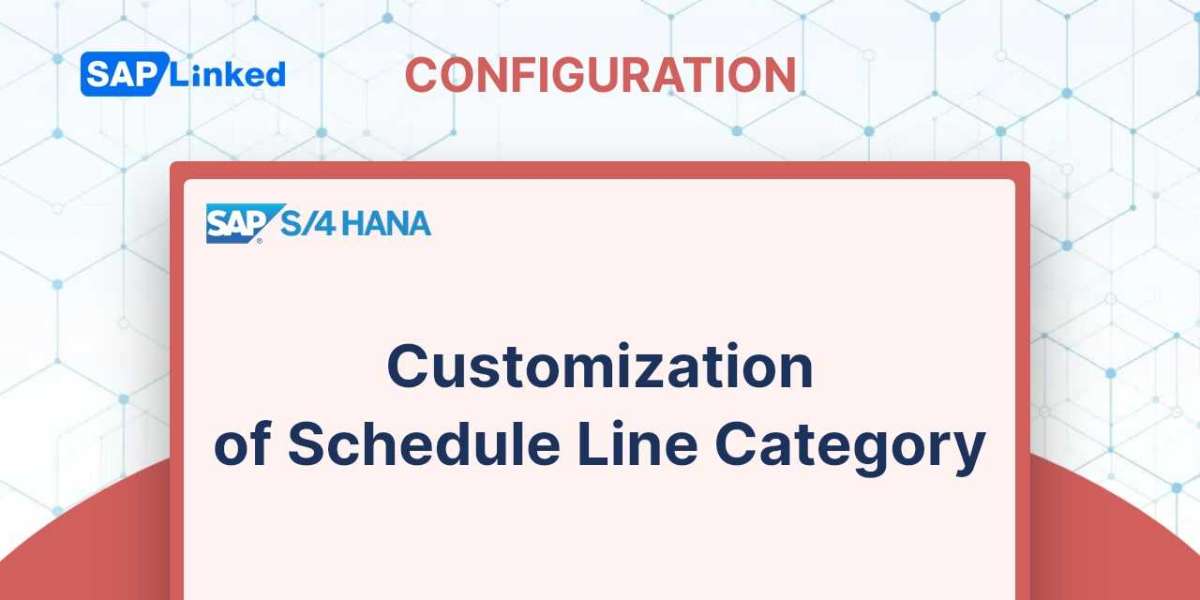Third-party order processing is a form of sales procedure where your vendor delivers the products to your customer directly, and you charge your client once you have the vendor's delivery proof. You gain advantages from the direct delivery of goods from your vendor to your consumer, such as avoiding inventory management, warehouse administration, transportation issues, storage costs, the need for specialized people or training to handle the vendor's product in your warehouse, and more. In some ways, third-party processing offers your company a less expensive way to accomplish the same goals as it would by keeping inventory in your own warehouse and handling all of the distribution yourself.
The process begins when you create a sales order with a line item relevant for third-party processing (a line item with item category CBNA/CBOR/BANS). When you enter a sales order, for instance, using standard order type OR, the CB2 item category will be defined for the line that contains the CBNA material. The scheduling line category CT (third-party without shipping notification), which is configured with a purchase document type, will be determined by the item category CB2.
Customization Settings
Standard SAP has schedule line category CT/WS and item category CBNA/CBOR to allow third-party processing.
When the vendor disregards to send you an advanced shipping notification, item category group CBNA is employed (ASN). In other words, you won't send the customer your own invoice until you receive the vendor's invoice.
You expect the vendor to send the ASN when using item category group CBOR (third-party sales order with shipment notification). A statistical goods receipt operation, which is a materials management (MM) operation that signals that the order was received but that inventory won't be generated, will be used to record the ASN. Afterward, you will send the customer your own invoice based on the quantities mentioned in the ASN.
Because the invoice will be issued earlier than usual and is compatible with other delivery-based customer billing scenarios like standard orders, item category CBOR is used.
Schedule line category CT/WS is in responsible of initiating the P/R for the order line items because it contains the defaults for the purchase requisition type, item category, and account assignment. Depending on how many scheduling lines your third-party line item in the sales order includes, you may have one or more line items in the purchase requisition. In the purchase requisition, a one-line item with two schedule lines corresponds to two separate line items.
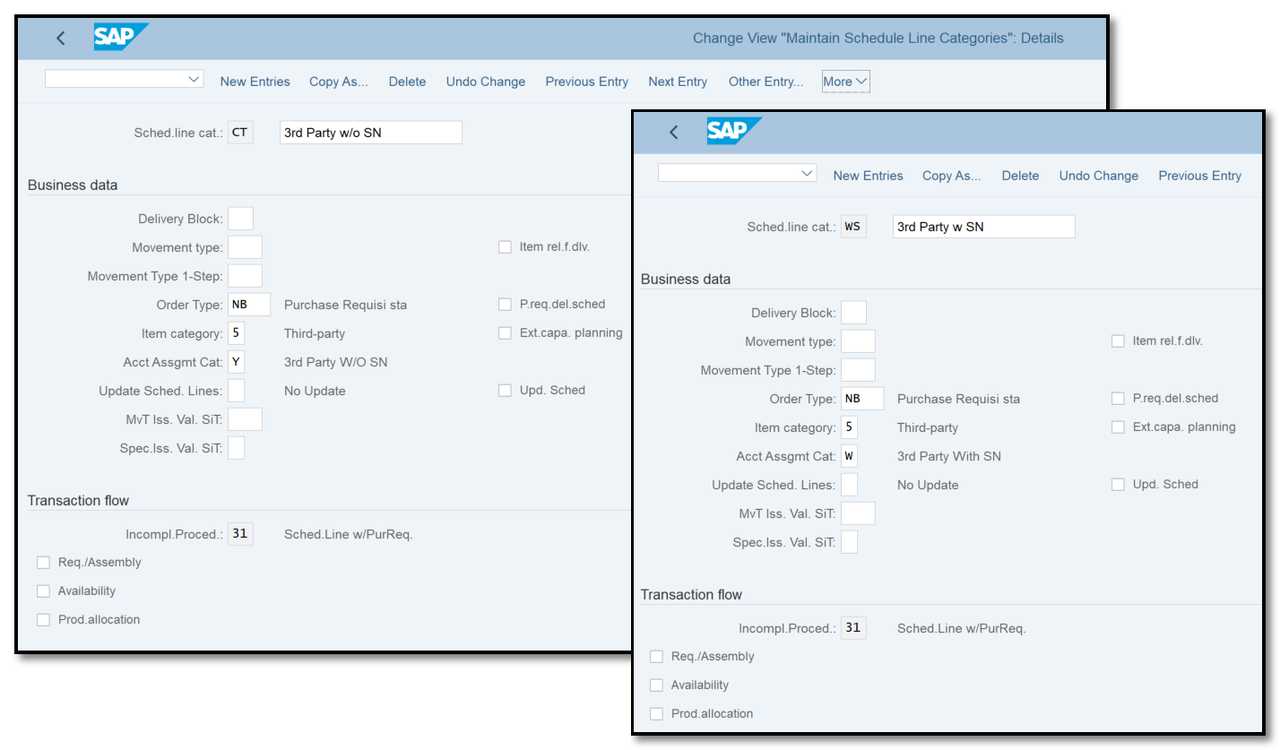
Figure 1 Schedule Line Category CT/WS
Billing relevancy F applies to item category CB2, which means that billing for the order item will only be available when the I/R for the purchase order has been posted. Because the billing status is not due for billing until you submit the invoice receipt, the indication F also controls the billing status for the sales order. By doing this, you can bill the customer with various invoices dependent on the I/R quantities. Only the quantity received by the the I/R is updated in the invoicing status for each I/R. You can set the billing relevancy for your third-party item category as B (relevant for order-related billing based on the order quantity) if you don't want to wait for the I/R posting before billing your client (Item category CB1). In this scenario, the consumer will be charged the full amount of the order regardless of how the I/R processing turns out. The invoice would be issued following the statistical goods receipt if you entered "G" (Order-Related Billing of the Delivery Quantity).
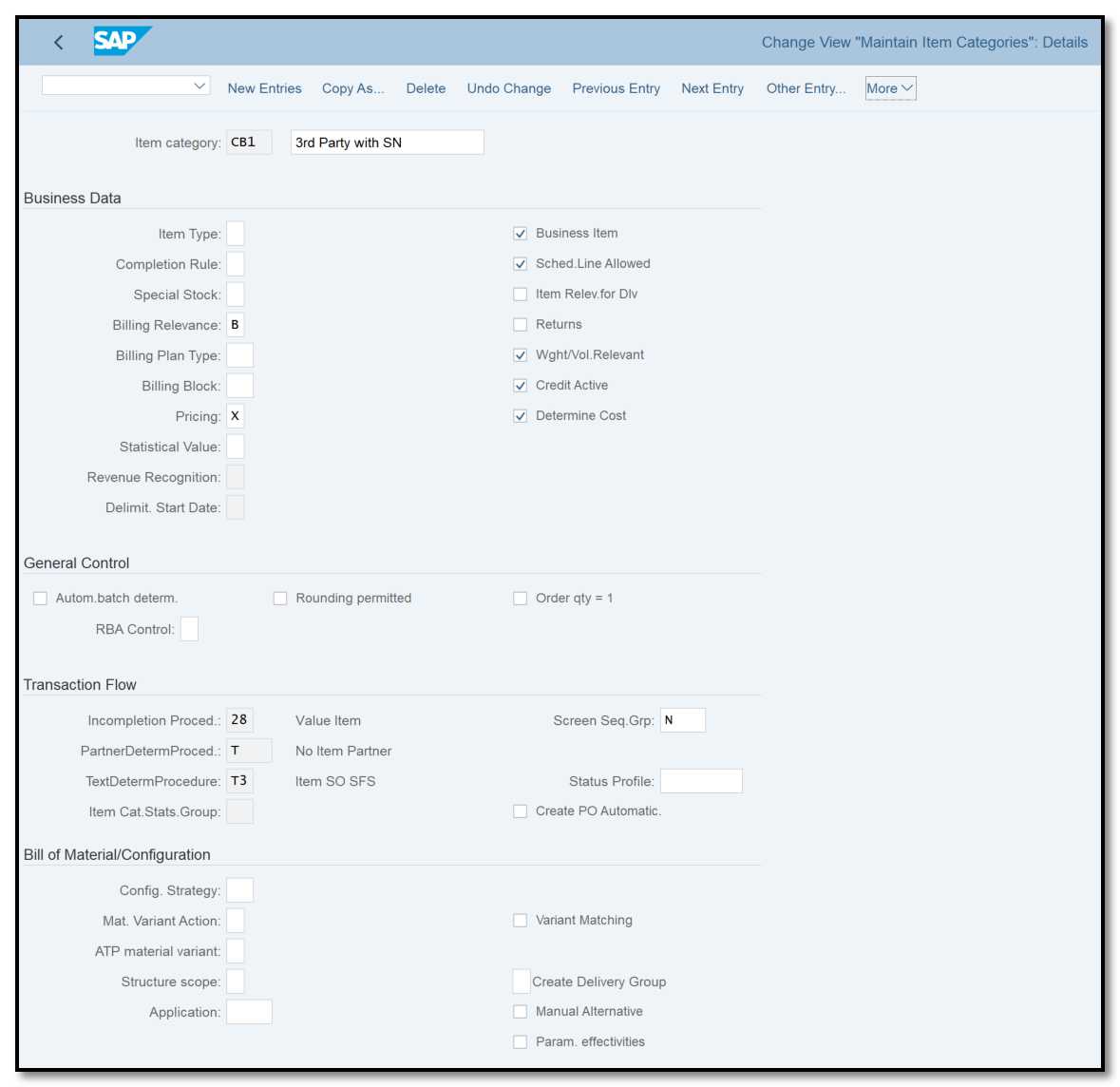
Figure 2 Item Category View – CB1
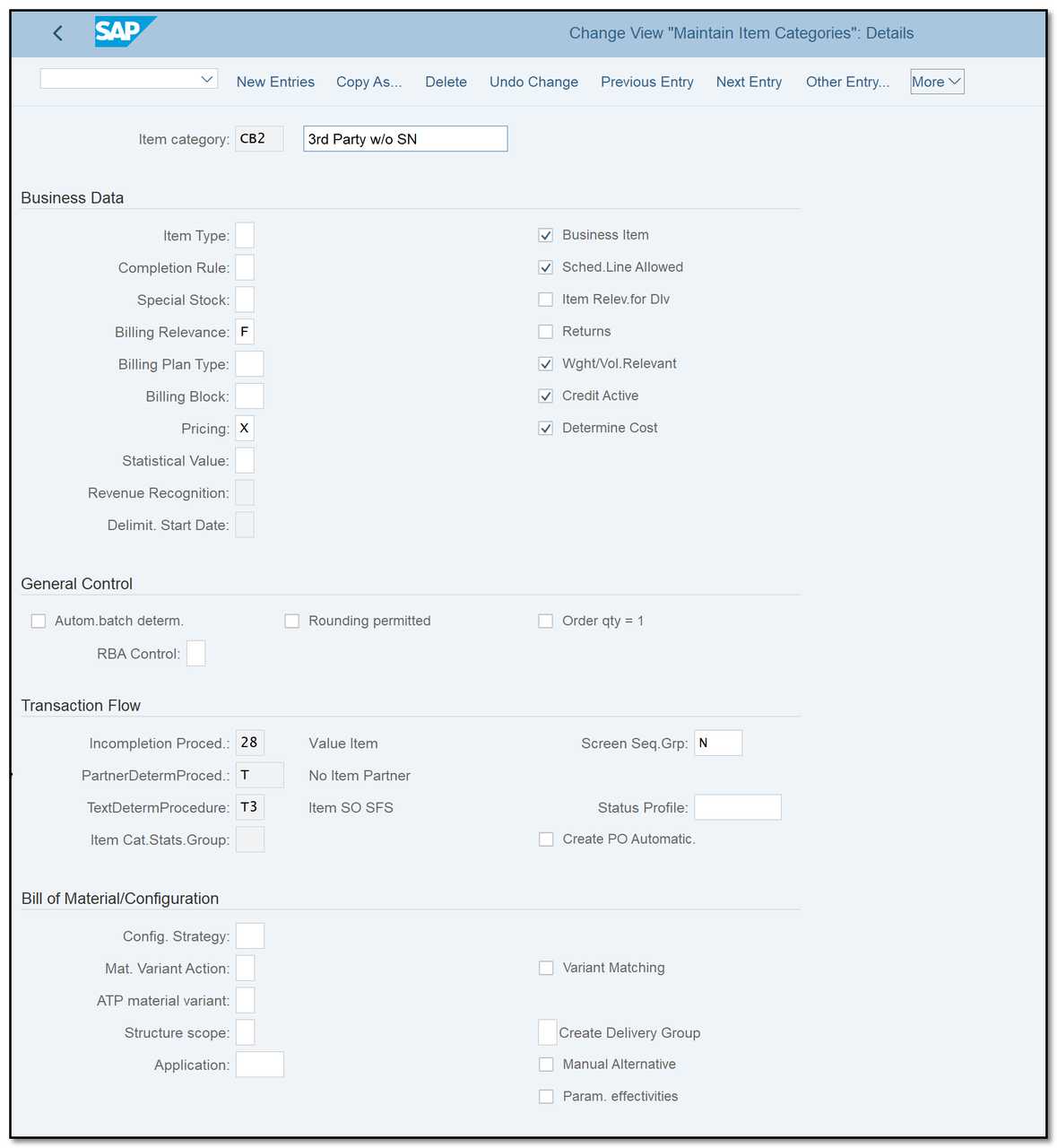
Figure 3 Item Category View- CB2
Both manual and automatic third-party order processing can be set up in SAP. You can use the manual procedure if you typically fulfill client orders from your own inventory and only occasionally need third-party processing for a specific product. When using manual processing, you switch the sales order's overview screen's item category to CB2/CB1, which starts the purchase requisition procedure. You can also set up an automatic procedure if a specific product is always purchased through a third party. On the Sales Data2 tab of the material master, the item category group CBNA/CBOR should be assigned for the automatic process. CBNA and CBOR are connected to item categories CB2 and CB1, respectively, in the standard SAP system's item category determination criteria. Consequently, SAP automatically selects the item category as CB2/CB1 when you create an order with a material with CBNA/CBOR.
SAP considers the lead times for automatic delivery scheduling for the third-party line item in the sales order when you create a third-party order. This means that the scheduling line confirmation date for the corresponding third-party line item in the order is impacted by both the time needed by the vendor to deliver the items and the time needed by your purchasing department to process the purchase order.
SAP automatically adjusts the purchase order number in the sales order's document flow when you establish a purchase order using the purchase requisition corresponding to the third-party order line. Any subsequent adjustments to the purchase order's delivery dates or quantity instantly update the confirmed quantity and confirmation date in the appropriate schedule line on the third-party sales order; however, the opposite is not permitted. The quantity or delivery dates specified in the purchase order are unaffected by any modifications to the sales order's quantity or date. Therefore, it is recommended that adjustments be made to the purchase order rather than the sales order. To determine any quantity discrepancies between the sales order and the purchase order, you can also use report SDMFSTRP.
Enter the text you wish to transfer from the sales order to the purchase order in the PO text field at the item level of the sales order since this is what gets transferred when the purchase order is processed by a third party.