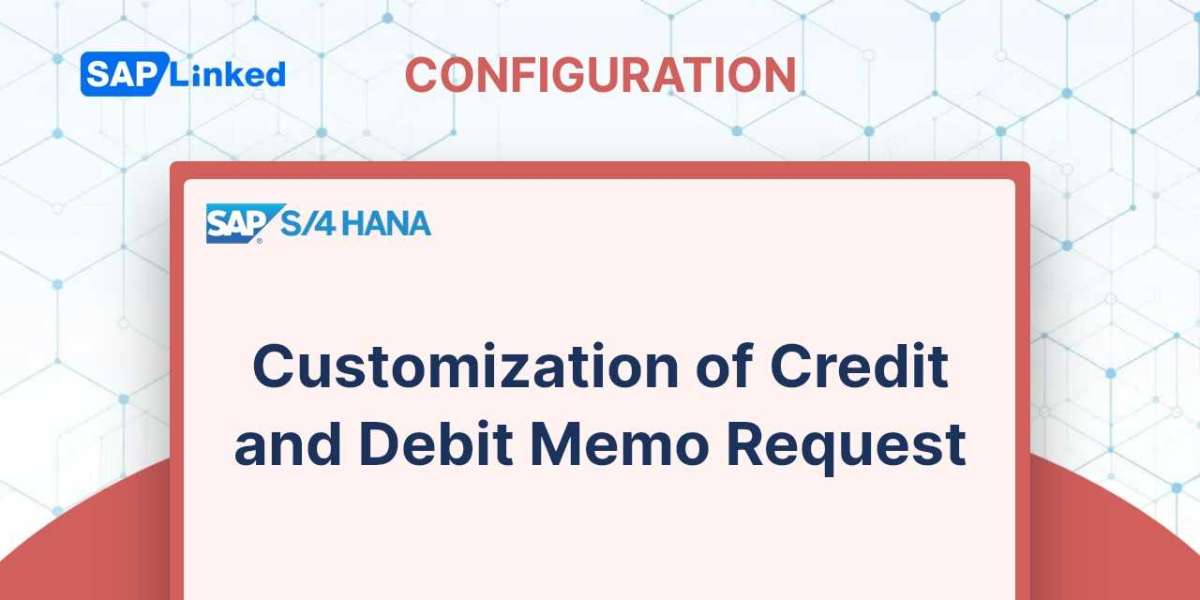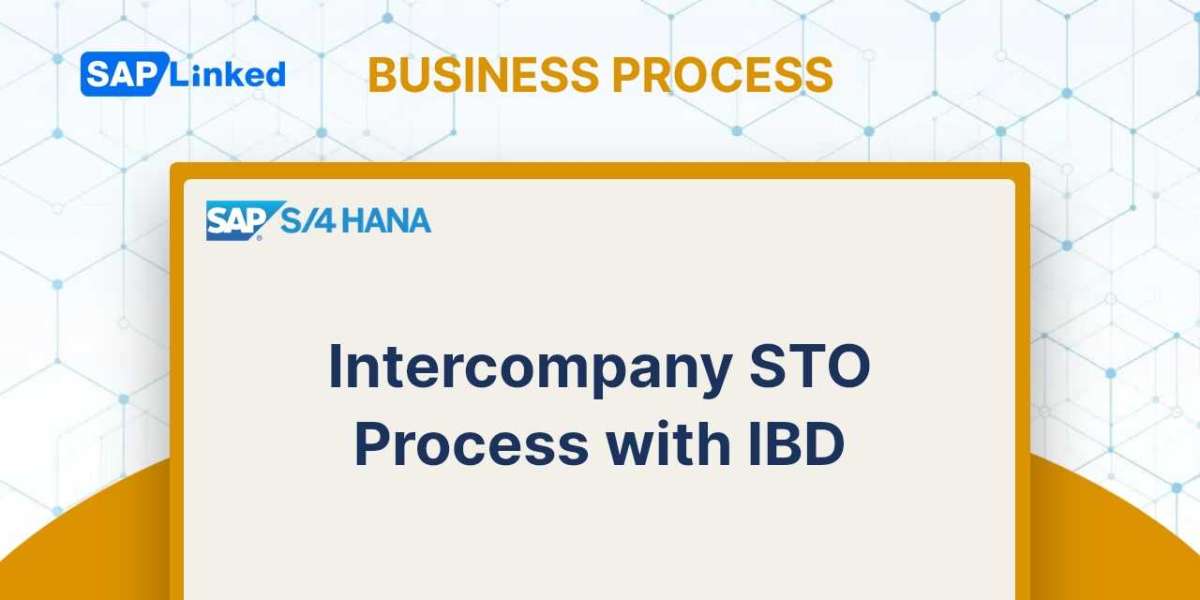In the process of executing a sales transaction, mistakes can occur. A procedure of adjustment or correction becomes necessary as a result. These adjustment documents in SAP are debit notes and credit notes. Without requiring any goods movement, you establish a debit note in SAP to debit the client for any underbilled amount and a credit note to credit the customer for any overbilled amount.
In standard SAP, a credit note is represented by document type CR with document category K and billing type G2, whereas a debit note is represented by document type DR with document category L and billing type L2 (Figure 1 and 2). The display of the screens in VA01, VA02, and VA03 transactions—which you use to maintain credit/debit note request documents—is controlled by the screen sequence group GA.
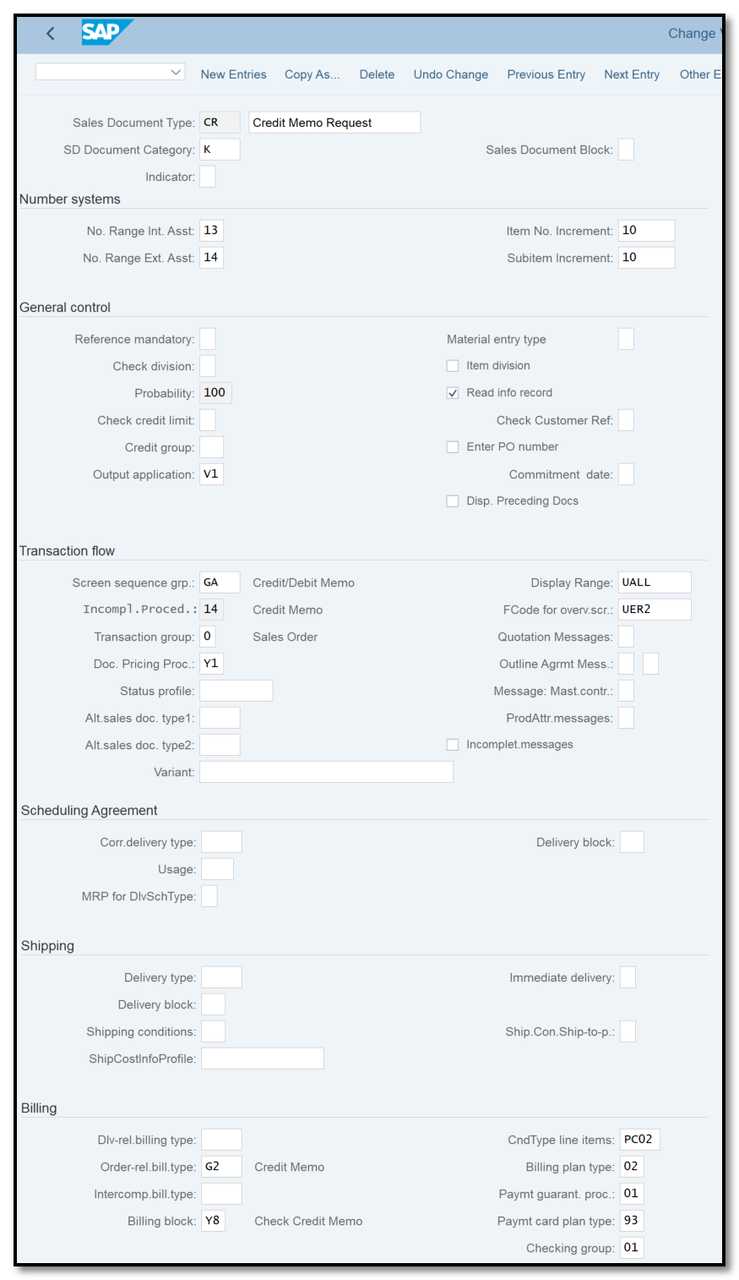
Figure 1 Sales Order Type View - CR
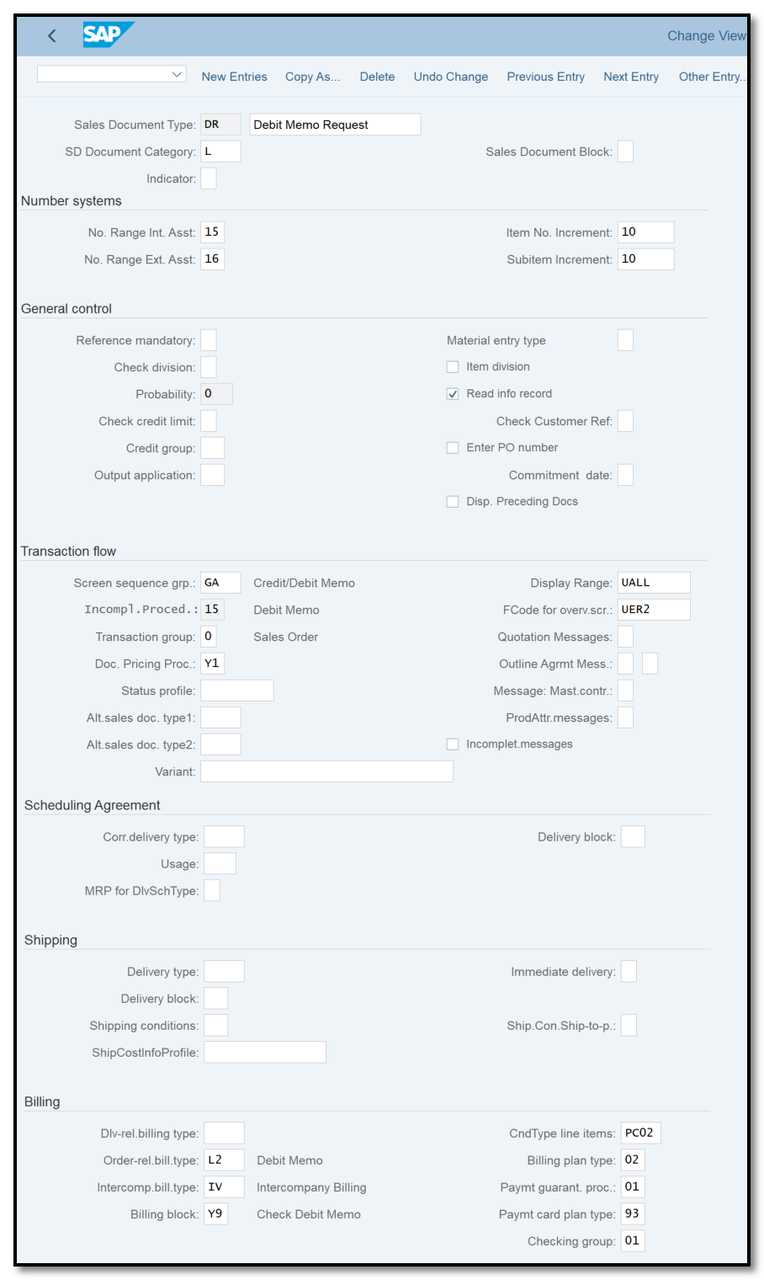
Figure 2 Sales Order Type View - DR
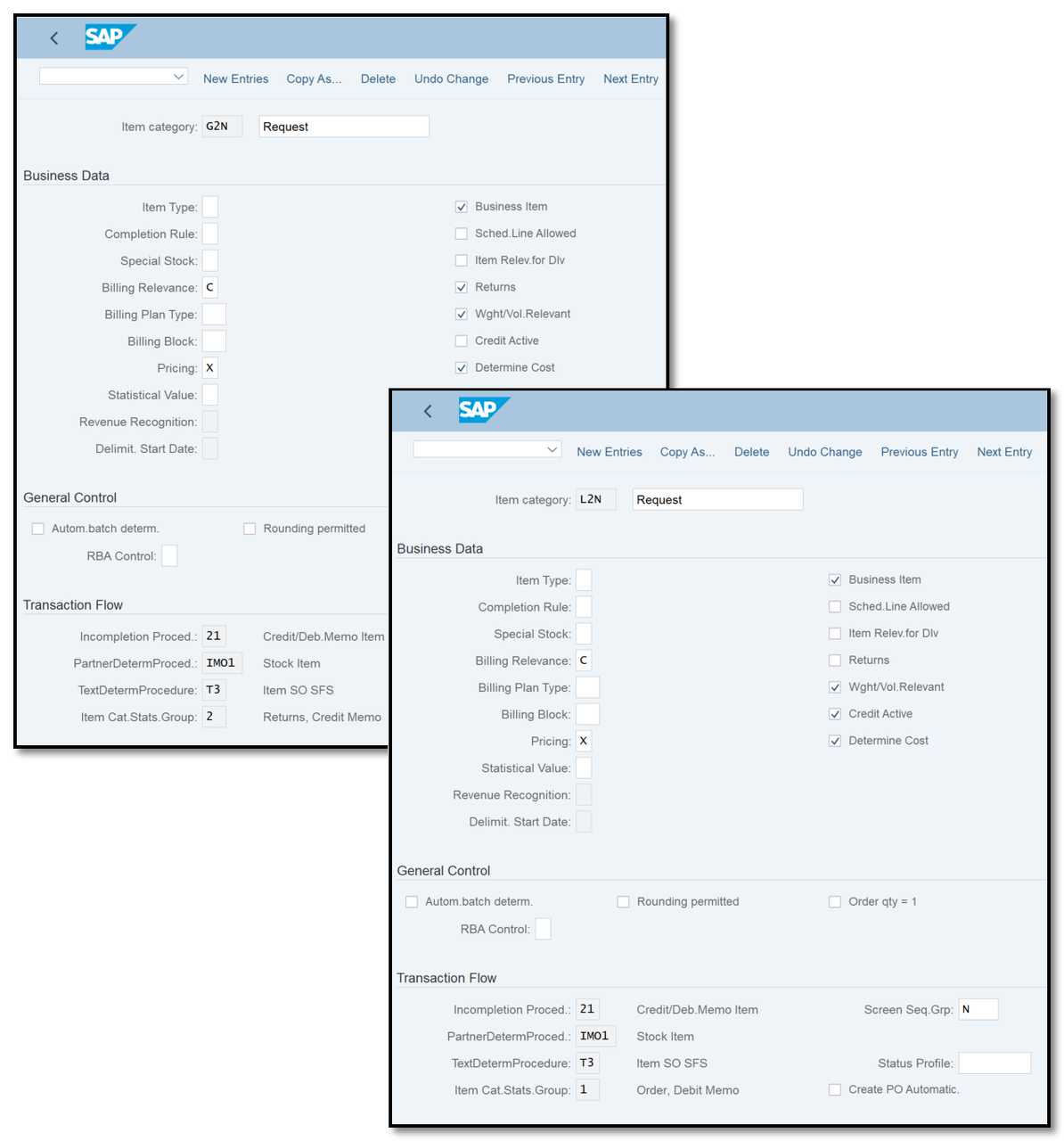
Figure 3 Item Category View – G2N/L2N
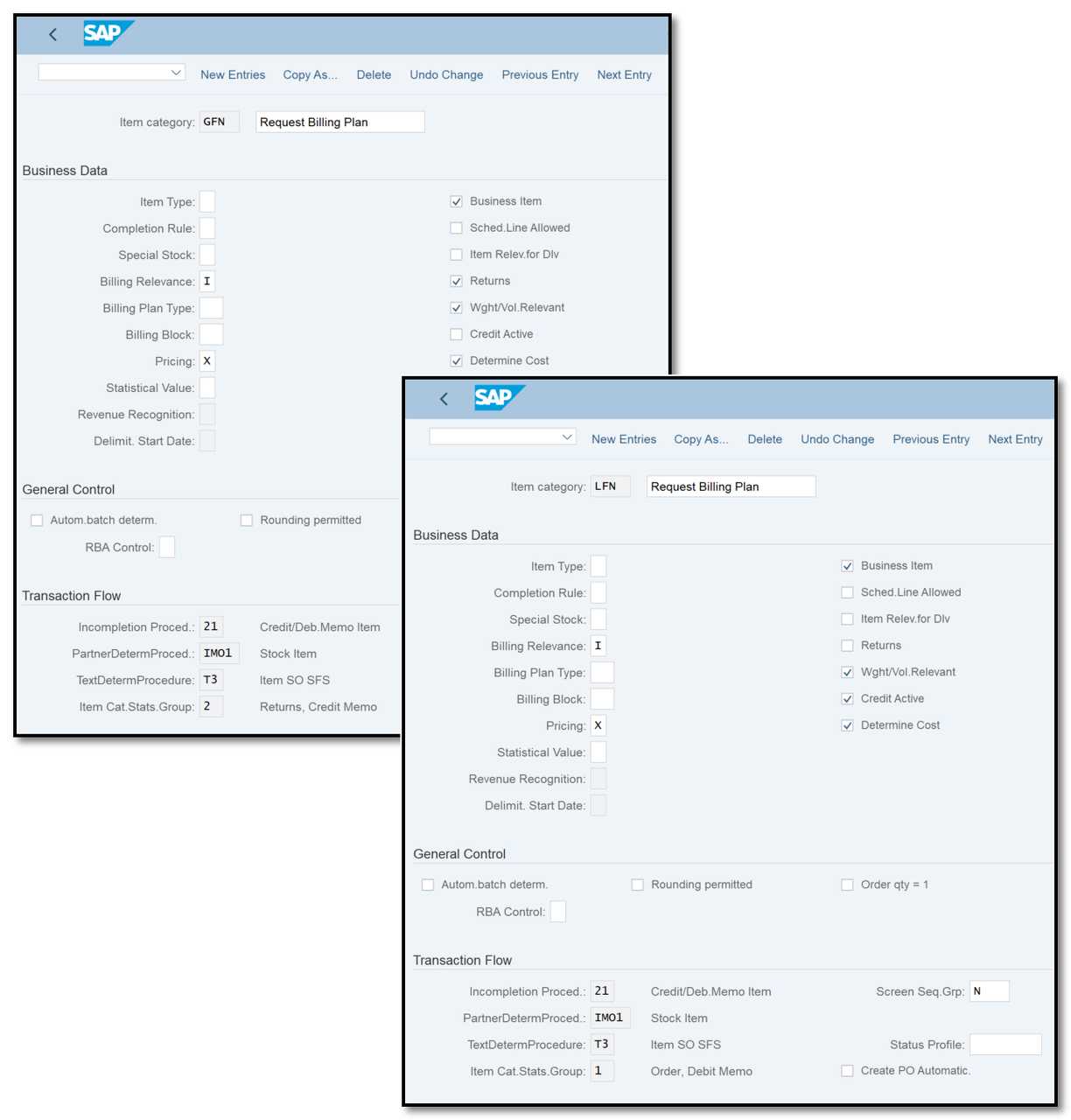
Figure 4 Item Category View – GFN/ LFN