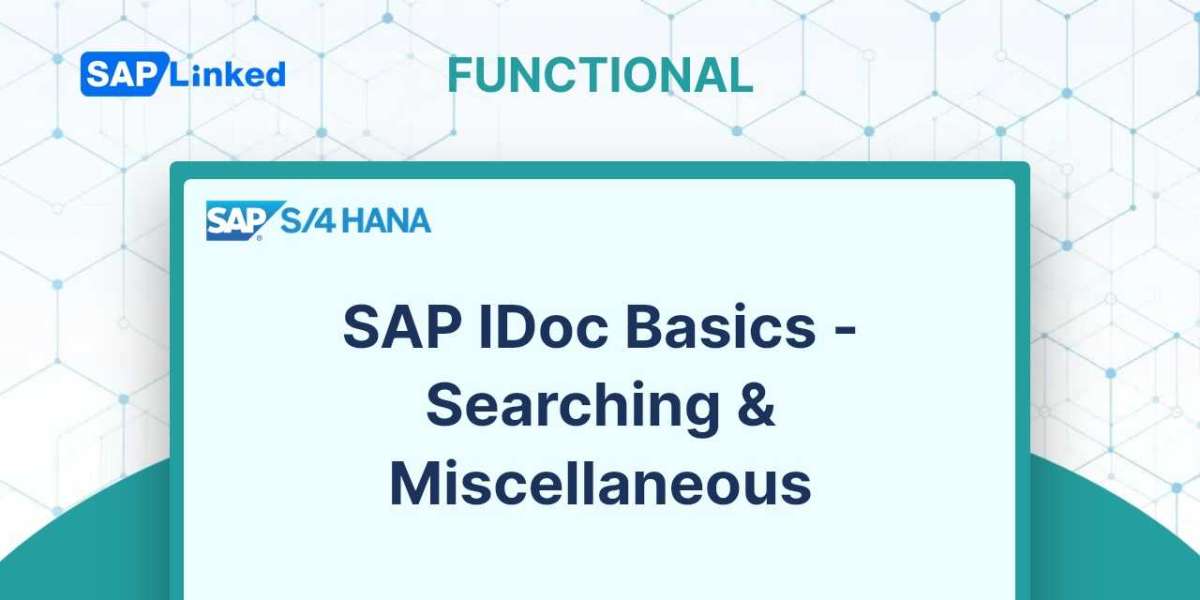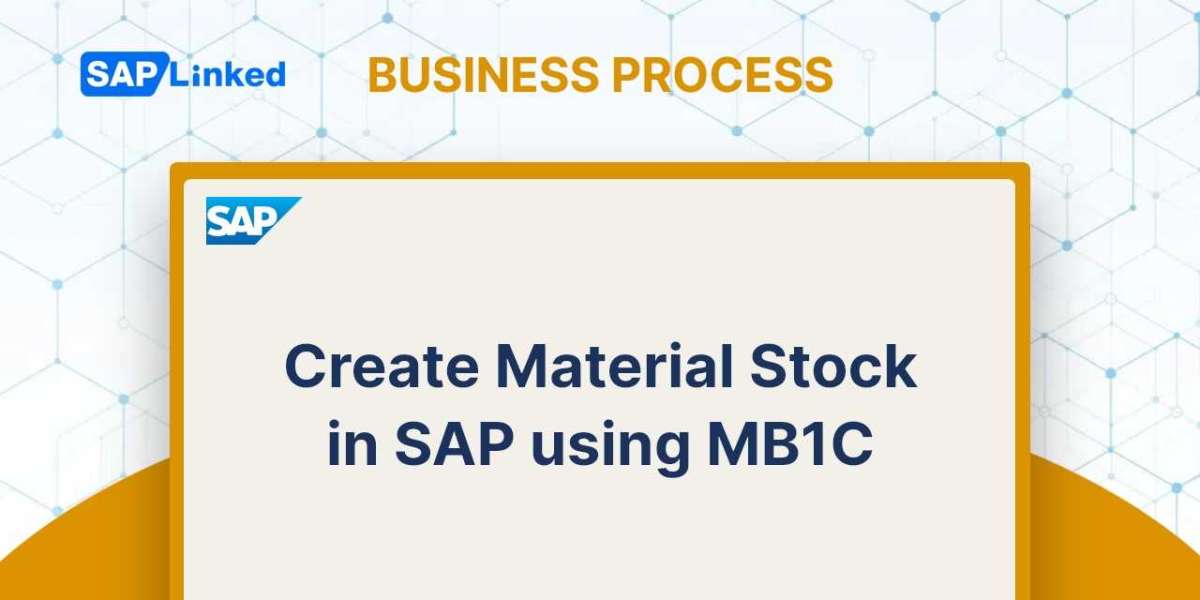Searching Idocs In Sap
Tcode WE02/WE05: General Search
You can view IDocs in the system by using the Tcode WE02 and WE05. If you don't know the IDoc number, search can be done using the IDoc Date, Direction, Basic Type, Message Type, and Partner Number. The partner number is located in the Output Messages section of the documents. You can view IDocs in the system by using the Tcode WE02 and WE05. If you don't know the IDoc number, search can be done using the IDoc Date, Direction, Basic Type, Message Type, and Partner Number. The partner number is located in the Output Messages section of the documents.
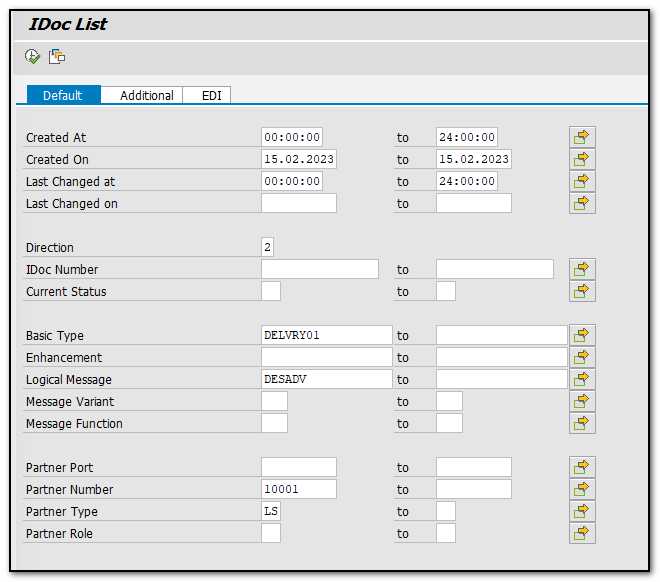
Figure 1 IDoc Search – Selection Screen
IDoc search can also be done using the ISA or Transfer File Reference.
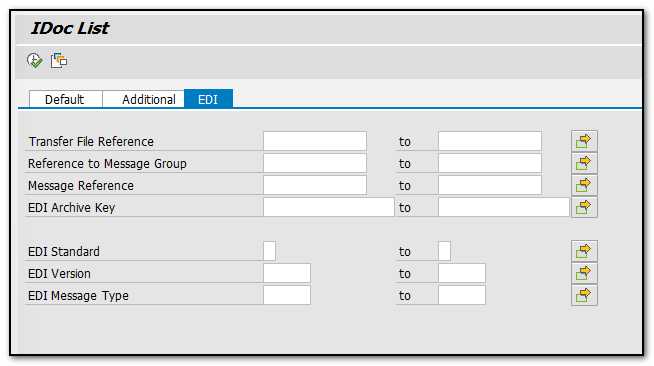
Figure 2 IDoc Search - EDI – Selection Screen
Tcode WE09: Searching Data In Idoc Segments
We can use Tcode WE09 to find the specific information we need in the IDocs Segments. This is helpful when you are looking for similar IDoc segments with specific information. As an example, if you want to search for a specific recipient number, such as 10099 that is stored in the RECIPNT_NO field of Segment E1EDK01 of multiple IDocs. This search can then be conducted in the following way.
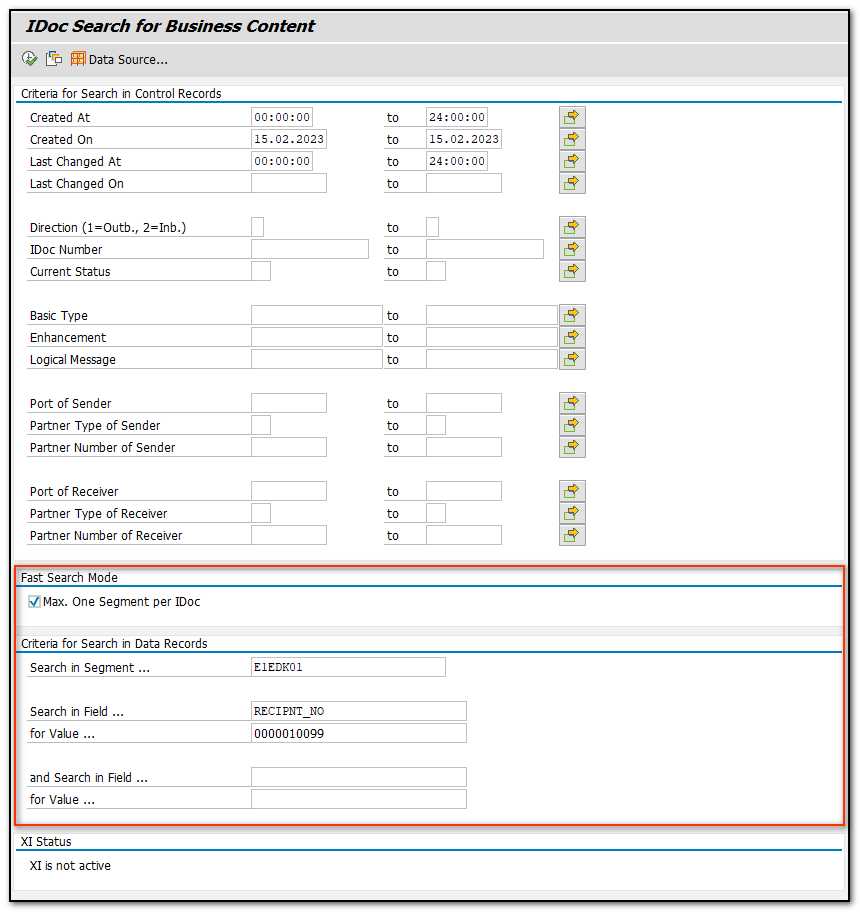
Figure 3 Searching Data in IDoc Segments
Documentation For Idoc Types
You can use Tcode WE60 to access IDoc documentation, which is useful for retrieving information on the IDoc Type or its elements. This includes details like mandatory and optional segments, minimum and maximum segment counts, etc.
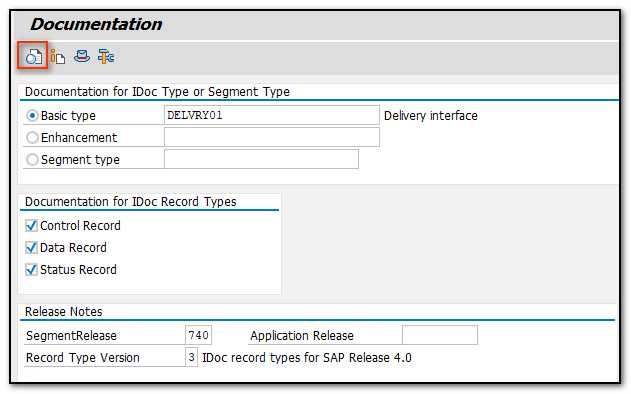
Figure 4 Documentation for IDoc Types – Selection Screen
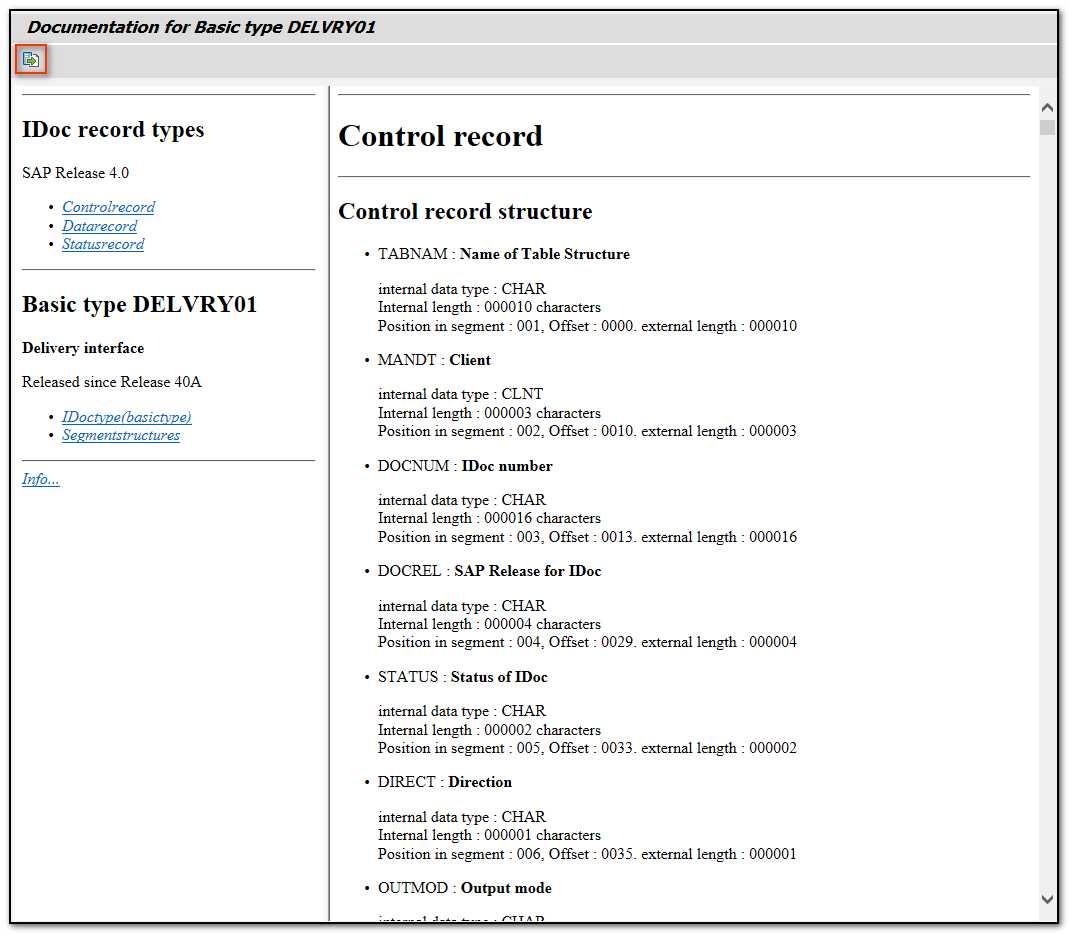
Figure 5 Documentation for IDoc Type DELVRY01
General Information For Common Idoc Message Types
This is a list of Basic Type and Message Type combinations for popular IDocs.
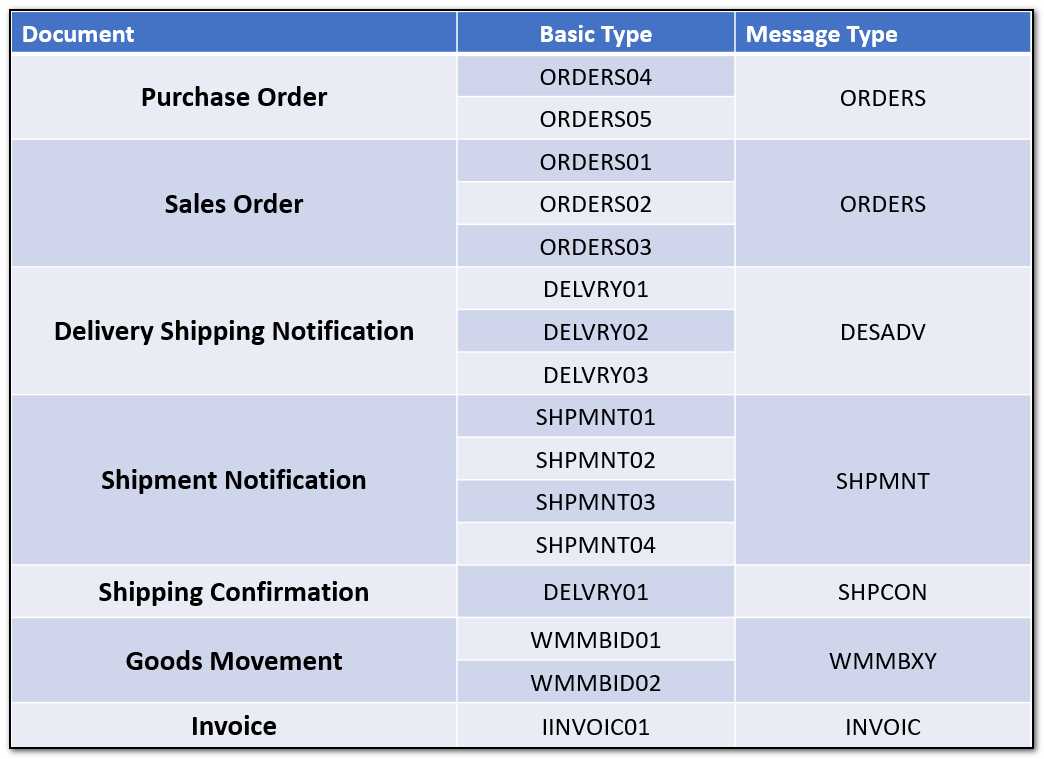
Table 1 Basic Type and Message Type combinations
Archiving/Deletion Of Idocs From Database
When iDocs become outdated, they are archived and removed from the database. In order to view archived IDocs, you can use Tcode SARI in Archive Explorer by selecting the archiving object as an IDoc. The following programs can be used to archive and delete IDocs from databases.
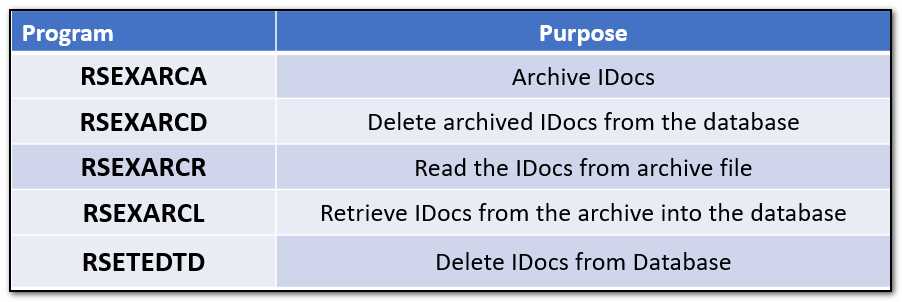
Table 2 Programs to Archiving/Deletion of IDocs From Database