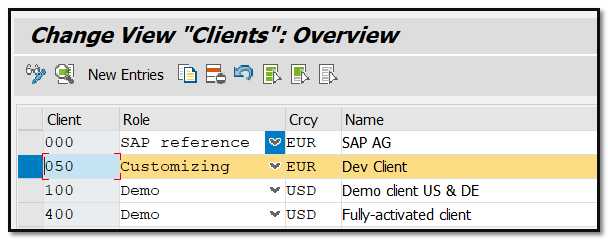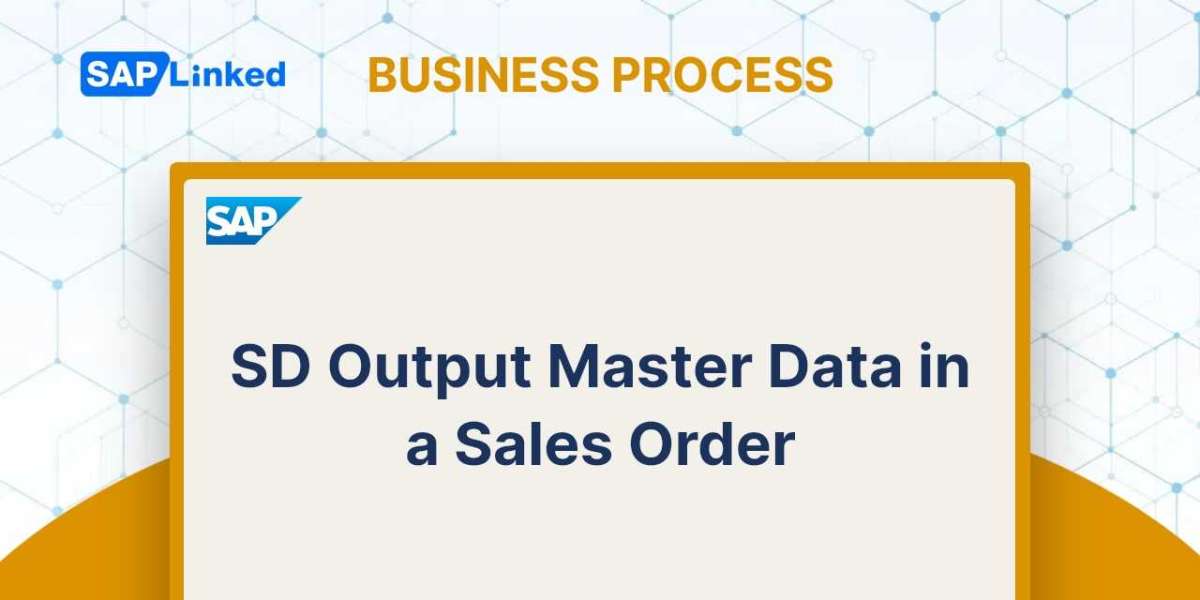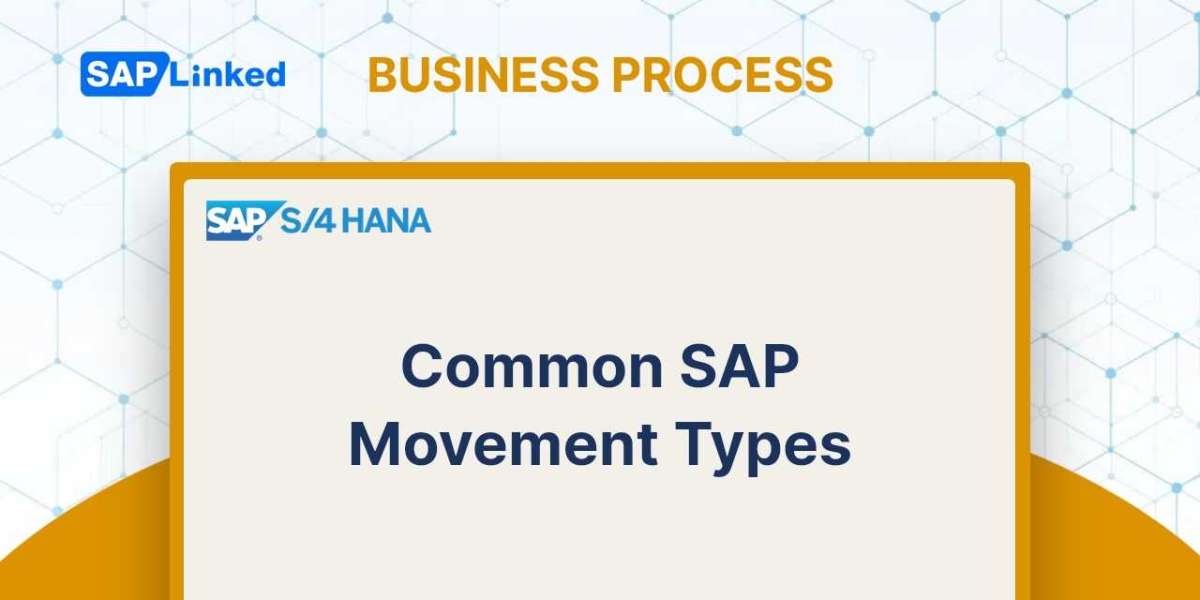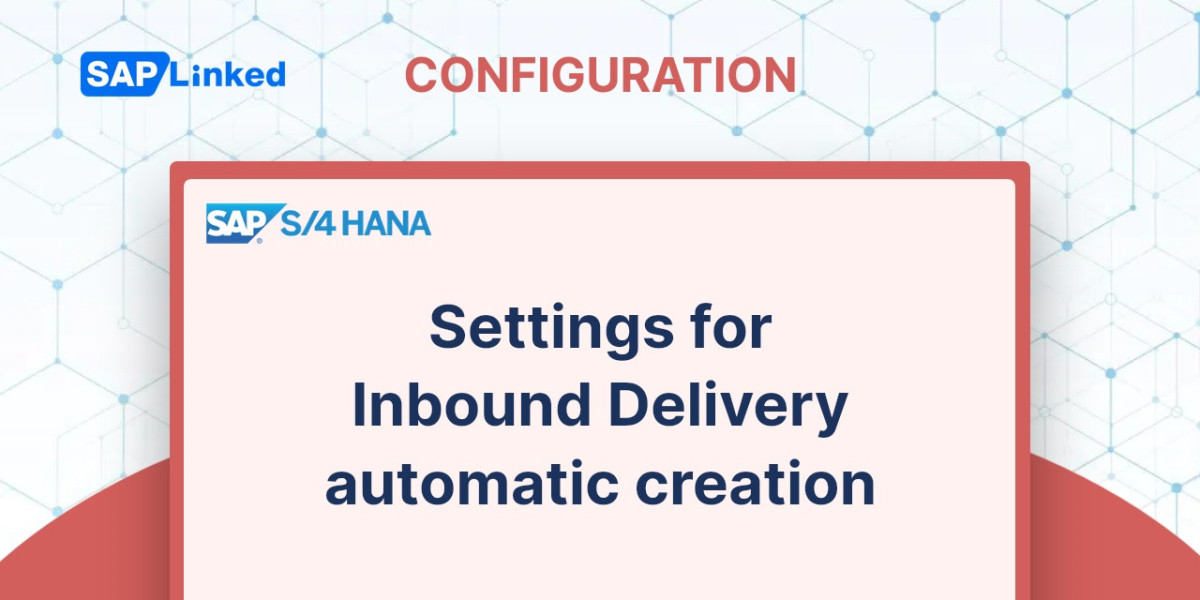What is a SAP Client?
In SAP, a client is a "customer." Each customer corresponds to one client. It is possible to construct several Clients within a single SAP instance. There is no requirement to install unique software for every customer. One client cannot see the data of another client thanks to the isolation it offers.
What is contained in client?
- Application Data: The information kept in database tables is known as application data.
- Customizing Data: Data created by clients who modify their systems is known as "customizing data."
- User Master Record: An assigned user's authorizations are specified in the user master record. The user master record must be maintained, and authorizations assigned, by basis consultants.
Benefits of the client concept:
- Clients allow SAP SAS suppliers to set up fewer SAP Systems while still serving a big number of clients.
- Sharing hardware and software not only reduces costs, but it also allows several clients to use the same application solution, including administration and support.
- Clients assist in establishing your SAP environment. You might have a client for the development team, a client for the test team, and a client for the production team, for example.
Three "standard customers" are provided by SAP:
Client 000: As soon as we install the SAP r/3 software, we may find this client in the system. Master client is the term for this. Client 000 comprises a basic organizational structure for a test firm, parameters for every application, default settings and configurations for the management of default transactions, as well as samples to be utilized in numerous other business application profiles. It includes client-unique info.
Client 001: This client is an exact replica of Client 000, complete with the test company. Whether this client is preset or customized, its settings are independent of the client. 001 clients are typically used to generate new customers.
Client 066: is known as the earlywatch client. A diagnosis service for SAP and non-SAP system solution monitoring in the SAP Solution Manager is the SAP EarlyWatch alert. Performance issues, typical response times, current system loads, database administration, etc. may all be included in an alert.
How to create a new client?
We can generate clients ranging from 000 to 999. However, keeping up with that many clients gets difficult.
Step 1: Execute T-Code SCC4.
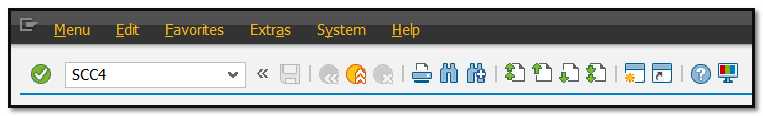
Step 2: It will take you to the SAP clients' home page. Create a new SAP Client by selecting “New Entries” button. (Switch to change mode)
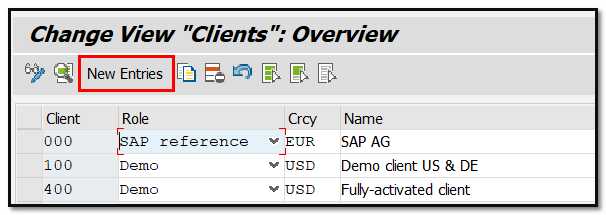
Step 3: Provide the basic information as indicated below.
- Customer number and description
- City that the client is from (etc, Freiburg)
- SIDCLNTClient Number is an example of a logical system.
- Standard Currency(etc EUR)
- Among the client functions are customization, demonstration, training/education, production, etc.
- Put in your client-specific information and give clients the permissions you need and save.
To return to SCC4, press F3.
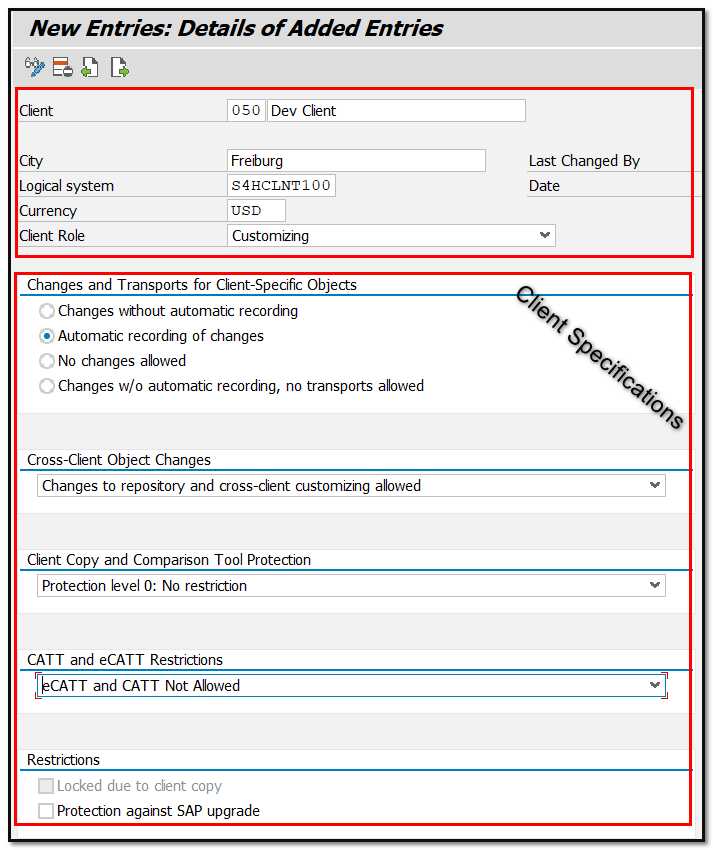
Step 4: The list will include the new client.